Android UI Design
The Android operating system is one of the most popular platforms today. It was developed and now used on smartphones, tablets, netbooks, smartbooks, and many other electronic devices, and combines the reliability, flexibility and ease of use.
So, millions of people face daily with Android operating system on their devices, and thus one of important things for the developers of Android applications is developing of convenient and attractive Android UI design. ConceptDraw DIAGRAM diagramming and vector drawing software extended with Android User Interface Solution from the Software Development Area will help you in this.

Example 1. Android UI Design - Android 5.0 Lock Screen Notifications
Android User Interface Solution offers 30 libraries:
- Android UI
- Android Wallpapers
- Android Product Icons
- Android Lists
- Android Switches and Sliders
- Android Menus
- Android Buttons
- Android Grids
- Android Snackbars and Toasts
- Android Notifications
- Android Bottom Sheets
- Android Chips
- Android Cards
- Android Dialogs
- Android Tabs
- Android Text Fields
- Android System Icons (action, alert)
- Android System Icons (av)
- Android System Icons (communication)
- Android System Icons (content)
- Android System Icons (device)
- Android System Icons (editor)
- Android System Icons (file)
- Android System Icons (hardware)
- Android System Icons (image)
- Android System Icons (maps)
- Android System Icons (navigation)
- Android System Icons (notification)
- Android System Icons (social)
- Android System Icons (toggle)
These libraries contain 1088 predesigned vector graphical elements. Now you don't need to lose the time for drawing components, simply drag them ready from the libraries and arrange them as desired.
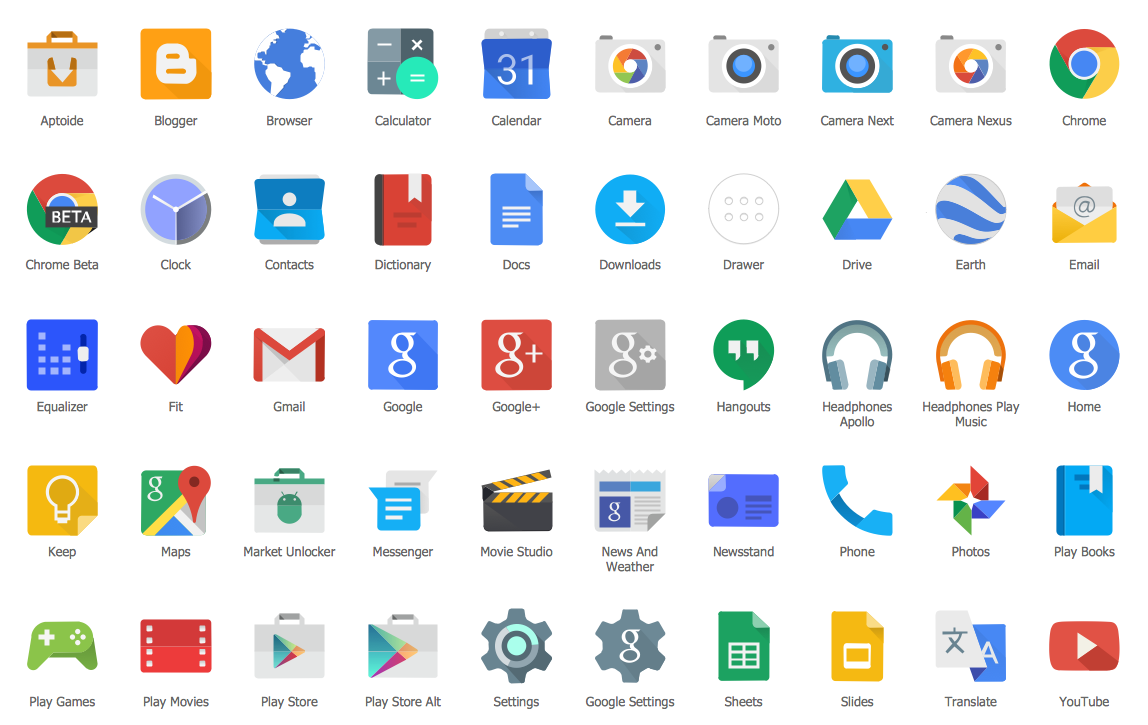
Example 2. Android Product Icons Library Design Elements
Don't miss your chance to make quick and easy professional looking Android UI design using the objects from the libraries of Android User Interface Solution. Make your design more attractive using the bright colors and clipart from other ConceptDraw libraries or from outside sources.

Example 3. Android UI Design - Android 5.0 List Style Bottom Sheet
The Android UI Design samples you see on this page were created in ConceptDraw DIAGRAM using the Android User Interface Solution. An experienced user spent 10-15 minutes creating each of them. All these samples are included in Android User Interface Solution and are available for viewing and editing from ConceptDraw STORE.
Use Android User Interface solution for quick, easy and effective Android UI design.
All source documents are vector graphic documents. They are available for reviewing, modifying, or converting to a variety of formats (PDF file, MS PowerPoint, MS Visio, and many other graphic formats) from the ConceptDraw STORE. The Android User Interface Solution is available for all ConceptDraw DIAGRAM or later users.
FIVE RELATED HOW TO's:
Computer networks nowadays are spread all across the world. The large number of parameters, such as geographic scale or communication protocols, can divide networks. One of the most common types of networks is called local area network (LAN). It convenient to represent network examples by means of diagrams.
This local area network (LAN) diagram provides an easy way to see the way the devices in a local network are interacted. The diagram uses a library containing specific symbols to represent network equipment , media and the end-user devices such as computers (PC, mac, laptop) , network printer, hubs, server and finally a modem. There are two types of network topologies: physical and logical. The current diagram represents precisely a physical type of LAN topology because it refers to the physical layout of a local network equipment.
Picture:
What is a Local Area Network?
Examples of LAN Diagrams
Related Solution:
When we start to speak about databases, we must always mention database structure visualization. One of the most common ways to do it is to create an entity relationship diagram, and to put appropriate symbols on it. It is important either for database projecting and for its' future maintenance.
Entity Relationship Diagram describes data elements and their relationships within a database. There are a set of special symbols that depict each element of an entity relationship diagram. Entities - represents some stable components such as supplier, employee, invoice, client, etc. Relation symbols show how the entities interact. Attributes define characteristics of the relationships. Attributes can be one-to-one or many-to-many. Physical symbols is used in the physical models. They represent items such as fields, tables, types and keys. ERD physical symbols are the building material for the database. Notation lines are used to illustrate the relationships. The most common method is Crow’s Feet notation. You can use ConceptDraw Entity-Relationship Diagram (ERD) solution to represent a database using the Entity-Relationship model.
Picture: Entity Relationship Diagram Symbols
Related Solution:
The ConceptDraw vector stencils library Cisco People contains symbols for drawing the computer network diagrams.
Vector stencils library Cisco People contains 17 pictogram symbols and clipart for drawing the computer network diagrams using the ConceptDraw DIAGRAM diagramming and vector drawing software.
Picture: Cisco People. Cisco icons, shapes, stencils and symbols
Related Solution:
Value Stream Map template helps you to create VSM diagrams using ConceptDraw DIAGRAM software.
Picture: How To create Value Stream Map (VSM)
Related Solution:
When thinking about data visualization, one of the first tools that comes to mind is a flowchart design. You can find flowchart symbols, shapes, stencils and icons easily on the Internet, but it might take time to systematize this information. Nevertheless, once you start flowcharting, you’ll love its simplicity and efficiency.
This diagram consists from standard flowchart symbols, approved by ANSI (American National Standard Institute) for drawing flowcharts. A flowchart is a diagram that represents a step-by-step algorithm of any process, displaying the process stages as boxes that are connected with arrows. Flowchart design makes it clear and readable.
Flowchart designed using ConceptDraw DIAGRAM flowchart software allows to make attractive and clear process presentation, it makes interpretation of the business process flow fresh and versatile. Great flowchart design view is a big advantage over the diagram created manually on a paper.
Picture:
Flowchart Design
Flowchart Symbols, Shapes, Stencils and Icons
Related Solution:






