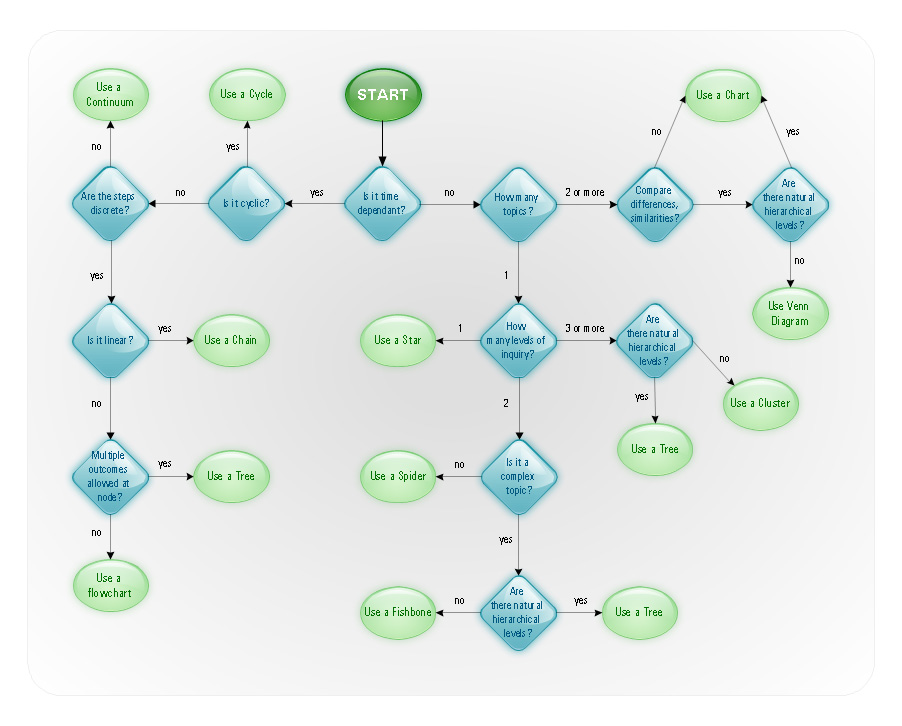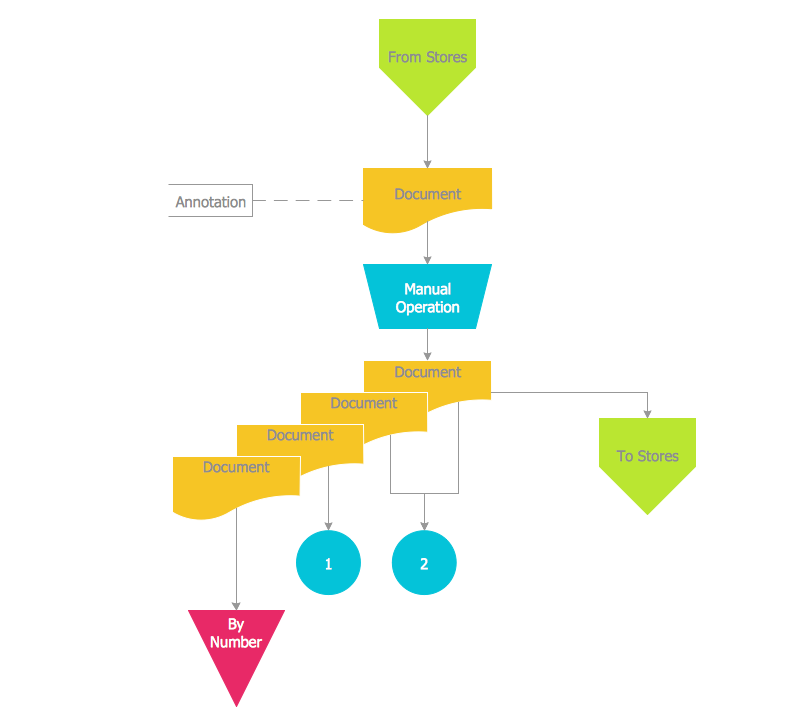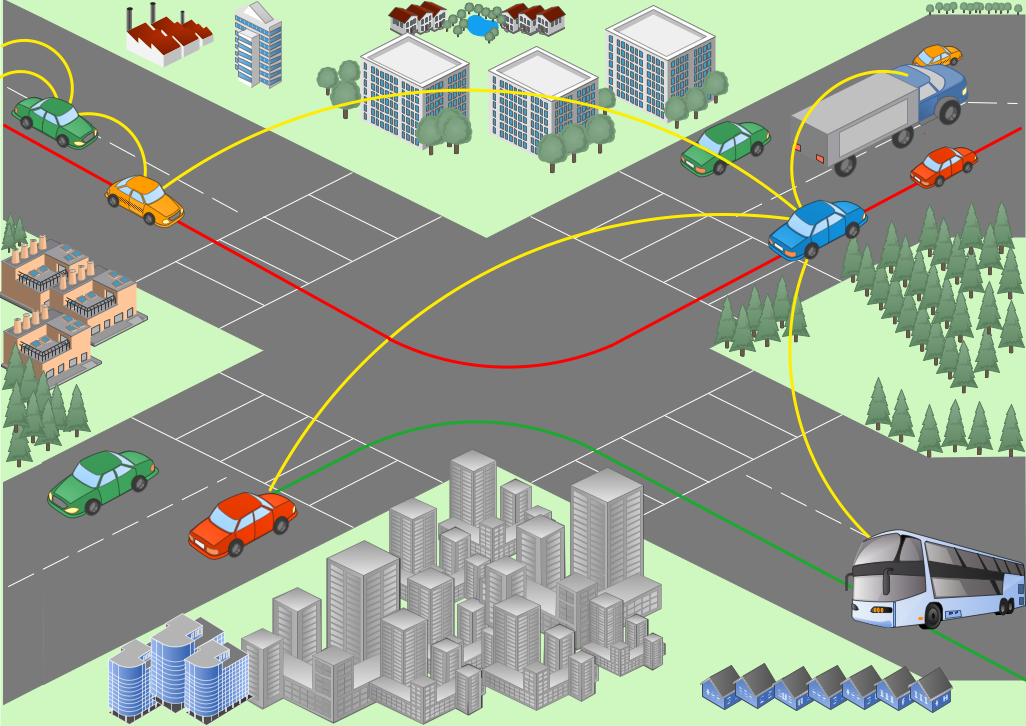Control and Information Architecture Diagrams (CIAD)
with ConceptDraw DIAGRAM
|
One of the three main constituents of any enterprise is the Control and Information Architecture. The rest two are Production facilities and People and Organization. The Control and Information Architecture in big organizations can be sufficiently complicated, therefore to facilitate the perception, study and analysis of this architecture the creation of diagrams which describe it in the form of graphical schemes is worthwhile. As a rule, the Control and Information Architecture Diagrams (CIAD) present the diagram series where each subsequent diagram has the higher degree of the detail elaboration. On the first level the general philosophy of the Control and Information Architecture in organization is described. Further, there can be created network diagrams presenting physical structure of data processing in organization and diagrams of entities showing the logic of data processing. The purpose of CIAD is to present in the form of graphical schemes all objects in organization, which process data and connections between them, and also to denote the direction and consequence of data processing. CIAD show these processes analogously to Process Flow Diagrams (PFD) and similarly to PFD they are created on the projection stage. On creation of CIAD the following should be considered:
With the development of technologies and computer networks the new kind of CIAD has appeared. More detailed CIAD began to present Control and Information Network Diagram (CIND) diagrams. These diagrams in many respects are similar to CIAD but they are built on the level of servers and include the same elements as CIAD and besides them they include:
Physical structure of information architecture of an enterprise
Logic structure of information architecture of an enterprise
|