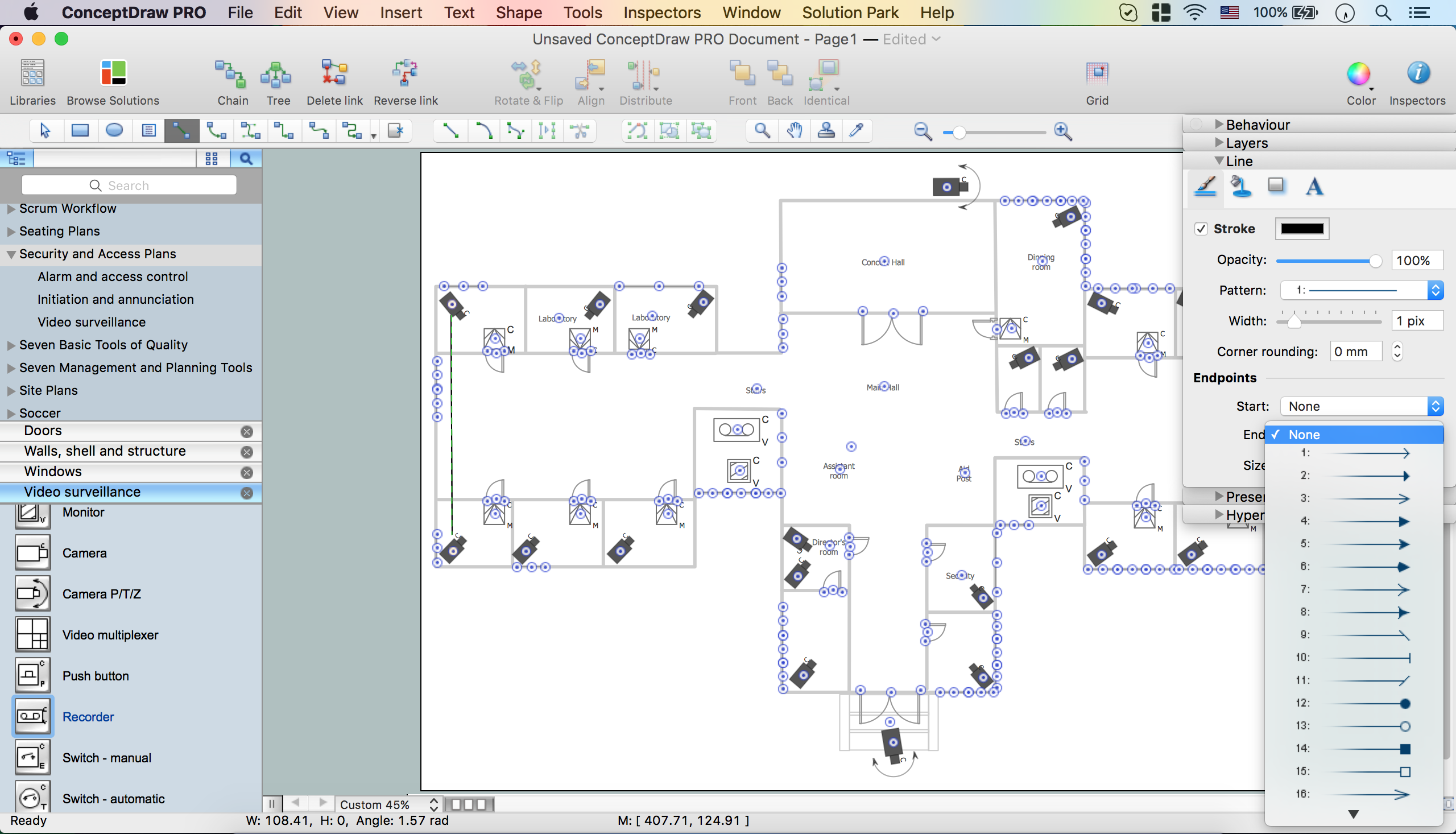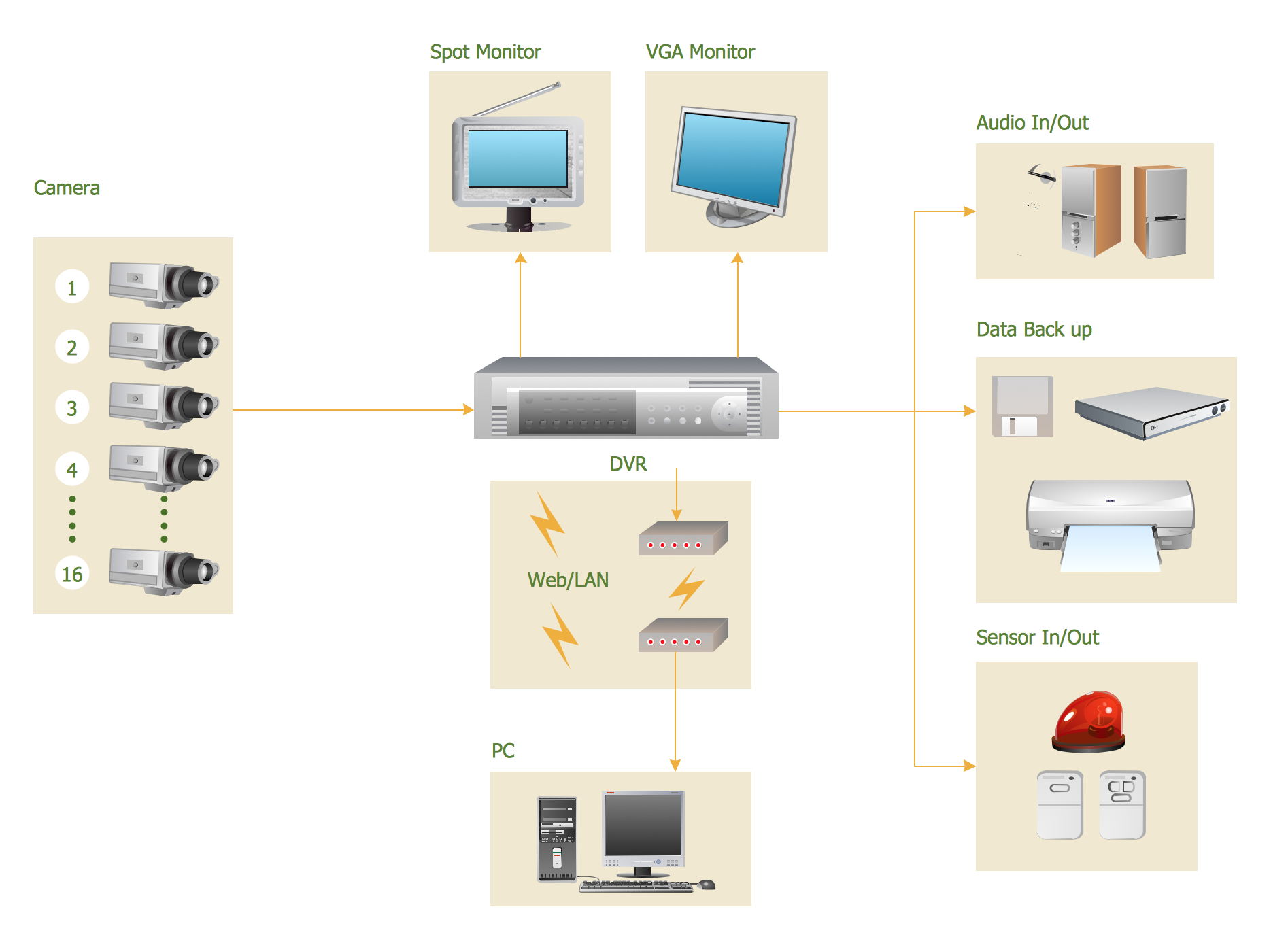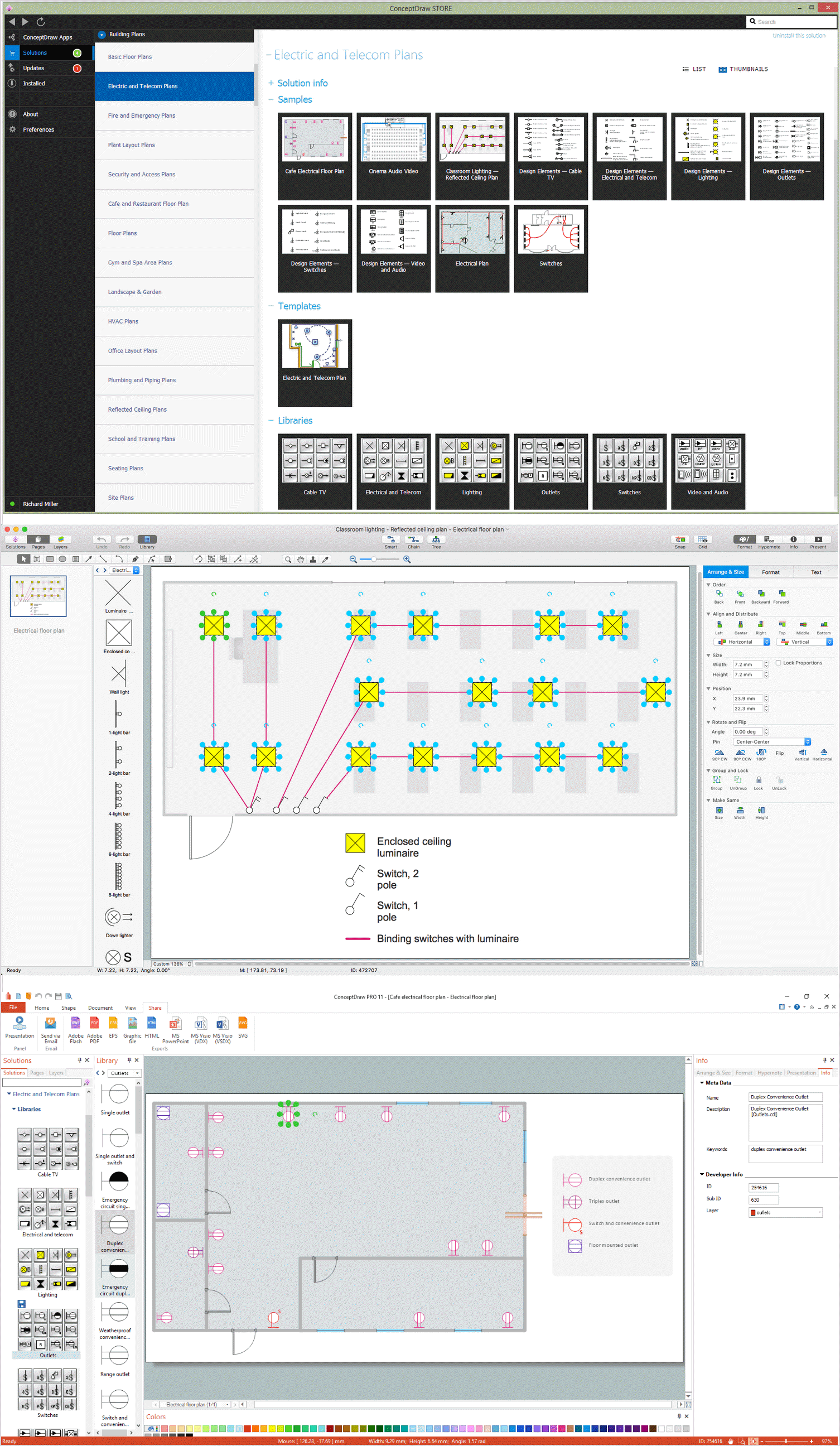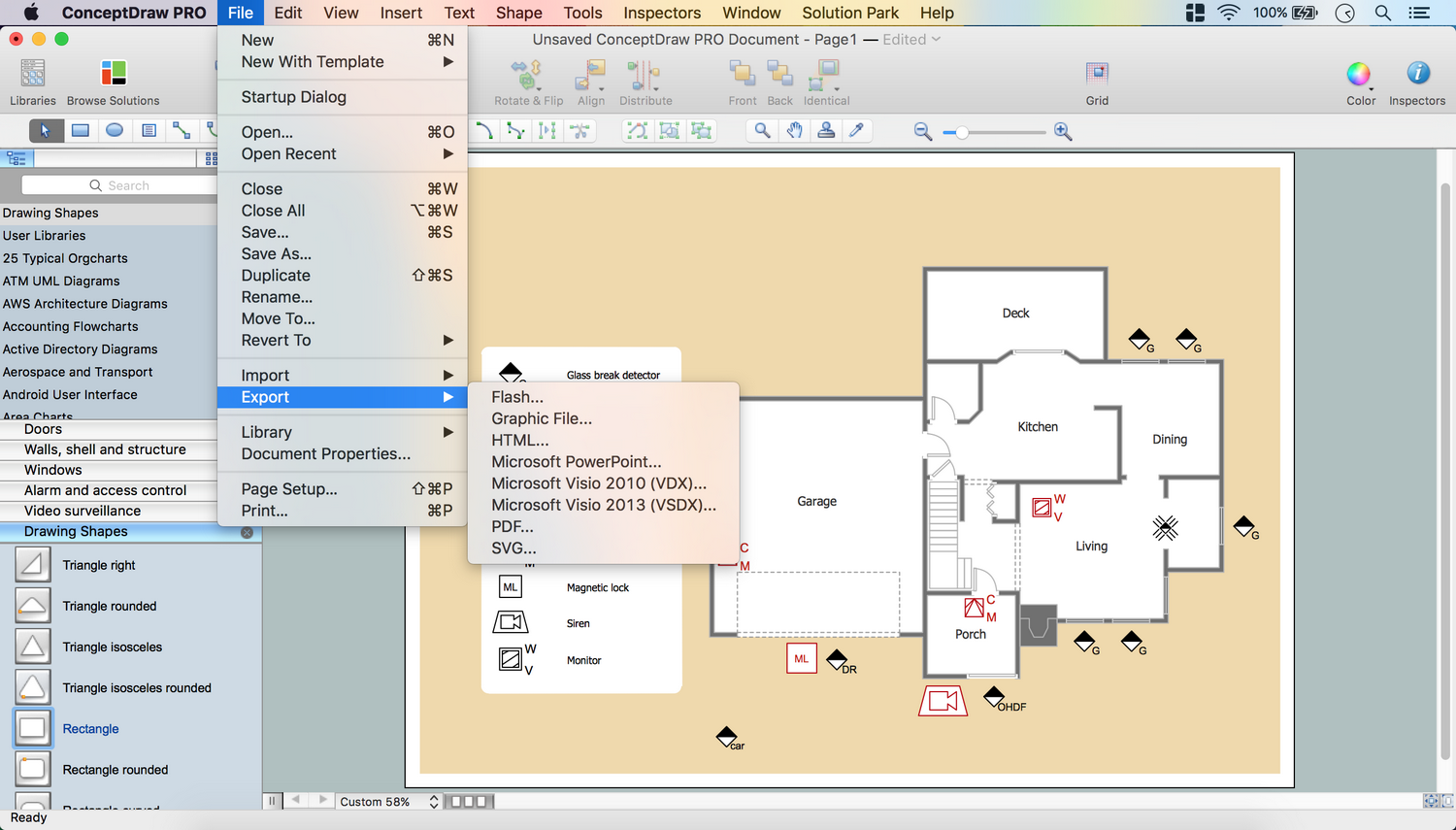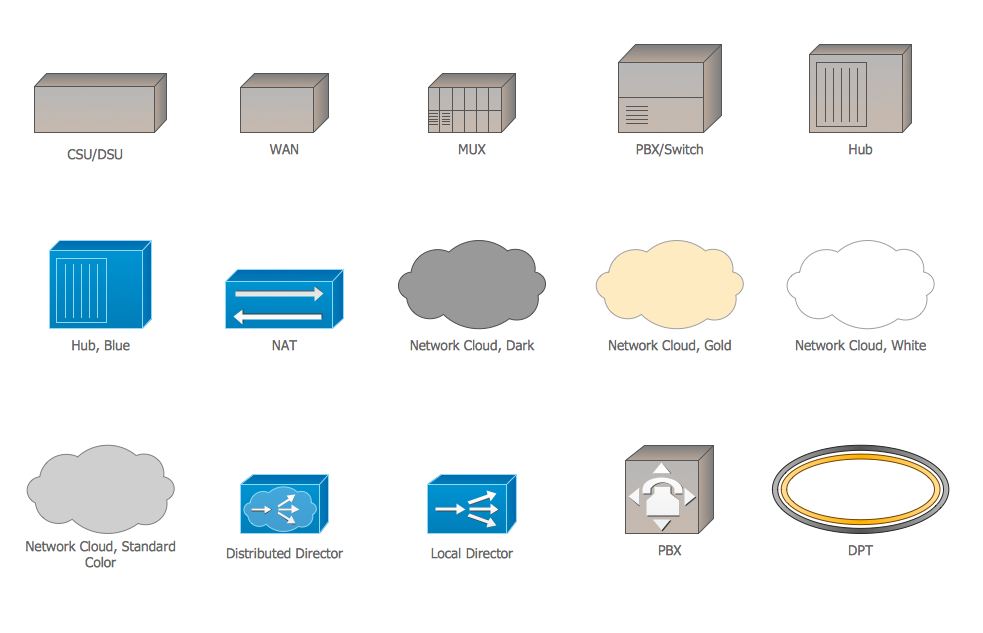Cisco Network Design. Cisco icons, shapes, stencils, symbols and design elements
Cisco Network Diagrams solution from the Computer and Networks area of ConceptDraw Solution Park provides 14 libraries with 450 ready-to-use predesigned vector objects that can be used for quickly and easily drawing the professional Cisco Network Diagrams.
Cisco Multimedia, Voice, Phone symbols
This library contains 29 objects of multimedia, voice and phone devices and equipment such as: phones, faxes, microphones, cameras, etc.

Pic. 1. Cisco Multimedia, Voice, Phone symbols
Cisco WAN symbols
This library contains 15 objects of computer equipment such as: hubs, clouds, WAN, MUX, NAT, etc.
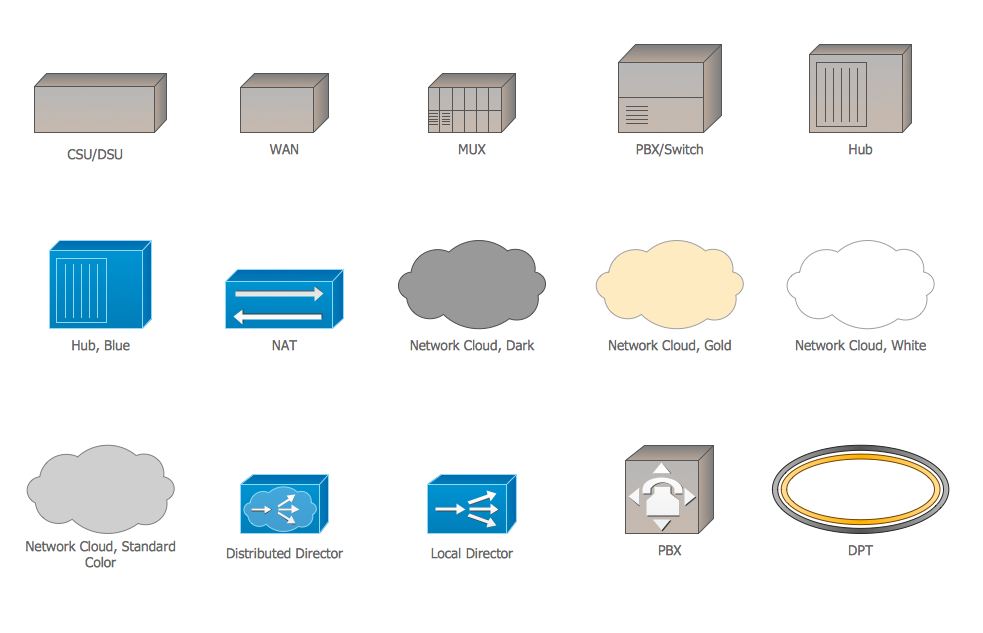
Pic. 2. Cisco WAN symbols
Cisco Telepresence symbols
This library contains 8 objects of video conference equipment such as: CTS 100, CTS 200, CTS 300, MCU, etc.

Pic. 3. Cisco Telepresence symbols
Cisco Switches and Hubs symbols
This library contains 26 objects of security devices and equipment such as: hubs, ATM Switch, IP DSL Switch, Program Switch, etc.

Pic. 4. Cisco Switches and Hubs symbols
Cisco Security symbols
This library contains 16 objects of security devices and equipment such as: Secure Router, Secure Switch, Secure Server, SSC, ACS, etc.

Pic. 5. Cisco Security symbols
Cisco Routers symbols
This library contains 27 objects of computer equipment such as: routers, Cable Modem, AXP, Cisco 7507, Ground Terminal, etc.

Pic. 6. Cisco Routers symbols
Cisco Products Additional symbols
This library contains 141 objects of computer equipment such as: servers, processors, ACE, CDM, ATA, PWSM, Scanner, etc.

Pic. 7. Cisco People symbols
Cisco People symbols
This library contains 17 objects of people cliparts such as: Man, Women, different users, etc.

Pic. 8. Cisco People symbols
Cisco Optical symbols
This library contains 19 objects of computer equipment such as: Pipe, WDM, Optical Amplifier, Optical Services Router, etc.

Pic. 9. Cisco Optical symbols
Cisco Network Topology symbols
This library contains 89 objects of computer network topology such as: routers, servers, bridge, ATA, PAD, Key, etc.

Pic. 10. Cisco Network Topology symbols
Cisco LAN symbols
This library contains 23 objects of computer devices and equipment such as: workstations, Web Server, PDA, LAN to LAN, etc.

Pic. 11. Cisco LAN symbols
Cisco Media
This library contains 10 objects of media such as: different FDDI, rings, lines.

Pic. 12. Cisco Media symbols
Cisco IBM symbols
This library contains 9 objects of computer devices such as: IBM mainframes, different Cluster controllers, etc.

Pic. 13. Cisco IBM symbols
Cisco Buildings symbols
This library contains 21 objects of building cliparts such as: offices, houses, University, Government building, etc.

Pic. 14. Cisco Buildings symbols

Pic. 15 Cisco Network Design (macintosh, windows) for Network Diagrams.
This diagram was redrawn from www.sown.org.uk
Use ConceptDraw DIAGRAM diagramming and vector drawing software with Cisco Network Diagrams Solution to design your own professional looking Cisco Network Diagrams quick and easy on the Macintosh and Windows platforms.
TEN RELATED HOW TO's:
Closed-circuit television (CCTV) uses cameras and monitors to carry out video surveillance. Unlike broadcast television this system has only local signal. It is a feature of almost every video camera, yet CCTV is mainly a system for visual control of certain areas such as banks, airports, supermarkets, and other places for security reasons.
Developing and installing CCTV system is a time-consuming process. It also requires certain knowledge and skills. ConceptDraw is a solution of setting video cameras rationally. You can achieve two aims at once: CCTV Design Tool saves your time and your money and helps you make professional video surveillance system.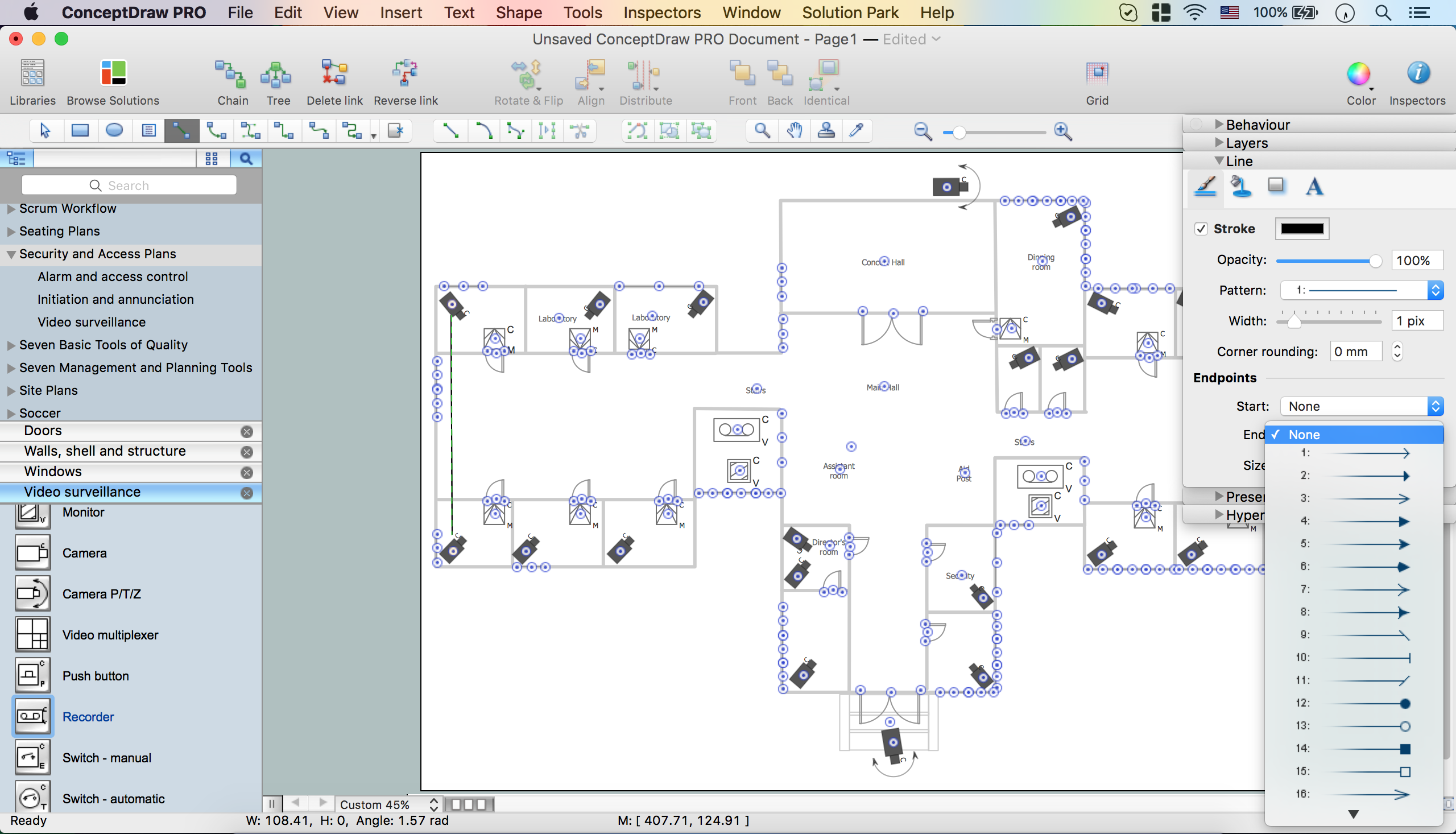
Picture: How To Create CCTV Network Diagram
Related Solutions:
A circuit diagram is sometimes also called an elementary diagram, electronic schematic or electrical diagram circuits. It is essential in construction of any electronic equipment. Among many digital drawing tools available, ConceptDraw DIAGRAM is a leading circuits and logic diagram software, affording for easy and quick creation of even the most advanced and complex diagram designs. This makes it a perfect choice for computer science and any kind of electronic engineering.
This drawing includes the graphic symbols that may be in use while creating a logic circuit diagram. The diagrams of such kind are used in the electronics industry. The logic symbol depicts a device that realizes a Boolean type functions. Practically a logic symbol means transistor, diodes, relays, and other mechanical or optical details which provide function of closing or opening "gates". Totally the logic circuits can involve millions of gates. ConceptDraw Electrical Engineering solution gives the opportunity to create a circuit diagrams both simple and difficult.
Picture: Circuits and Logic Diagram Software
Related Solution:
Creating CCTV system diagrams is quick and easy with ConceptDraw DIAGRAM diagramming software enhanced with Audio, Video, Media solution from ConceptDraw Solution Park. It contains library of vector cliparts of video and TV devices and different digital gadgets for drawing this kind of diagrams.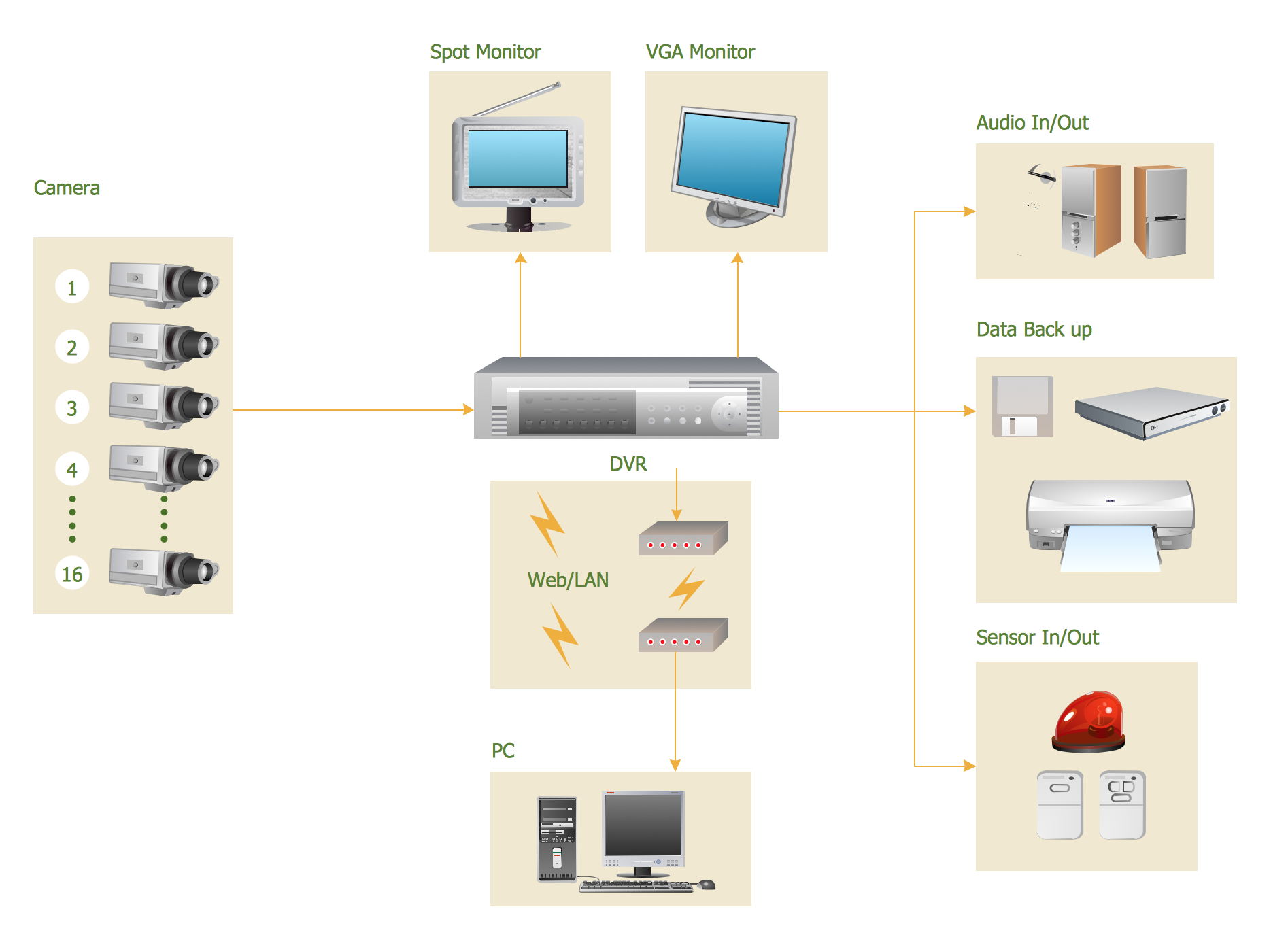
Picture: CCTV Surveillance System Diagram. CCTV Network Diagram Example
Related Solutions:
The AWS diagrams are convenient way for explaining the work of Amazon Web Services. ConceptDraw DIAGRAM diagramming and vector drawing software offers the AWS Architecture Diagrams Solution from the Computer and Networks Area for fast and easy creating the AWS diagrams of any complexity.
Picture: AWS
Related Solution:
Drawing an electric circuit plan with all the wiring might seem very complex. If you ever felt afraid to ask how to use electrical and telecom plan software, then it’s time to actually start from altering the templates from the Solution Park. You won’t even notice the moment when you would become an experienced user.
This electrical and telecommunication floor plan plan presents electrical and telecommunication devices located in a country house floor plan. Each electrical or telecom device on this plan is indicated with the particular symbol. Using standard Electrical and Telecommunication symbols makes this floor plan clear for anybody who will be involved into construction process. All the electrical and telecom symbols used in the current floor plan are placed to a legend. This electrical and telecom floor plan can be included as a separate piece into a package of building documentation.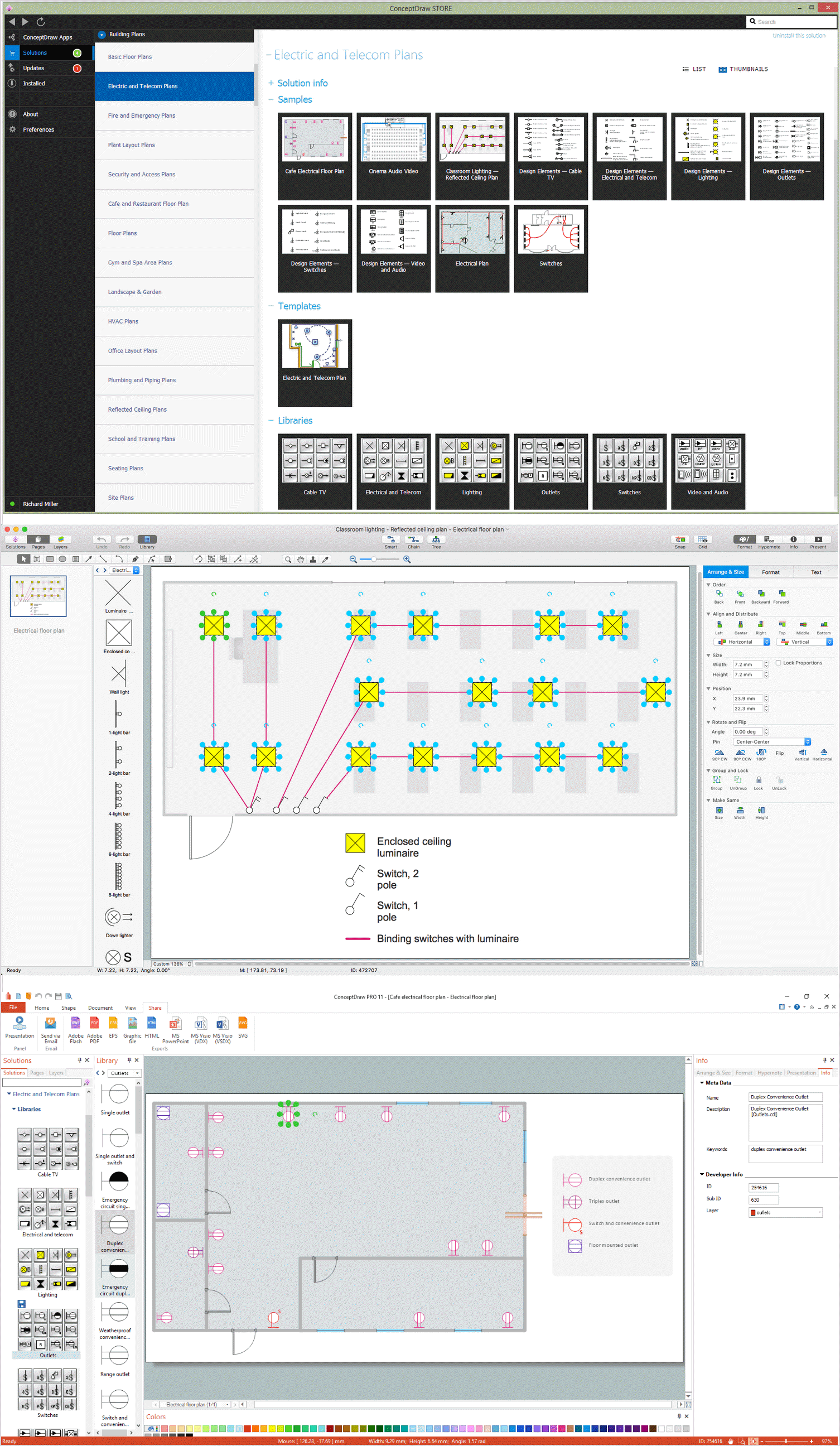
Picture: How To use Electrical and Telecom Plan Software
Related Solution:
Architect Software — Create electrical diagrams, architectural designs using ConceptDraw.
Picture: How To use Architect Software
Related Solution:
No security system cannot be constructed without detailed security plan, or even a set of plans in some cases. ConceptDraw DIAGRAM software offers the Security and Access Plans Solution from the Building Plans Area to help you design the Security Plans for any premises and of any complexity.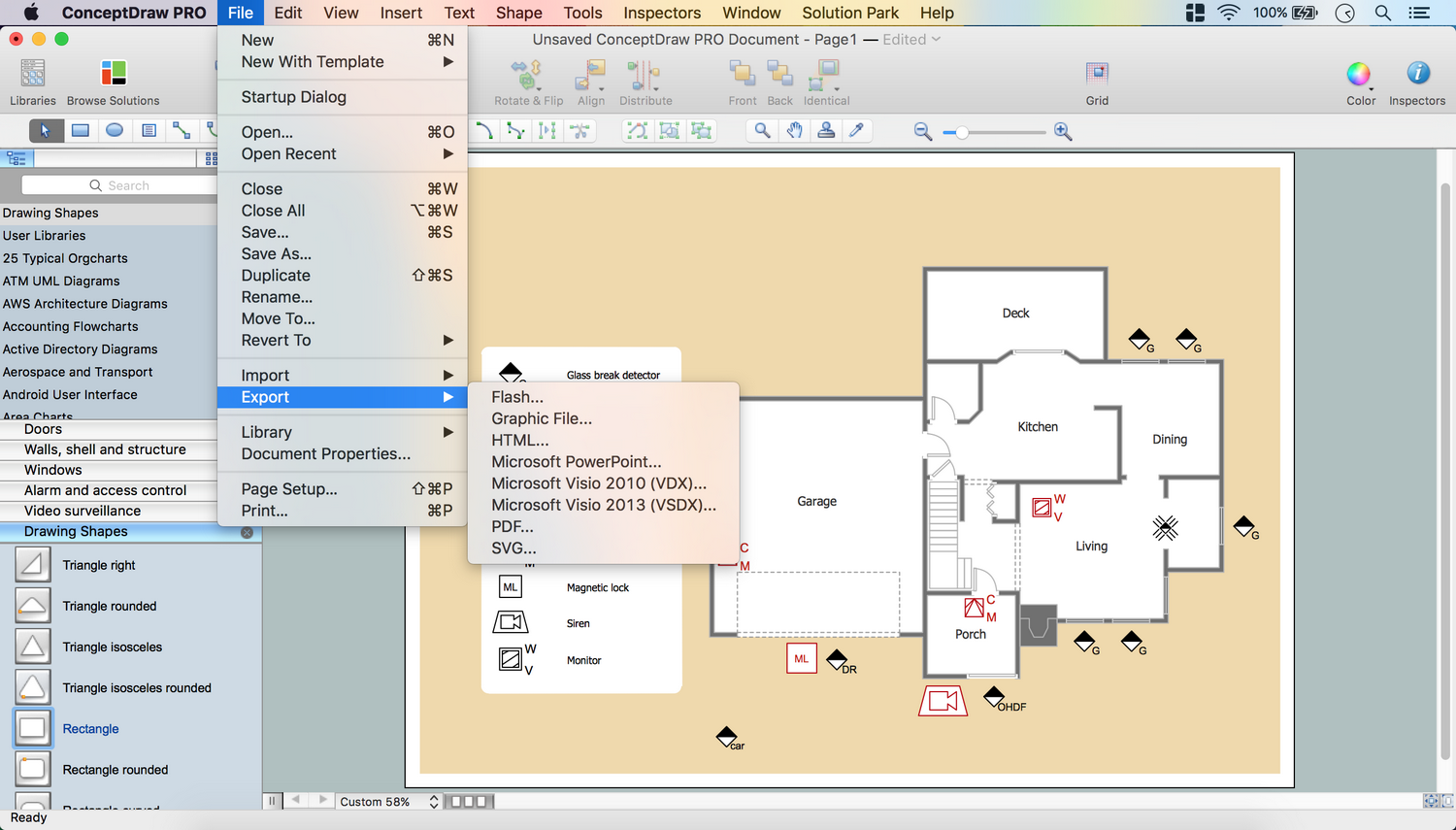
Picture: Security Plans
Related Solution:
Installing a wireless network is not very different from a regular network. After you configure the interfaces, the half of network configuration is done. You should also set routing, masquerading and set all the addresses.
This Interactive Voice Response Diagram (IVR) diagram depicts topology of an IVR system and shows physical and logical structure of an IVR system. It is created using facilities of the ConceptDraw solutions: Computer and Networks Diagrams in conjunction with Interactive Voice Response Diagrams. The diagram helps to understand how the call-center's equipment interacts with customer's calls to route them in the proper manner enabling client to get a useful response.
Picture: Network Configuration
Related Solution:
Designing a workspace or office involves careful consideration of form and function. Conceptdraw offers you all nessesary office design elements in one library. Combine, match, design and create!
Picture: Office - Design Elements
Related Solution: