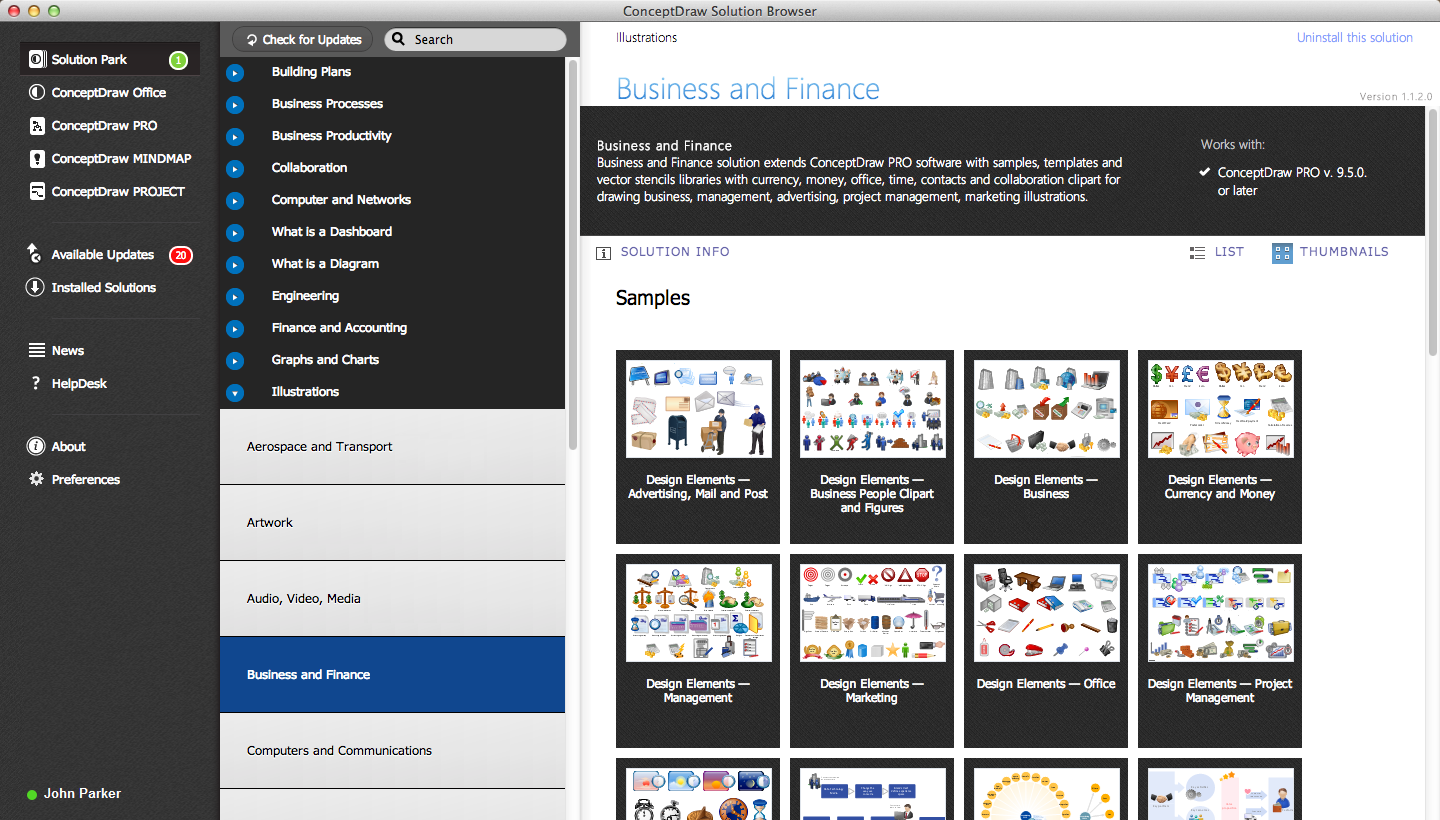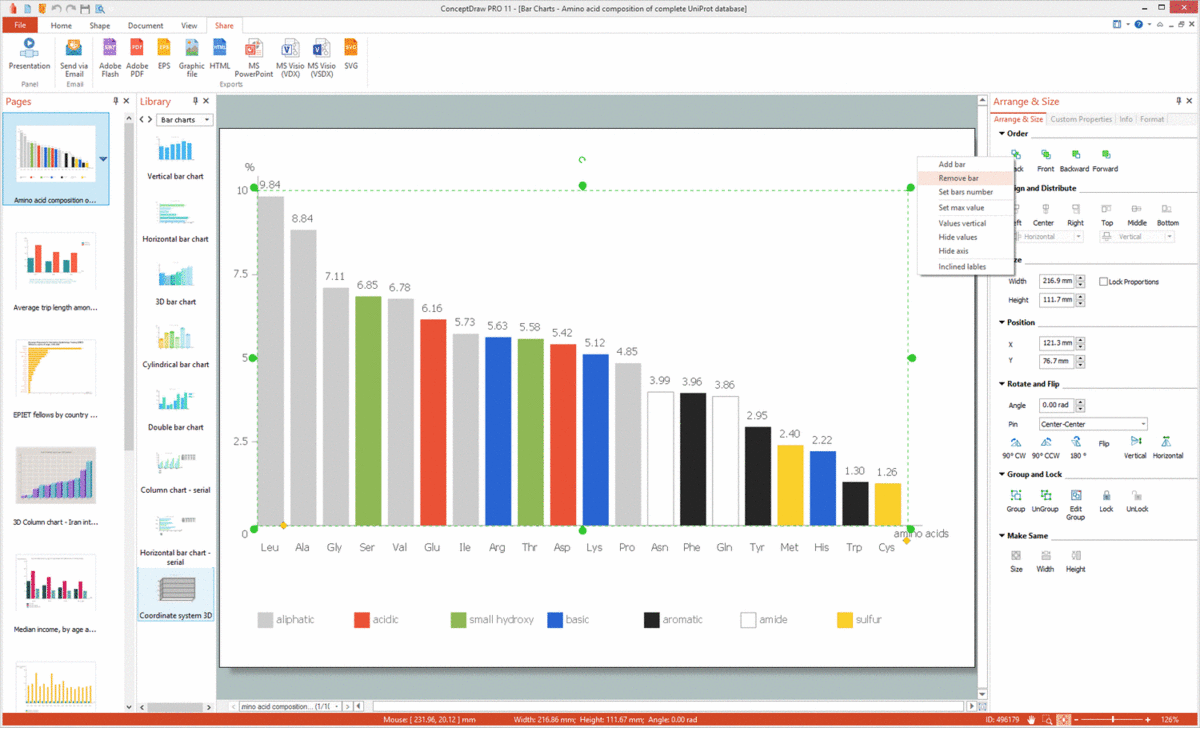ConceptDraw DIAGRAM : Able to Leap Tall Buildings in a Single Bound
ConceptDraw DIAGRAM is the world’s premier cross-platform business-diagramming tool. Many, who are looking for an alternative to Visio, are pleasantly surprised with how well they can integrate ConceptDraw DIAGRAM into their existing processes. With tens of thousands of template objects, and an easy method for importing vital custom objects from existing Visio documents, ConceptDraw DIAGRAM is a powerful tool for making extremely detailed diagrams, quickly and easily. What comes to a surprise to some, however, is that underneath all of the functionality of ConceptDraw DIAGRAM lies a robust visual scripting language. The support for scripting in Visio permits users to automate processes, customize objects, and support external data structures.
That’s right. ConceptDraw DIAGRAM includes the ConceptDraw Basic development environment, right out of the box. What’s more, you can use Visual Basic scripts from other geometric drawing environments to define the behaviors of documents, pages, and objects. The scripting language is a standard Basic language, usable at several levels of the program, breathing new life into Visual Basic scripts that may have been sitting on the shelf for years.
The development tools in ConceptDraw DIAGRAM aren’t just for those proficient in coding. The Power Edit Function allows you to add and remove hundreds of object-functions from within the attribute tables. By using attribute tables, you can define click-through states, make new objects, or even create rapid-draw functions, allowing for flexible editing of your custom objects. With ConceptDraw DIAGRAM attribute tables, even intermediate and novice users will be able to do complex drawing operations quickly and efficiently.

Pic. 1. Marketing flow chart - Online store social media response flowchart
Easy to Use Powerful Drawing Tool for OS X and Windows
ConceptDraw DIAGRAM is an advanced and powerful standalone business graphics and diagramming software tool that supports Macintosh (OS X) and PC (Windows) desktops, giving users choice of platform without sacrifice to functionality. ConceptDraw DIAGRAM contains hundreds of templates to produce AWS Architecture, BPMN, Flowcharts, Dashboards, Software Development, etc. ConceptDraw DIAGRAM is used by organizations around the world to document and describe the conditions that impact their business. With all of the drawing sophistication built into ConceptDraw DIAGRAM one would think there is a steep learning curve. Sophisticateed drawing has never been so easy to learn and master. Novices can draw like in pros in just minutes.

Pic. 2. Amazon Web Service icon set: Data Base
What Makes ConceptDraw DIAGRAM a Leader
ConceptDraw DIAGRAM with its sophisticated drawing power, high usability quotient, extensive number of templates and drawing objects, Mac and PC support, no-charge technical support, extensive learning resources, and economical price; coupled with extensive support of scripting, makes for a tremendous value. Pairing the drawing prowess of ConceptDraw DIAGRAM with its sophisticated ability to use Visual Basic scripts opens a new visual world to corporations, individuals, and programmers, going beyond simple drawing and diagramming requirements and into the world of professionals.
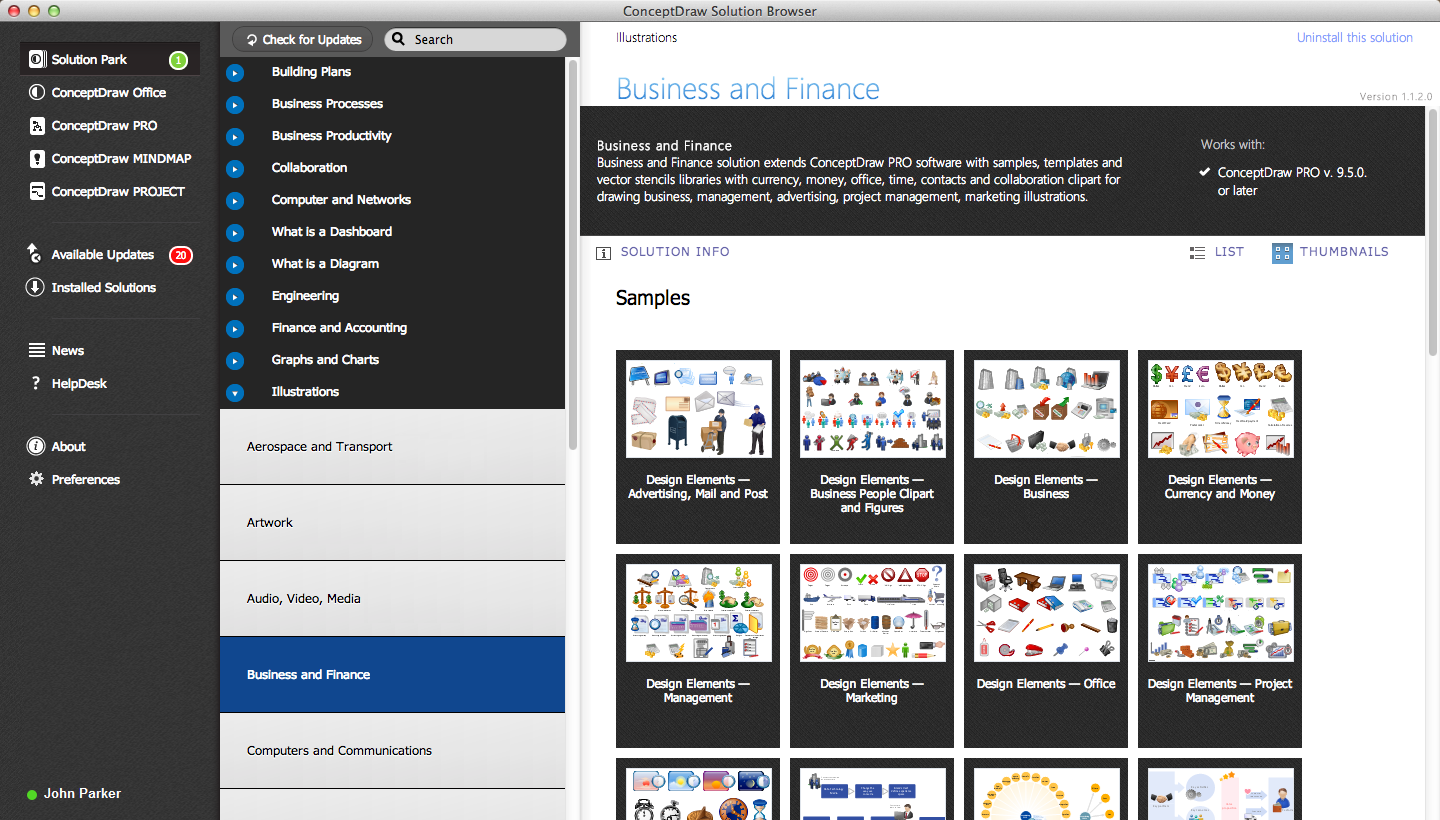
Pic. 3. Start using: Business and Finance Solution
TEN RELATED HOW TO's:
Unified Modeling Language (UML) is a graphical modeling language for describing, visualizing, projecting and documenting of object oriented systems. UML digram is used for modeling of organizations and their business processes, for development the big projects, the complex software applications. Comprehensive UML diagram allows to create the set of interrelated documents that gives the complete visual representation of the modeling system.
Picture: UML Sample Project
Related Solution:
Describing a workflow or approval process can take hours and be too complicated, especially since there are options to do it quickly and vividly. Diagrams called flowcharts replace long paragraphs of boring text and represent information in a graphic way. You can draw one on paper or you can use flowchart software to do it quickly and scalable. This kind of software is easy to use and you don’t need any special skills to start using it. In addition, there are a lot examples and predesigned templates on the Internet.
Flowcharts are a best tool for staking out a huge and complex process into some small readable parts. Surely, flowcharts can be drawn manually but the use of standard symbols that make it clear for a wide audience makes a software tool preferred for this task. The core for a successful flowchart is its simplicity. That is why often before beginning making flowchart through software, people draw the sketch on a piece of paper. Designing an effective flowchart means the combination of the data needed to be shown and the simplicity with which you depict it.
Picture: Flowchart Software
Related Solution:
UML diagrams of business processes. The Rapid UML solution provides diagram examples, templates and vector stencils libraries for quick and easy drawing all types of UML 2.x and 1.x diagrams: UML activity diagrams, UML communication (collaboration) diagrams, UML component diagrams, UML composite structure diagrams, UML deployment diagrams, UML interaction overview diagrams, UML object diagrams, UML package diagrams, UML sequence diagrams, UML state machine diagrams, UML timing diagrams, UML use case diagrams.
Picture: UML Business Process
Related Solution:
The vector stencils library Crow's Foot Notation from the solution Entity-Relationship Diagrams (ERD) contains specific symbols of the Crow's foot notation such as relationship symbols and entity symbols for ConceptDraw DIAGRAM diagramming and vector drawing software. The Entity-Relationship Diagrams (ERD) solution is contained in the Software Development area of ConceptDraw Solution Park.
Picture: Martin ERD Diagram
Related Solution:
The best bar chart software ever is ConceptDraw. ConceptDraw bar chart software provides an interactive bar charting tool and complete set of predesigned bar chart objects.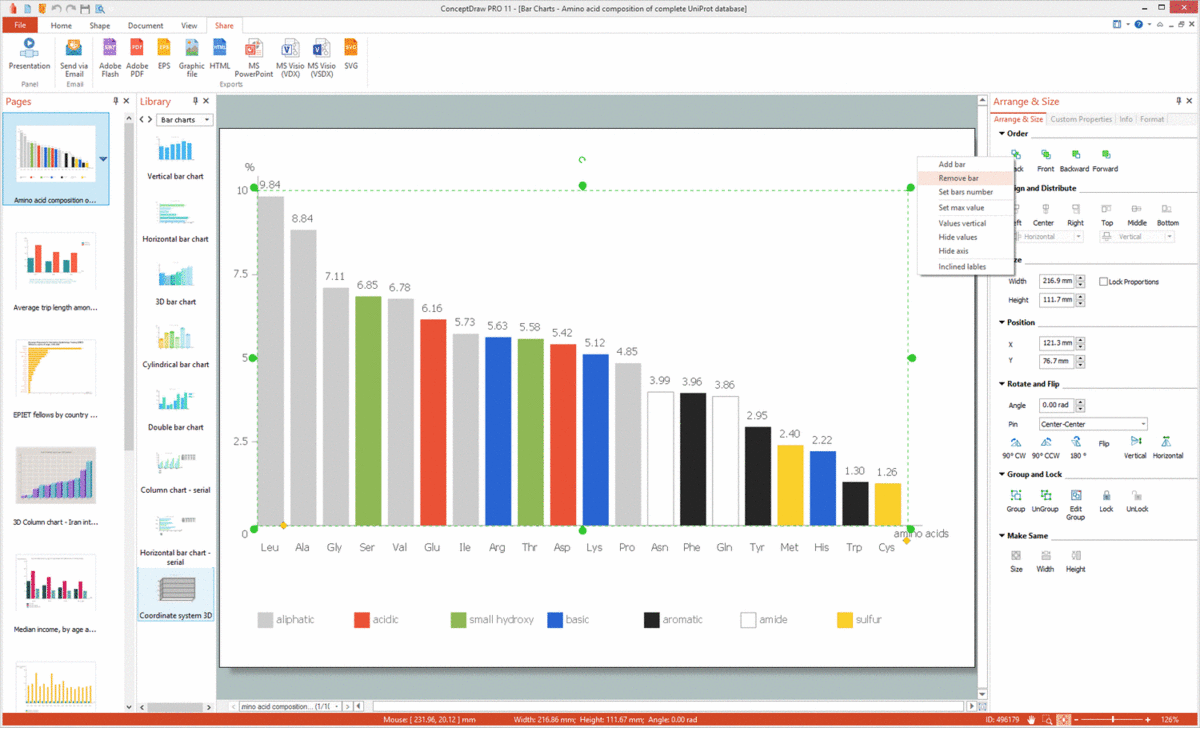
Picture: Bar Chart Software
Related Solution:
A flowchart maker is a software showing the interaction, sequence or organization. It also known as flowchart maker or ConceptDraw DIAGRAM standard supplied with different types of symbol collections: standard symbols, branded set and authored. It used strictly for enhancing scientific or business documents with abstract explanatory pictures.
Business graphic applications show a special knowledge representations and include many features for creating schematic pictures. These graphic tools are known as flowchart maker or flowchart maker software.
Picture: Flowchart Maker
Related Solution:
This sample shows the Bar Chart of the leverage ratios for two major investment banks. The leverage ratio is the ratio of the total debt to the total equity; it is a measure of the risk taken by the bank. The higher of the leverage ratio denotes the more risk, the greater risks can lead to the subprime crisis.
Picture: Financial Comparison Chart
Related Solution: