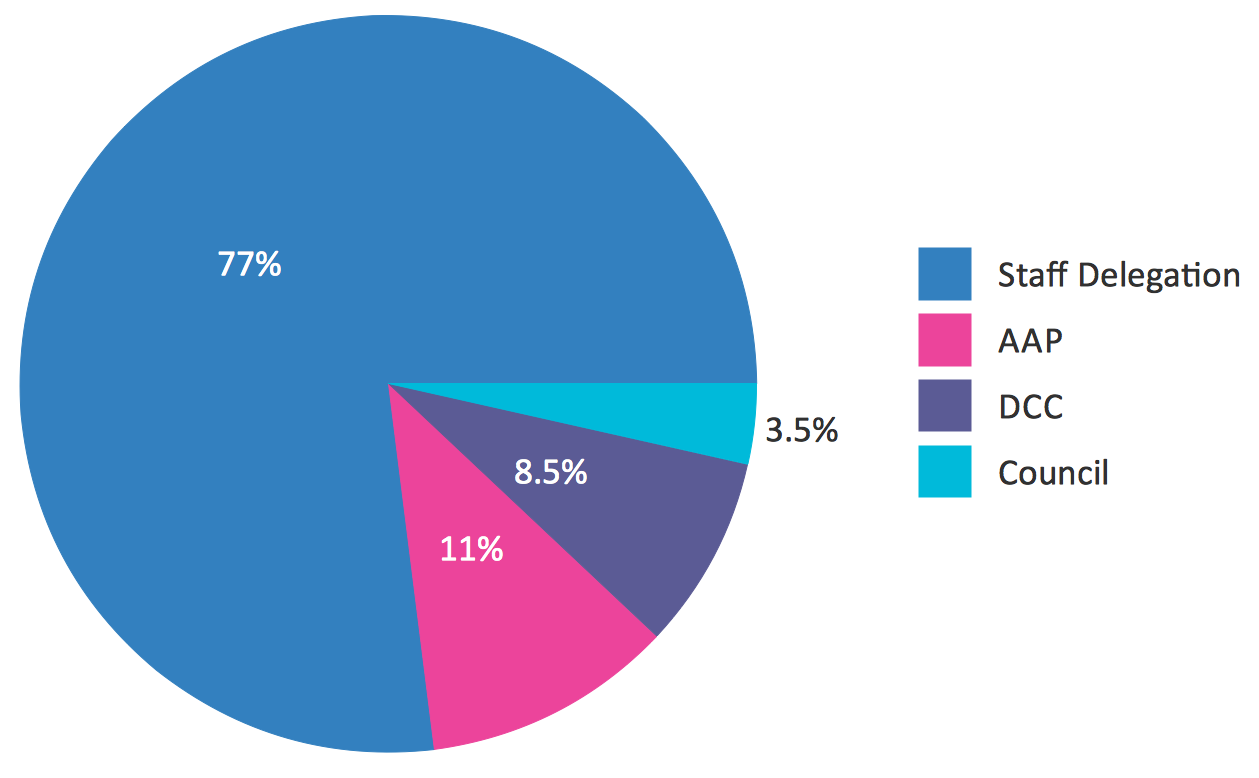DFD Library System
Context-level Data Flow Diagram (DFD)In general Flow chart diagrams are the ones that illustrate the flow of some data as such data flow diagrams can be Unified Modelling Language (or UML) diagrams, Entity Relationship Diagrams (or ERD), Data Flows Diagrams (or DFD), Structured Systems Analysis and Design Method (SSADM) or Windows and Macintosh Graphics User Interface (GUI) design diagrams. A “data flow diagram” or “DFD” is a graphical representation of the "data flow" in some “information system” and this representation is often used for creating some system overview without going into details. These “data flow diagrams” can also be used for the data processing visualization in a structured design and any ConceptDraw DIAGRAM user can make any needed “data flow diagram” any time they want. “Data flow diagrams” are also popular, because they show what particular kind of information can be input to and output from some definite system and how the data can advance via this system. With the help of “data flow diagram” you can also illustrate where the data can be stored, although you cannot show any timing of process and whether processes will operate in sequence or in parallel. This “data flow diagram” named a bubble chart is a designing tool used in the “Systems Design” approach. The “context-level data flow diagram” includes a Level 1 DFD showing some of the system details being modelled. The Level 1 data flow diagrams show the way some system is divided into sub-systems and how each of these sub-systems deals with the data flows. Data flow diagram also identifies internal data stores, which have to be presented, and shows the data flow between different parts of the same system. Data flow diagrams are one of the 3 perspectives of the “Structured-Systems Analysis and Design Method, or “SSADM”. Both the sponsor of some project and the end users can be briefed and consulted at each of the stages of a system's evolution. Using data flow diagram you can show the users in what way some particular system can operate, what this system accomplishes and how it can be implemented. Also you can always draw the old system's dataflow diagrams to compare to the new system's data flow diagrams, so it is obvious to see the more efficient system. Data flow diagrams can be also used for providing a consumer with an idea of where the inputting data has an effect on the whole system’s structure from the stage of ordering to the one dispatching and reporting. Also the way, in what any system can be developed you can also determine with the aid of “data flow diagram”, which can be used in analysis and design phases of the so-called “lifecycle of systems development”. There are different notations you can use for drawing any needed data flow diagrams (such as “Gane and Sarson” and “Yourdon and Coad” ones). You can always use these notations for defining different visual representations for the data stores, different data flows, processes and external entities. You can also always create the logical “Data flow diagrams”, capturing the data flows, which are necessary within some system for it to operate smoothly. This kind of Data flow diagrams describes the processes, which are undertaken, the data required and so produced by each of the processes and the stores needed for holding this particular data. Another type of Data flow diagrams is physical Data flow diagrams, that show the way how some system is implemented at some particular moment (called “Current Physical Data flow diagrams”) or how the designer wants it to be in the future (so called “Required Physical Data flow diagrams”). This “Physical Data flow diagram” may be used for describing some data elements appearing on each piece of paper, moving around the office. A Physical Data flow diagram usually includes different references to data and they are duplicated or redundant, whereas a Logical Data flow diagram captures the data flow elements within some system in a form that has neither redundancy nor duplication. As mentioned above, Data flow diagrams are commonly used for representing data flow in a system and they are a part of the Structured Systems Analysis and Design Methodology, consisting of different components, such as functions and processes, which represent actions happened in information system. They also include the data about the external entities which represent data ingoing and outgoing within some system. Data containers represent places in system, where data can be saved for some particular period of time and the data flows points to the directions and character of data flow in the identified information system. Main data flow diagram elements are processes, external entities, data store and data flow. Yourdon – de Marco notation can be used for presenting Data Flow Diagram objects. Objects of Data Flow Diagrams are interpreted in a way of processes transforming input data flows into output data flows and data depositories that serve only for keeping of ingoing data and do not change them and data flows changes in external entities are not considered. In order to create such diagram, all you need is to download ConceptDraw DIAGRAM software and start using it having fun when creating any kind of needed diagrams, having great looking final result. Our Data Flow Diagrams Solution will be very useful for those who consider making great looking, professional and smart diagrams, including the data flow ones. The Object Library contains a large number of shapes, including the design elements, such as different symbols and icons that can be used in the process of representing data flows and storage, processes and objects and other data flow entities. You can always use this “Data Flow Diagrams” solution, which can be found and downloaded from the Software Development area of ConceptDraw Solution Park on this site or from ConceptDraw STORE application for drawing your own context-level DFDs in ConceptDraw DIAGRAM diagramming and vector drawing software. |

Pic 1. DFD Library System
Data Flow Diagrams Sample:

This sample shows the Workflow Diagram that clearly illustrates stages a BPM consists of and relations between all parts of business. The Workflow Diagrams are used to represent the transferring of data during the work process, to study and analysis the working processes, and to optimize a workflow.