Flowchart
What is a Flowchart
A flowchart is a type of diagram which visually represents an algorithm, workflow or process. Flowcharts can depict a process of any complexity and length. In practice, flowcharts are most commonly used to illustrate business processes and represent the logic of computer programs. They are also used in education and business scenarios where it is necessary to represent a process in a clear and intuitive format.
A flowchart is made up of different object blocks which represent various states of a process. Some objects may represent actions, while others represent various exchanges of a process, depending on its current state.
Example 1. Flowchart — Selection Sorting Method
The flowchart commonly uses the following objects:
- Rectangle or box is a most often used symbol, it represents an activity or a step;
- Rounded box or oval usually contains the word "Start" or "End";
- Diamond is used to represent the decision point, it usually involves the branching yes/no;
- Circle is used to represent the point of connection the flowchart to another process;
- Parallelogram represents the Input/Output.
Object blocks are usually connected by arrows to demonstrate the process flow. One object may be connected to multiple objects from various directions.
If an object presents several actions for different decisions or conditions within the process, the outgoing arrows are labeled with comments. The most common are the Yes/No blocks, although other types of conditional blocks are used to illustrate complex decisions.
Certain processes within a business include operations that run in a loop. In this case an object block must contain a loop end condition.
Benefits of Flowchart
The Flowchart has a wide set of benefits:
- gives a clear documentation of a process;
- allows to define and offers common understanding of processes;
- helps to build a process visual representation for analysis, discussion, and communication;
- allows to identify the scope of the process;
- allows to trace and analyze the process steps;
- helps to standardize and find areas for monitoring, improvement and increased efficiency in a process;
- allows to find and detach the steps of the process that are not essential;
- helps in understanding the logic of complex problems;
- offers a guidance for managers overseeing operations;
- facilitates communication between programmers and business people;
- helps programmers to write the programs of any complexity and on the any high level language;
- helps in debugging process and provides efficient program maintenance;
- helps to understand and explain to other people the logic of the complex problems and their solution;
- assists to improve teamwork effectiveness.
Flowchart Software
ConceptDraw DIAGRAM is a powerful flowchart software thanks to the Flowcharts Solution from the "Diagrams" Area of ConceptDraw Solution Park and its set of useful tools which will help to make easier depicting your business processes, flowchart processes and creating professional Flowchart Diagrams of any complexity.
Example 2. Flowchart in ConceptDraw DIAGRAM (MacOS™ and Windows™)
The Flowcharts Solution provides the extensive Flowchart and Flowcharts Rapid Draw libraries of ready-made symbols and blocks.
The Flowcharts Solution provides also ready-to-use template which can be filled in a few minutes, and numerous collection of predesigned samples and examples of flowchart diagrams of various types, such as flowchart process diagram, business process flow chart, data flow chart, org flow chart, program flow chart, technical flow chart, flowchart procedure, online flowchart, and many other types.
All samples and template included in Flowcharts Solution are available for viewing and editing from ConceptDraw STORE.

Example 3. Flowchart — Website Login and Registration Process
This sample was created in ConceptDraw DIAGRAM flowcharting software using the tools of Flowcharts Solution from the "Diagrams" Area of ConceptDraw Solution Park. It shows the detailed flowchart for the process of website login and registration. An experienced user spent 15 minutes creating this sample.
Use the Flowcharts Solution for ConceptDraw DIAGRAM software to create your own Flowchart of any complexity quick and easy.
All source documents are vector graphic documents. They are available for reviewing, modifying, or converting to a variety of formats (PDF file, MS PowerPoint, MS Visio, and many other graphic formats) from the ConceptDraw STORE. The Flowcharts Solution is available for all ConceptDraw DIAGRAM or later users.
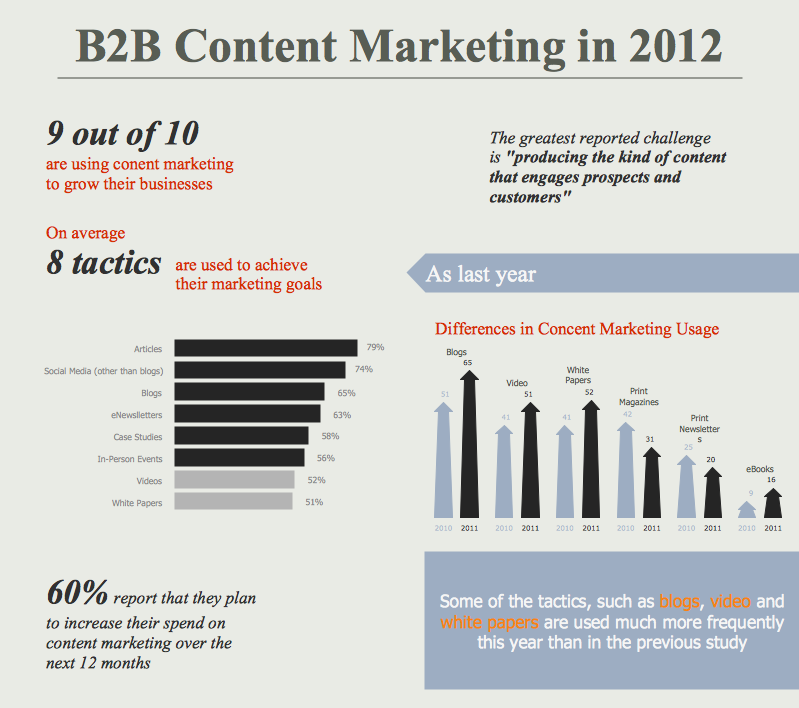



_Win_Mac.png)
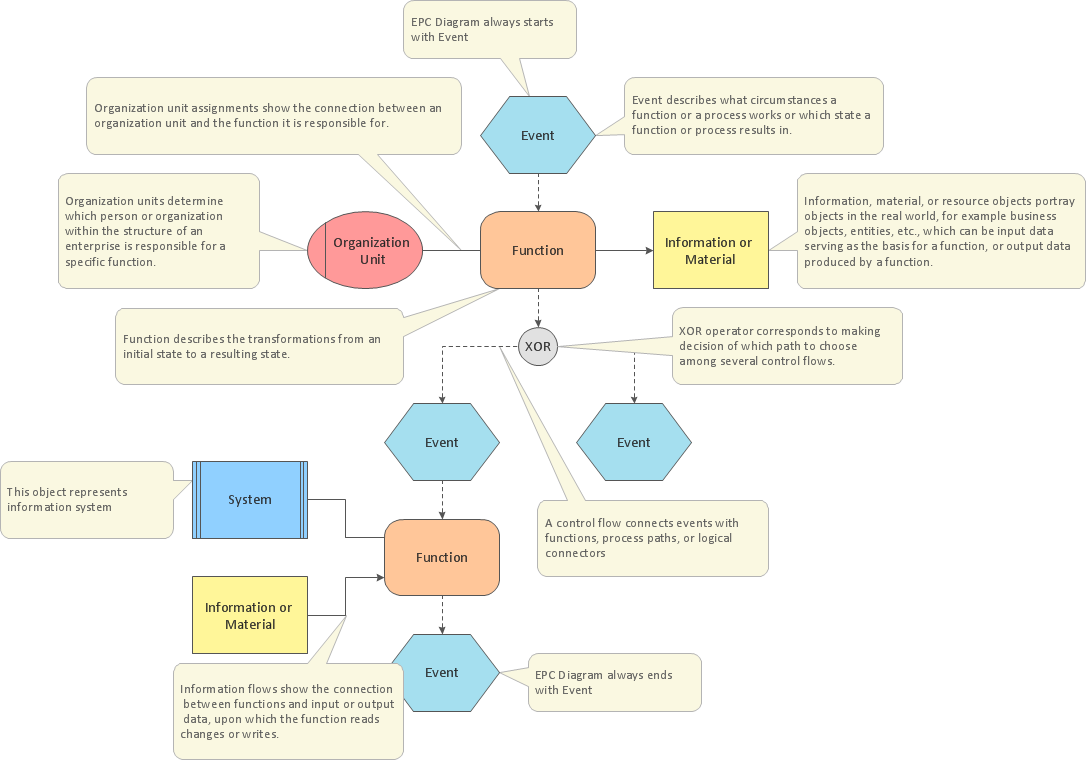
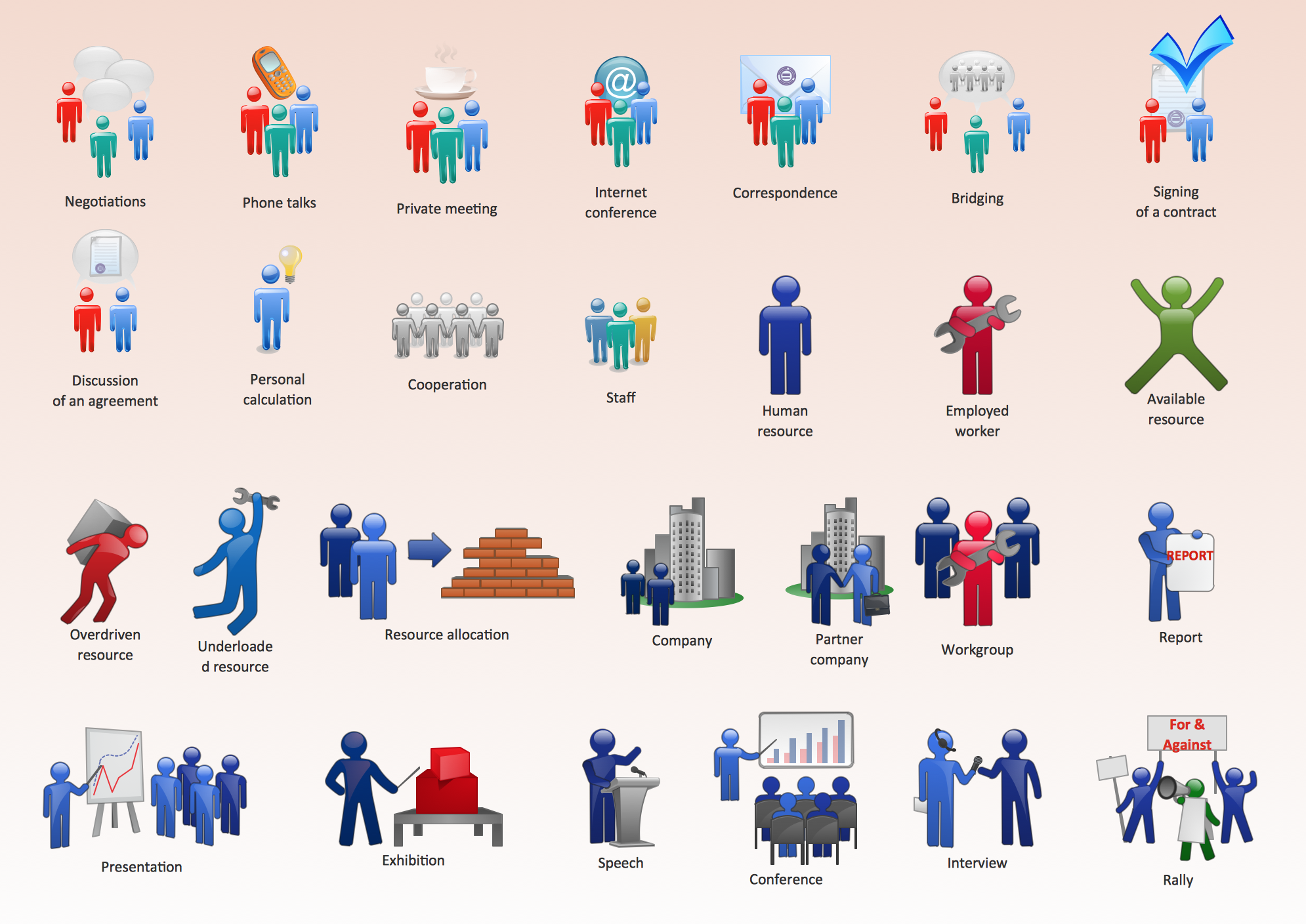


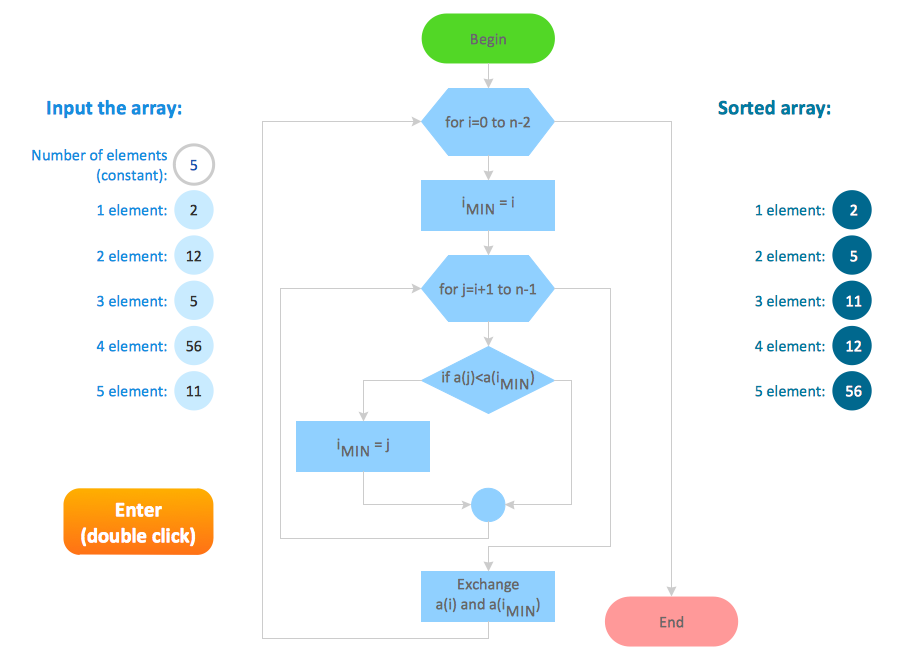
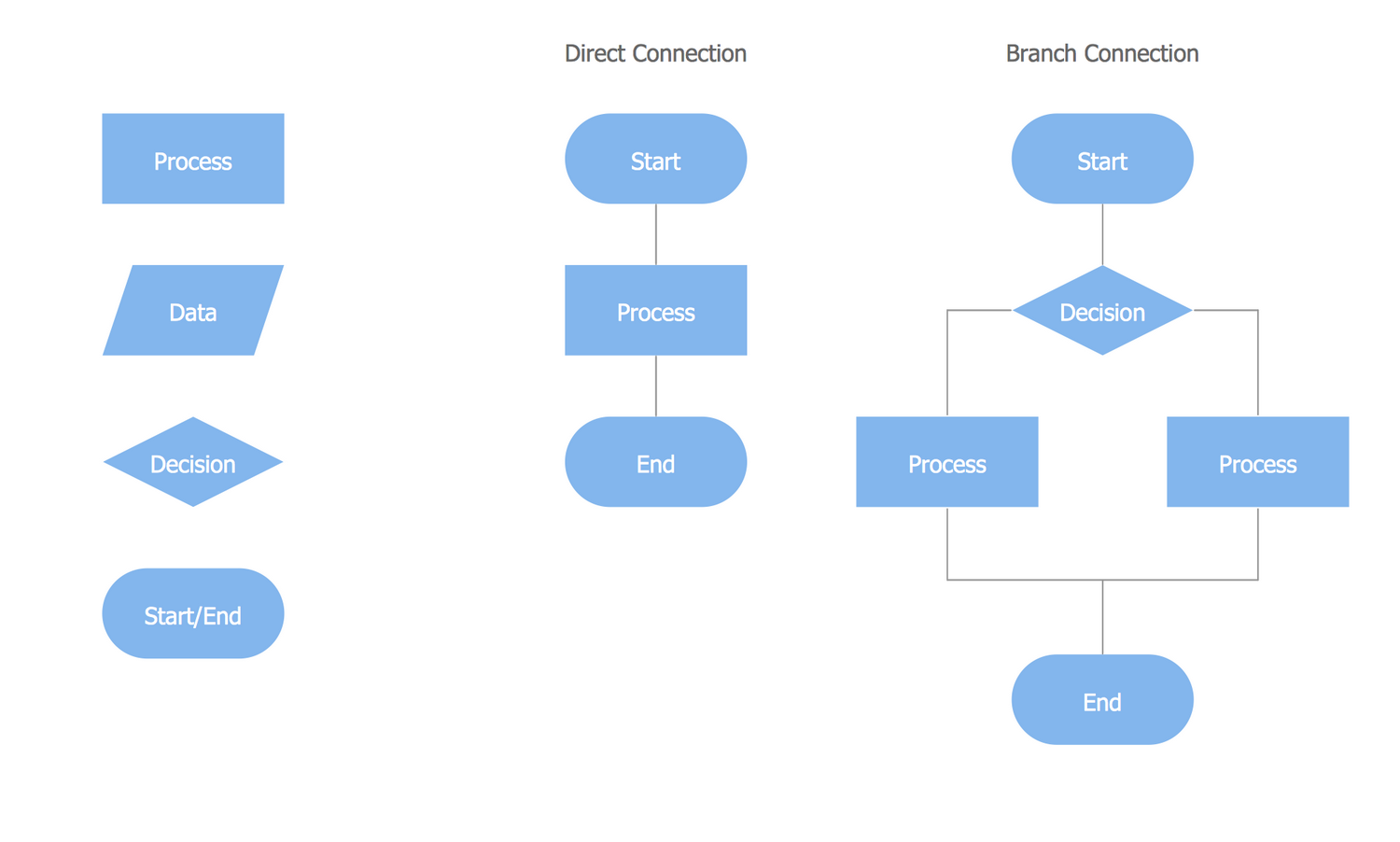
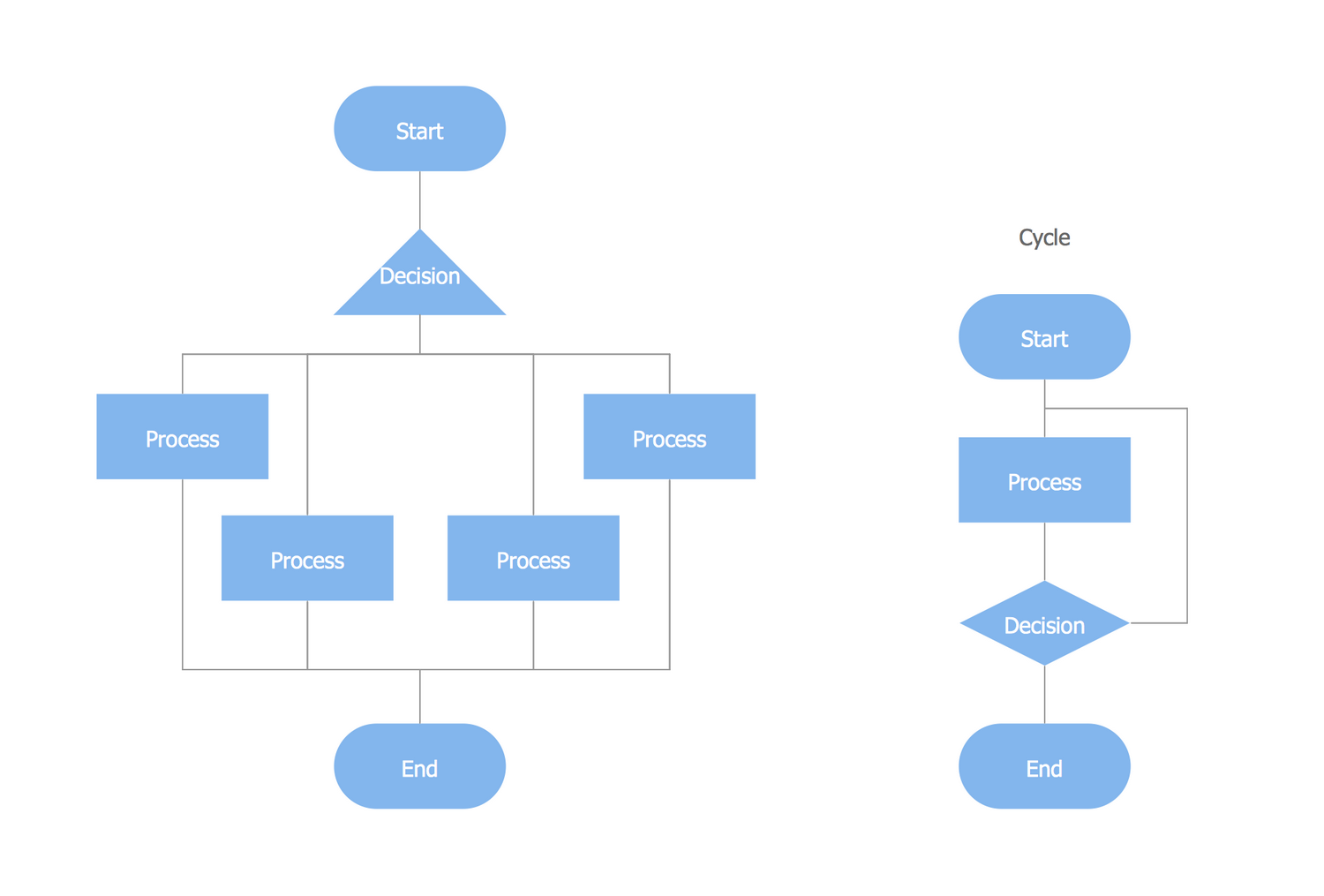
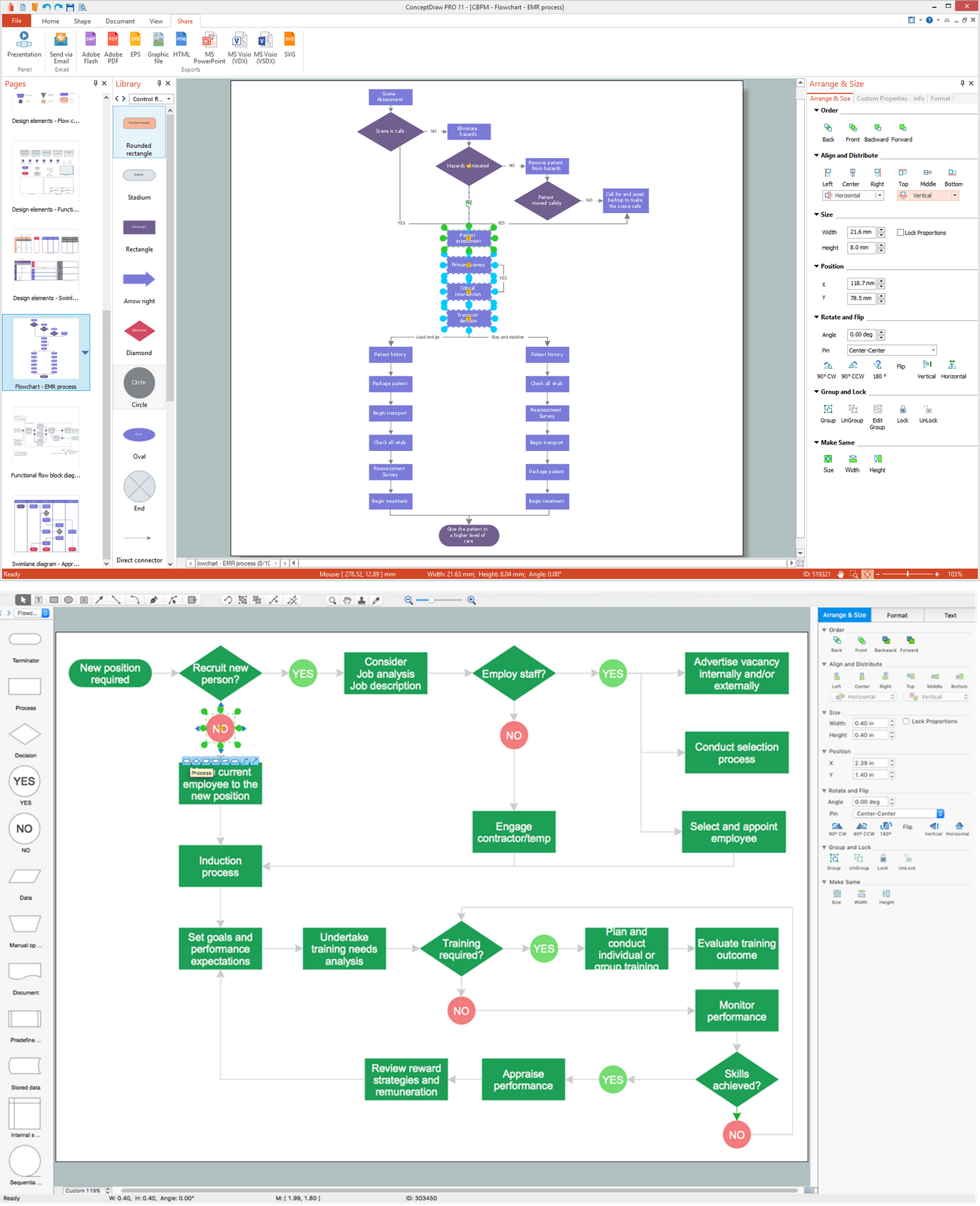
 Flowchart Library
Flowchart Library Flowcharts Rapid Draw Library (Shapes)
Flowcharts Rapid Draw Library (Shapes) Flowcharts Rapid Draw Library (Swimlanes)
Flowcharts Rapid Draw Library (Swimlanes)