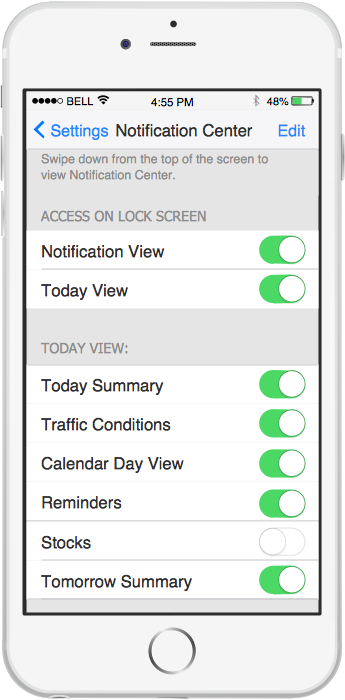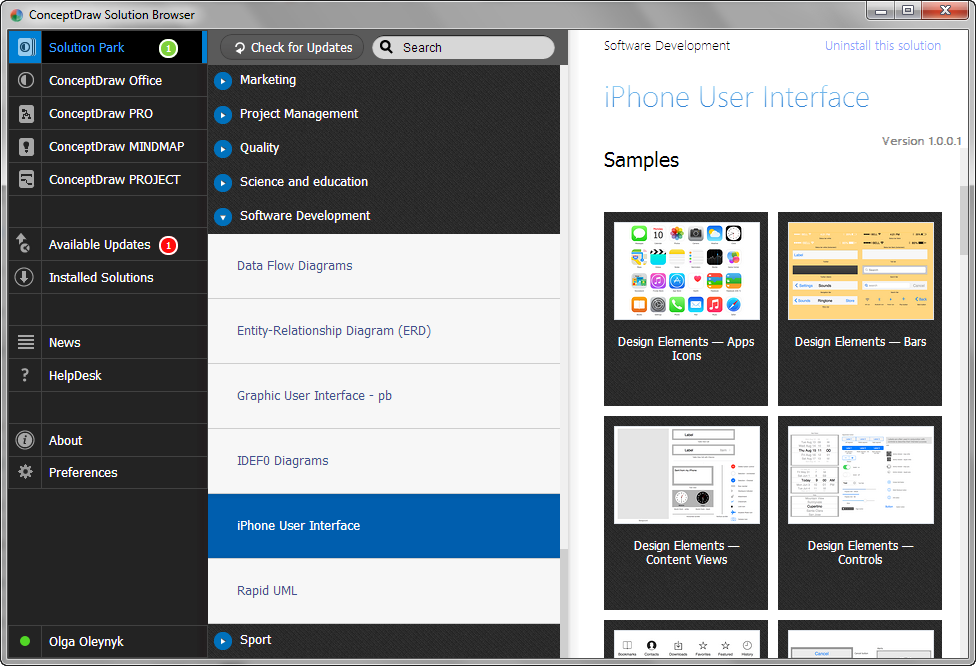Graphical User Interface
“In computing, a graphical user interface (GUI) is a type of interface that allows users to interact with electronic devices through graphical icons and visual indicators such as secondary notation, as opposed to text-based interfaces, typed command labels or text navigation.”
ConceptDraw DIAGRAM provides iPhone User Interface Solution from the Software Development Area of ConceptDraw Solution Park for quick and easy drawing professional looking graphical user interfaces.

Example 1. Graphical User Interface — iPhone 6 Home Screen
Even if you are not an artist, you will be able easily draw any iPhone graphical user interface using the ready-to-use predesigned vector objects from the offered libraries of iPhone User Interface Solution for ConceptDraw Solution Park.
Example 2. iPhone Graphical User Interface — Settings Included Apps
iPhone User Interface Solution includes 9 libraries:
- iPhone 6 Mockup
- Apps Icons
- Bars
- Tab Bar Icons
- Toolbar and Navigation Bar Buttons
- Controls
- iMessage
- Content Views
- Temporary Views
Collection of predesigned iPnone's templates and samples included to iPhone User Interface Solution is not less extensive and is available for ConceptDraw DIAGRAM users from ConceptDraw STORE.
Example 3. iPhone User Interface Solution in ConceptDraw STORE
Use the extensive drawing tools of iPhone User Interface Solution for ConceptDraw DIAGRAM for fast, simple and effective designing your own iPhone Graphical User Interfaces and then successfully use them for your needs.
All source documents are vector graphic documents. They are available for reviewing, modifying, or converting to a variety of formats (PDF file, MS PowerPoint, MS Visio, and many other graphic formats) from the ConceptDraw STORE. The iPhone User Interface Solution is available for all ConceptDraw DIAGRAM or later users.