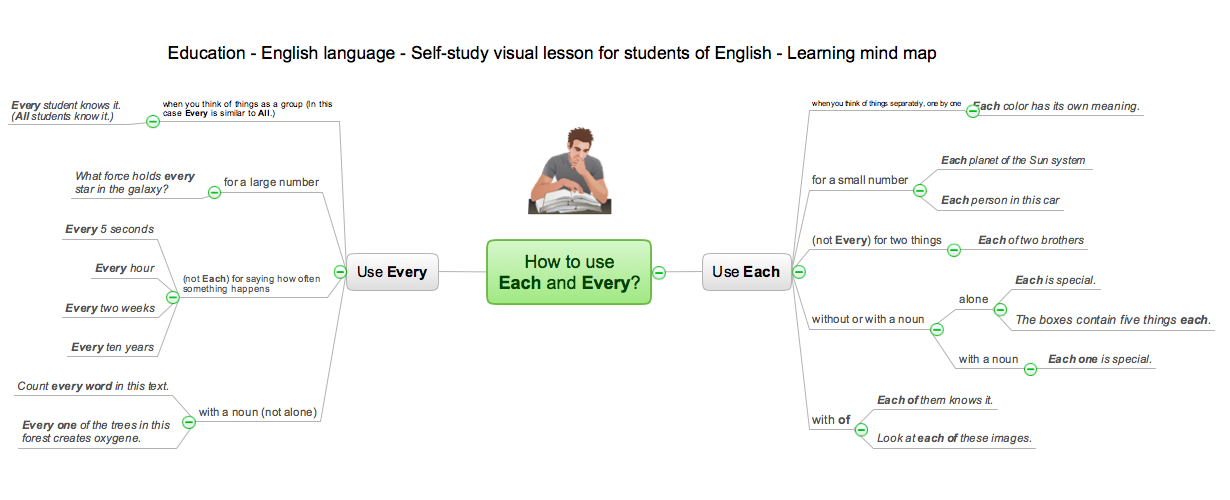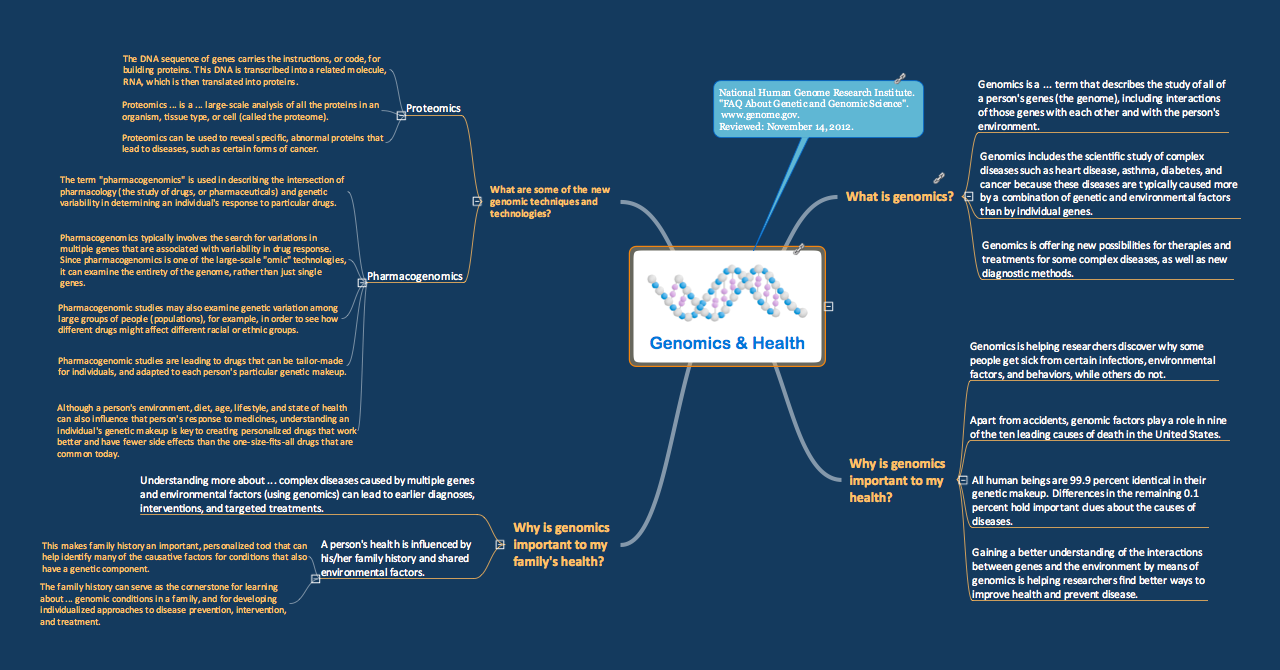How it works : eLearning
Mind Map Training
ConceptDraw MINDMAP is a powerful eLearning tool with the ability to use mind map documents to take notes, build study guides, and archive volumes of information without having to crack open a notebook.
You can hold all of information organized in one place that allows students to easily access everything they need to achieve more in the classroom, without hauling stacks of paper to each class session.
The mind map as an eLearning tool maximizes the efficacy of the customized documents which can include embedded files, hyperlinks and mind map objects.
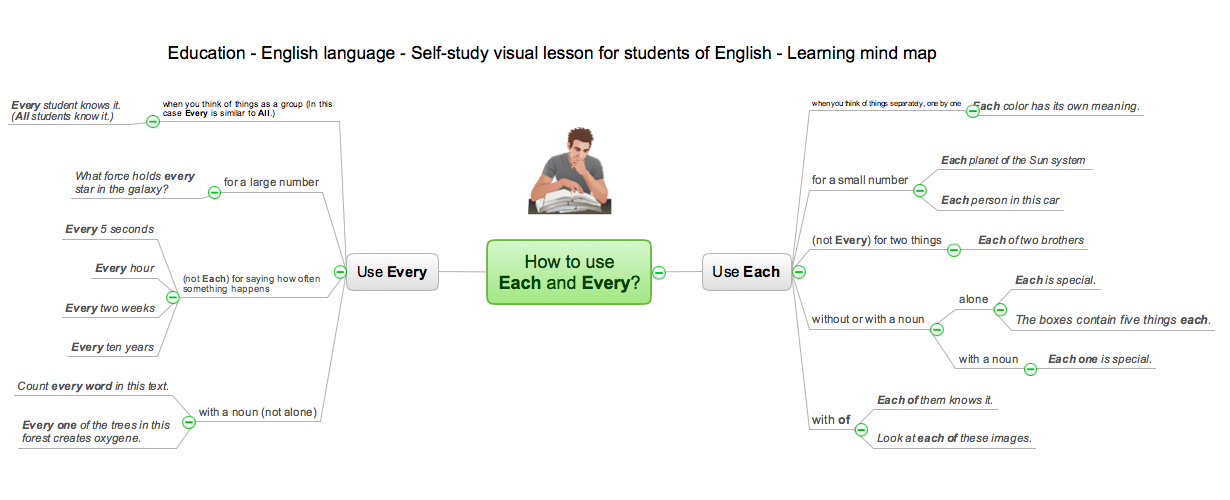
Sample 1. How to use Each and Every mind map sample
for ConceptDraw eLearning for Skype solution
This is example of mindmap for English language e-Learning via Skype.
Use ConceptDraw MINDMAP enhanced with the solution eLearning for Skype to educate and study online.
See also Samples:
-
Mind Maps
-
Mind Map Exchange
-
Marketing — Mind Maps
-
Mind Maps — Idea Communication
-
Mind Maps — Presentation Exchange