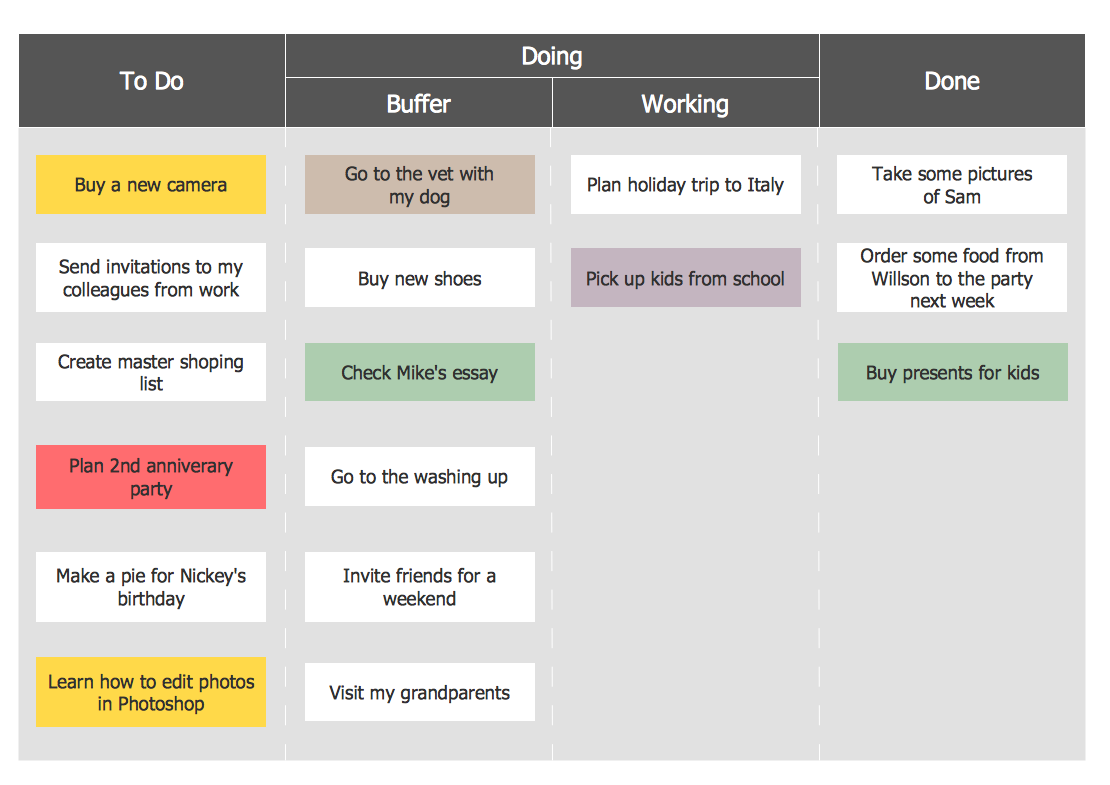Kanban Board Software: A Comprehensive Overview
Kanban is a lean workflow management method and efficient organizational development tool. The word "kanban" means a "sign" or a "visual board" in Japanese. The Kanban approach was developed by Toyota in the 1940s for the manufacturing sector to visualize work processes and manage work. Currently, Kanban is successfully applied in various industries providing an understanding of the situation at a glance and managing risks. It helps to manage businesses efficiently, improve service delivery based on customer demand, identify inefficiencies, minimize bottlenecks and delays, and respond faster to changes in customers' needs and expectations.
Kanban helps maximize efficiency even in the most complex projects, enhance productivity, and support continuous business improvement. It is a popular method to gain control, organize the work of one or several teams efficiently, break down complex tasks, reduce employee overload, adapt and refine processes over time. Kanban provides flexibility, helps to balance demands with available capacity, and improves communication and collaboration among team members. With a Kanban board, all tasks are presented visually and everyone can stay informed about project progress, contribute to discussions effectively, and make changes even being located remotely.
Kanban boards provide simplicity and effectiveness. They are easily customized to fit various workflows and needs and that's why can be employed for various tasks in different industries, from personal task management to business tasks, manufacturing, and software development.
Key Elements of a Kanban Board
Kanban uses a visual board divided into columns. Typically, these are "To Do," "In Progress" or "Doing", and "Done." The project is broken down into tasks and cards with task names and descriptions are used to represent them on the board. The tasks are assigned to specific individuals, whose names can be also indicated. Cards are arranged in columns according to their status and moved across the columns as they progress. Thus, the Kanban board allows you to track visually how tasks move through different phases.
Swimlanes are additional horizontal sections used to organize tasks by priority, category, project, or team. To limit the number of tasks in each stage and prevent overload, WIP (work in progress) limits in the form of numbers can be added in corresponding columns. Task priorities, due dates, labels, and comments are also added to facilitate understanding and collaboration between team members. Blocked indicators are used to mark when a task is stuck and isn't completed; icons of people indicate the individuals responsible for each task.
Color-coding or other visual markers are used to categorize tasks by type, function, or other parameters, sort and filter tasks effectively. Tasks that are created but not yet prioritized are typically stored aside in a backlog, ready to be added to the board’s columns when necessary. Kanban boards can also include analytic charts or graphs to track team performance and other important metrics.
Example 1. Kanban Board Example
Kanban Metrics
The essential Kanban metrics include lead time, cycle time, work in progress (WIP), and throughput. These metrics are used to track the workflow, efficiency, productivity, potential bottlenecks or areas where work is piling up or stalled in a Kanban system. When analyzed, these metrics help to measure, optimize, and improve team performance and productivity by making gradual changes.
Tracking the start and end dates of tasks, periods of active work and waiting helps to identify areas for improvement, reduce cycle times, increase task focus, and prevent overload by limiting work in progress. It helps to prioritize tasks, eliminate bottlenecks, blockers, and other obstacles, reduce delays, and streamline processes. Prioritizing aging tasks helps to speed up their completion. Metrics help to identify and reduce waiting times or idle periods in the workflow, ensure prompt task handoffs, identify and automate repetitive tasks, and reduce dependencies.
Kanban metrics help to balance the workload and capacity, speeding up task completion, improving communication, ensuring that tasks move smoothly across the process, as well as reassign resources to ensure their optimal use and implement other required actions. The throughput metric is calculated as the ratio of tasks in progress to completed tasks. A higher percentage indicates a better flow and a sustainable work rhythm.
Key Principles of Kanban: How it Works
The primary goal of Kanban is to provide a clear visual representation of tasks to track and manage them and improve workflows over time. Following key Kanban principles helps to make this process as efficient as possible. A central principle of Kanban is its focus on flexibility, adaptability, and making gradual changes and improvements without risk. Kanban encourages collaboration, communication, and shared responsibility, where everyone contributes to improving efficiency and achieving better outcomes.
Kanban is a systematic approach that provides a clear and transparent flow of work, helps in continuous monitoring and optimizing of task flow to achieve a steady and predictable work tempo without unnecessary delays. Visualizing tasks gives immediate insight into their status, deadlines, and progress. This enhances organization, management, and prioritization of workloads, aligning work with business goals, and revealing bottlenecks and inefficiencies that could slow down progress. A correct understanding of tasks, processes, rules, and criteria for how work is completed helps all stakeholders to reduce the risk of confusion or ambiguity.
Kanban assists in managing tasks and projects regardless of their complexity. It helps prioritize tasks, allocate time, and minimize lead times, ensuring that tasks are completed faster, with the most important ones finished first. Large or complex tasks can be broken down into smaller, manageable subtasks, and Kanban cards for these subtasks help track progress on each and set milestones.
One of the fundamental principles of Kanban is limiting work in progress. This helps to control and limit the number of tasks performed by employees at once to prevent multitasking and overloading team members, ensure their focus on the end result of completing tasks, not on the number of completed tasks, increasing productivity and reducing delays. At the same time, Kanban supports flexibility and adaptability to changing conditions and requirements. It enables changes in task status, adding new tasks, and modifying workflows as needed, and helps to balance demand with capacity to maintain a sustainable pace of work.
Kanban assists individuals in staying organized and managing their time efficiently. It enables continuous monitoring, analysis, and adjustment of processes, helps to optimize task progress and productivity over time, identify trends and potential areas for improvement, enhance processes, and support data-driven decision-making.
Kanban for Project Management: Step-by-Step Approach
The Kanban method is incredibly useful for managing projects. It is a way to break down the project into stages and visually organize project tasks into "To Do," "In Progress," and "Done" columns, assign tasks to the appropriate team members, and then track and manage their status throughout the overall project lifecycle. Kanban helps prioritize work, allocate resources, and streamline workflow. The visualization provided by the Kanban board ensures transparency and clarity of processes, enhancing team collaboration, boosting productivity, and increasing efficiency. It helps to monitor progress, identify bottlenecks, pilled and stalled tasks, delays, and other inefficiencies so they can be resolved to ensure a smooth workflow. Kanban reduces misunderstandings and enhances project management efficiency.
Kanban task board supports continuous improvement, helps to analyze the team's capacity, and set WIP limits to each stage to prevent overloading of employees. Tracking key Kanban metrics such as cycle time and throughput helps to identify areas for improvement to enhance team performance and efficiency over time. Regular updating of the Kanban board is necessary as tasks are completed or whenever changes occur and also during the team meetings in order to reflect discussed issues and adjustments.
Kanban in Software Development: Best Practices
In software development, Kanban methodology helps software development teams streamline their workflow, enhance efficiency, improve productivity, and deliver high-quality software to end users. Kanban for software development enhances transparency by making all tasks and their statuses visible to the entire team. It improves communication on software development projects and allows team members to understand quickly the current state of work to prevent disruptions in the development process and keep implementation flowing smoothly. Moreover, Kanban board tools are easily integrated with other development and automating tools that help to streamline workflows.
Both simple and complex development projects are managed efficiently due to Kanban. The tasks are easily tracked through stages, as well as project progress. The Kanban board helps to improve focus and reduce multitasking, identify bottlenecks and adapt to changing requirements, and allows software development teams to prioritize and release features gradually.
Example 2. Kanban Board — Extended Structure
Kanban for Personal Productivity: Organizing Your Daily Tasks
Effective task management is crucial for personal productivity, achieving goals, and maintaining a balanced life. Originally developed as a visual workflow management methodology for manufacturing, currently, Kanban boards are also used as a tool to improve personal productivity and satisfaction through efficient visualization, organization, and management of your daily tasks. Kanban approach helps to achieve greater organization, focus, and efficiency in managing your daily life, both your private and working activities, and time through visualizing tasks and enhancing understanding of their statuses, identification of which are currently in work, which need to be done, and which have been completed.
Kanban offers a structured approach and helps to enhance planning and organize your tasks into categories or projects, set priorities, track and manage deadlines to ensure timely completion of the tasks. Kanban planning is incredibly useful, you can plan your day in minutes and without effort or stress by selecting tasks from the “To Do” column and implementing them sequentially, as well as overview progress by tracking tasks in the "Done" column. The complex tasks can be broken down into smaller subtasks. Assigning WIP limits helps to set boundaries on how many tasks you can implement simultaneously to prevent overwhelming and boost motivation, productivity, and quality of work while decreasing stress.
The Kanban Chart enables you to track progress and achievements, assess the workflow, identify bottlenecks, enhance efficiency, and provides adaptability and flexibility in adjusting information. Tasks can be added, removed, or reprioritized as needed to meet current state, goals, and requirements.
Kanban for Remote Teams: Enhancing Workflow and Collaboration
Currently, many organizations switched to remote work, either partially or fully. In this context, Kanban offers numerous benefits and helps to achieve success at a distance. Kanban facilitates communication and minimizes the risk of misunderstandings. Remote teams can maintain efficient cooperation, productivity, accountability, and enhance their efficiency over time. The Kanban approach is ideal for managing remote work, ensuring that teams stay engaged to work and aligned, and the tasks and responsibilities are transparent for all team members despite geographical distances.
The Kanban board provides a snapshot of the entire workflow, ensures quick understanding of the list of tasks, their statuses, deadlines, and responsible persons. It helps to track updates and progress, optimize workflow, and enhance productivity even when team members are separated by distance. Using the Kanban board for teams ensures consistency in processes, prioritizes tasks, fosters teamwork, and helps remote team members monitor productivity and identify areas for improvement. Additionally, it reduces the risk of missed or forgotten tasks, prevents overloading, and ensures balanced workloads across the team using WIP limits.
Integrating Kanban with Agile Methodologies
Agile is a project management approach that focuses on iterative development. Kanban integrates smoothly with Agile methodologies and aligns with key Agile principles, such as continuous improvement, flexibility, and delivering value to the customer. Kanban utilizes a board as a visual tool to assist teams in optimizing their processes by tracking flow metrics and identifying bottlenecks. It ensures flexibility in planning and task management, assesses productivity, promotes continuous improvement, enhances workflow, maintains a customer focus while maintaining a sustainable pace and avoids team overloading through using WIP limits and focusing on continuous delivery. Additionally, Kanban can be also combined with Scrum, which is another Agile methodology.
Combining Kanban with Lean Thinking
The combination of Kanban with lean thinking offers significant benefits for workflow management. Kanban provides a visualization of tasks and processes for their efficient understanding and management, while lean thinking focuses on eliminating waste and continuous process improvement. When used together, they enhance team collaboration and coordination, boost collective problem-solving capabilities, as well as quality, flexibility, and efficiency by streamlining workflows, reducing bottlenecks and unnecessary steps, optimizing task flow, resource utilization, and adaptation to changes. The combination of Kanban with lean thinking helps to make processes smoother, more streamlined, customer-focused, and enhance their value while reducing overwork and decreasing operational costs.
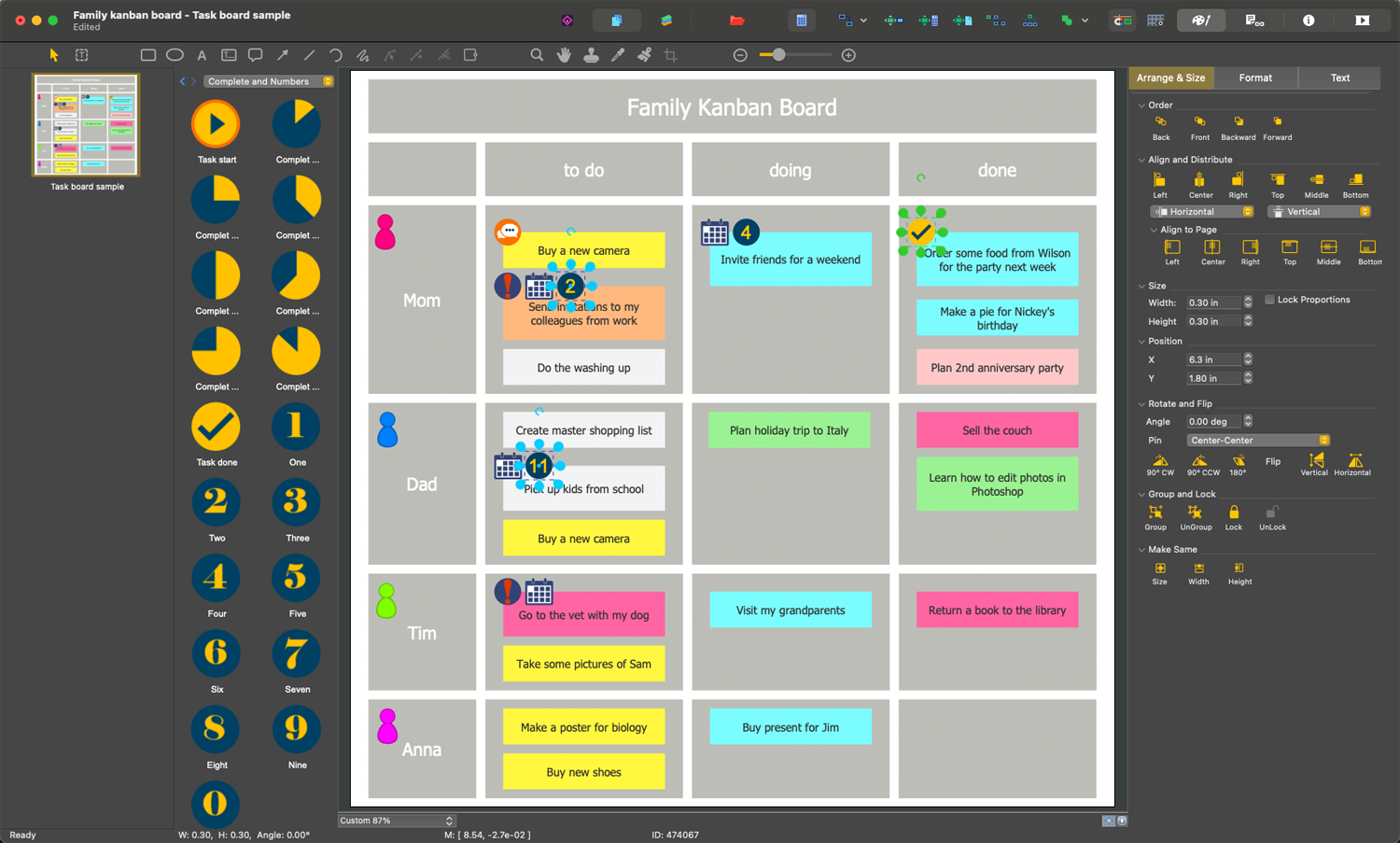
Example 3. ConceptDraw DIAGRAM Best Kanban Board Software
Kanban Software
Kanban software is an incredibly helpful tool for creating Kanban boards that enable your team to work and collaborate effectively. It brings the principles of Kanban to a digital platform helping team members to access up-to-date information and communicate remotely while enhancing productivity. With a professional Kanban app, you can avoid wasting time creating a clear and visual representation of work processes manually on paper. Instead, you can quickly organize tasks into columns according to their statuses, track progress, or identify bottlenecks. Updating information and moving tasks from one column to the next when their status changes is also easy with Kanban board application.
Kanban boards software serves as a powerful Kanban tool for analyzing and improving business processes, visualizing workflows, and boosting team efficiency through clear visualization and effective communication. It keeps team members informed and aligned, and the priority of tasks can be also reflected on the board.
Benefits of Using ConceptDraw DIAGRAM as Kanban Software
ConceptDraw DIAGRAM with its numerous solutions is a powerful Kanban Board software. Draw your own professional-looking Kanban Board Diagrams fast, easily, and effectively with the best tool for Kanban Board design — Kanban Board solution for ConceptDraw DIAGRAM diagramming and vector drawing software.
Kanban Board solution provides 8 libraries with a large collection of ready-to-use vector objects, which make your drawing of Kanban boards quick and easy. These include:
- Basic Symbols
- Caution and Markers
- Communication
- Complete and Numbers
- Emoji and Priorities
- Sticky Notes
- Task Boards
- Team Members
Kanban Board Solution includes also a great number of predesigned samples and templates, which give you a good start for your own diagrams. You can easily include the information and data to the ready-made board object, add markers, priorities, sticky notes, team members, and other indication symbols, align and arrange the objects, use different fonts and colors to highlight important points and make your diagram exceptionally looking.
All ConceptDraw DIAGRAM documents are vector graphic files and are available for reviewing, modifying, and converting to many formats: image, HTML, PDF file, MS PowerPoint Presentation, Adobe Flash, MS Visio.
ConceptDraw STORE is a useful tool for navigating through ConceptDraw Solution Park, managing downloads and updates, and accessing libraries, examples, samples, and templates.
Example 4. Kanban Basic Symbols Library Design Elements
Conclusion
Use the best kanban software ConceptDraw DIAGRAM with Kanban Board solution tools to have a great experience from using power and versatile Kanban approach for managing both daily tasks and long-term complex projects. Increase your personal productivity or teamwork through efficient visualization, convenient management tasks, prioritization, full transparency, flexibility, and adaptability of Kanban.
Keep your team organized and focused, enhance collaboration and communication, improve predictability, productivity, and efficiency, and reduce stress, track the progress of your business projects. Identify potential issues and address them before they lead to significant consequences, reduce bottlenecks, exclude disruptions, and achieve goals. The Kanban approach allows scalability and reprioritizing of tasks as needed, helps to optimize the workflow and balance demand with the team's actual capacity.
Use priority markers to show which tasks should be managed first and work in progress (WIP) limits to prevent teams from overwhelming and keep their focus on the completion of tasks by reducing task switching. Make adjustments simply and fast as priorities or workloads change.