Network Configuration
Network Configuration Diagrams
ConceptDraw has 10+ templates and 30+ examples for drawing network configuration:
- 10Base-T Star Network Topology
- Bus Topology Diagram
- Common Network Diagram
- Fully Connected Network Topology
- Mesh Network Topology
- Ring Network Topology
- Star Network Topology
- Common Network Topologies
- Communication Network
- Regional Cable Head-End Diagram
- System Design

This network configuration diagram sample is created using ConceptDraw DIAGRAM diagramming and vector drawing software enhanced with Computer Networks solution from ConceptDraw Solution Park.
Computer Network solution provides libraries of symbols, templates and examples for drawing the network configuration diagrams.
Use ConceptDraw DIAGRAM program with of Computer Network solution as tools to draw professional-looking network configuration diagrams for LAN and WAN, wired and wireless computer communication networks, mobile and vehicle nets, interactive voice response (IVR) systems, Cisco networks, Amazone Web Services (AWS) cloud networking, etc.
See also Samples:
TEN RELATED HOW TO's:
The Total Quality Management Diagram solution helps you and your organization visualize business and industrial processes. Create Total Quality Management diagrams for business process with ConceptDraw software.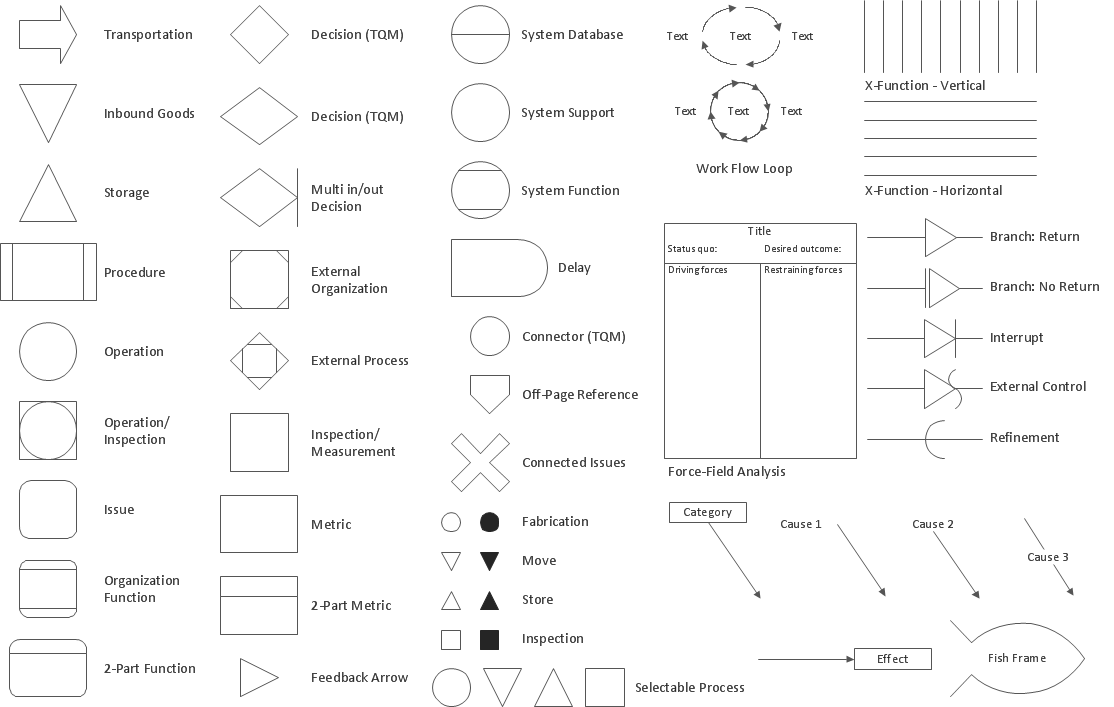
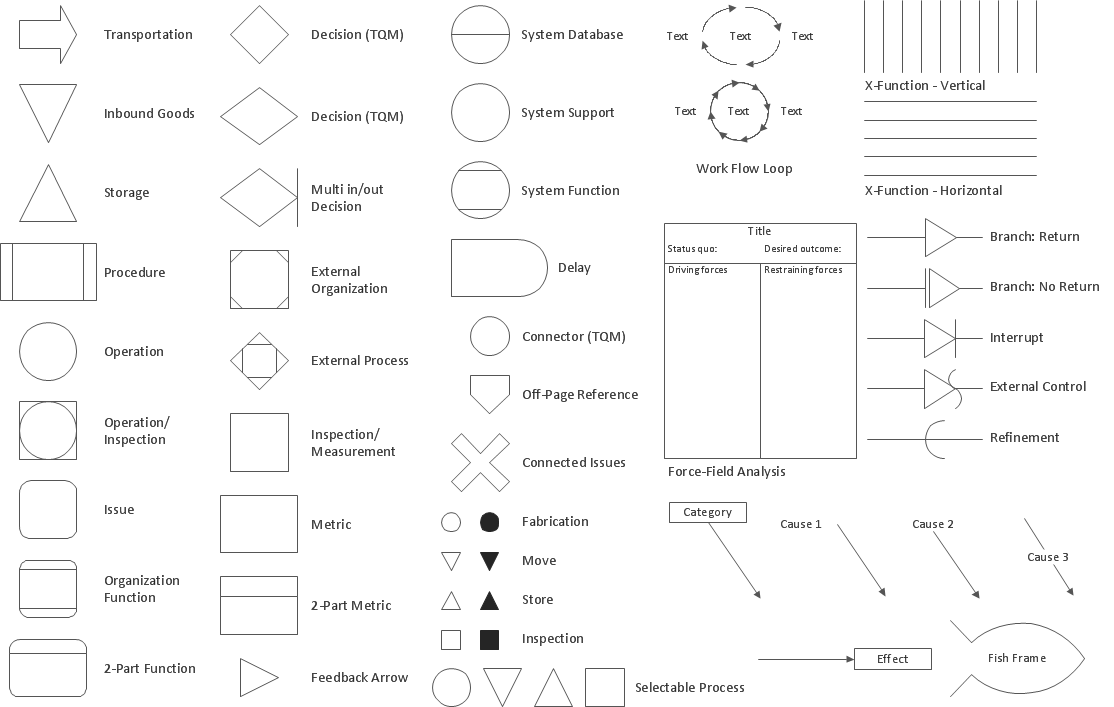
Picture: Total Quality Management Density
Related Solution:
Use ConceptDraw DIAGRAM diagramming and vector drawing software enhanced with Computer and networks solution to draw different types of network diagrams: physical layout and topology, LAN and WAN, Cisco, Apple, Wi-Fi wireless and Ethernet wired networks, etc.
Special libraries of highly detailed, accurate shapes and computer graphics, servers, hubs, switches, printers, mainframes, face plates, routers etc.

Picture: Network Gateway Router
Related Solution:
Working as a designer, you might find developing projects exciting and difficult at the same time. It is a challenging task to create a usable interior design that will fulfill all the customer’s requirements. So, in order to aid yourself, you can use special software to create site plans, landscape designs, furniture layouts.
This example of an interior plan introduces an internal area of a small cafe. The floor plan demonstrates interior angle "view from above". It involves many different elements of furniture such as tables , chairs and various cushioned furniture. Also it includes a kitchen fixtures and furniture. Making this plan was managed by the ConceptDraw Cafe and Restaurant Floor Plan solution. The libraries, composing this solution contain about vector graphic 300 objects. It can be use to help interior designers to develop interior design proposals, communicate ideas and concepts that relate to a interior design.

Picture: Interior Design
Related Solution:
Orgchart →
Understanding the connections between an organization department might take some time. If you are a newcomer to a company, an orgchart would help you if don’t know who to call when questions appear. This scheme usually is printed on one of the walls in the office.
This template of orgchart is supplied with the ConceptDraw add-on containing solutions for making organizational charts. You can use it to depict an organizational structure of your company. The only you need is - open this template and alter it to cover an organizational features of your business. It is easy to rearrange the orgchart structure by dragging the elements by mouse. Finally fill the template with particular positions of your company's staffing table.
Picture: Orgchart
Related Solution:
Network Diagrams visualize schematically the computer networks topology, equipment nodes and different types of their logical and physical connections. They are widely used by IT professionals to visually document the topology and design of computer and telecommunication networks.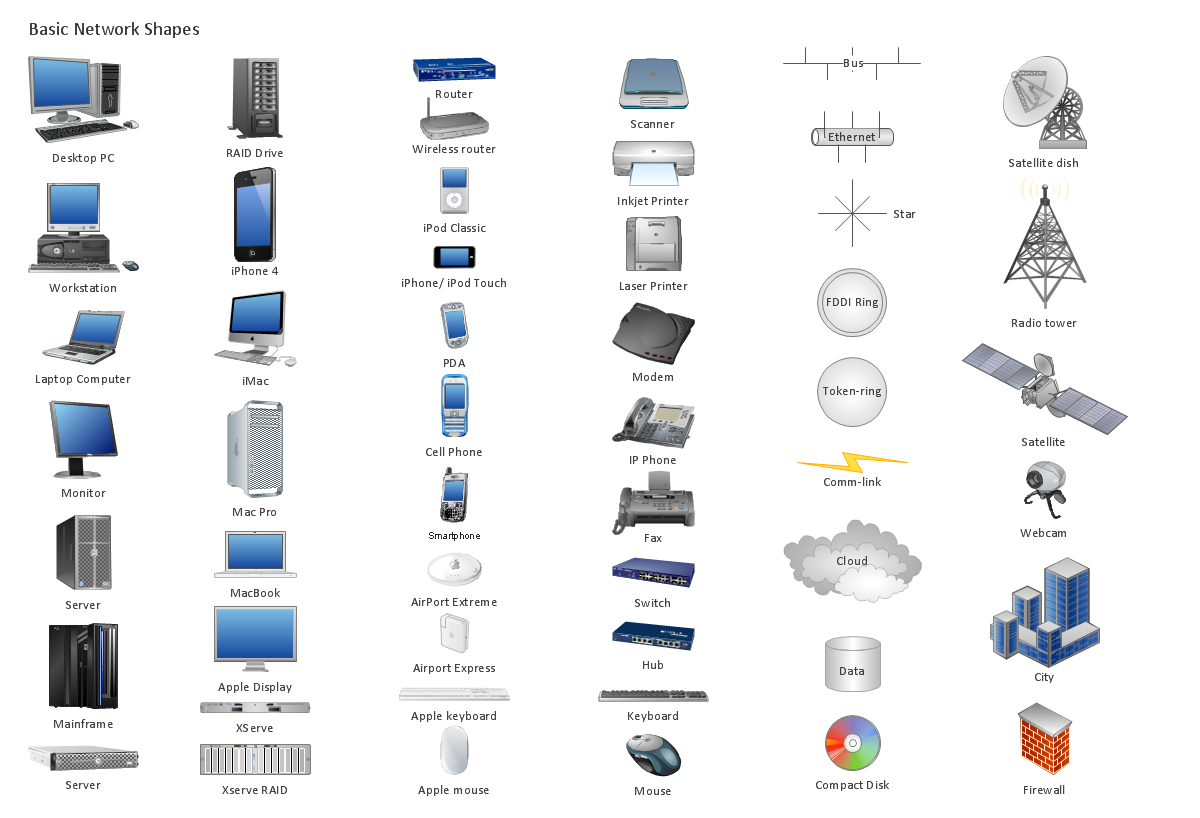
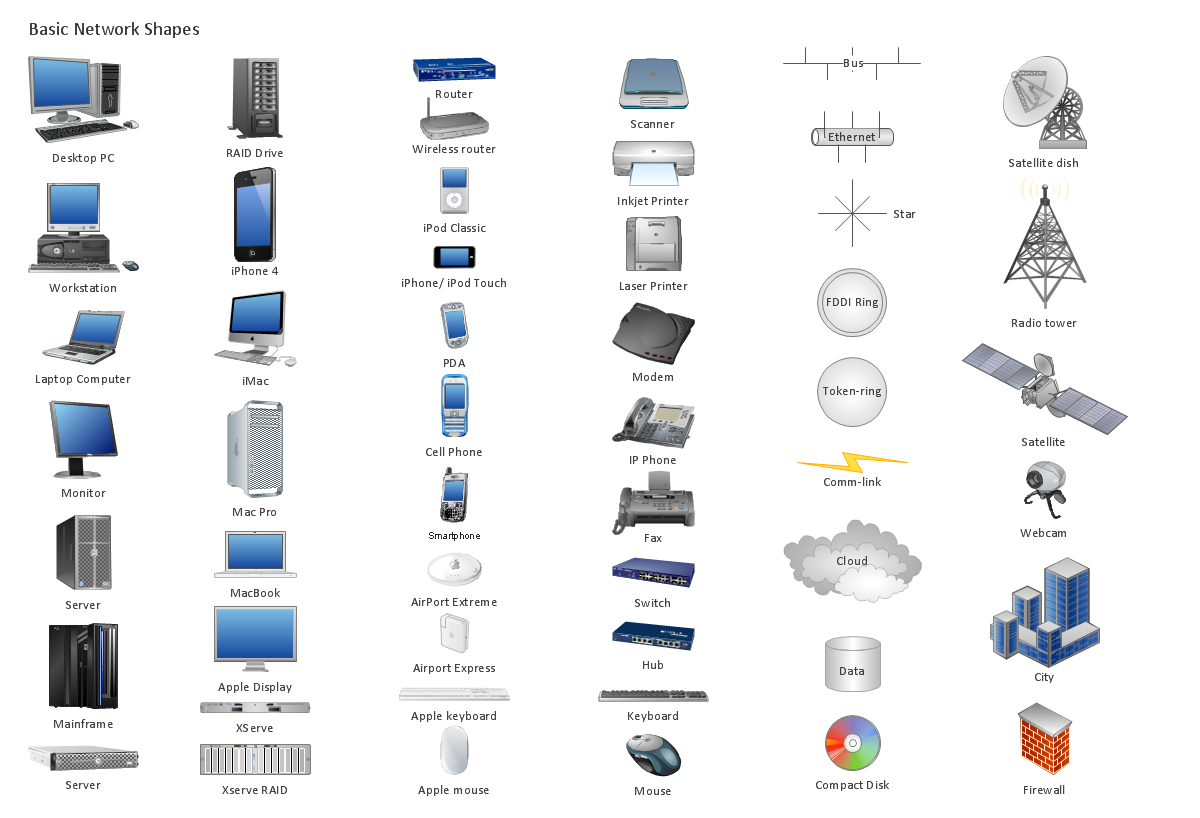
Picture: Computer Networking Tools List
Related Solution:
How to represent the Interactive Voice Response System? The commonly used way is to draw the IVR diagram. You can draw it manually in a graphic editor, but ConceptDraw DIAGRAM diagramming and vector drawing software offers you the more effective way - to use the powerful tools of the Interactive Voice Response Diagrams Solution for ConceptDraw Solution Park.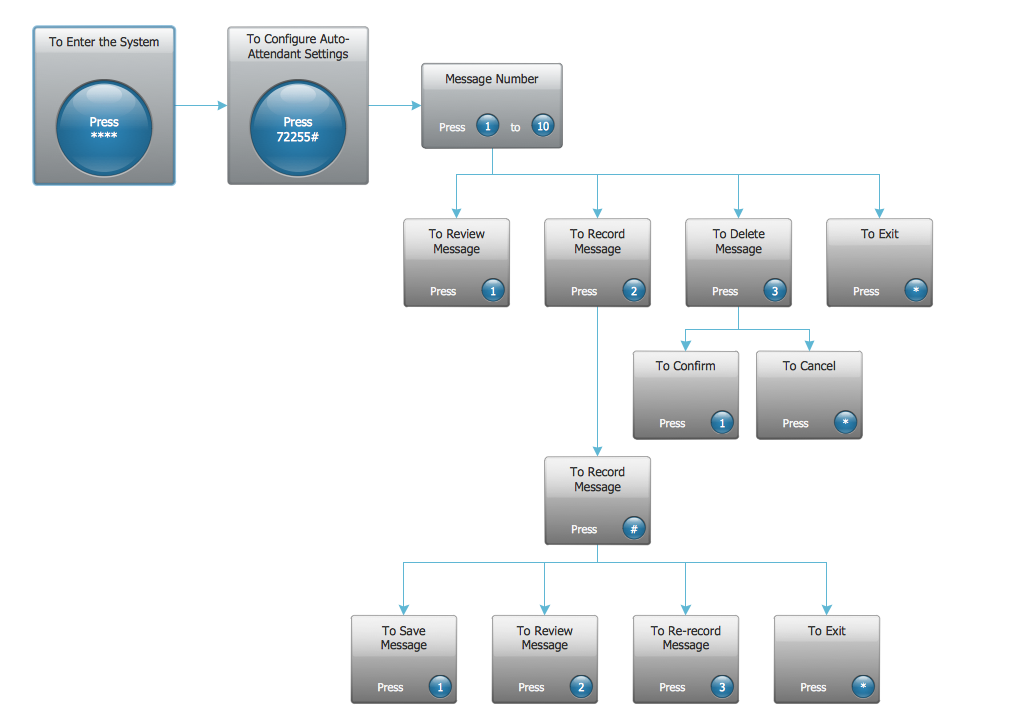
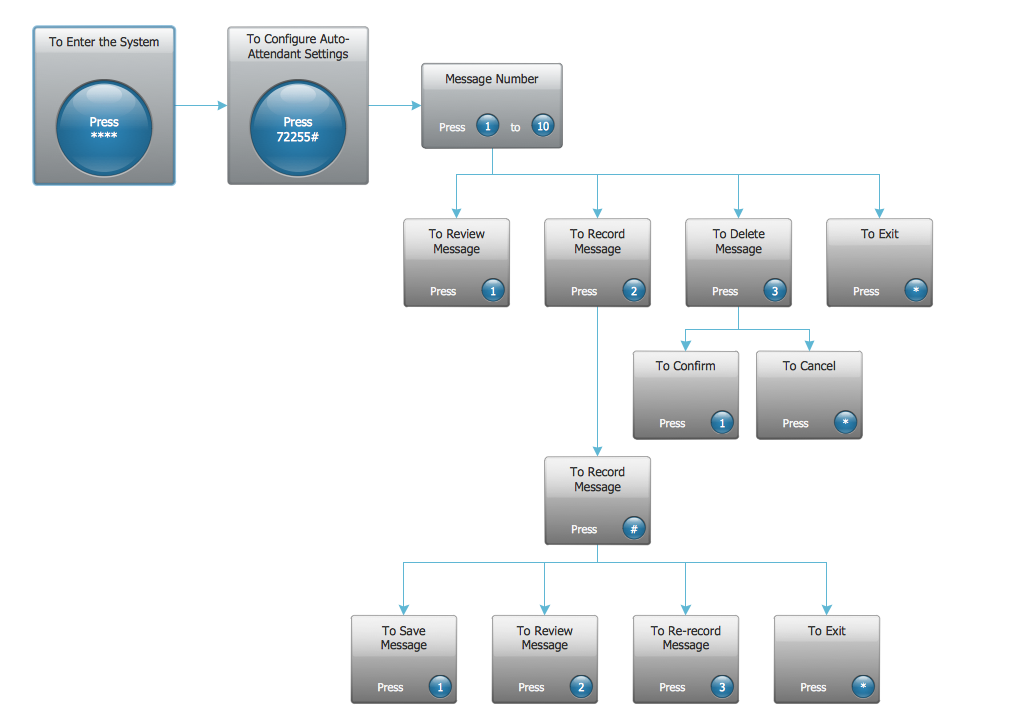
Picture: Interactive Voice Response System
Related Solution:
The Cisco Network Diagrams Solution from the Computer and Networks area of ConceptDraw Solution Park helps you to create the Cisco Network Diagrams quick and easy using the ConceptDraw DIAGRAM diagramming and vector drawing software.
The Cisco Network Diagrams Solution contains 14 libraries with 450 ready-to-use predesigned vector objects.

Picture: How to Create Cisco Network Diagram
Related Solution:
Explaining offensive strategies of American Football is practically impossible without drawing a diagram. If you need to do this more than once you have to choose an appropriate tool allows you to change diagrams easily. ConceptDraw DIAGRAM extended with the Football Solution is the best choice for this case.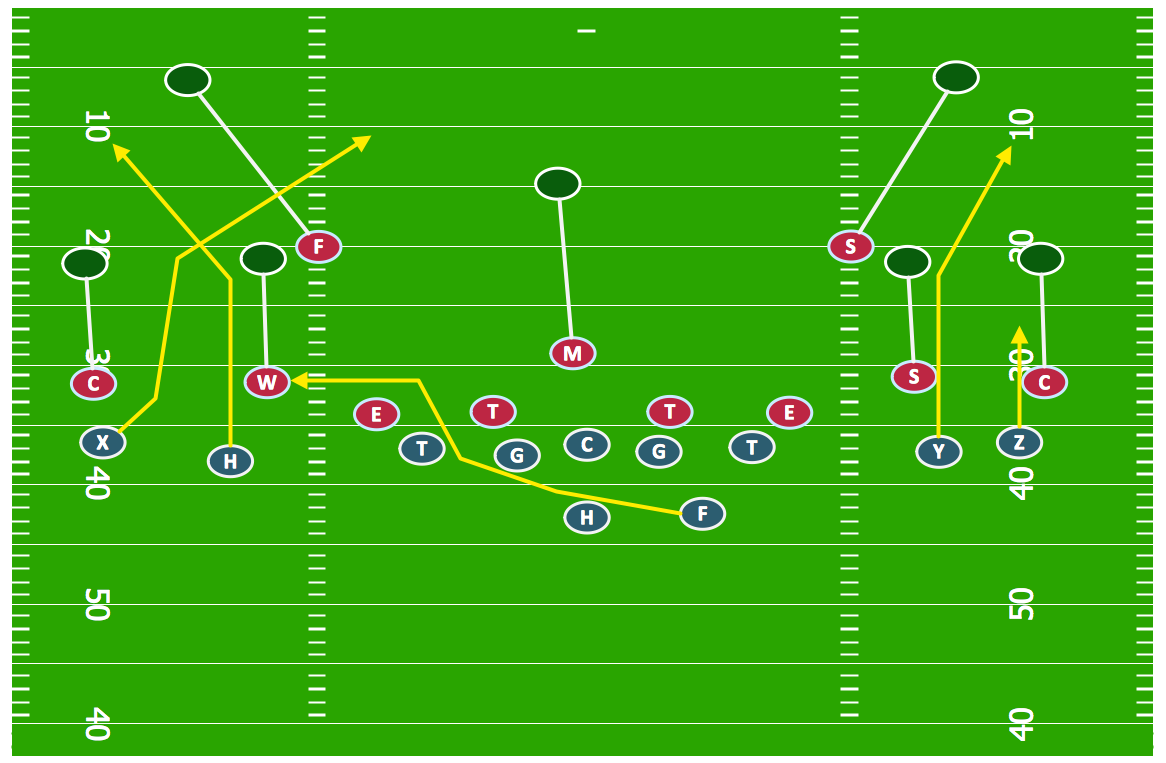
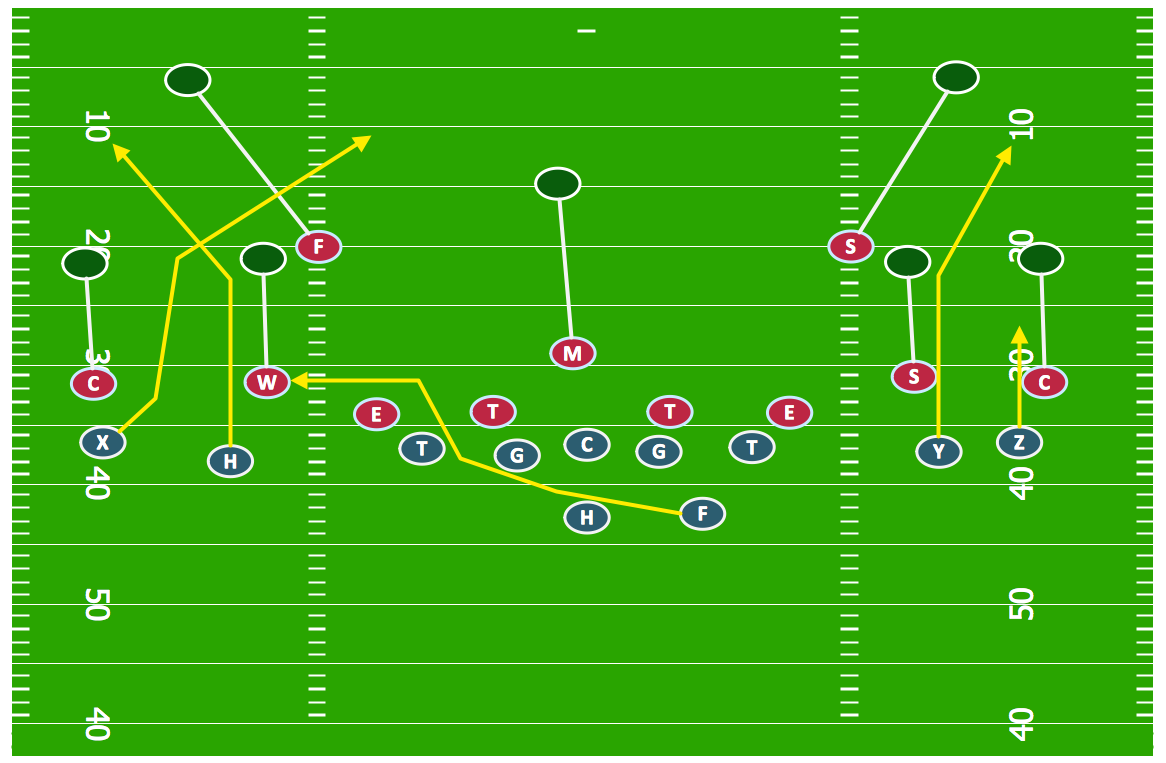
Picture: Offensive Strategy — Spread Offense Diagram
Related Solution:
ConceptDraw
DIAGRAM 18

