Sales Analytics
Sales Dashboard Solution
The Sales Dashboard Solution gives users the ability to use live data to drive displays that show sales performance in a wide variety of graphs. ConceptDraw DIAGRAM is a software for making Live charts and gauges that provide effectiveness to your business. By using dashboards one obtain benefits:
- Visually performance presenting
- Identifying negative trends
- Generating detailed reports
- Align strategies and organizational goals
- Gain total visibility of all systems instantly
Pic. 1. Sales Dashboard - Design Elements
THREE RELATED HOW TO's:
Sales process management is a business discipline which focuses on the development and practical application of various sales techniques, and on the management of sales operations of the company.

It is effective to use professional software for the sales process management. ConceptDraw DIAGRAM diagramming and vector drawing software extended with Sales Flowcharts solution from the Marketing area of ConceptDraw Solution Park is the best choice.

Picture: Sales Process Management
Related Solution:
A combination of sales KPI on a one dashboard helps you track sales activities and results. Visualizing sales data using ConceptDraw DIAGRAM software extended with the Sales Dashboard solutiongives you flexibility in choosing and tuning KPIs.

Picture: Sales KPI Dashboards
House of Quality Matrix Software - Use the predesigned objects from the Involvement Matrix Objects Library from the Seven Management and Planning Tools Solution to create professional looking House of Quality Matrices in minutes.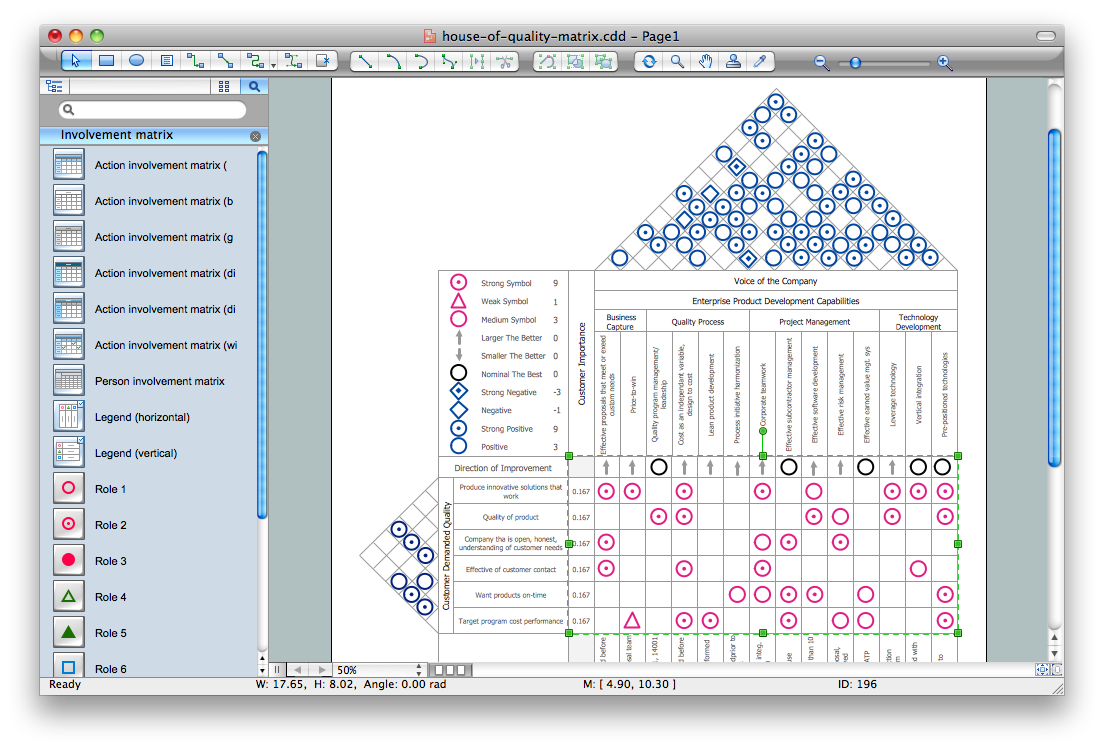
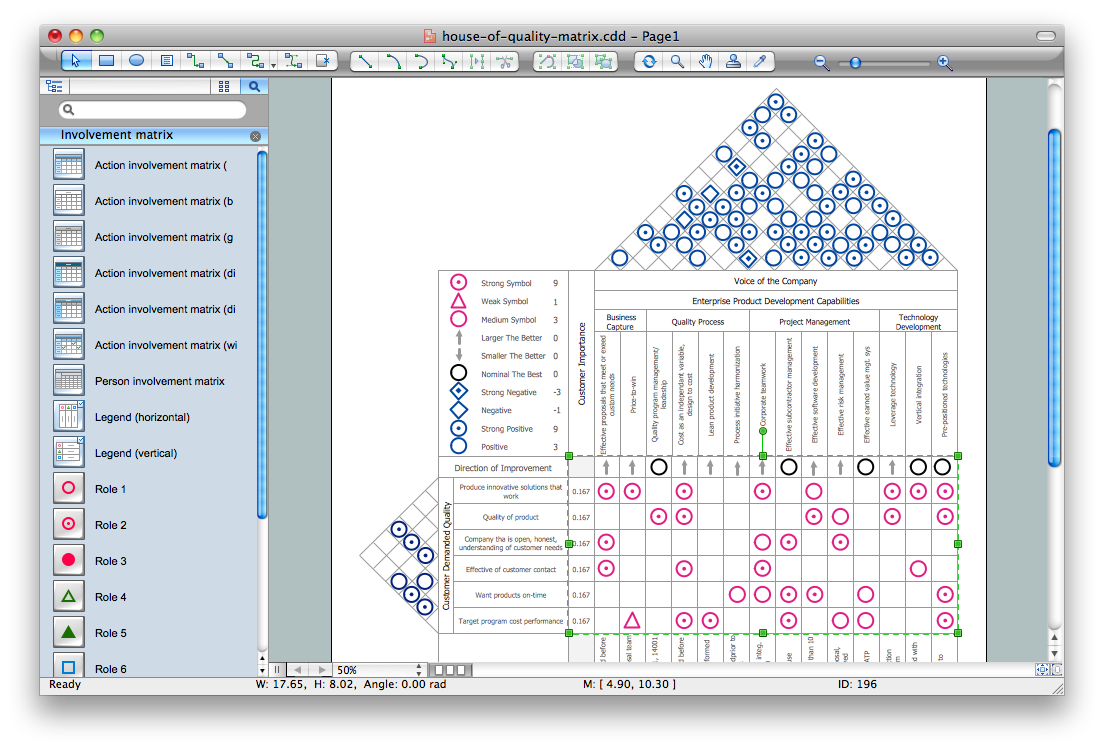
Picture: House of Quality Matrix Software
Related Solution:
ConceptDraw
DIAGRAM 18