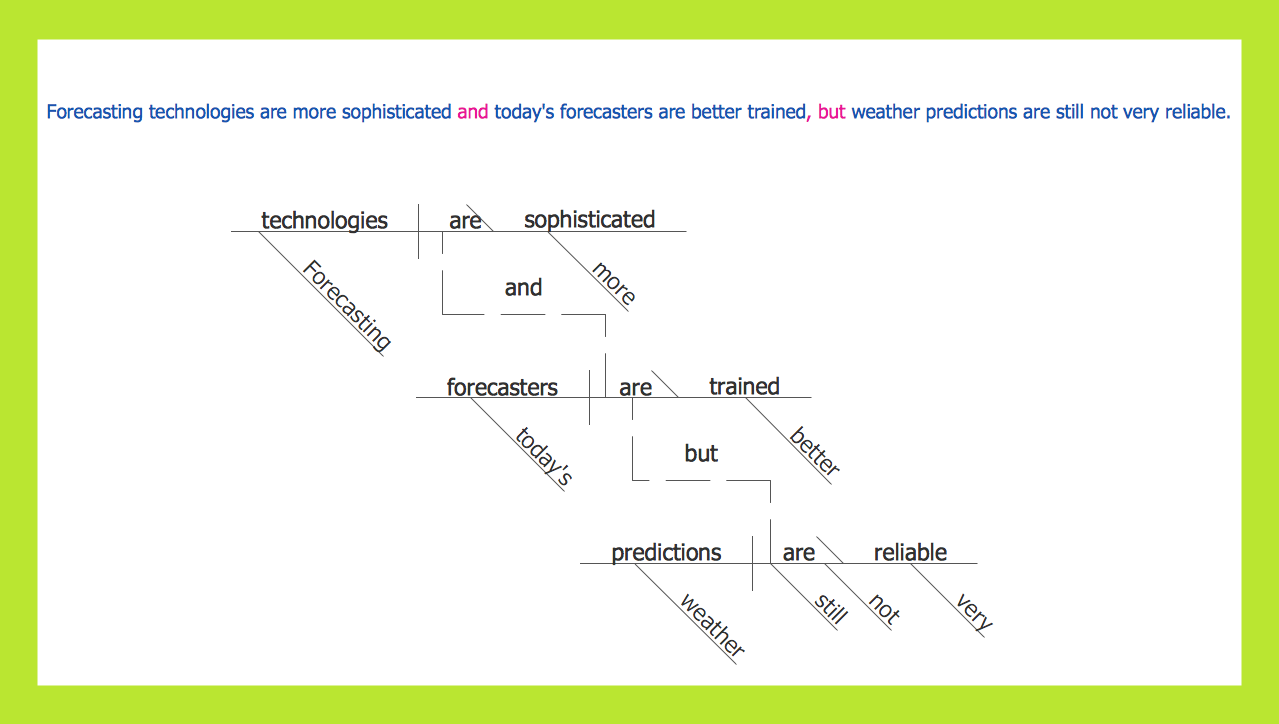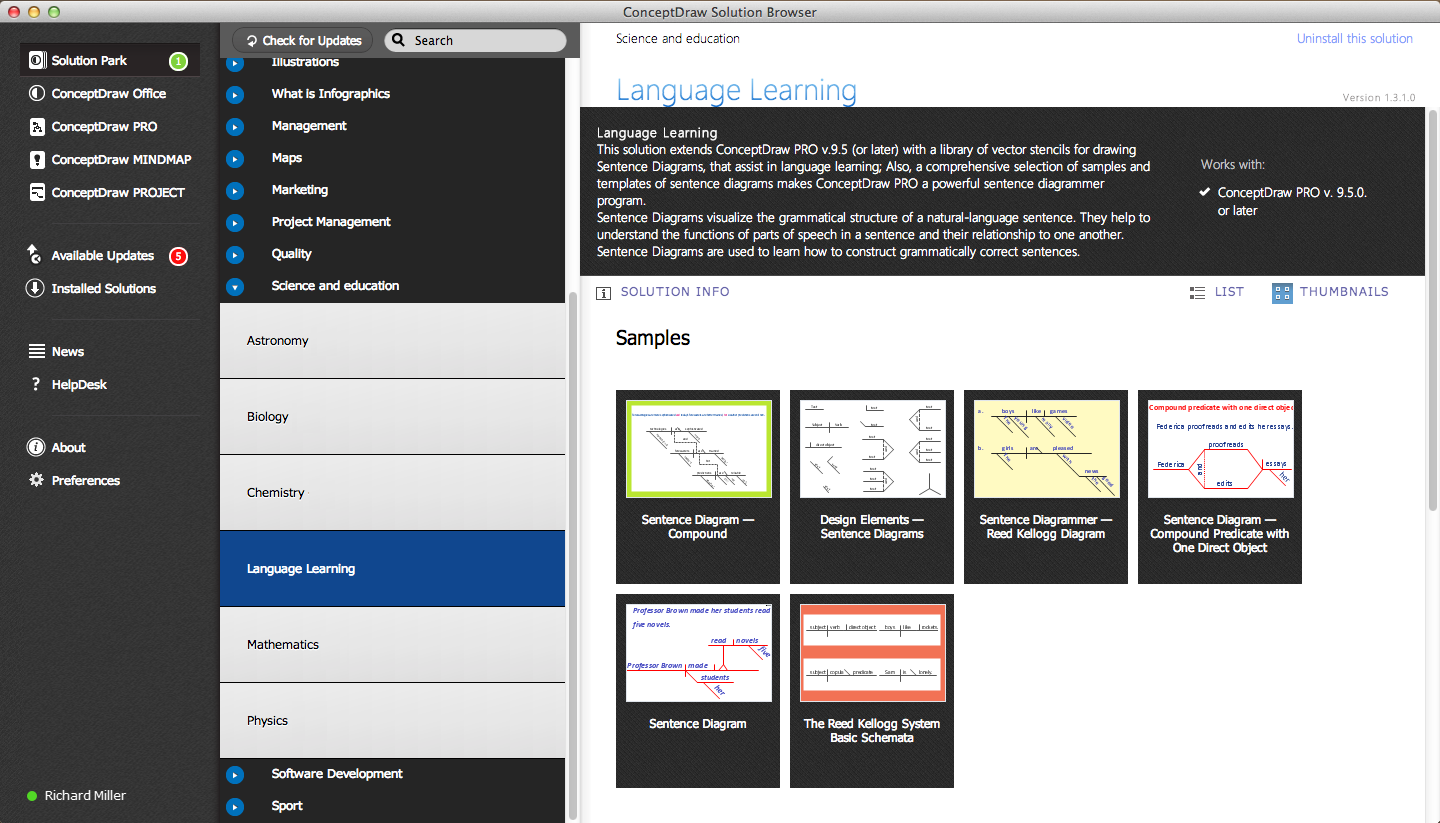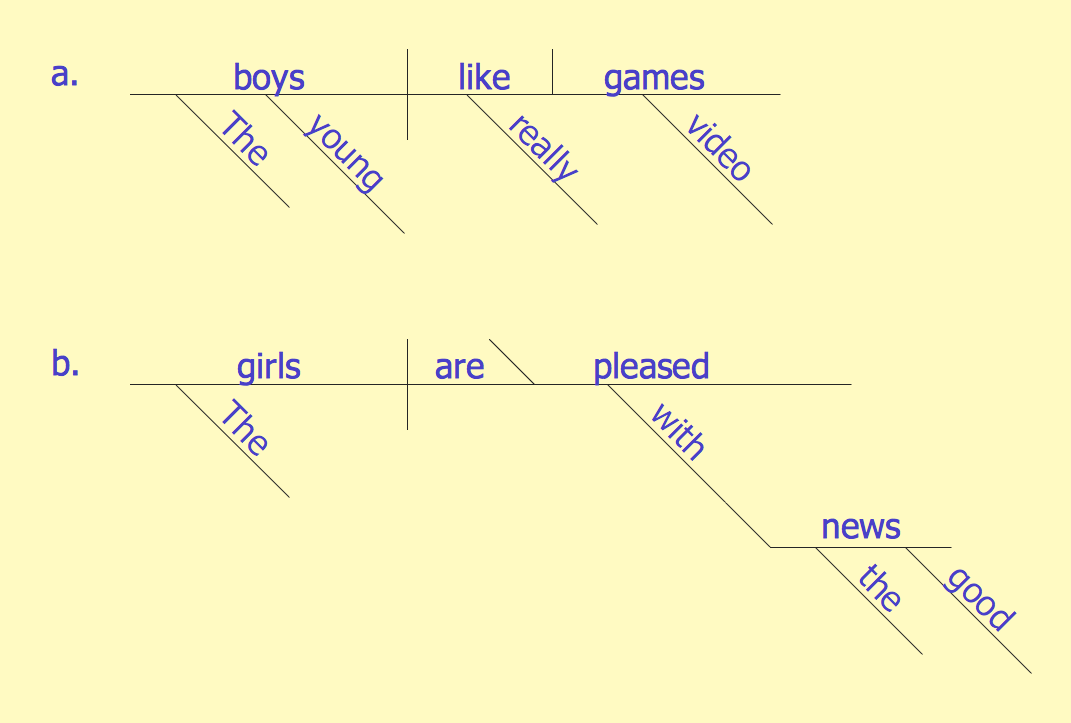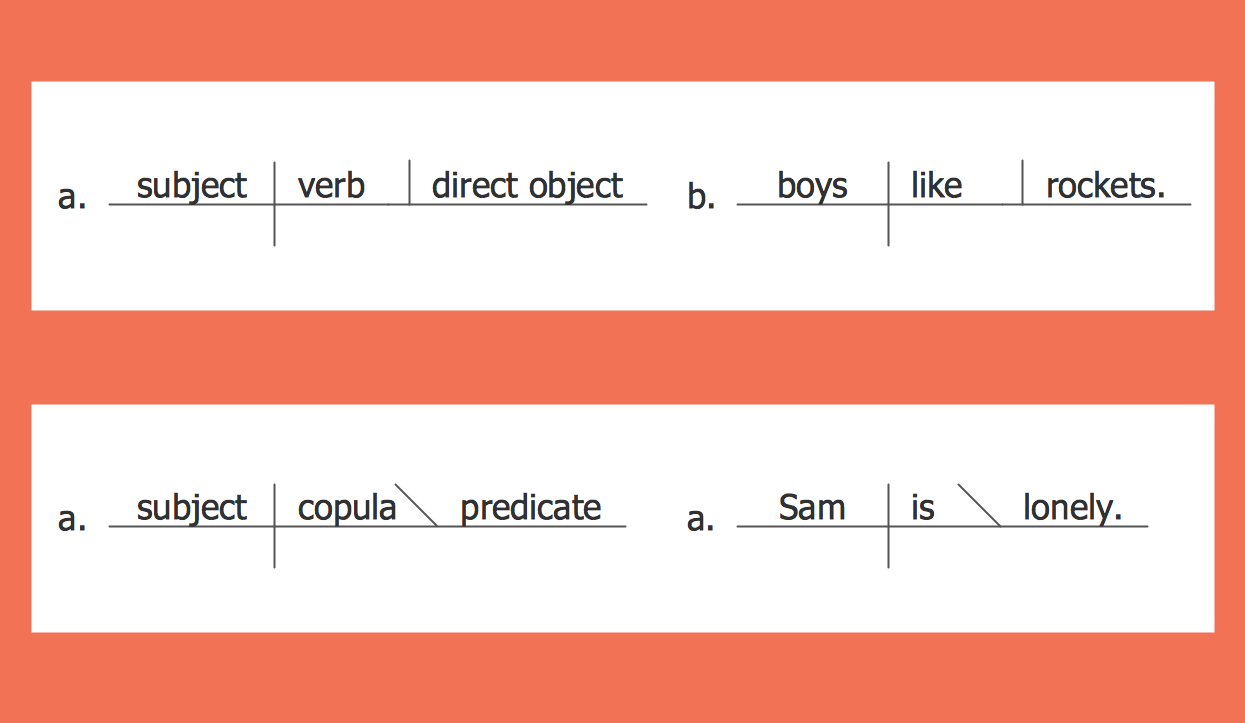Sentence Diagram
“In pedagogy and theoretical syntax, a sentence diagram or parse tree is a pictorial representation of the grammatical structure of a sentence. The term "sentence diagram" is used more in pedagogy, where sentences are diagrammed. The term "parse tree" is used in linguistics (especially computational linguistics), where sentences are parsed. The purpose of sentence diagrams and parse trees is to have a model of the structure of sentences. The model is informative about the relations between words and the nature of syntactic structure and is thus used as a tool to help predict which sentences are and are not possible.” [from Wikipedia]
ConceptDraw DIAGRAM diagramming and vector drawing software extended with Language Learning solution from the Science and Education area is ideal for quick and easy drawing sentence diagrams of any complexity.
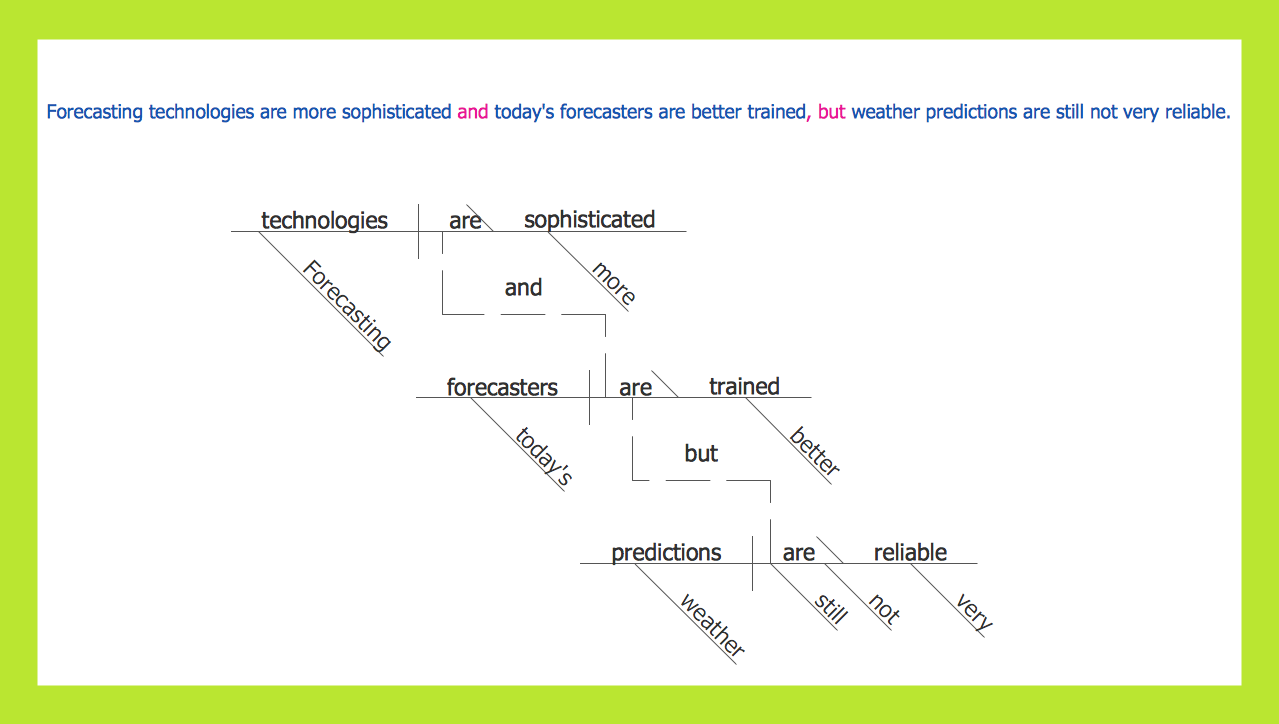
Sample 1. Sentence Diagram – Compound Sentence
Language Learning Solution provides wide variety of templates and samples of sentence diagrams that are available from ConceptDraw STORE. You can click any of them, it will be opened in ConceptDraw DIAGRAM and then you can make the desired changes. It’s the most faster and easiest way of sentence diagram creating.
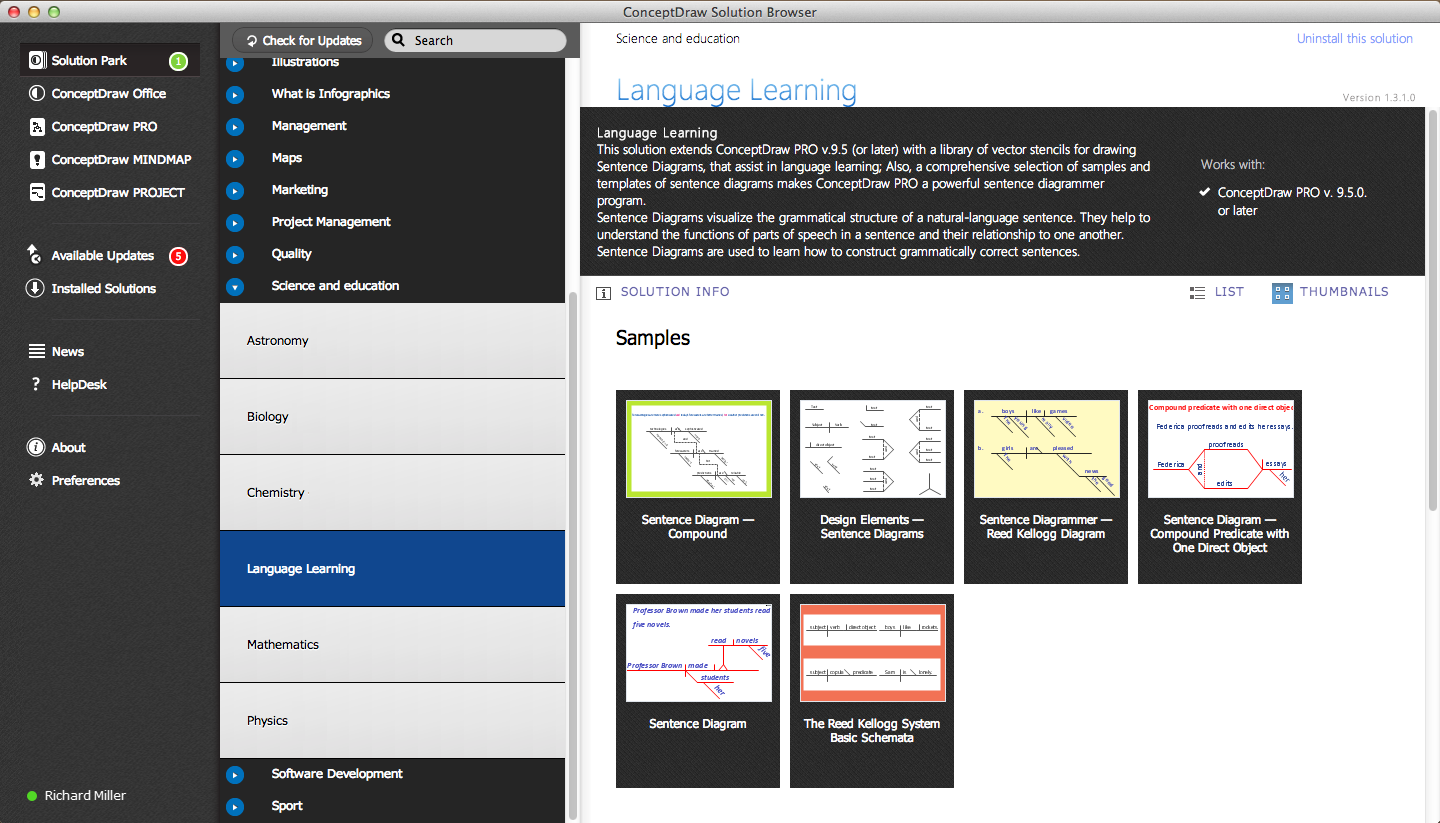
Sample 2. Language Learning solution in ConceptDraw STORE
Language Learning solution offers also the Sentence Diagrams Library which contains the whole collection of predesigned vector objects of grammatical structures of sentences.
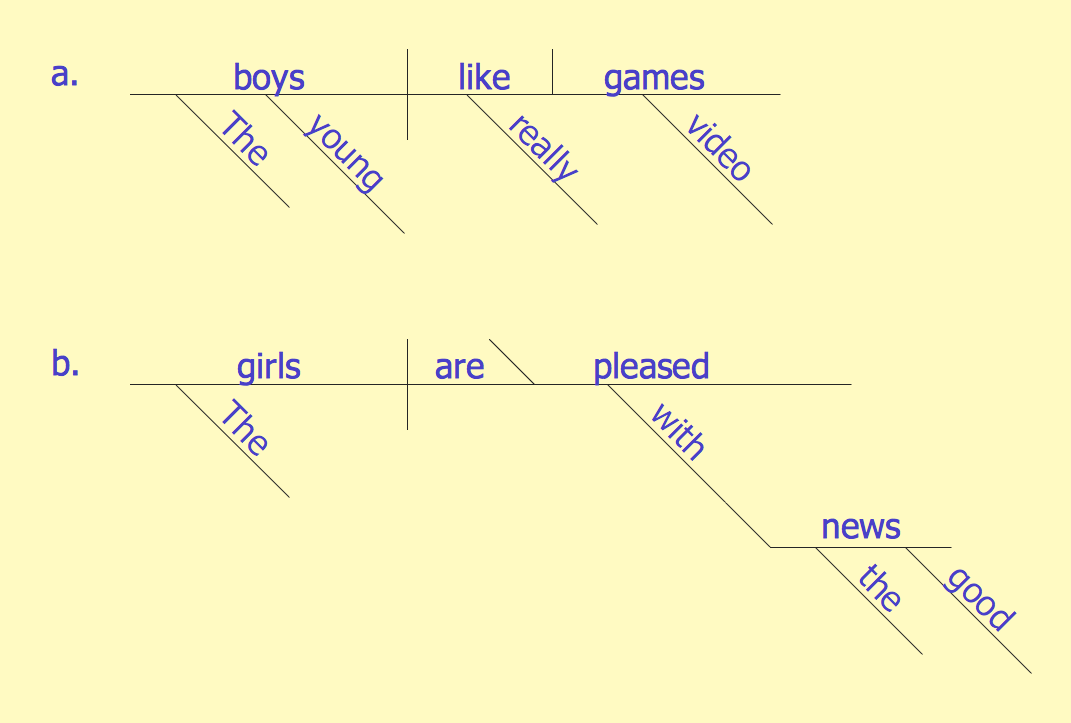
Sample 3. Sentence Diagram – Examples of Reed Kellogg Diagrams
You don’t need to be the painter to create the sentence diagram – simply drag the needed objects from the Sentence Diagrams Library to the document and arrange them.
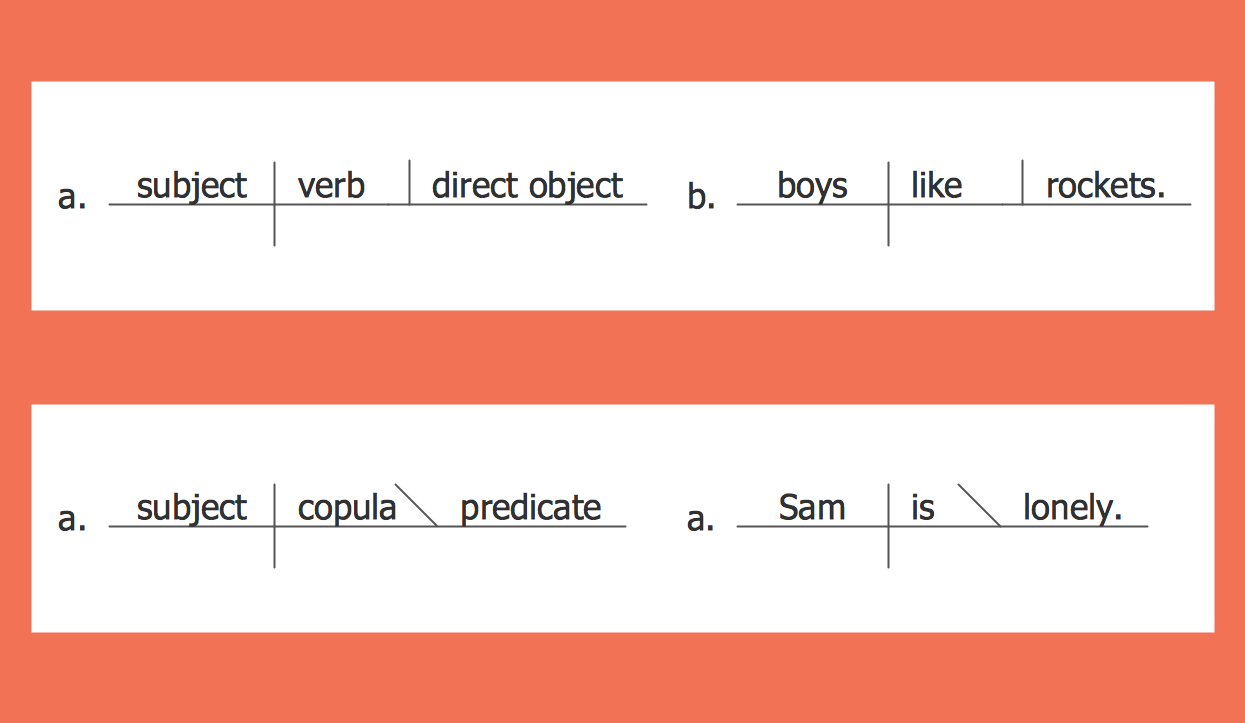
Sample 4. Sentence Diagram – Reed Kellogg System Basic Schemata
The samples you see on this page were created using the Language Learning Solution for ConceptDraw DIAGRAM Each of them demonstrates the sentence diagram. An experienced user spent 5 minutes creating every of these samples.
Use the Language Learning Solution for ConceptDraw DIAGRAM software to create your own professional looking sentence diagrams quick, easy and effective, and then successfully use them.
All source documents are vector graphic documents. They are available for reviewing, modifying, or converting to a variety of formats (PDF file, MS PowerPoint, MS Visio, and many other graphic formats) from the ConceptDraw STORE. The Language Learning Solution is available for all ConceptDraw DIAGRAM or later users.
FOUR RELATED HOW TO's:
Diagrams are a very important part of modern life. With the help of flow diagram software, a lot of companies can promote their ideas at the market. Its usefulness is totally doubtless.
This is a flow chart of the invoice payment flow. This flowchart details decrypts all stages of the process of obtaining and paying bills. It is a description of the universal process - such steps performs accounting departments of almost any organization. Since every business no matter what it does is a consumer of some goods or services. The given flow chart was made using ConceptDraw DIAGRAM software and the Diagrams solution for making flowcharts of any kind.
Picture: Flow Diagram Software
Related Solution:
An abstract representation is usually the first thing you will need while developing a database. To understand the ways that databases are structured, you should look through entity-relationship diagram examples and see the notations features and attributes. With an entity-relationship model you can describe a database of any complexity.
This Entity-relationship diagram is a tool for software developers. It enables every element of database to be managed, communicated and tested before release. This ERD was created using symbols advocated by Chen's notation. Because of a linguistic origin of the Chen’s notation, the boxes representing entities could be interpreted as nouns, and the relationships between them are in verb form, shown on a diagram as a diamond.
Picture: Entity Relationship Diagram Examples
Related Solution:
This sample was created in ConceptDraw DIAGRAM diagramming and vector drawing software using the UML Class Diagram library of the Rapid UML Solution from the Software Development area of ConceptDraw Solution Park.
This sample describes the use of the classes, the generalization associations between them, the multiplicity of associations and constraints. Provided UML diagram is one of the examples set that are part of Rapid UML solution.
Picture: UML Class Diagram Generalization ExampleUML Diagrams
Related Solution:
Computer networks nowadays are spread all across the world. The large number of parameters, such as geographic scale or communication protocols, can divide networks. One of the most common types of networks is called local area network (LAN). It convenient to represent network examples by means of diagrams.
This local area network (LAN) diagram provides an easy way to see the way the devices in a local network are interacted. The diagram uses a library containing specific symbols to represent network equipment , media and the end-user devices such as computers (PC, mac, laptop) , network printer, hubs, server and finally a modem. There are two types of network topologies: physical and logical. The current diagram represents precisely a physical type of LAN topology because it refers to the physical layout of a local network equipment.
Picture:
What is a Local Area Network?
Examples of LAN Diagrams
Related Solution: