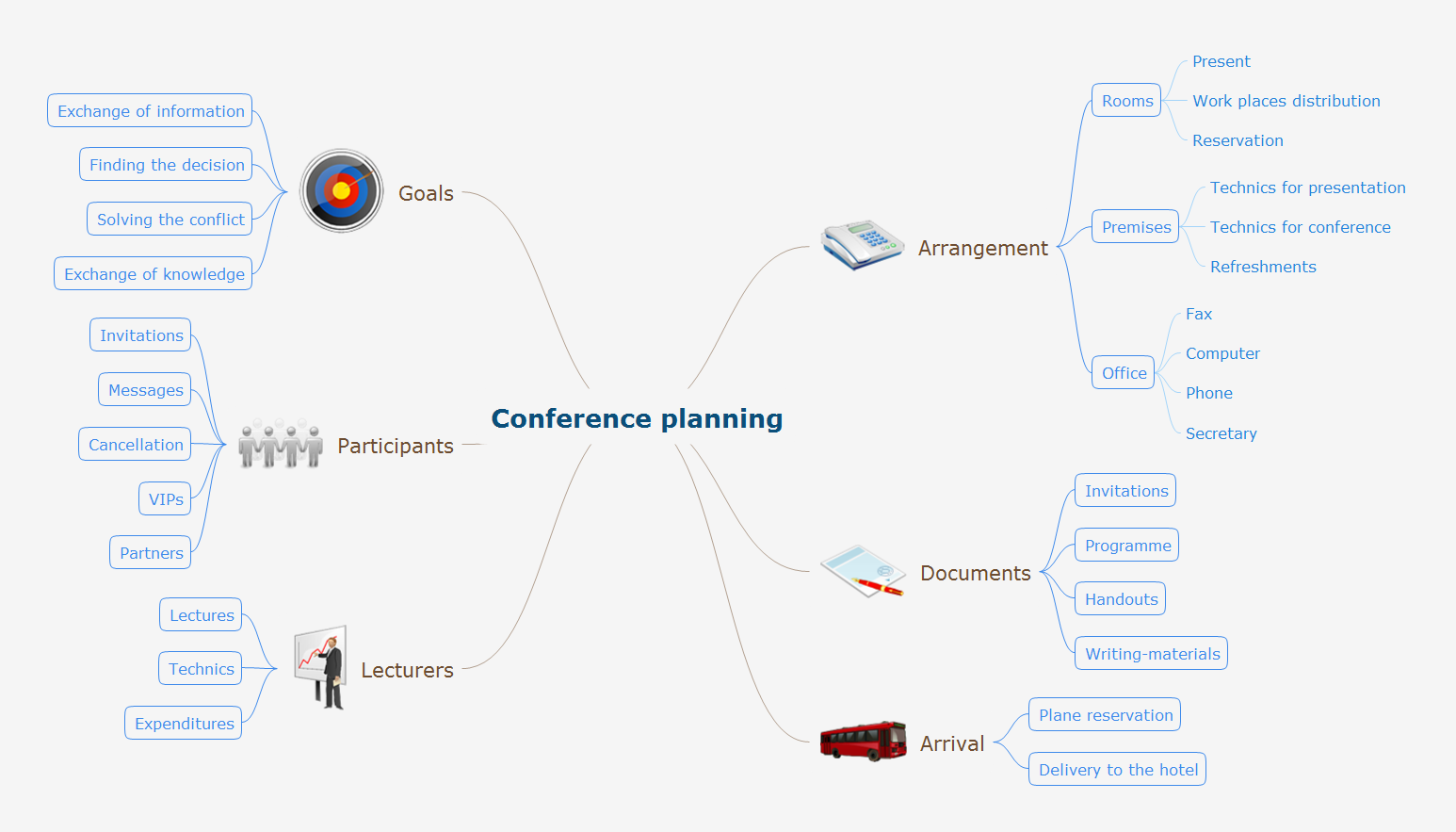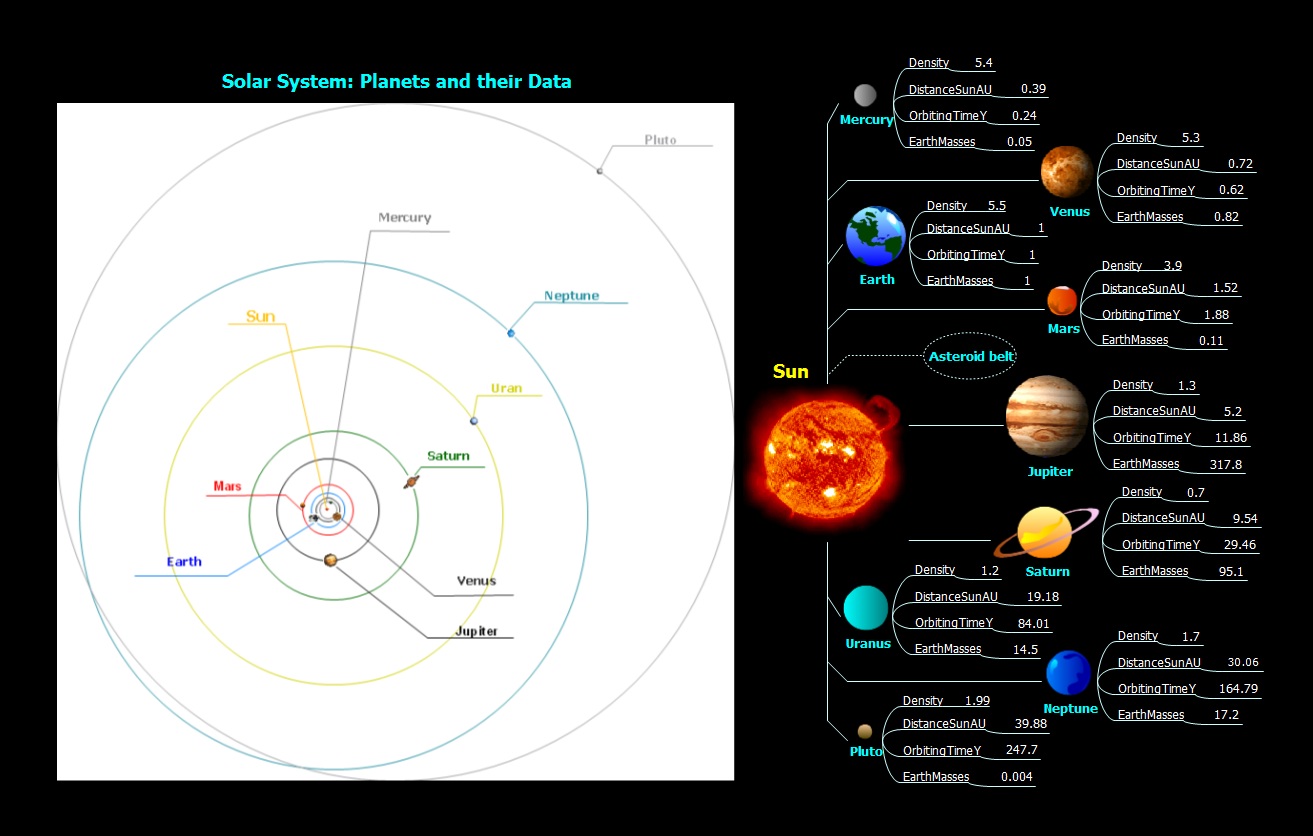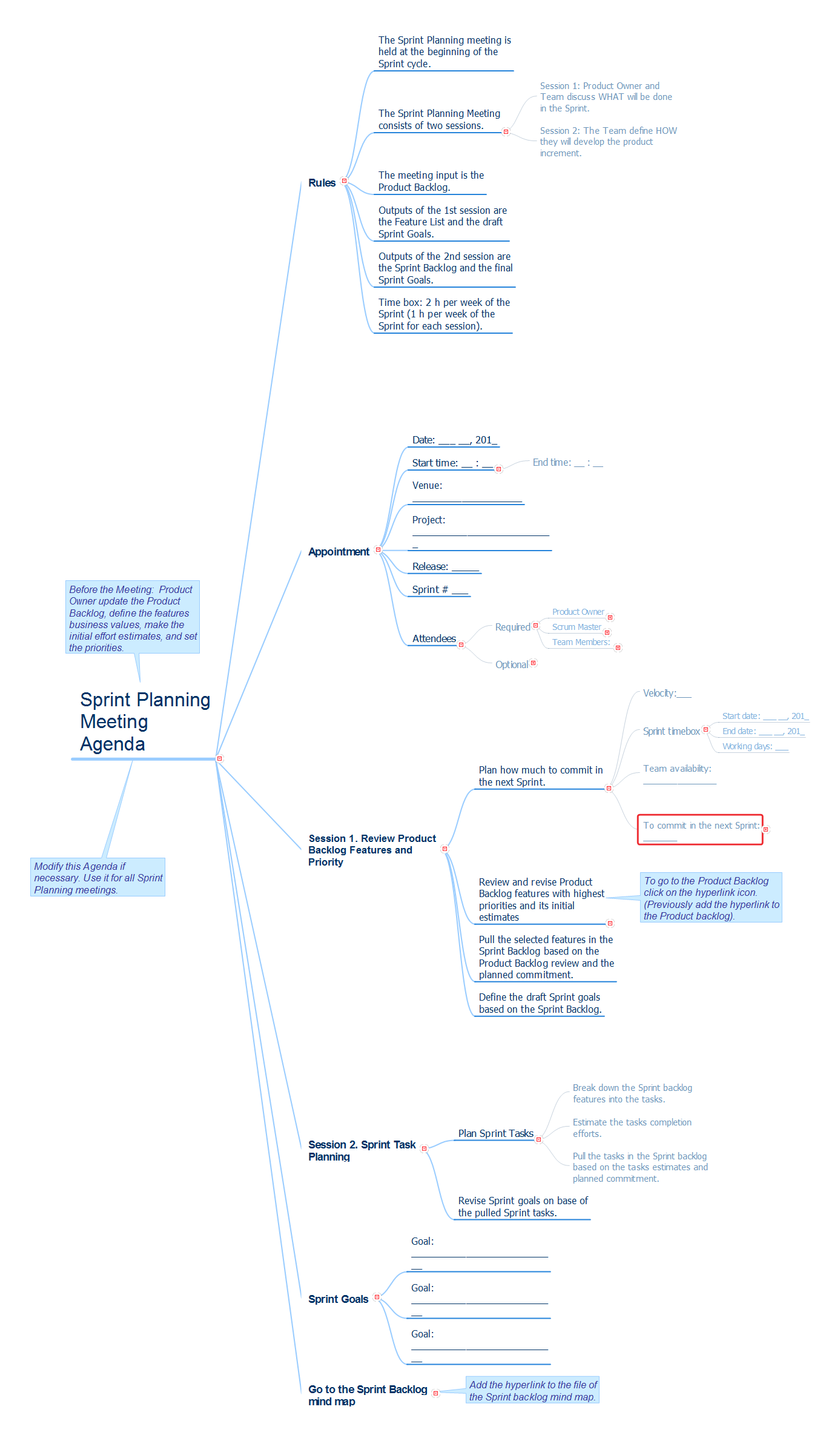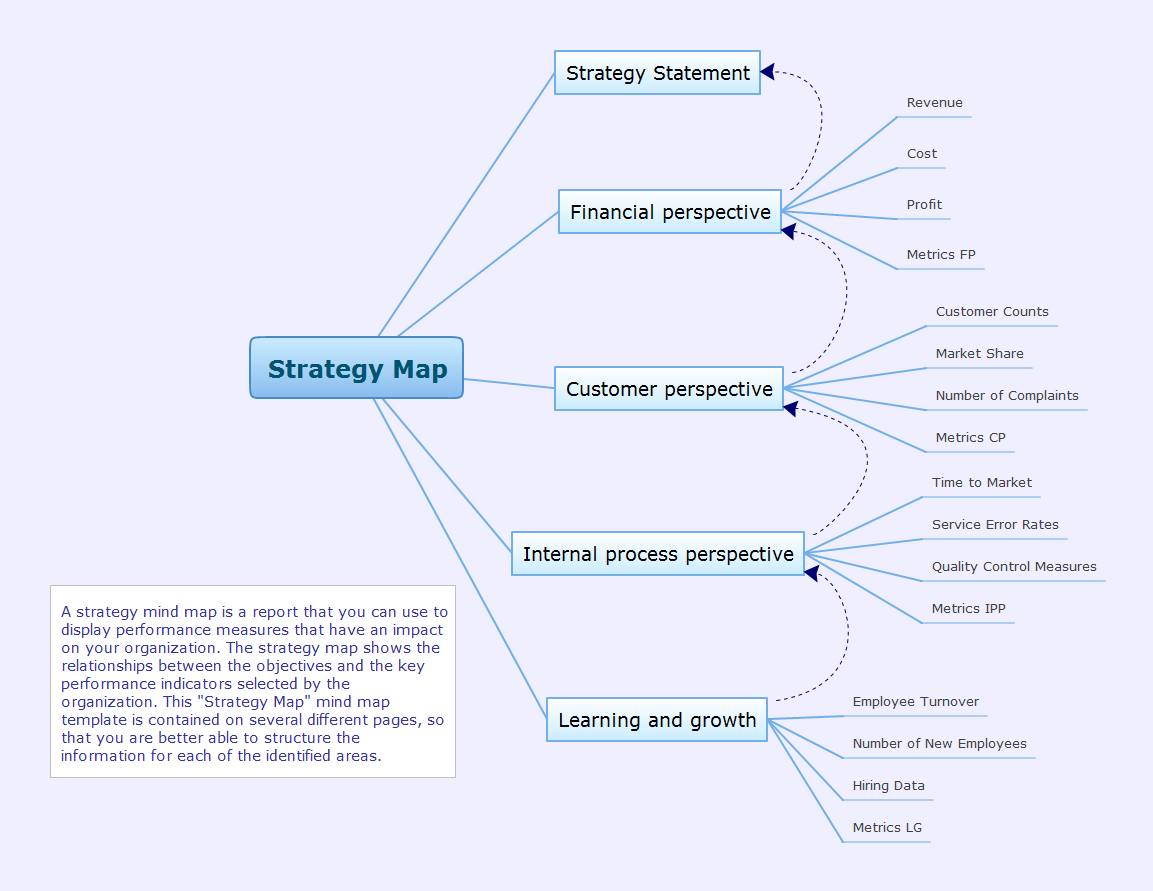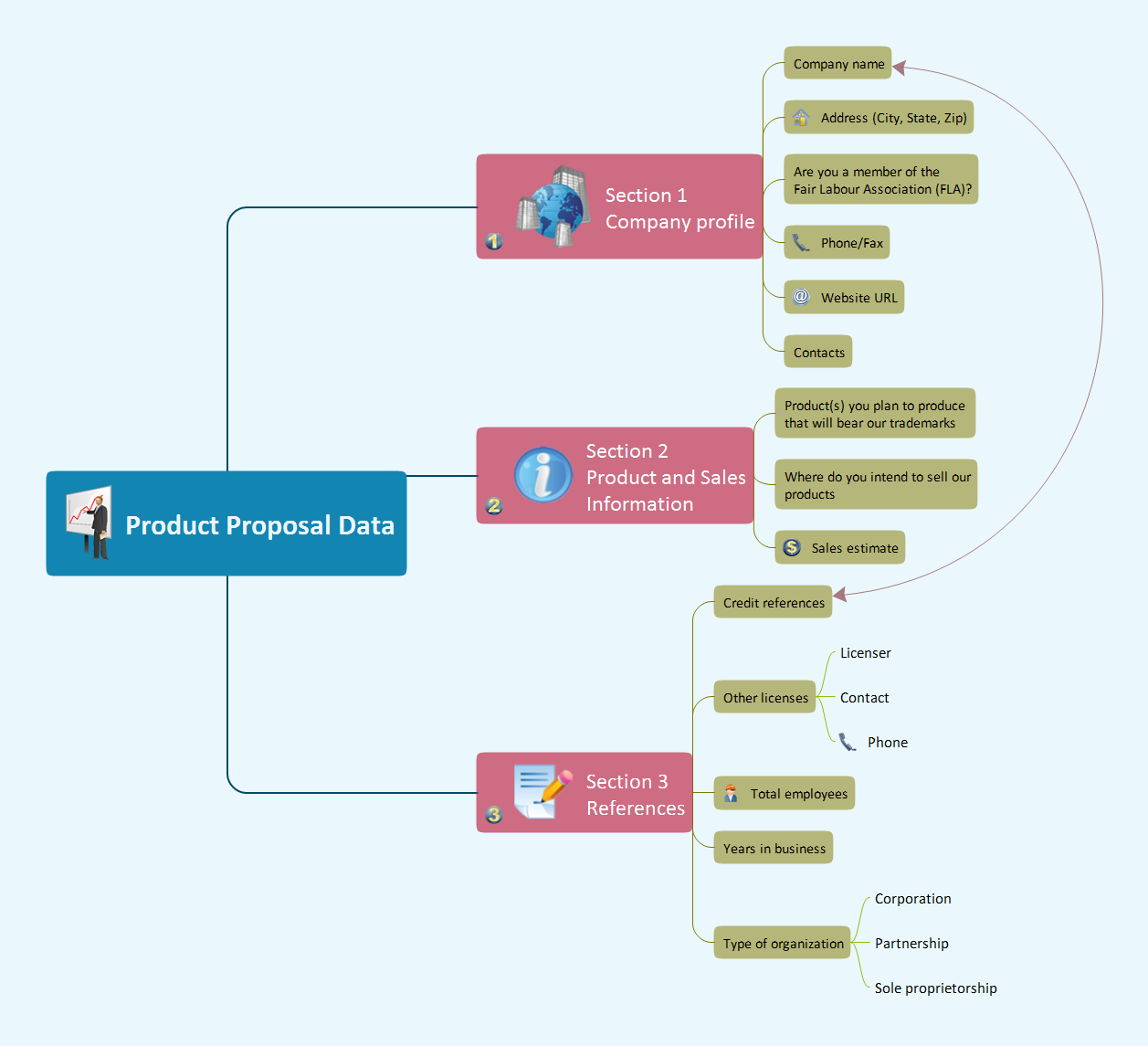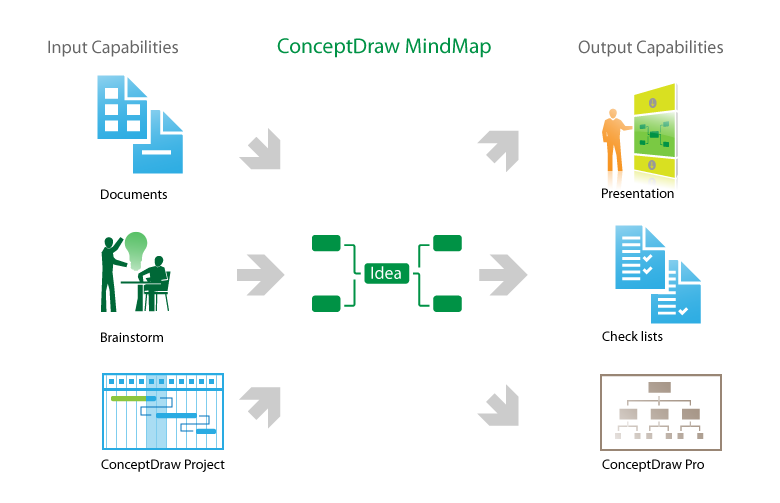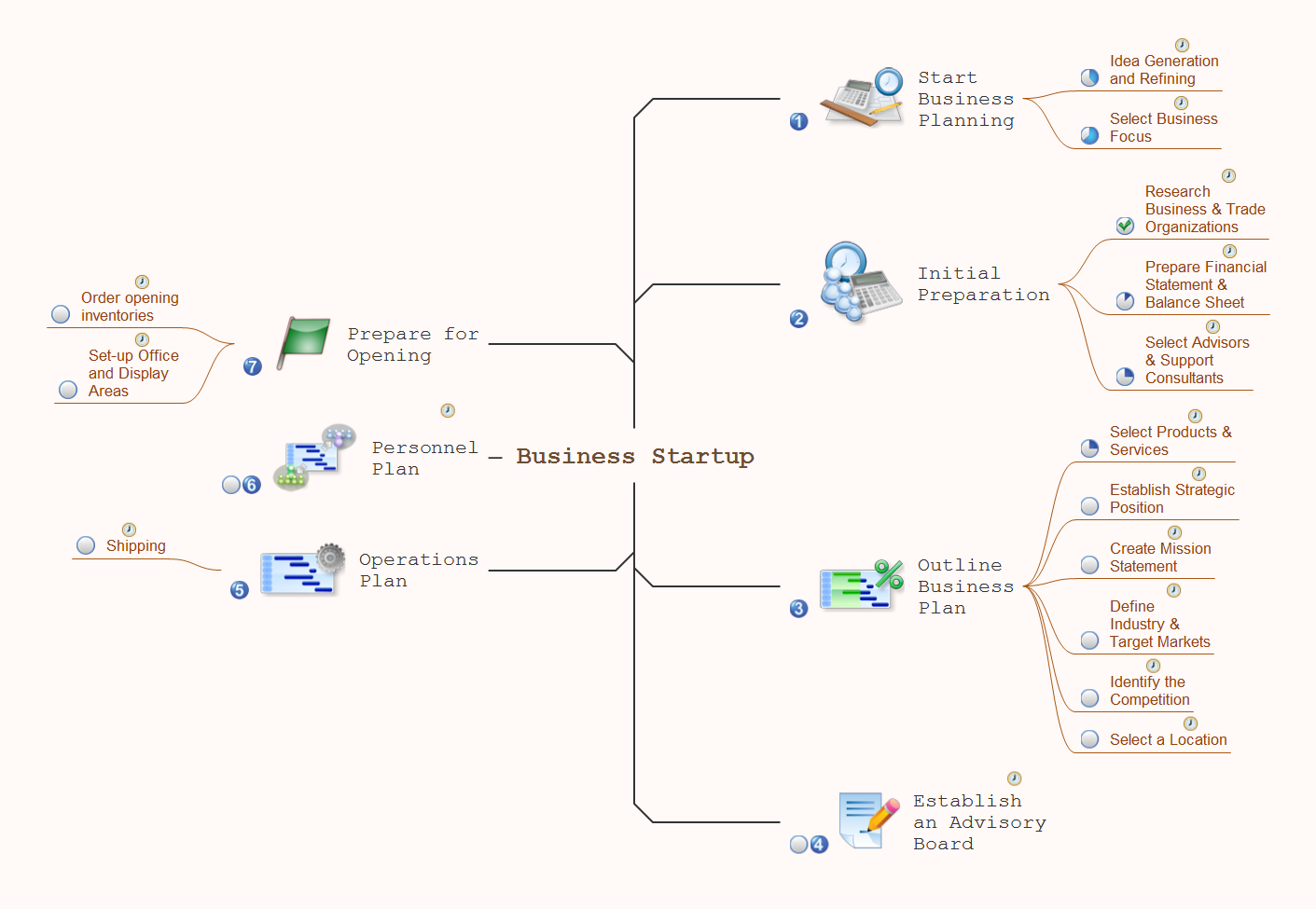Presenting a Slide Show to a Group of People
Presenting a Slide Show via Skype
Delivering a slide show to a team is easy with ConceptDraw MINDMAP presentation software. There is an enhanced toolbox for creating, formatting and presenting a slide show to any audience, including remote presentation for a group of people via Skype.
ConceptDraw MINDMAP allows to create group meeting, web meeting, conference or presentation about any kind of information automatically represented in visual manner as mind map.
4 steps to show a slide show to a group
- Step 1. Ask a group to install ConceptDraw MINDMAP and Skype.
- Step 2. Start group Skype call.
- Step 3. Start Skype Presentation from ConceptDraw MINDMAP
- Step 4. Make sure that all participants are ready using status panel.
All participants receives presentation file automatically when you start. So you don't need to send presentation materials after the presentation.
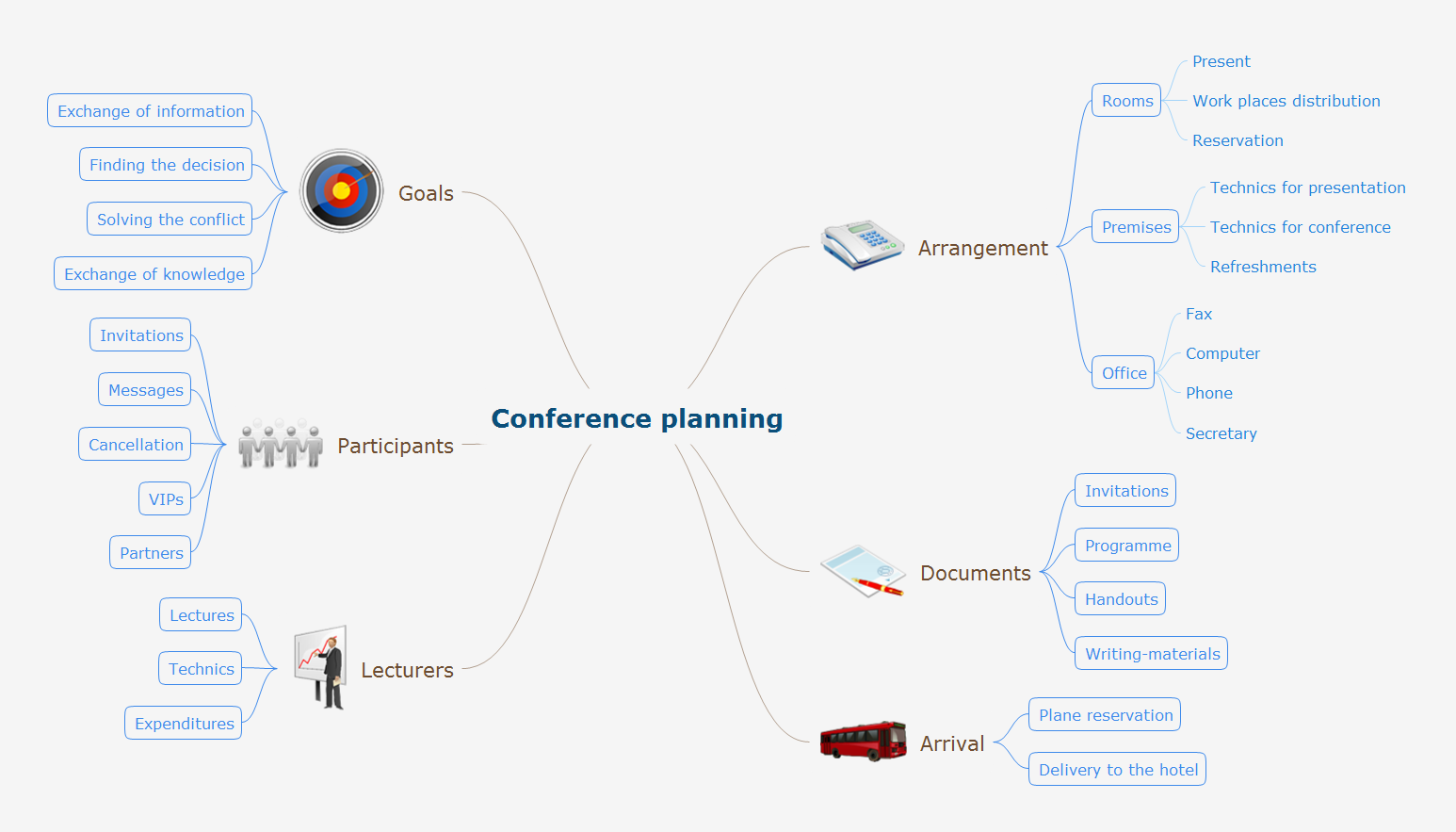
Sample 1.Conference planning
Conference Planning mind map sample is created using ConceptDraw MINDMAP mind mapping software. This mind map example helps to present the Conference Plan to project team as a slide show.
Use this mind map example for implementation of Remote Presentation for Skype solution from ConceptDraw Solution Park.
See also Samples:
EIGHT RELATED HOW TO's:
Learning Presentation using mindmaps. ConceptDraw MINDMAP is Frequently used tool for presentations, remote trainings via Skype and webinars.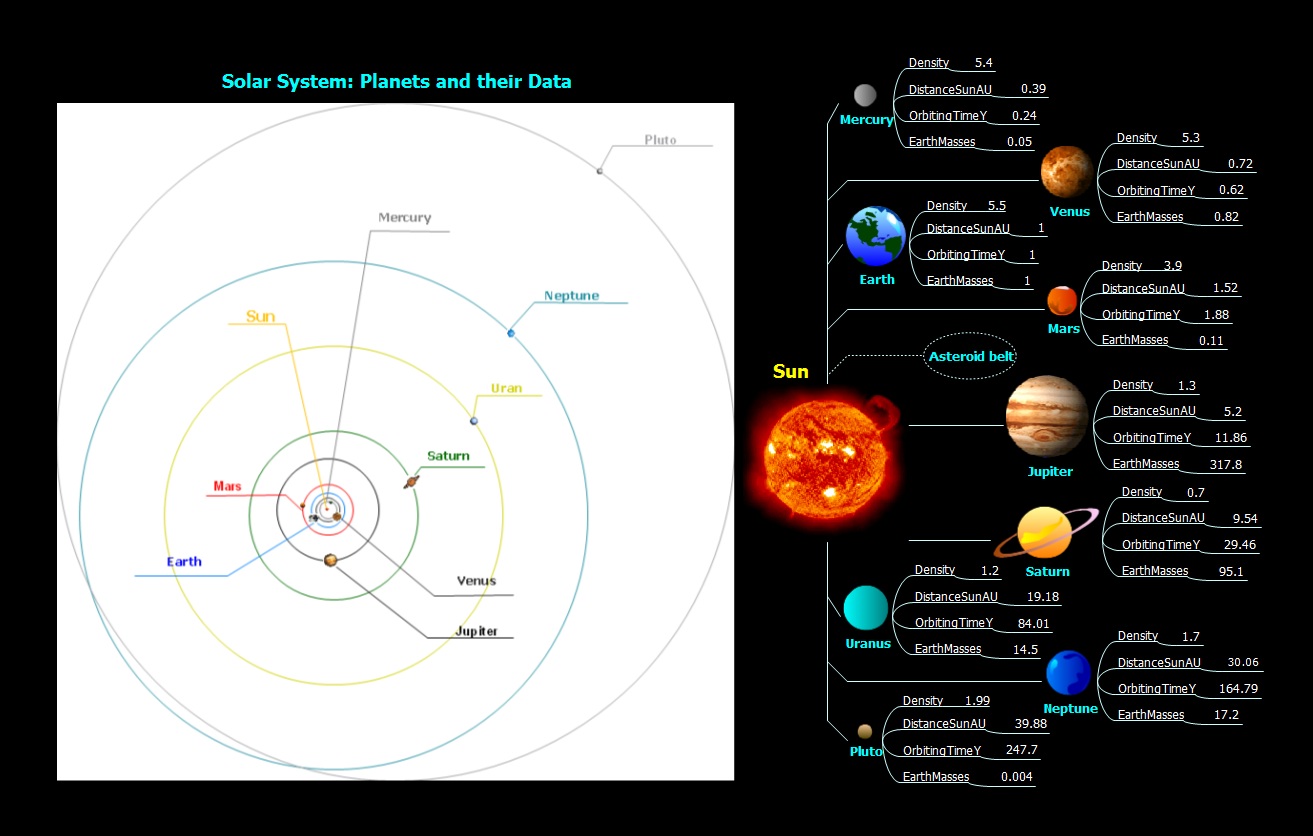
Picture: Create Learning Presentation using mindmaps
Related Solution:
Waterfall chart shows the changing of the value from one state to another through the series of intermediate changes. The waterfall diagrams are widely used in the business. They are used to represent the set of figures and allow link the individual values to the whole.
Picture: Waterfall Bar Chart
Related Solution:
Use Sprint Planning to visualize the Sprint Planning meeting agenda.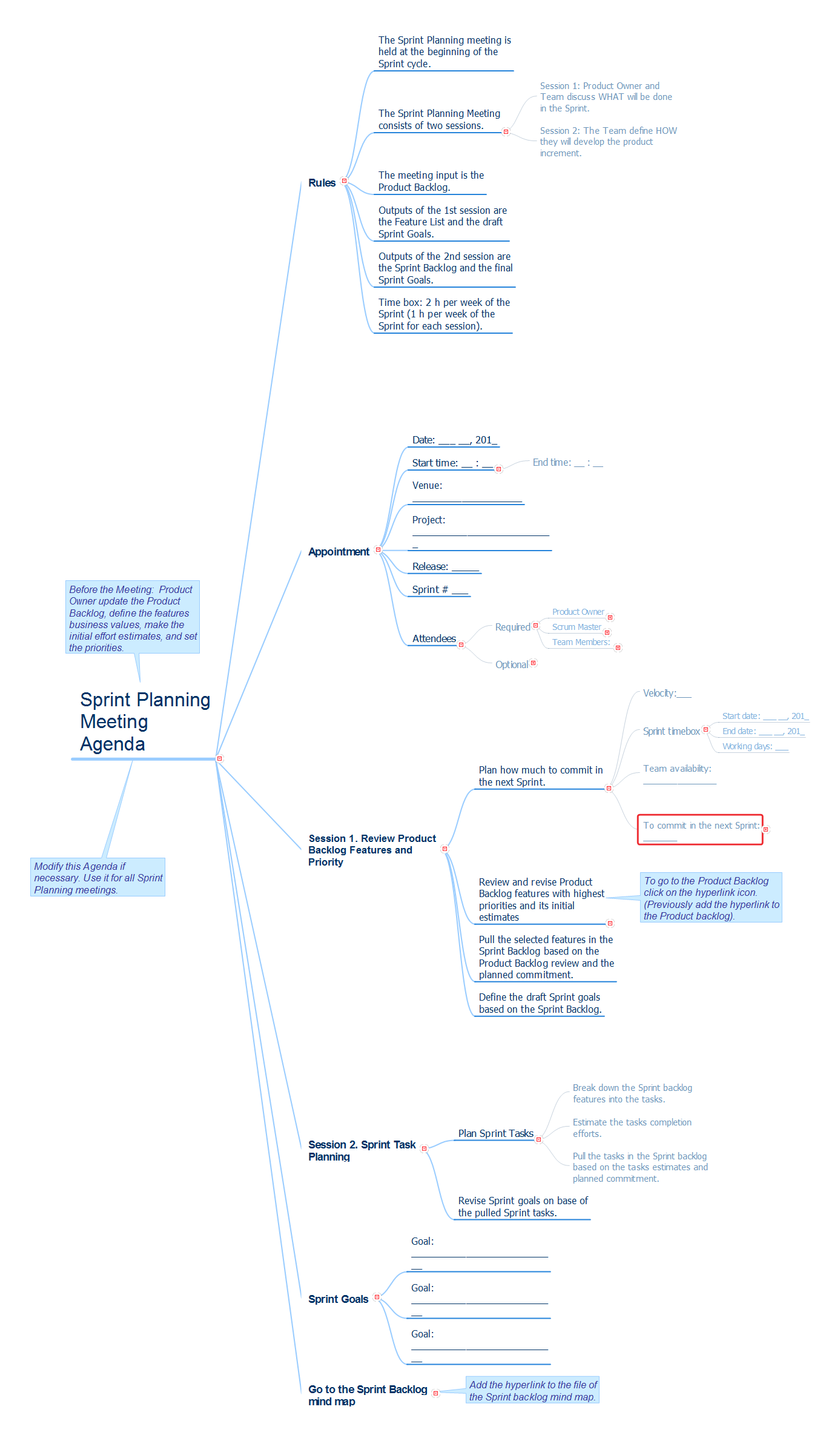
Picture: Sprint Planning Meeting Agenda
Related Solution:
Communication is the main challenge and the key success factor for organizational project management in company with remote projects. Communicating visually via Skype you bring all projects together to achieve corporate goals.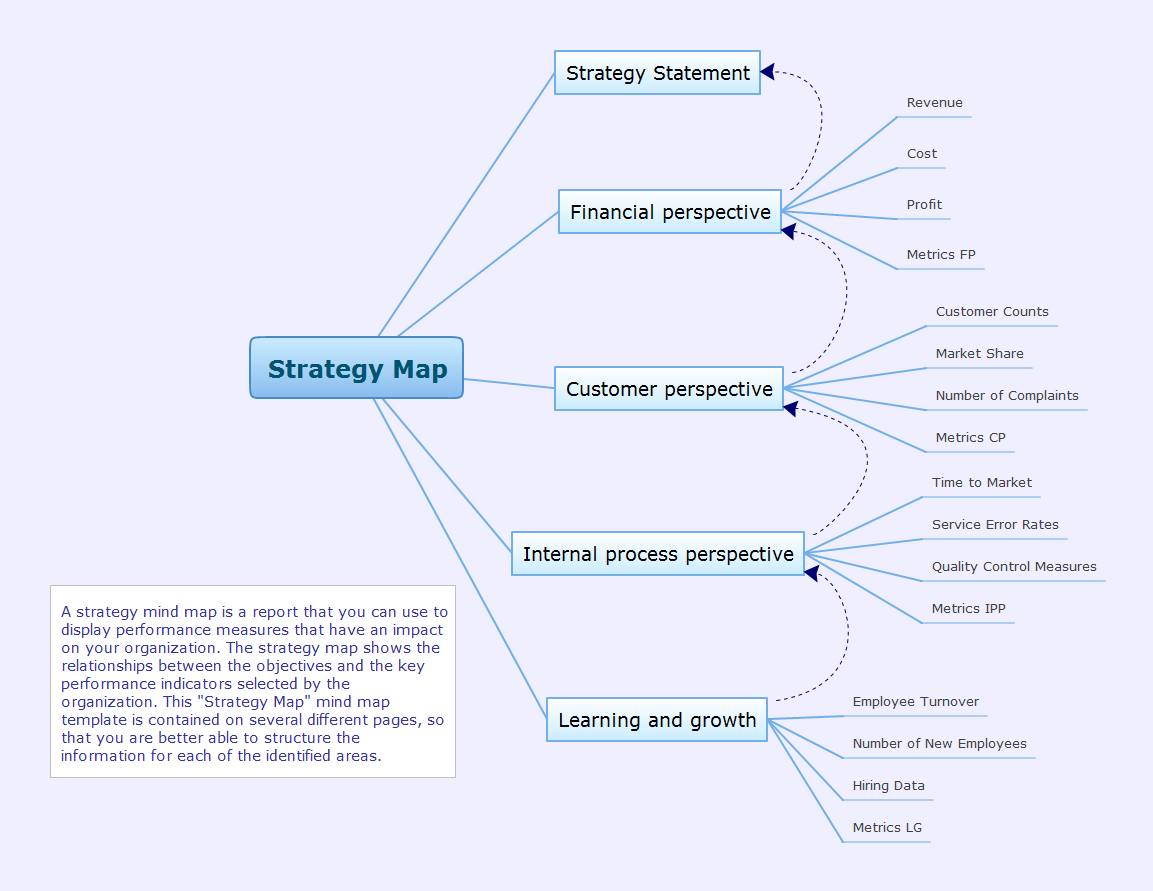
Picture: Remote Projects in Corporate Strategy
Related Solution:
ConceptDraw MINDMAP is an advanced tool for making an effective PowerPoint presentation.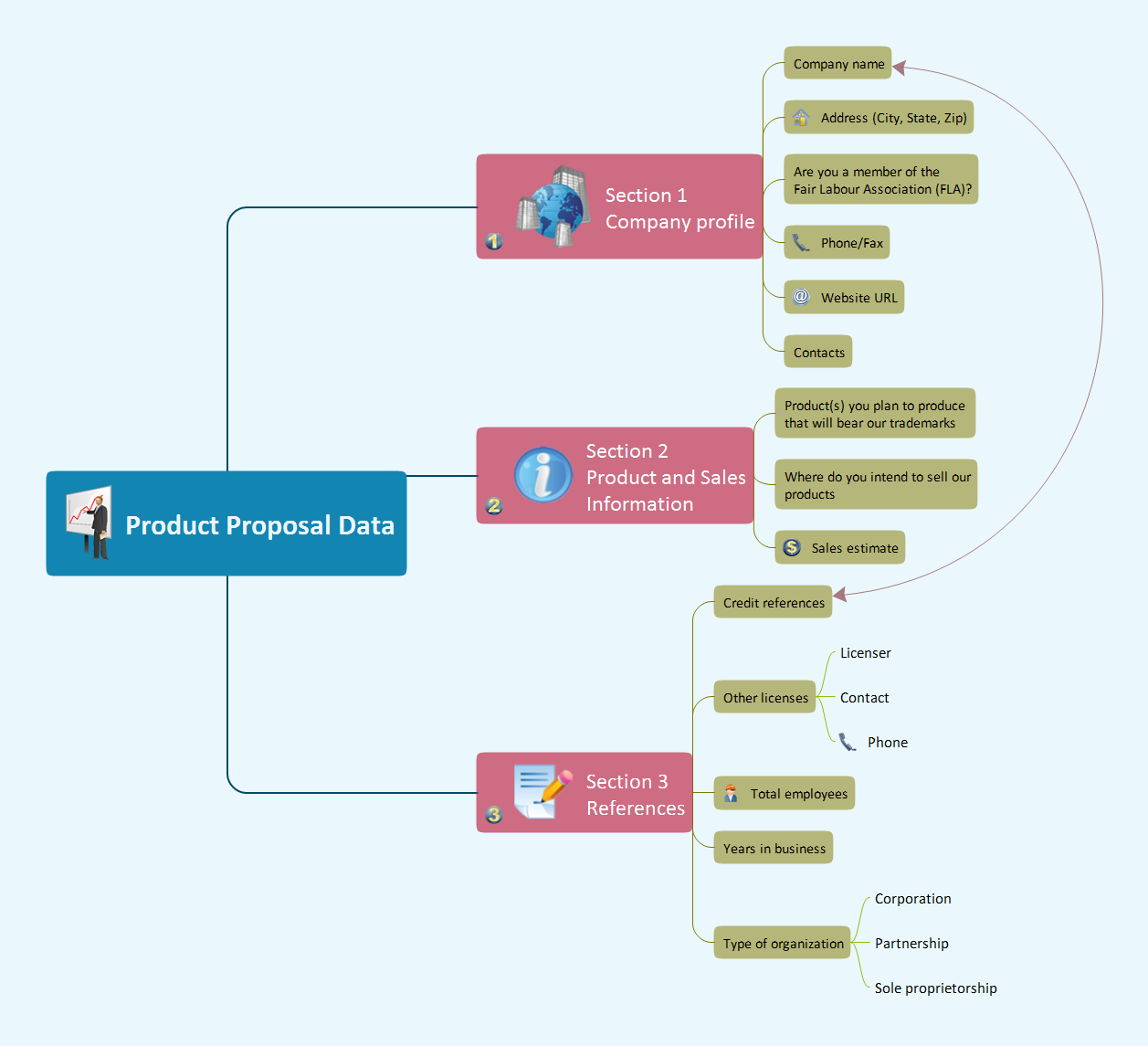
Picture: How To Make an Effective PowerPoint Presentation
Related Solution:
Tools to do presentation via Skype using mindmaps of Mindmanager.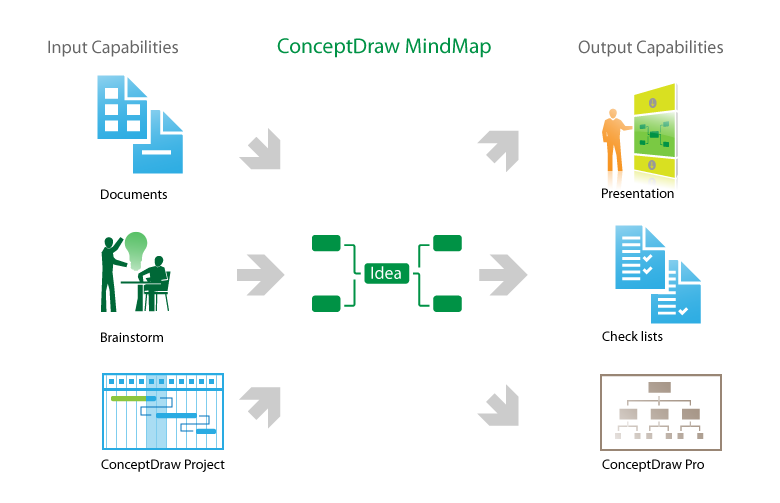
Picture: How to do presentation via Skype using mindmaps of Mindjet Mindmanager?
Related Solution:
Use ConceptDraw DIAGRAM software as a powerful audit application. 🔸 Create professional Audit Workflow Diagrams and Audit Process Flowcharts to ✔️ plan and implement audit process, ✔️ enhance financial transparency, ✔️ improve financial reporting, ✔️ streamline operations, ✔️ improve business efficiency, ✔️ identify risks and issues, ✔️ prevent financial fraud, ✔️ track progress, ✔️ enhance trust
Picture: Understanding the Audit Process: A Comprehensive Guide. Audit Process Flowchart
Related Solution:
To build Strategies - powerful feature of ConceptDraw MINDMAP allows to combine the power of MINDMAP with the accessibility of the world’s favorite human memory platform, Evernote.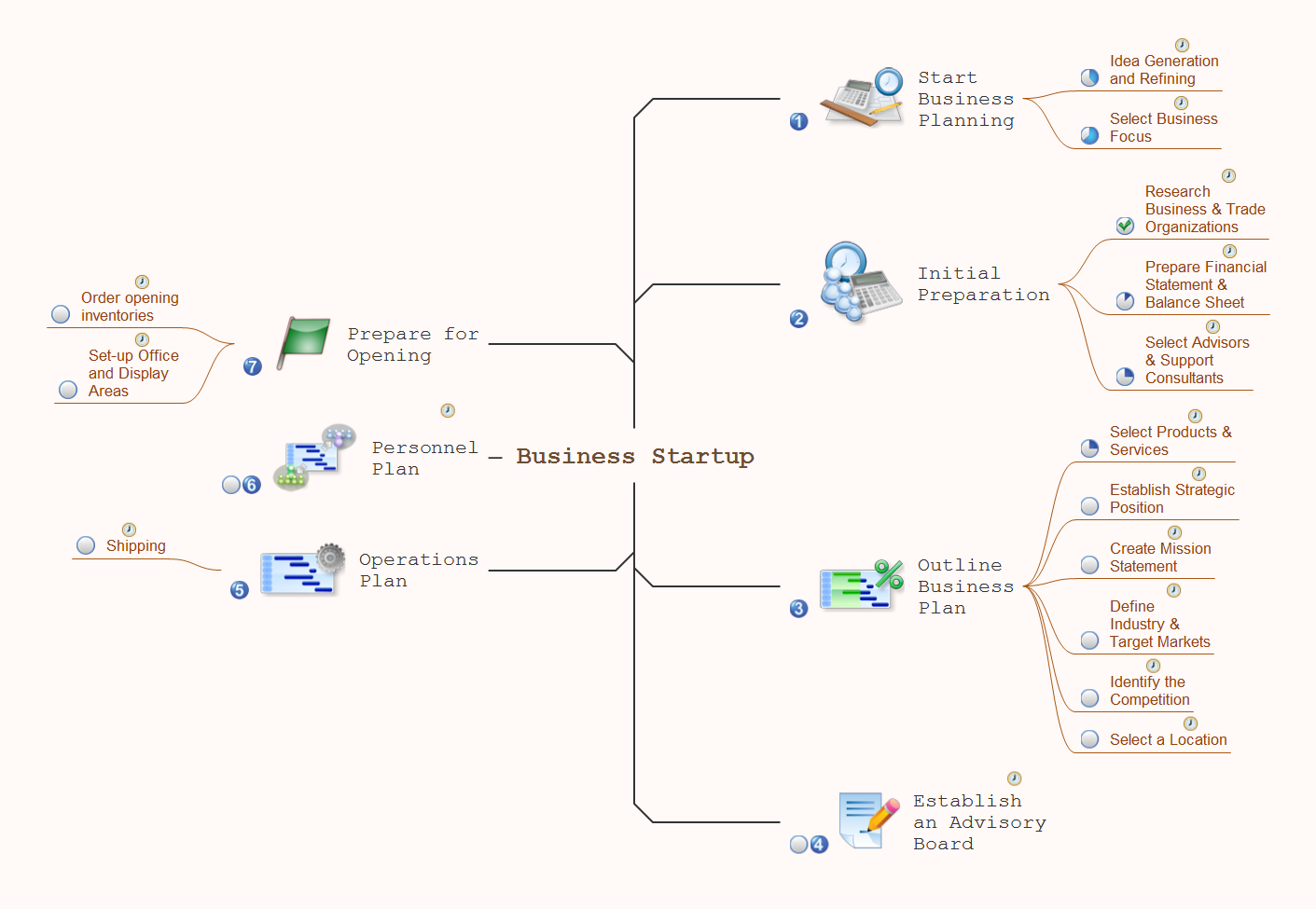
Picture: Build Strategies Exchanging Mind Maps with Evernote
Related Solution: