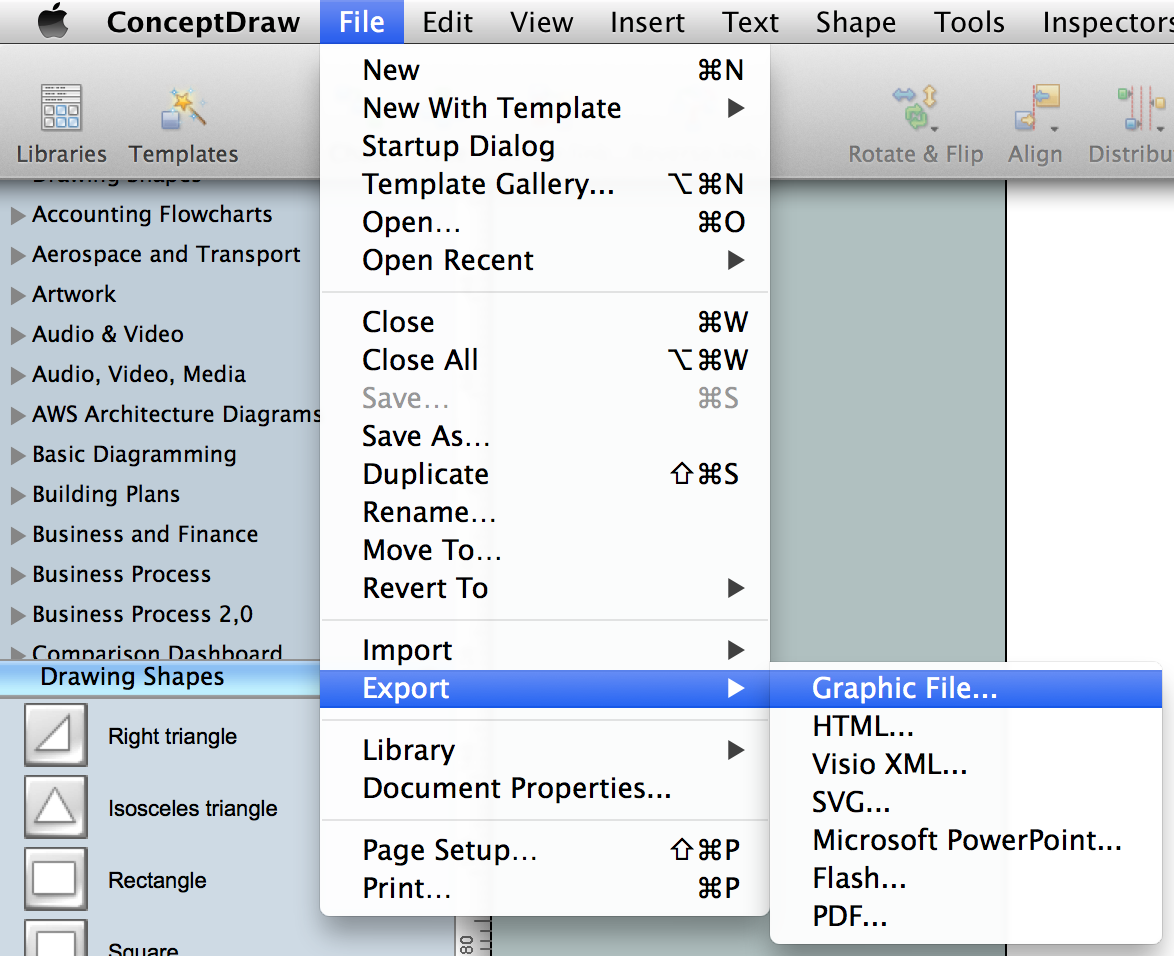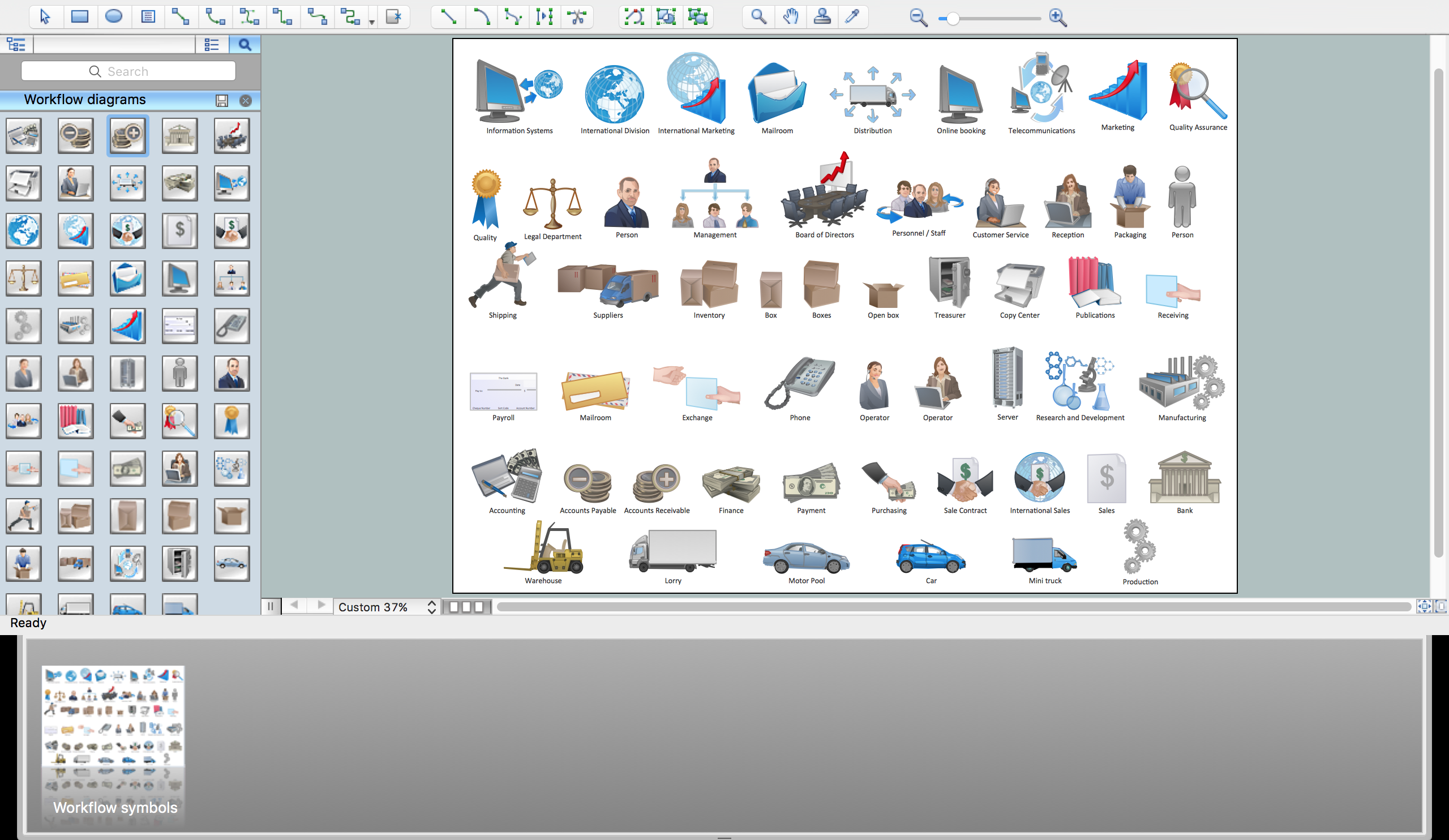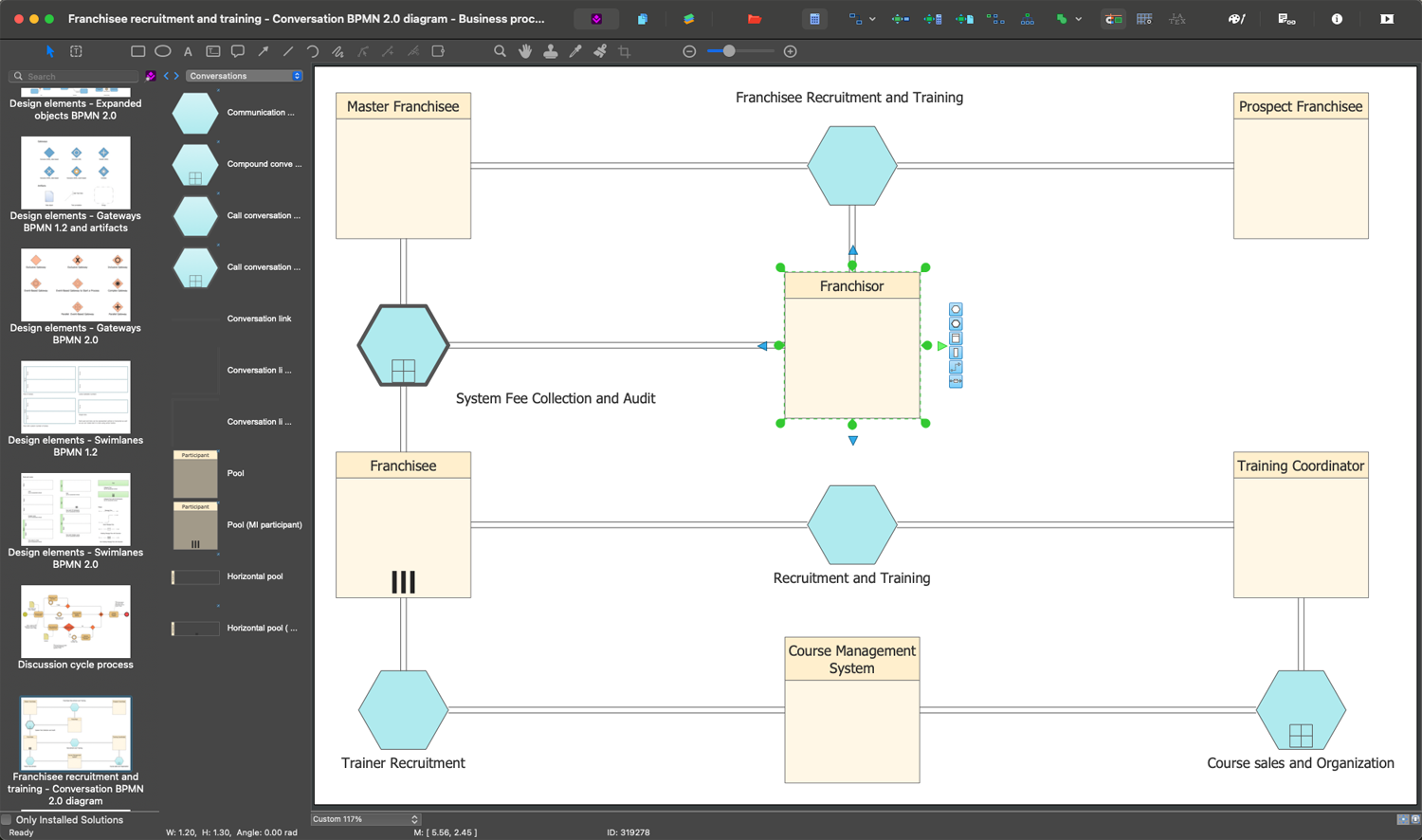UML Class Diagram Constructor
UML Class Diagrams is a type of static structure diagram that is used both for general conceptual modeling of the systematics of the application, and for detailed modeling translating the models into programming code. It describes the structure of a system by showing the:
- classes of a system,
- attributes,
- operations,
- relationships between them.
The Rapid UML Solution for ConceptDraw DIAGRAM includes the UML Class Diagram library that helps you to design the UML Class Diagram quick and easy. You can simply and quickly drop the ready-to-use objects from the library into your document to create the UML Class Diagram.

Pic 1. UML Class Diagram Software
On the UML Class Diagram, Classes are represented as boxes that consist of name, attributes of the class, operations or methods, and responsibilities.

Pic 2. UML Class Diagram Components
ConceptDraw DIAGRAM allows you to set the following visibility markers that assign where and how will be available the class components: of a class member: Public (+), Private (-), Protected (#), Derived (/), Static (_), Package (~). The visibility marker must be placed before the name of class member.

Pic 3. UML Class Diagram Components
ConceptDraw DIAGRAM allows you to depict the associations (static relationships) between objects and classes on the Class Diagrams. The association that connects two classes is represented as:
- Aggregation (“has a”) association – as line with empty diamond.
- Composition (“owns a”) association – as line with filled diamond.
- Generalization or Inheritance (“is a”) association – as line with empty triangle.
- Realization association – as unbroken line with empty triangle.
- Dependency association - as unbroken line with an open arrowhead.
- Synchronous message association – as line with filled triangle.
The components with Private visibility (-) are not visible from outside. The Protected visibility (#) allows the components be accessible in any child class. The components with Public visibility (+) are visible for all other classes. The Derived (/) class inherits the properties of the base class. The Static (_) visibility is used at the encapsulation. The Package (~) visibility shows that the components are accessible to any class of this package.

Pic 4. UML Class Diagram Associations
ConceptDraw DIAGRAM allows to indicate the multiplicity of associations, i.e. the quantity of instances of one class that are linked to one instance of the other class. There are four notations:
- 0..1 – no or one instance;
- 1 – one instance;
- 0..* – zero or more instances;
- 1..* – one or more instances.

Pic 5. UML Class Diagram Multiplicity Associations

Pic 6. UML Class Diagram Constructor.
This example represents the aggregation associations and uses the multiplicity of associations.
The Rapid UML Solution of ConceptDraw DIAGRAM also provides templates and samples that help you to create the UML Class Diagram in one moment.

Pic 7. Rapid UML Solution in ConceptDraw STORE
The document of ConceptDraw DIAGRAM with UML Class Diagram is a vector graphic document and can be reviewed, modified or convert to a variety of formats: image, HTML, PDF file, MS PowerPoint Presentation, Adobe Flash or MS Visio.
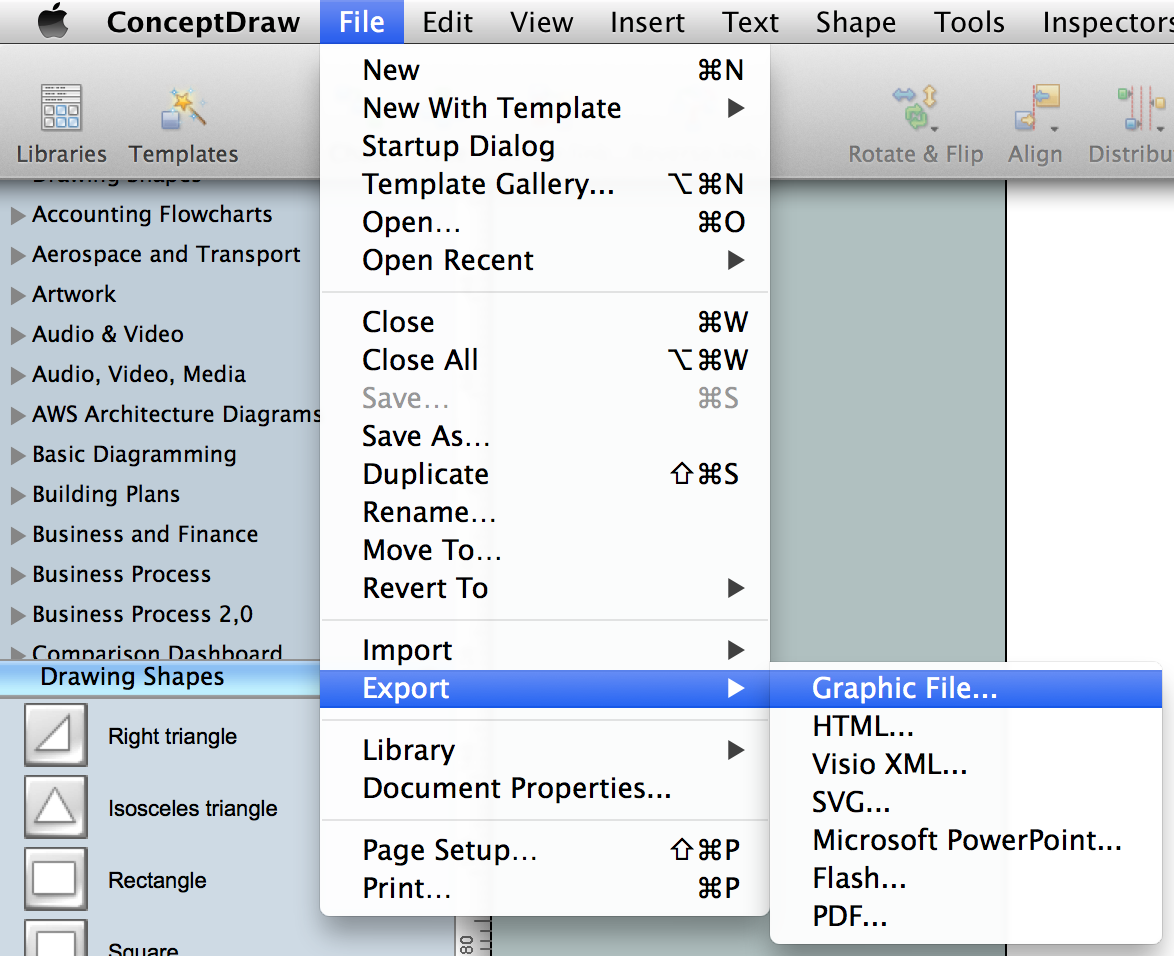
Pic 8. Export options from ConceptDraw DIAGRAM
ConceptDraw DIAGRAM extended with the Rapid UML Solution is perfect for drawing professional UML Class Diagrams.
NINE RELATED HOW TO's:
While creating flowcharts and process flow diagrams, you should use special objects to define different statements, so anyone aware of flowcharts can get your scheme right. There is a short and an extended list of basic flowchart symbols and their meaning. Basic flowchart symbols include terminator objects, rectangles for describing steps of a process, diamonds representing appearing conditions and questions and parallelograms to show incoming data.
This diagram gives a general review of the standard symbols that are used when creating flowcharts and process flow diagrams. The practice of using a set of standard flowchart symbols was admitted in order to make flowcharts and other process flow diagrams created by any person properly understandable by other people. The flowchart symbols depict different kinds of actions and phases in a process. The sequence of the actions, and the relationships between them are shown by special lines and arrows. There are a large number of flowchart symbols. Which of them can be used in the particular diagram depends on its type. For instance, some symbols used in data flow diagrams usually are not used in the process flowcharts. Business process system use exactly these flowchart symbols.
Picture: Basic of Flowchart: Meaning and Symbols
Related Solution:
The Workflow diagrams are the specialized type of flowcharts which allow to visualize any sorts of step-by-step processes. They are usually created as flowcharts, with objects that represent in a simple visual manner the steps in the process connected by arrows that indicate the next step. The ability easily create Workflow diagrams visually describing the tasks, documents associated with the tasks, people which are responsible for execution at each stage of workflow is made possible with Workflow Diagrams solution. This solution extends ConceptDraw DIAGRAM with a Workflow Diagram library that contains large collection of predesigned workflow flowchart symbols.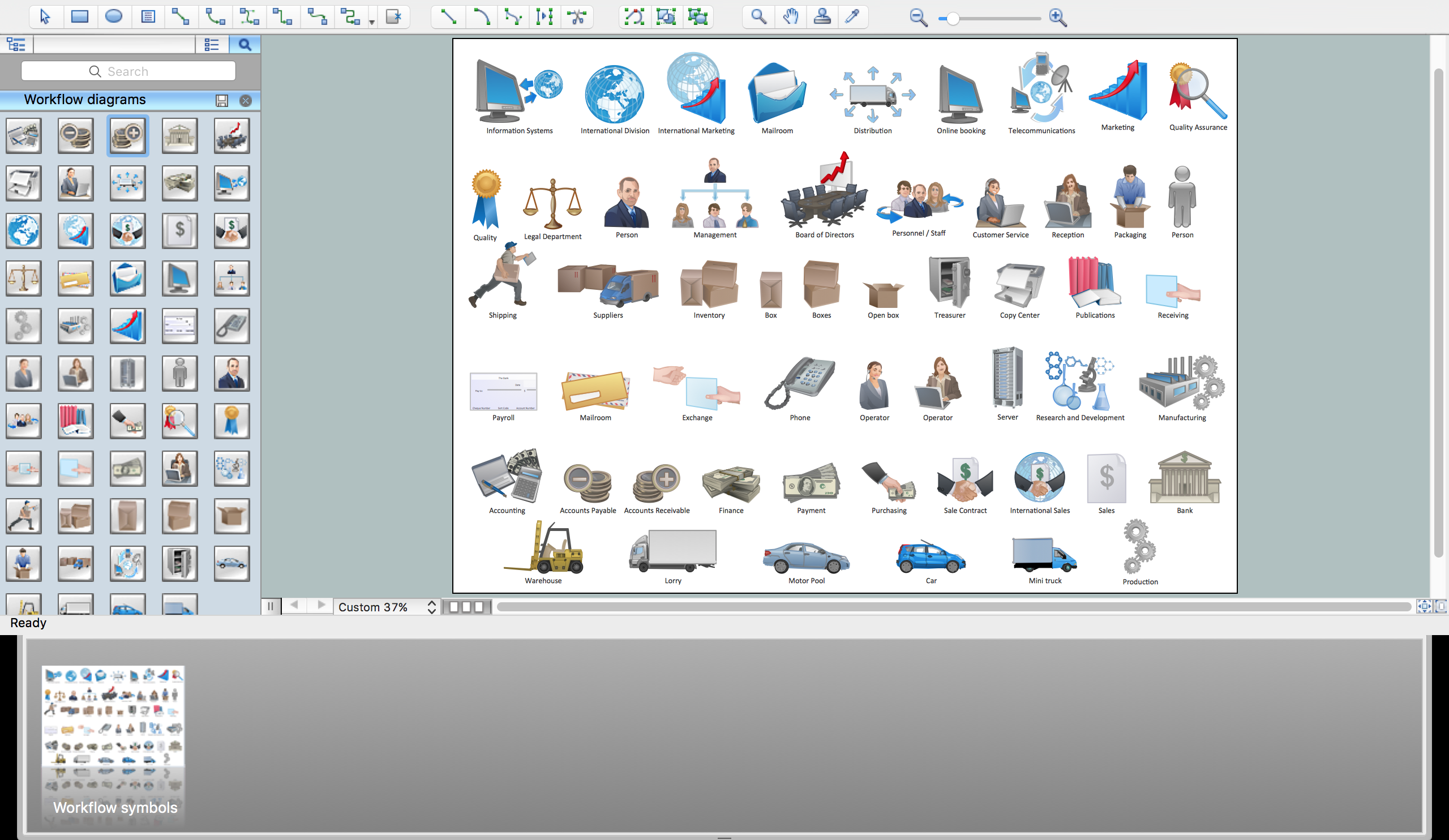
Picture: Workflow Flowchart Symbols
Related Solution:
It's no secret that there is a list of skills that every average system administrator should have. And it's important to be able to manage domains via active directory technologies. The best way to keep all the details in mind is to draw a diagram representing users, groups and domains.
This diagram represents an Active Directory Services (Active Directory Domain Services). It can be helpful for system and network administrators to organize a network physical and logical elements (domains, data bases, servers, network equipment, end-user computers etc.) into a secure and logical structure. The logical structure of Active Directory is a hierarchical organization of all network components. The data that is stored in Active Directory comes from some diverse sources. The Active Directory diagram created using ConceptDraw Active Directory Diagram solution. It shows allocating group policies and functions assigned to end users. It helps to plan, manage and maintain the certain user access scenario.
Picture: Active Directory Diagram
Related Solution:
ConceptDraw DIAGRAM is the best BPMN software for ✔️ modeling business processes, ✔️ graphical documenting processes, ✔️ analysis processes, ✔️ optimization business processes, ✔️ identifying inefficiencies, ✔️ efficient decision-making based on created Business Process Diagrams and Business Process Models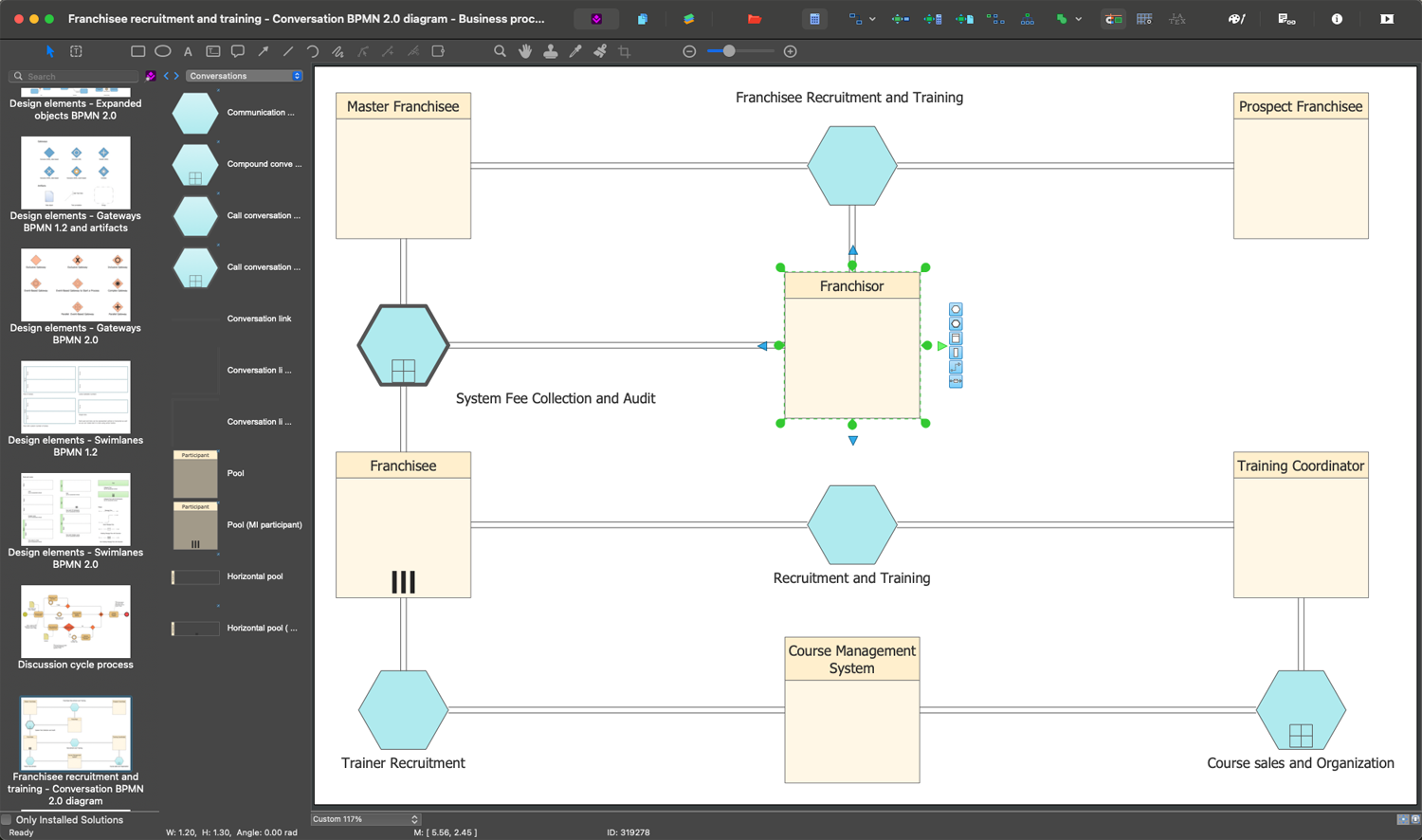
Picture: The Best Business Process Modeling Software: Comprehensive Guide
Related Solution:
Sometimes it’s quite useful to look on a problem from another view. To gain insight into an obstacle you should use SWOT analysis, and this will help you to see the whole situation. When composing a SWOT matrix, you divide your problem onto four elements - strengths, weaknesses, opportunities and threats and place them into matrix.
This sample SWOT analysis matrix of the athletic shoes producing company was designed on the base of template provided by ConceptDraw SWOT and TOWS Matrix Diagrams solution. It delivers number of easy-to-use templates and samples of SWOT and TOWS matrices for ConceptDraw DIAGRAM. Applying one of these templates, enables to quickly find out Strengths, Weaknesses, Opportunities, and Threats. After creating a list managers can consider methods the business can use to amplify strengths and to decrease weaknesses; realize opportunities; and avoid threats.
Picture: SWOT Analysis
Related Solution: