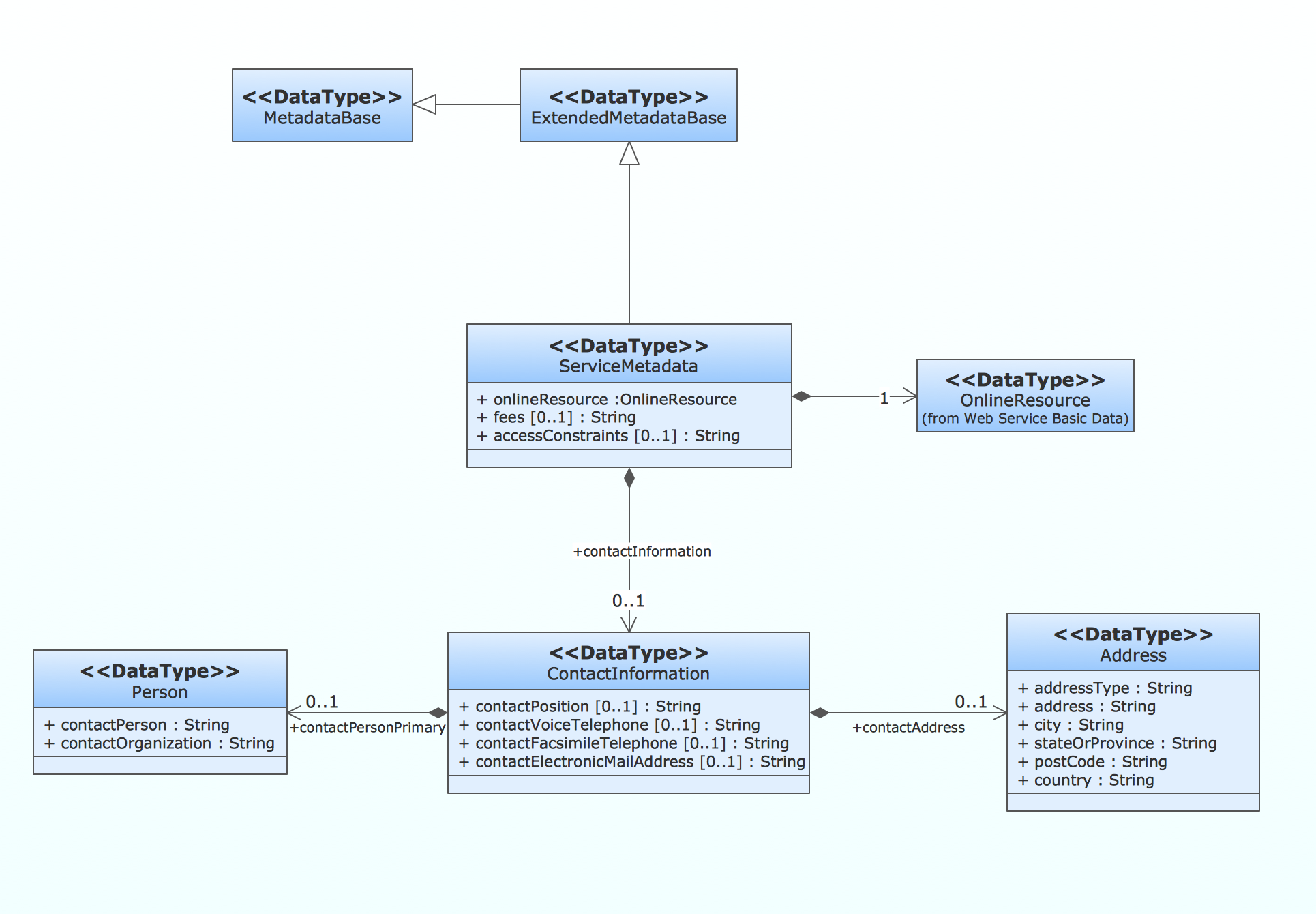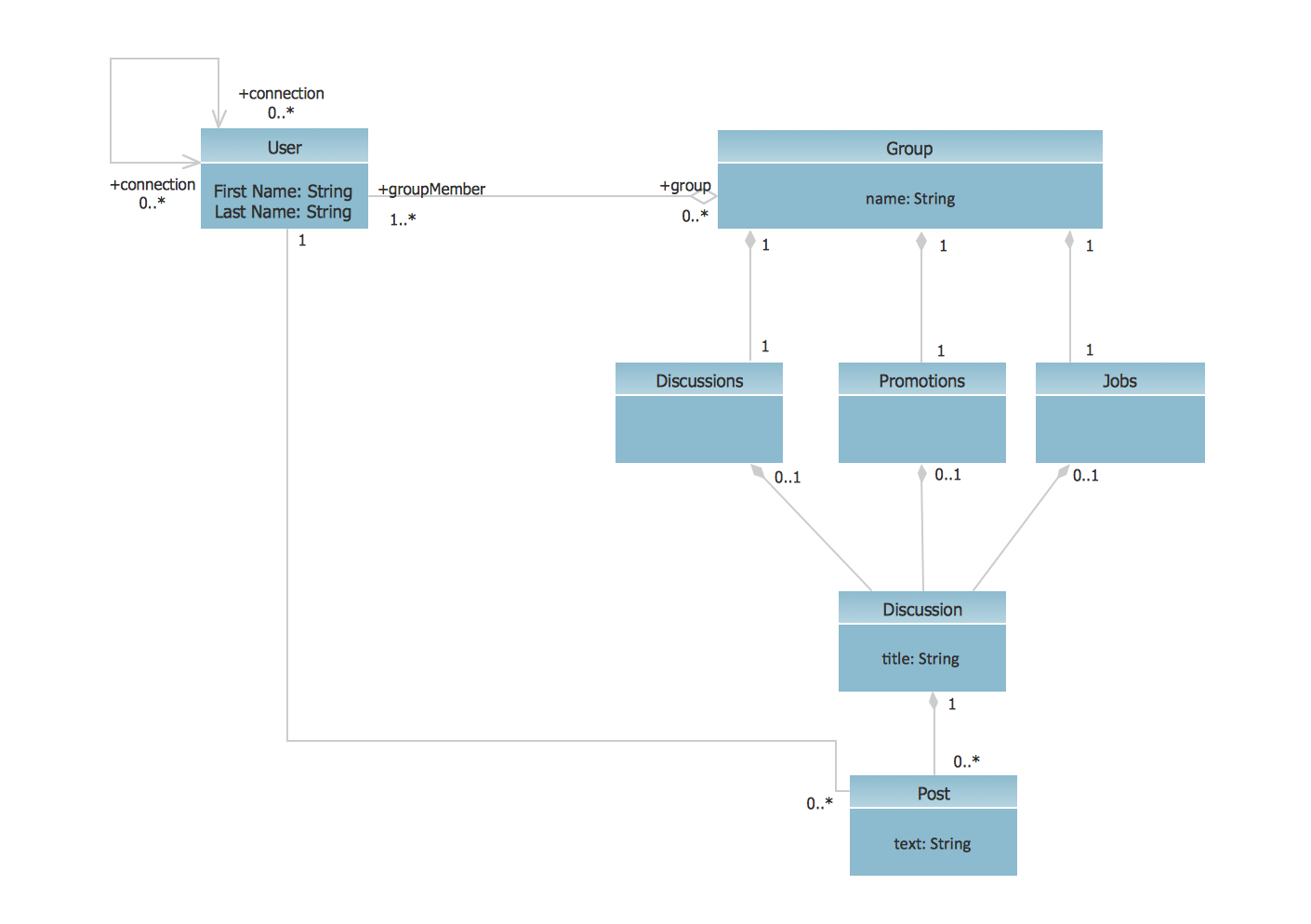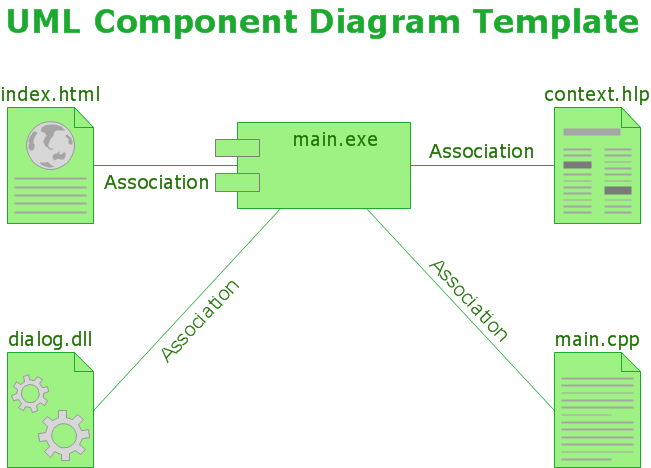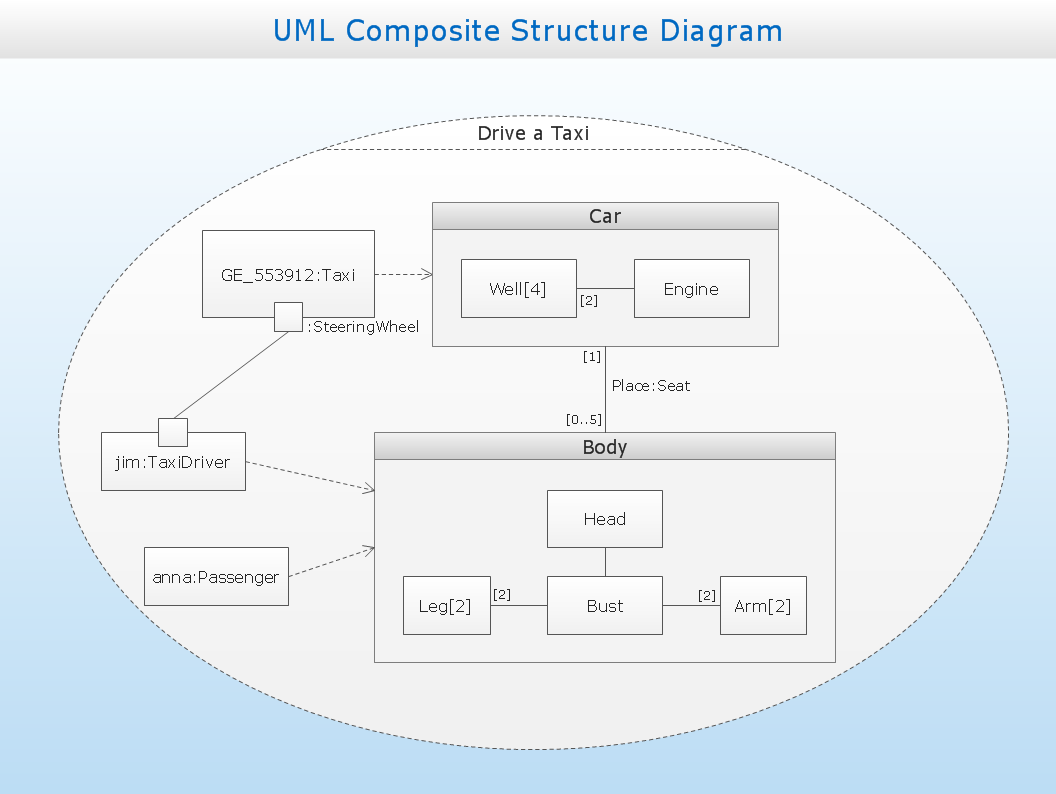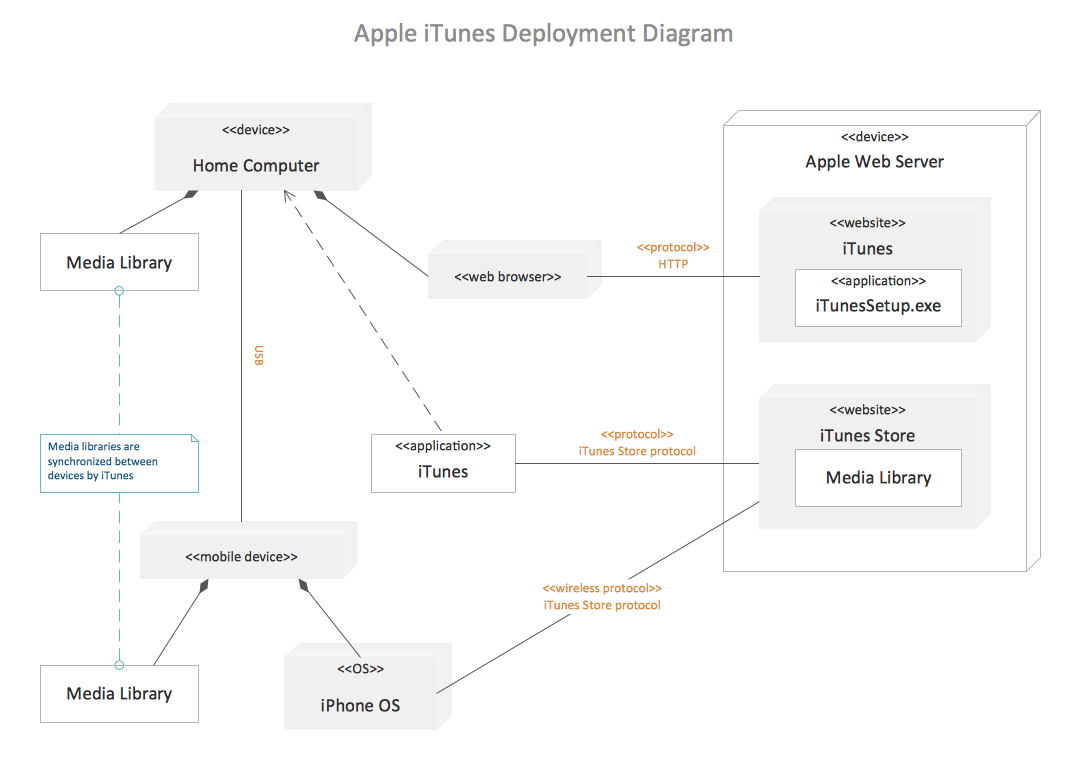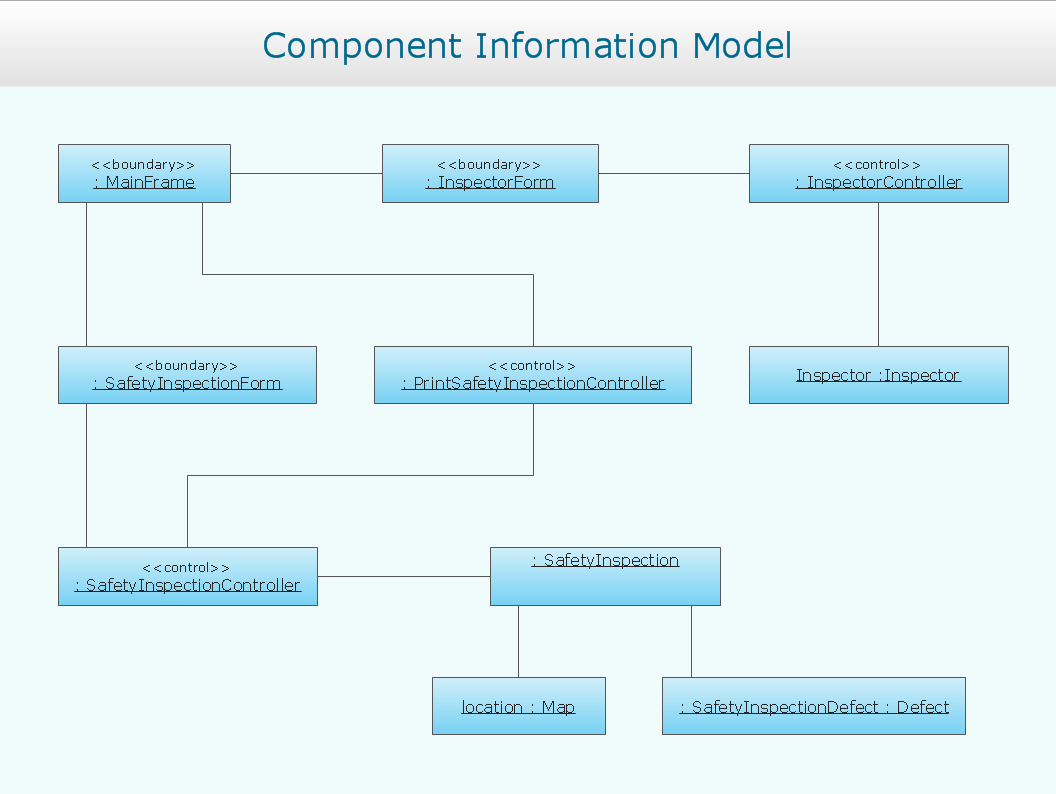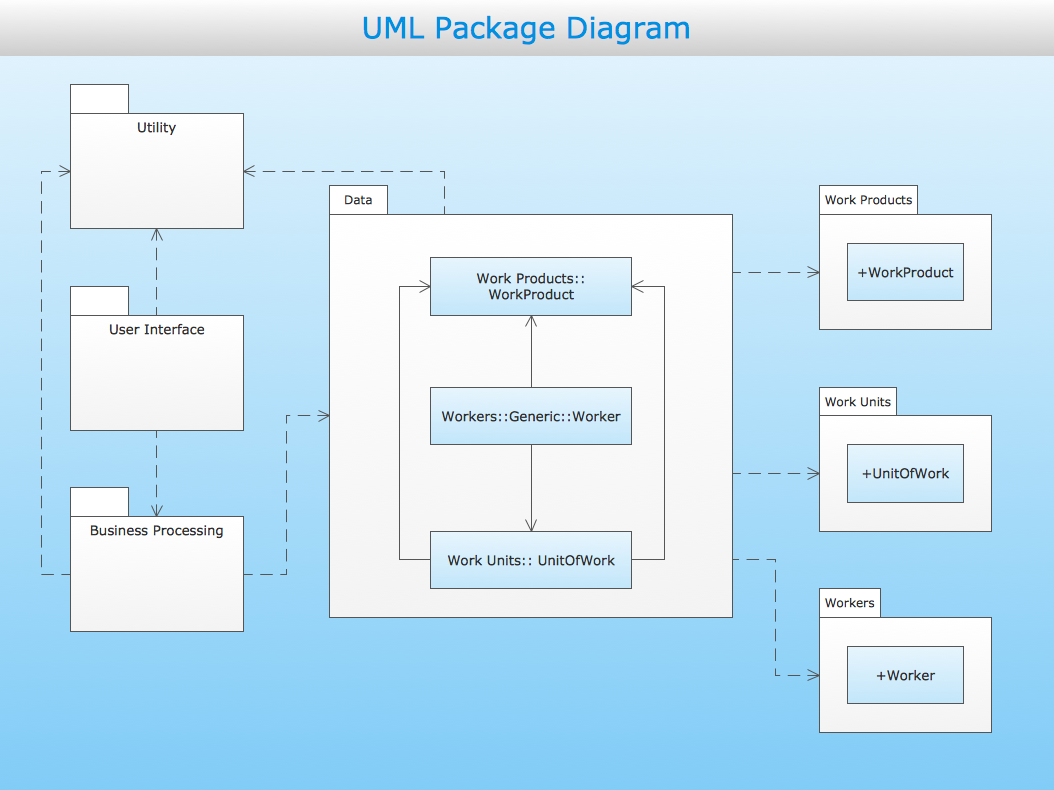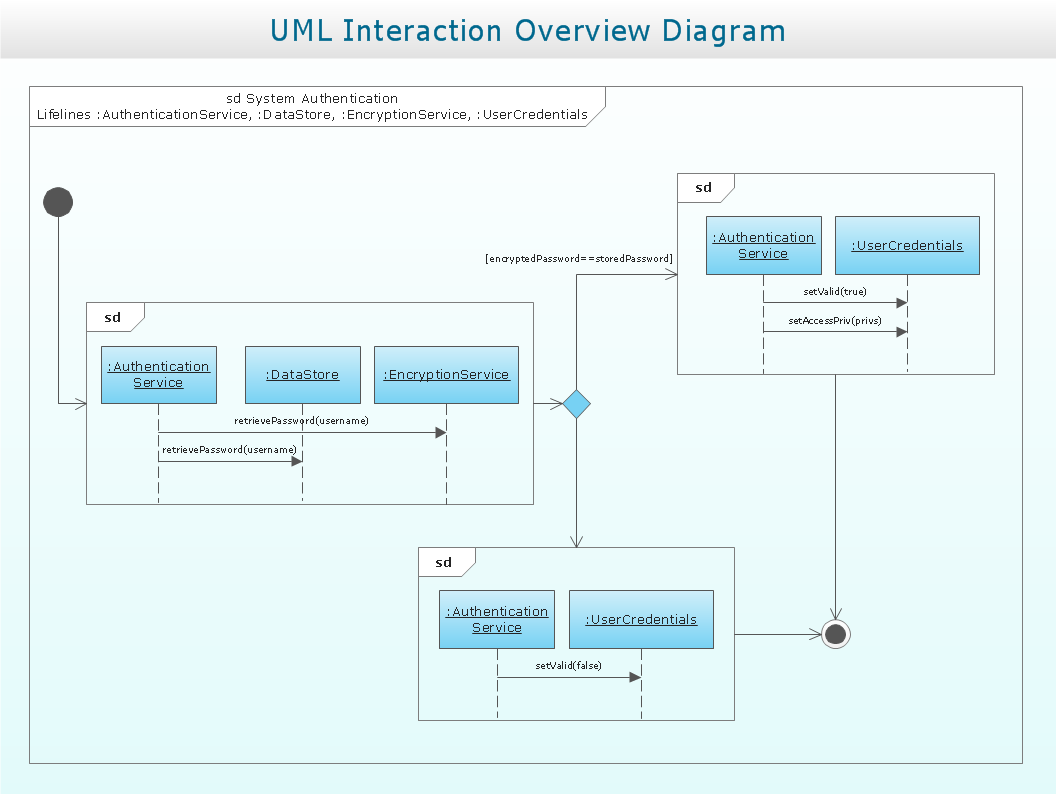UML Diagramming Software
The UML Diagrams are widely used by software developers and software engineers. They can draw the UML Diagrams manually on the paper, but it is incredibly convenient to use the special UML diagramming software. The UML diagramming software allows you to draw the UML Diagrams in a few minutes.
ConceptDraw DIAGRAM is a powerful diagramming and vector drawing software that helps to design the detailed professional looking UML diagrams quick and easy.
Unified Modeling Language (UML)
Unified Modeling Language (UML) is a language of graphic description for object modeling in the field of software engineering. UML was created for definition, visualization, designing of software systems. UML is an open standard that uses graphic notations for creating visual models of object-oriented software systems.
Two types of diagrams are used in UML: Structure Diagrams and Behavior Diagrams. Behavior Diagrams represent the processes proceeding in a modeled environment. Structure Diagrams represent the elements that compose the system.
There are seven types of Structure Diagrams that must be present in any modeled system:
- Class Diagram
- Component Diagram
- Composite Structure
- Deployment Diagram
- Object Diagram
- Package Diagram
In software engineering, a UML Class Diagrams is a type of static structure diagram that is used both for general conceptual modeling of the systematics of the application, and for detailed modeling translating the models into programming code. It describes the structure of a system by showing the system's classes, their attributes, operations (or methods), and the relationships among the classes.
UML Component Diagram illustrate how components are wired together to larger components and software systems that shows the structure of arbitrarily complex systems.
UML Composite Structure Diagram shows the internal structure of a class and the possible interactions at this structure. It includes internal parts, ports, and connectors between parts or ports. Each element has some defined roles in the collaboration.
UML Deployment Diagram depicts the physical deployment of artifacts on nodes: nodes is the existing hardware components and artifacts is the software components running on each node; and how the different pieces are connected.
UML Object Diagram shows the structure of a modeled system at a specific time. UML Object Diagram focuses on some particular set of object instances and attributes, and the links between the instances. A correlated set of object diagrams provides insight into how an arbitrary view of a system is expected to evolve over time.
UML Package Diagram illustrates the functionality of a software system. ConceptDraw helps you to start designing your own UML Package Diagrams with examples and templates. You can use the appropriate stencils of UML notation for drawing your own UML Package Diagram.
The Behavior Diagrams group includes:
- Activity Diagram
- State Machine Diagram
- Use Case Diagram
- Interaction Overview Diagram
UML Activity Diagram illustrates the business and operational step-by-step workflows of components in a system and shows the overall flow of control.
UML state machine's goal is to overcome the main limitations of traditional finite-state machines while retaining their main benefits. UML state machine introduce the new concepts of hierarchically nested states and orthogonal regions, while extending the notion of actions.
Use case diagrams are used at the development of software and systems for definition of functional system requirements or system of systems. Use case diagram presents the consecution of object’s actions (user’s or system’s) which are executed for reaching the definite result.
UML Interaction Overview Diagram schematically shows a control flow with nodes and a sequence of activities that can contain interaction or sequence diagrams.

Pic. 1. Notation UML
The Rapid UML Solution for ConceptDraw DIAGRAM presents the intuitive RapidDraw interface that helps you to make the UML Diagrams of all types of UML 1.x and 2.x diagrams quick and easy.
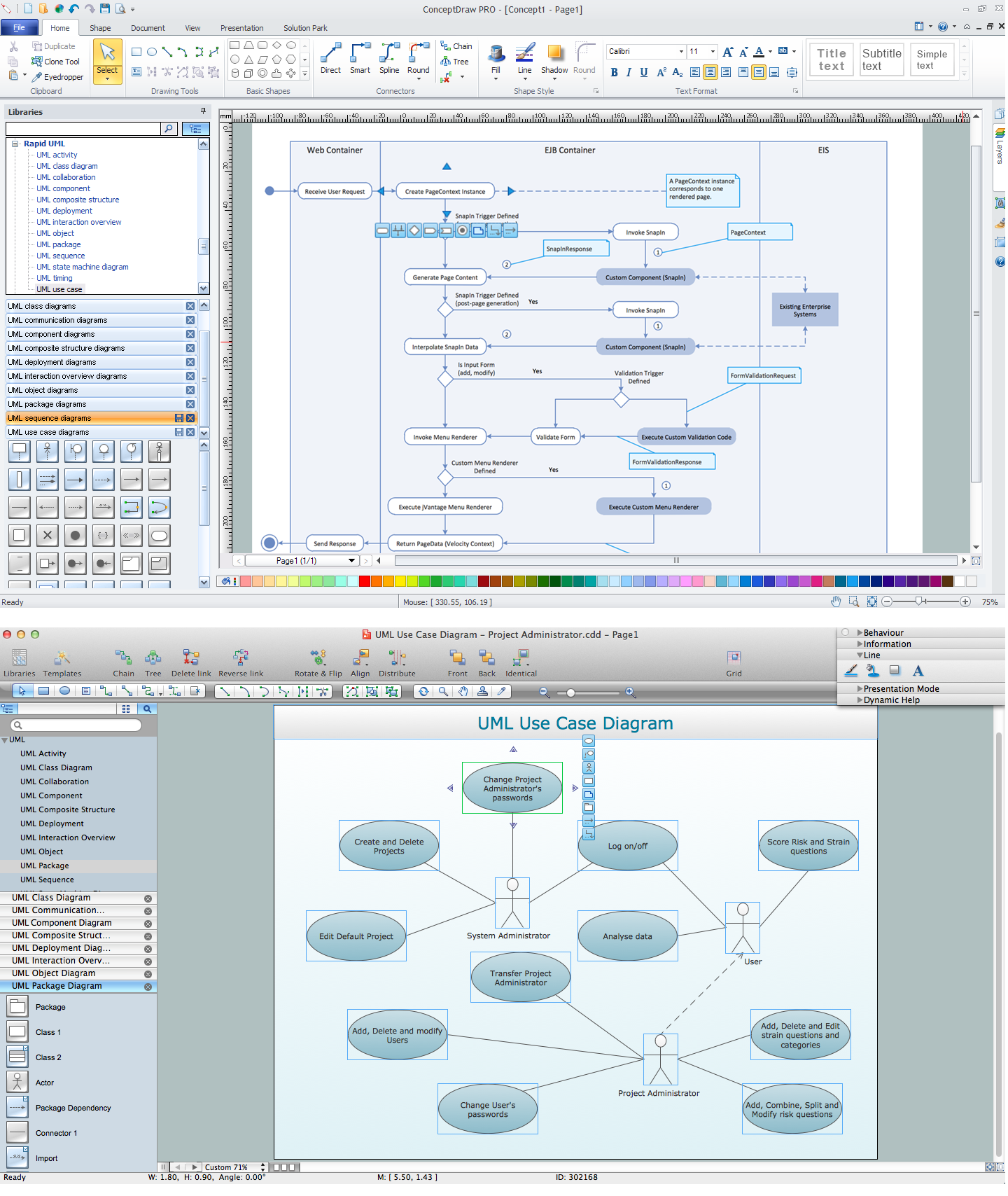
Pic. 2. UML Diagramming Software for Mac and Windows
13 libraries of the Rapid UML Solution of ConceptDraw DIAGRAM make your UML diagramming simple, efficient, and effective. You can simply and quickly drop the ready-to-use objects from libraries into your document to create the UML Diagram.

Pic. 3. UML libraries
It's convenient to use templates and samples from the Rapid UML Solution for ConceptDraw DIAGRAM for quickly start drawing your own UML Diagrams.
The Rapid UML Solution provides templates and samples for each type of UML diagrams.
Pic. 3. Rapid UML Solution in ConceptDraw STORE
The documents of ConceptDraw DIAGRAM with UML Diagrams are vector graphic documents. They are available for reviewing, modifying or converting to a variety of formats: image, HTML, PDF file, MS PowerPoint Presentation, Adobe Flash or MS Visio.
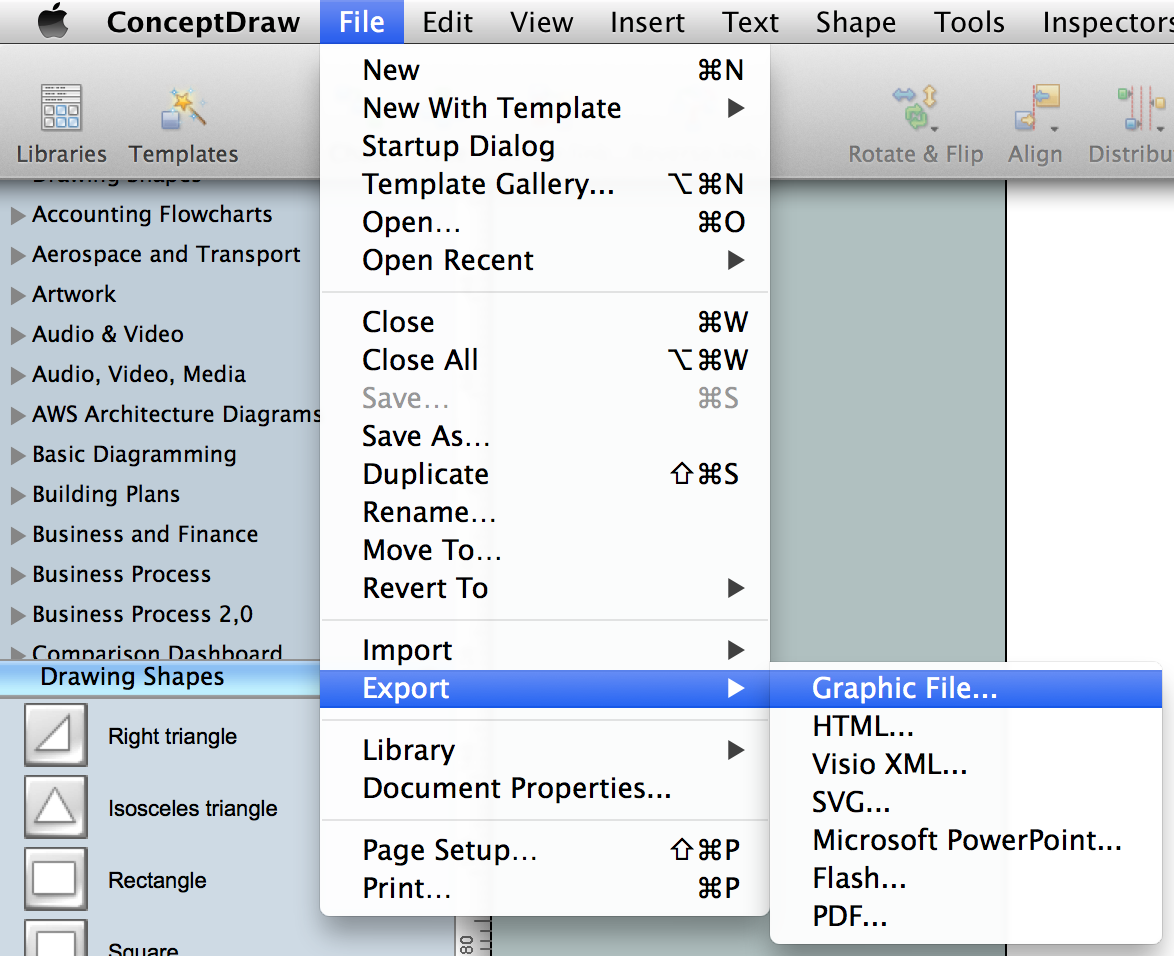
Pic. 3. Export options from ConceptDraw DIAGRAM
ConceptDraw DIAGRAM extended with the Rapid UML solution is perfect for drawing professional UML diagrams.