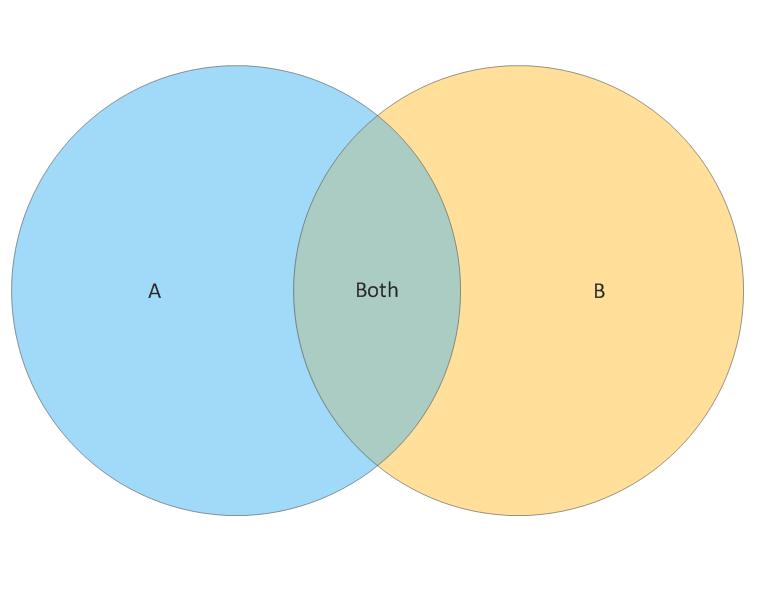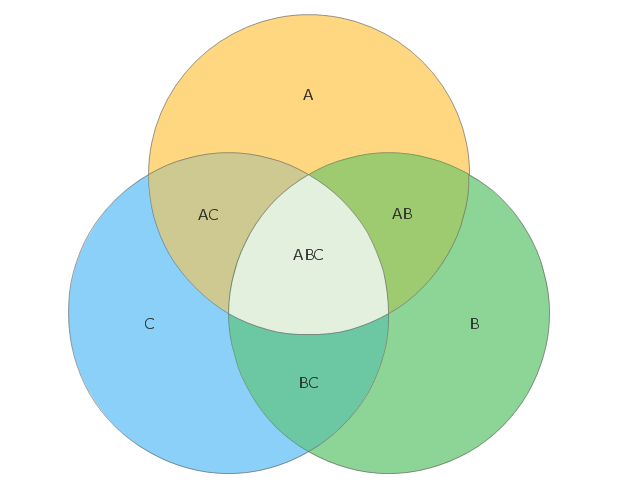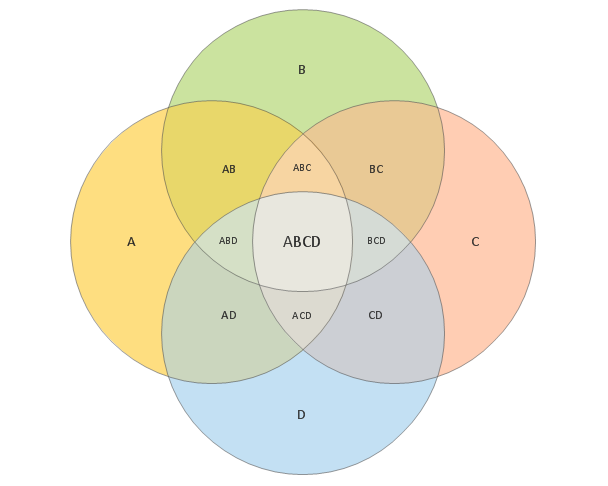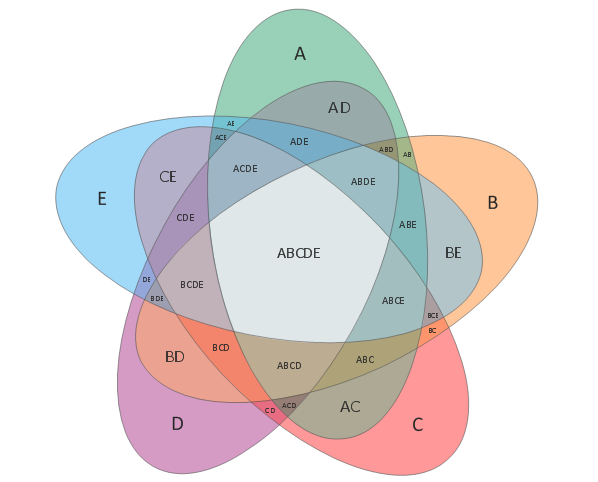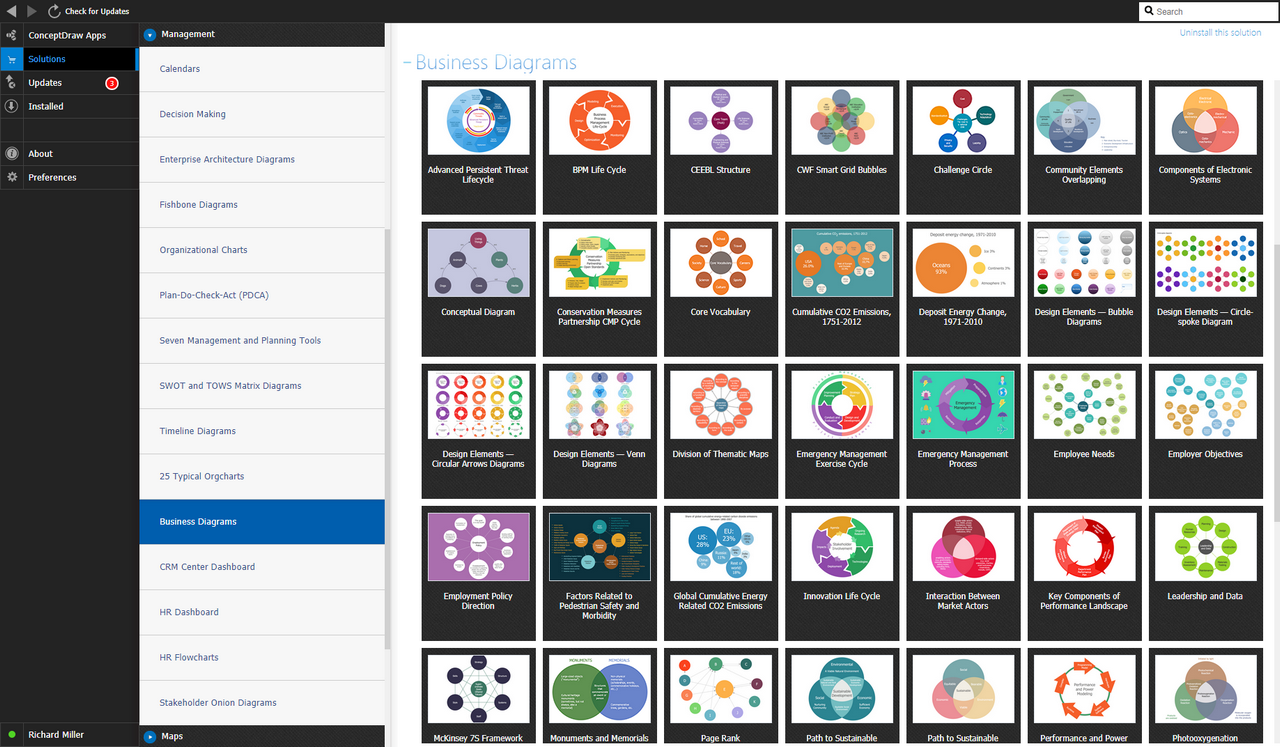Venn Diagram Template
It's impossible to overestimate the usefulness and convenience of using the ready templates when you create your own diagrams and charts. And Venn Diagrams are not exception.
ConceptDraw DIAGRAM vector diagramming and drawing software presents the Business Diagrams solution from Management area which offers a set of Venn Diagram templates and samples. Use the suitable Venn Diagram Template to create your own Venn Diagram of any complexity.
Look at this variety of Venn Diagram templates!
All they are included in powerful Business Diagrams Solution for ConceptDraw Solution Park. You can find each of them in ConceptDraw STORE and click to open in ConceptDraw DIAGRAM.
Example 1. Business Diagrams Solution in ConceptDraw STORE
Use of Venn Diagram template is a modern way of easy drawing professional looking Venn Diagrams. Try and verify this!

Example 2. 5-Set Venn Diagram Template
This example illustrates the 5-Set Venn Diagram Template which was designed for ConceptDraw DIAGRAM users and can be opened for filling from the Business Diagrams solution section in ConceptDraw STORE. Now, thanks to ConceptDraw DIAGRAM designing the Venn Diagram of any complexity on the base of template will take only few minutes.
Use Business Diagrams solution to effectively design your own Venn Diagrams and then successfully use them.
All source documents are vector graphic documents. They are available for reviewing, modifying, or converting to a variety of formats (PDF file, MS PowerPoint, MS Visio, and many other graphic formats) from the ConceptDraw STORE. The Business Diagrams Solution is available for ConceptDraw DIAGRAM users.