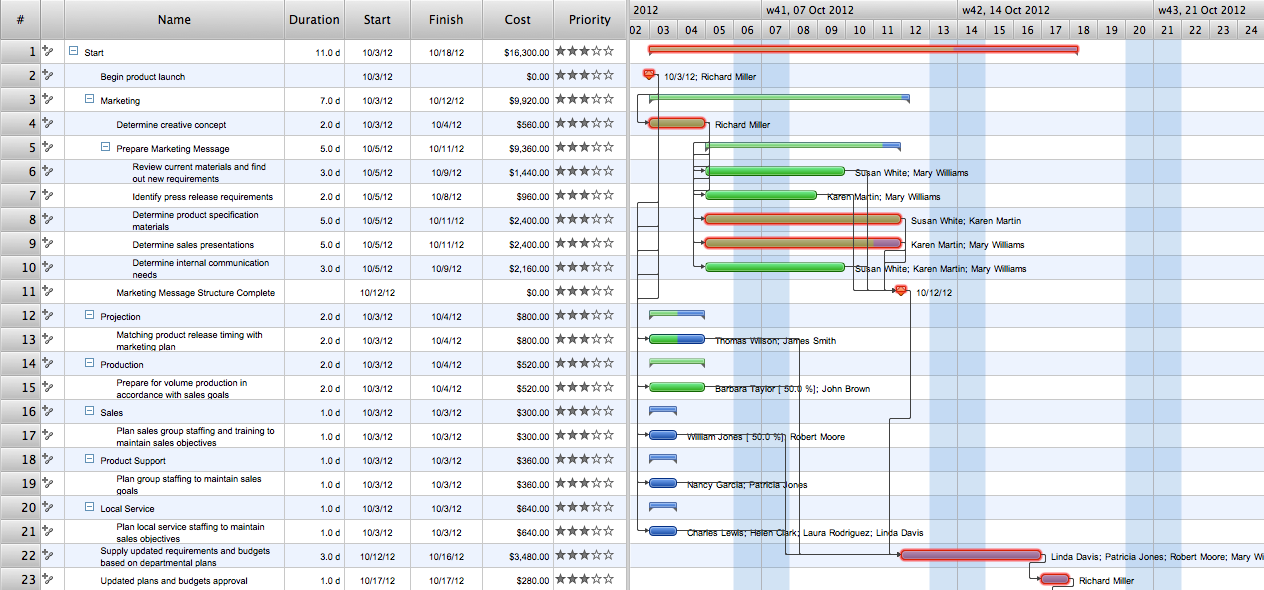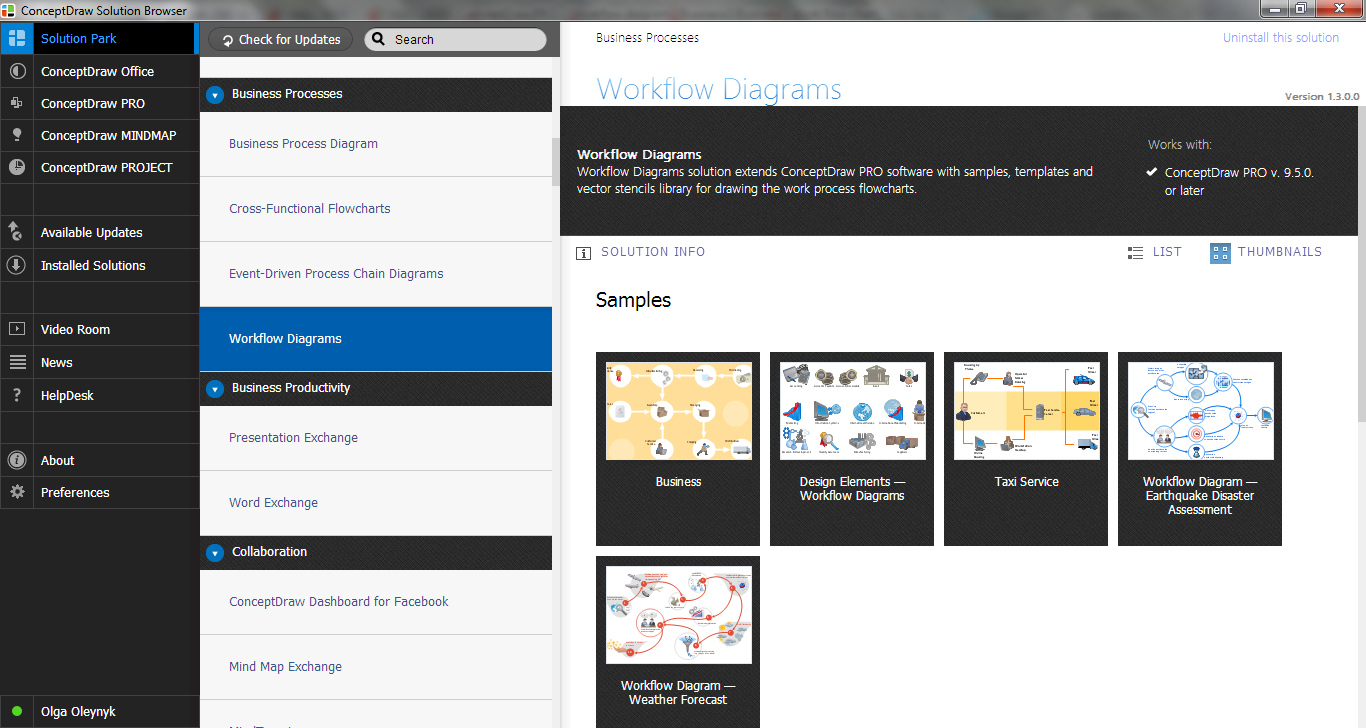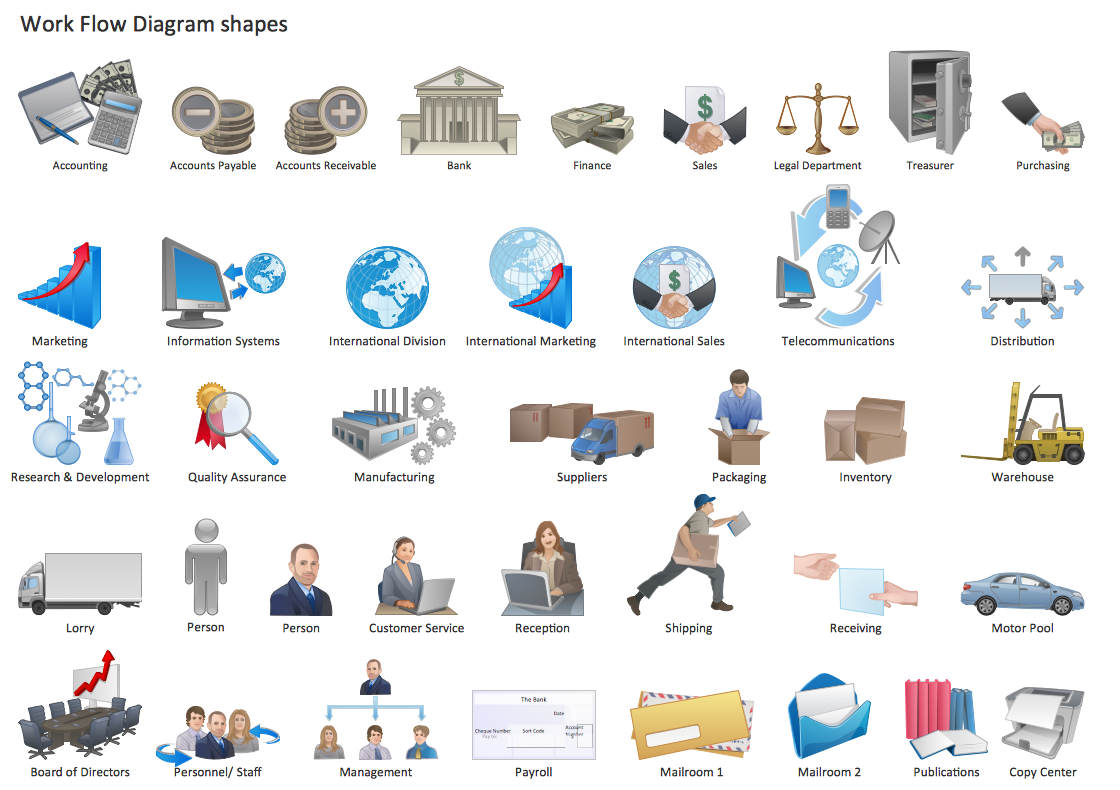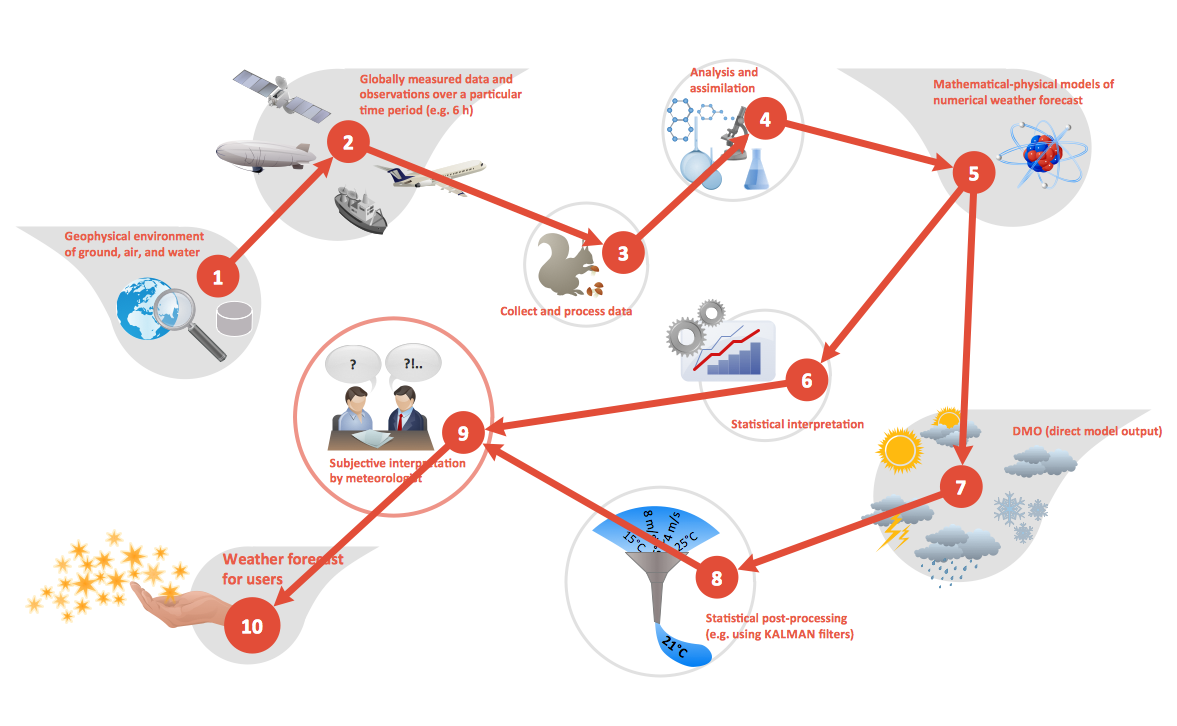Workflow Diagram Software
ConceptDraw DIAGRAM is a powerful diagramming and vector drawing software. Extended with Workflow Diagrams solution from the Business Processes area, ConceptDraw DIAGRAM became the ideal Workflow Diagram Software.
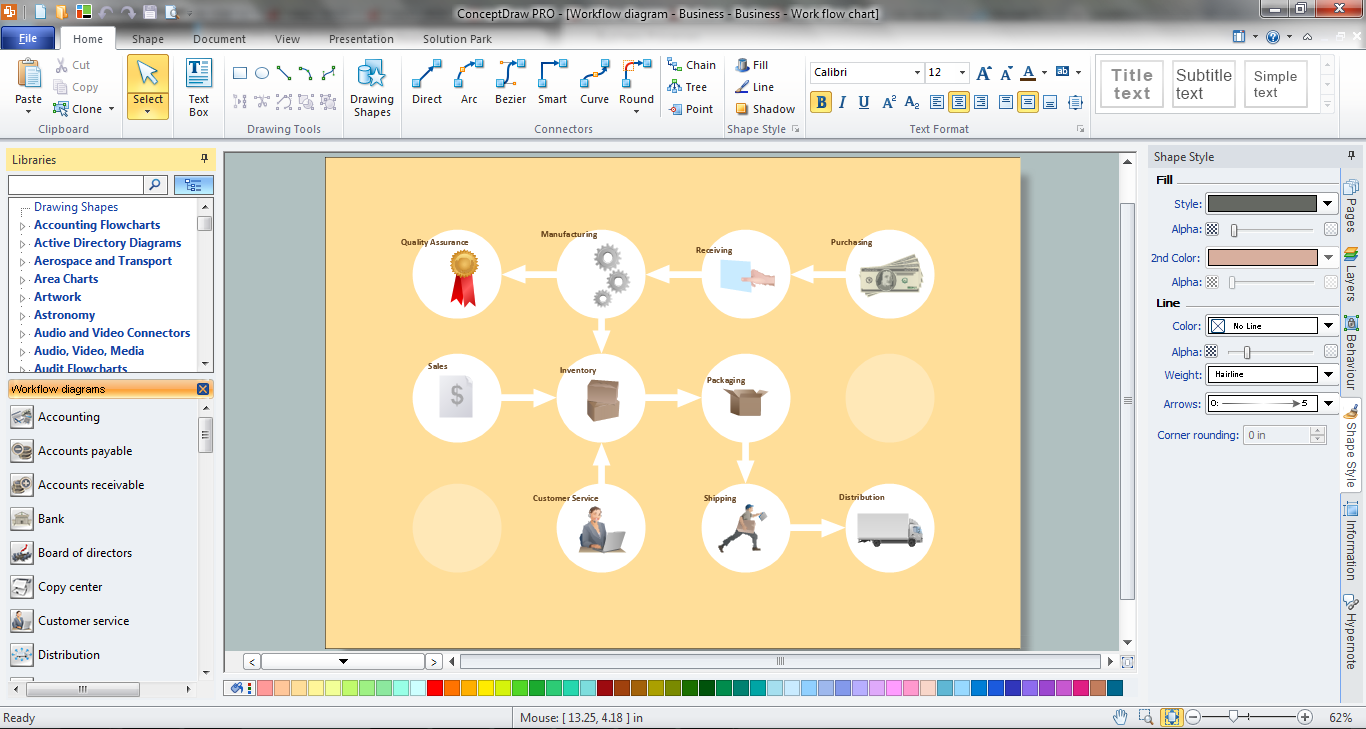
Example 1. Workflow Diagram Software
First of all Workflow Diagrams Solution offers you wide variety of workflow examples, templates and samples.
Example 2. Workflow Diagrams Solution in ConceptDraw STORE
All this variety is proposed for ConceptDraw DIAGRAM users in ConceptDraw STORE. Any template or sample can be opened in ConceptDraw DIAGRAM by clicking on its preview. Next, at your discretion, it can be used as is or changed.
Example 3. Workflow Diagrams Library Design Elements
You have also the perfect possibility to use the predesigned objects from the Workflow Diagrams library which contains 39 specially designed vector shapes.
Example 4. Workflow Diagram - Weather Forecast
The following features make ConceptDraw DIAGRAM the best Workflow Diagram software:
- You don't need to be an artist to draw professional looking diagrams in a few minutes.
- Large quantity of ready-to-use vector objects makes your drawing diagrams quick and easy.
- Great number of predesigned templates and samples give you the good start for your own diagrams.
- ConceptDraw DIAGRAM provides you the possibility to use the grid, rules and guides. You can easily rotate, group, align, arrange the objects, use different fonts and colors to make your diagram exceptionally looking.
- All ConceptDraw DIAGRAM documents are vector graphic files and are available for reviewing, modifying, and converting to a variety of formats: image, HTML, PDF file, MS PowerPoint Presentation, Adobe Flash, MS Visio.
- Using ConceptDraw STORE you can navigate through ConceptDraw Solution Park, managing downloads and updates. You can access libraries, templates and samples directly from the ConceptDraw STORE.
- If you have any questions, our free of charge support is always ready to come to your aid.