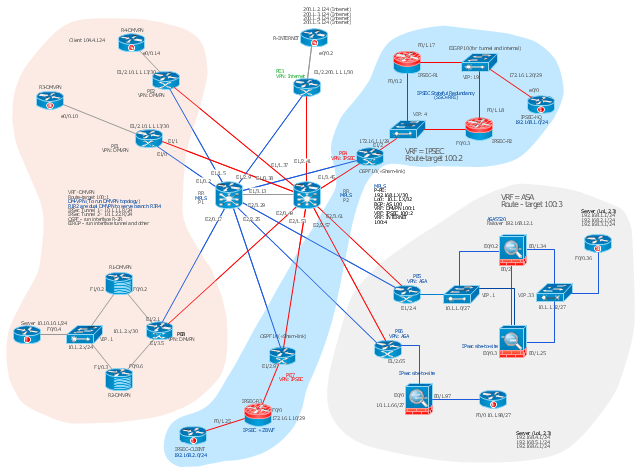Network Layout
The Network Layout Diagram visually illustrates the arrangement of computers, nodes and other network appliances, such as servers, printers, routers, switches, hubs, and their relationships between each other. The network layout and placement of servers greatly influence on the network security and network performance. Elaboration of robust Network Layout Diagram is especially important when visualizing already existing network in order to understand its complexity; when troubleshooting the network issues; designing, documenting and implementing new network configurations; extending, modifying, or moving an existing network to other location. Through the careful thinking the network plan and designing the clear Network Layout Diagram, you can be confident in result on the stage of network implementation and to solve faster the problems appearing in network infrastructure. ConceptDraw DIAGRAM enhanced with Computer Network Diagrams solution from Computer and Networks area perfectly suits for drawing Network Layout Diagrams for different network topologies.
This Cisco network diagram example was drawn on the base of the figure illustrating the post "Cisco Lab 1 : Network Design from the requirement" from the blog "Thai Cisco Club".
"1. Core service porvider by assign P router as P1 and P2, PE router as PE1 - 8 for support CE router of customers.
2. From 1st customer project, assign R1-DMVPN and R2-DWVPN as DMVPN Hub, and R3-DMVPN and R4-DMVPN as DMVPN-Spoke that on different site.
3. From 2nd customer project, assign IP-SEC R1 and IP-SEC R2 as SSO-IP-SEC Router on HQ site, and IP-SEC R3 as branch site that far away."
[thai-cisco-club.blogspot.com/ 2011/ 10/ cisco-lab-1-network-design-from.html]
The diagram example "Cisco network design from the requirement" was created using the ConceptDraw PRO diagramming and vector drawing software extended with the Cisco Network Diagrams solution from the Computer and Networks area of ConceptDraw Solution Park.
"1. Core service porvider by assign P router as P1 and P2, PE router as PE1 - 8 for support CE router of customers.
2. From 1st customer project, assign R1-DMVPN and R2-DWVPN as DMVPN Hub, and R3-DMVPN and R4-DMVPN as DMVPN-Spoke that on different site.
3. From 2nd customer project, assign IP-SEC R1 and IP-SEC R2 as SSO-IP-SEC Router on HQ site, and IP-SEC R3 as branch site that far away."
[thai-cisco-club.blogspot.com/ 2011/ 10/ cisco-lab-1-network-design-from.html]
The diagram example "Cisco network design from the requirement" was created using the ConceptDraw PRO diagramming and vector drawing software extended with the Cisco Network Diagrams solution from the Computer and Networks area of ConceptDraw Solution Park.
- Network Diagram Examples | Physical LAN and WAN diagram ...
- Computer Network Design Examples
- Logical network topology diagram | Network Topologies | Network ...
- Network Design Plan Example
- Cisco Network Design | Cisco Network Templates | Cisco Network ...
- Network Design Layout Template
- Cisco Network Design | Cisco Network Topology | ConceptDraw ...
- Office wireless network plan | Network Diagram Examples | Wireless ...
- Network Layout Floor Plans
- Cisco Network Templates | Cisco Network Design | Network ...
- Cisco Network Templates | Cisco Network Design | Cisco Network ...
- Design Element: Active Directory for Network Diagrams | Cisco ...
- Network Diagram Examples | Network Diagram Software LAN ...
- Cisco Network Topology
- Cisco Network Design | Cisco Network Topology | Network Diagram ...
- Network Diagramming Software for Design Cisco Network Diagrams ...
- Telecommunication Network Diagrams | Telecommunication ...
- Cisco Network Templates | Cisco Wireless Network Diagram | Cisco ...
- Cisco Network Design | Cisco Network Diagrams | Cisco Network ...
- Cisco Network Design | Local area network (LAN). Computer and ...