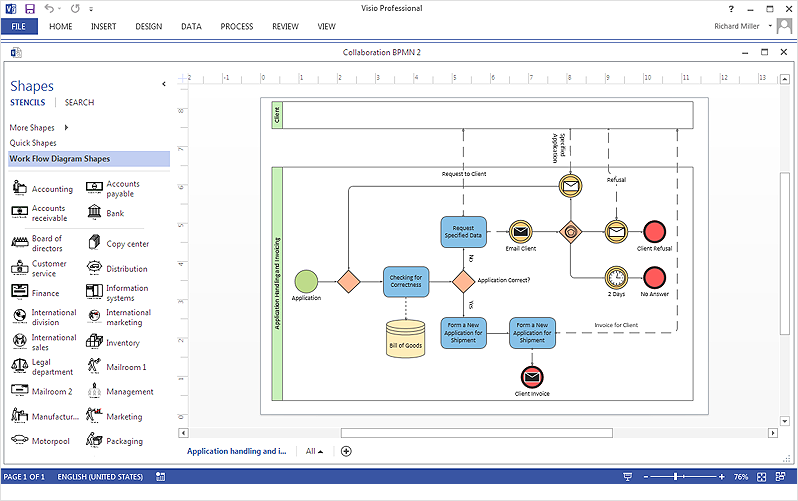Visio Files and ConceptDraw
Visio Files and ConceptDraw. ConceptDraw DIAGRAM is compatible with MS Visio.VDX formatted files.VDX is Visio’s open XML file format, and it can be easily imported and exported by ConceptDraw DIAGRAM.MS Visio Look a Like Diagrams
No need for any special drawing skills to create professional looking diagrams outside of your knowledge base. ConceptDraw DIAGRAM takes care of the technical details, allowing you to focus on your job, not the drawing. ConceptDraw DIAGRAM delivers full-functioned alternative to MS Visio. ConceptDraw DIAGRAM supports import of Visio files. ConceptDraw DIAGRAM supports flowcharting, swimlane, orgchart, project chart, mind map, decision tree, cause and effect, charts and graphs, and many other diagram types.HelpDesk
How To Create a MS Visio Business Process Diagram
Business process diagrams are specialized types of flowcharts based on the Business Process Model and Notation. The BPMN specification describes the symbols to display business processes in the form of business process diagrams. The main objective of BPMN is to create a standard set of symbols that are understandable to all business users, such as business analysts who create and improve processes, technical developers responsible for implementing processes and managers who take care processes and control them. Making a business process diagram involves many different elements that can be managed using ConceptDraw DIAGRAM. The ability to design Business process diagrams is delivered by the Business Process Diagrams solution. ConceptDraw DIAGRAM supports export of business process diagrams to MS Visio files. Thus, you can share your business documentation with MS Visio users.In searching of alternative to MS Visio for MAC and PC with ConceptDraw DIAGRAM
Undoubtedly MS Visio is a powerful and multifunctional tool, but however at times occur the instances, when it turns unable of meeting certain users' requirements. At this cases you may need to use an alternative program software, preferably it will be simple, convenient, and at the same time powerful and professional. In searching the alternative to MS Visio for MAC and PC we recommend you to pay attention for ConceptDraw DIAGRAM software, which was developed to satisfy all your drawing needs and requirements. It is a fully-functioned alternative product to MS Visio for both platforms. ConceptDraw DIAGRAM software has many advantages, the main among them are the cross-platform compatibility, a reasonable price, widespread ConceptDraw Solution Park with huge variety of different solutions that offer numerous libraries of specialized vector objects, useful examples, samples, and quick-start templates, extensive import / export capabilities, built-in script language, MS Visio support and certainly free technical support.- UML Diagram Visio | UML Deployment Diagram . Diagramming ...
- Timing diagram | Diagramming Software for Design UML Timing ...
- UML Tool & UML Diagram Examples | UML Diagram Visio | UML ...
- UML Activity Diagram | UML Diagram Visio | UML Business Process ...
- UML Diagram Visio | UML Deployment Diagram . Design Elements ...
- How To Create Class Diagram In Visio
- UML Diagram Visio | UML Activity Diagram | UML Class Diagram ...
- Use Case Diagram System Visio
- UML Class Diagram Constructor | UML Diagram Visio | Visio ...
- UML Diagram Visio | Cisco Buildings. Cisco icons, shapes, stencils ...
- Active Directory Diagram | Active Directory Diagrams | UML Diagram ...
- UML Diagram Visio | Spider Diagram Of Environment
- IDEF0 Visio | Basic Audit Flowchart. Flowchart Examples | UML ...
- Visio Uml Deployment Diagram
- UML Activity Diagram | UML Diagram Visio | IDEF0 Visio | Visio ...
- Types of Flowcharts | UML Diagram Visio | Business Diagram ...
- UML Class Diagram Constructor | UML Diagram Visio | UML Class ...
- Visio Files and ConceptDraw | UML Diagram Visio | IDEF0 Visio ...
- UML Diagram Visio | UML communication diagram - Client server ...