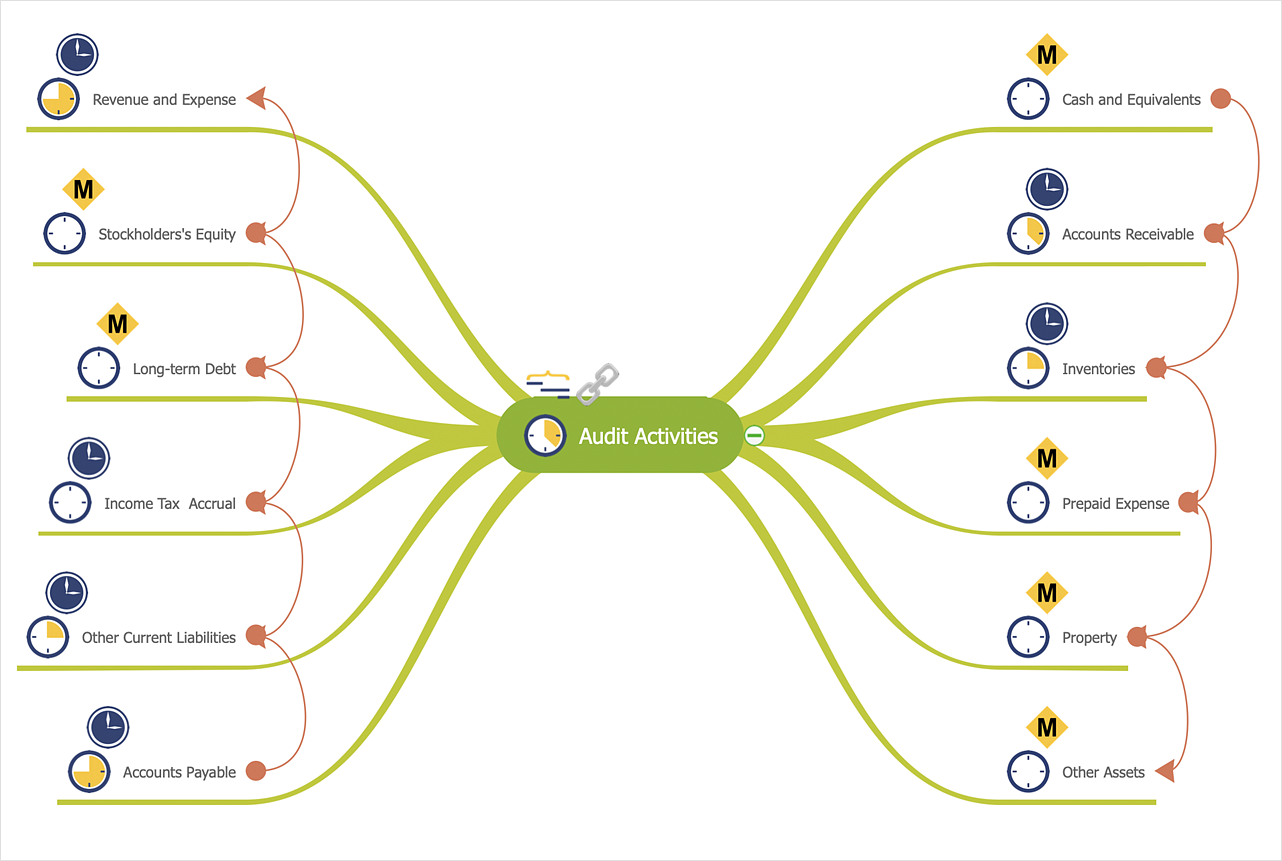How to Create a Mind Map from Selected Tasks in Project
This operation is used to modify a project schedule and general project details. You can see the project data in a mind map structure by creating a mind map from the selected project tasks. This operation can be used to selectively change the project schedule and project details.
- Open your project file.
- Select the tasks, you need to modify.

- From context menu select Create Mind Map.
- The mind map that contains selected tasks will be generated in ConceptDraw MINDMAP.
Result: You can work with the same data both in the Gantt chart and mind map view.
|
How it works:
- An extensive variety of reports on project and task statuses
- Centralizes project information via embedded documents and hyperlinks
- Managing multiple projects from a single file
- Powerful integration with other ConceptDraw products
Useful Solution and Products:
- Quickly start a project
- Plan and execute projects efficiently
- Visualize different phases of the project using diagrams
- Import and export MS Project® files
- Share your project data with MS Project®, Merlin® and OmniPlan® users
- Report project status as a mind map
- ConceptDraw MINDMAP
Process, Brainstorming & Thought Organization
- ConceptDraw PROJECT
Project & Resource Management
- ConceptDraw DIAGRAM
Business Diagramming & Illustration
|

 Project Data Visualization
Project Data Visualization