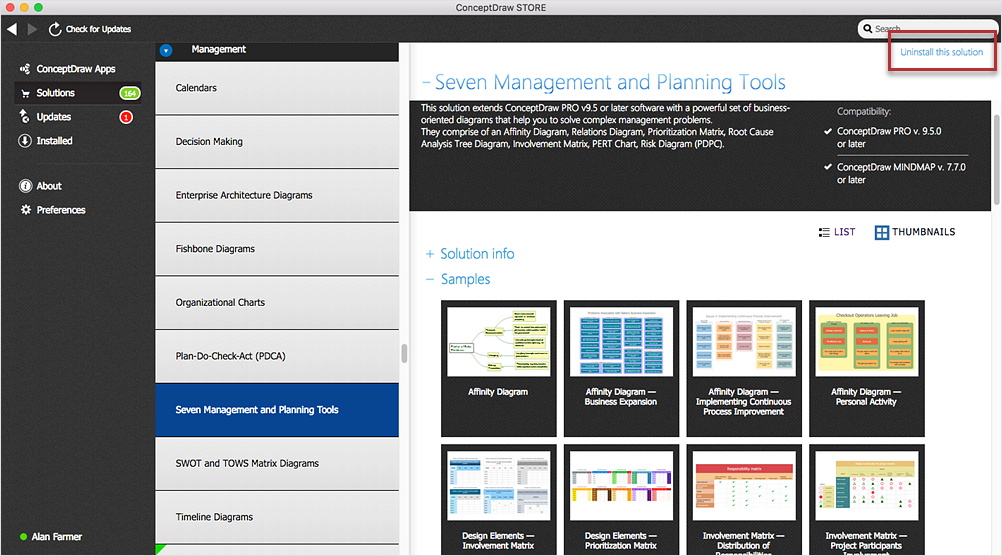How to Uninstall ConceptDraw Products on macOSCS Odessa provides registered users a 21 day trial period at no charge. A Trial License can be used to run a fully functional version of ConceptDraw products for 21 days. Trial mode functions exactly as a fully licensed copy of the product does. There are no limitations to functionality, like file size, printing, or exporting. After your trial has expired and you have not yet purchased a license, the product reverts to Demo mode. In Demo mode, you will be able to create and edit documents, but all save, print, copy, and output options will be disabled. Some users might want to remove ConceptDraw products once their trial period is over. This is the same classic method of uninstalling a Mac application you use to uninstall ConceptDraw products. All you need to do is select and delete the application in the Finder, like so:
ConceptDraw Solutions provide productivity increasing add-ons for all ConceptDraw products. ConceptDraw STORE is a platform for delivering professional content to ConceptDraw software users. It contained a variety of business solutions from building plans to infographics. An ever-growing array of structured business graphics is accessible via STORE. ConceptDraw Solutions includes many subject areas for professional applications and it sometimes happens that the user needs to remove the previously installed solution. This also can be done using ConceptDraw STORE.
|
How it works:
|
 Miscellaneous
Miscellaneous