Learning PROJECT: New Tutorial Videos for our Mac Users
One of CS Odessa's ConceptDraw software's most useful features is the ability to run on both Windows and Mac operating systems. We feel it's important to cater for our customers regardless of which OS they are using, which is why this week we are releasing a new series of PROJECT tutorial videos on YouTube, specifically for Mac users. As the two systems require a seperate interface, these instructional videos will be available alongside their Windows counterparts, so our users can see ConceptDraw in action on their chosen platform. Power users will be able to compare the difference between the two.
You can find these videos on the ConceptDraw Help Desk, alongside a variety of other informative documents and articles. This extensive collection of resources is designed to assist all of our customers, so everyone from new starters to experienced users will be able to find something useful.
Visit ConceptDraw.com today to get started with a free 21-day trial of ConceptDraw Products, and check out the new Help Desk videos for the fastest route to learning the programs — regardless of your choice of OS.