New in the ConceptDraw Help Desk
Welcome to the new
Plan Projects Effectively Using Mind Maps
You can view your project task mind map as a Gantt chart.
Read more
Collaboration of ConceptDraw MINDMAP and MS Word
Convert a document, created in ConceptDraw MINDMAP into a MS Word document.
Read more
Quickly Create an Organizational Chart
You can easily create an organizational chart from a mind map.
Read more
Organize a Social Media Activity
Organize the process of response for interactions occurring in social media.
Read more
Create a UML Diagram
You can create UML diagrams quickly using the RapidDraw technology.
Read more
Cross-Functional Flowcharts
Step-by-step visualization of a business process.
Read more