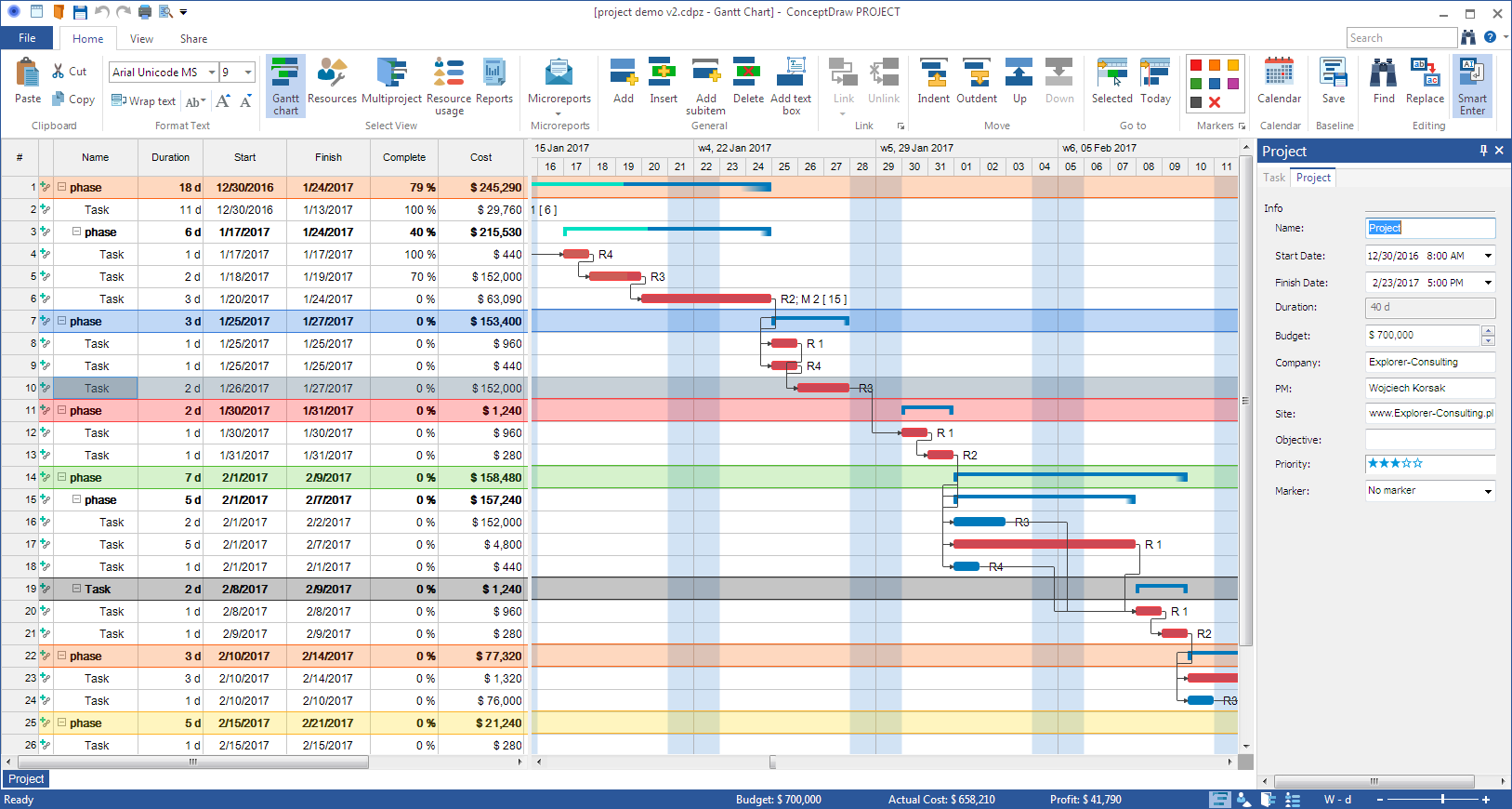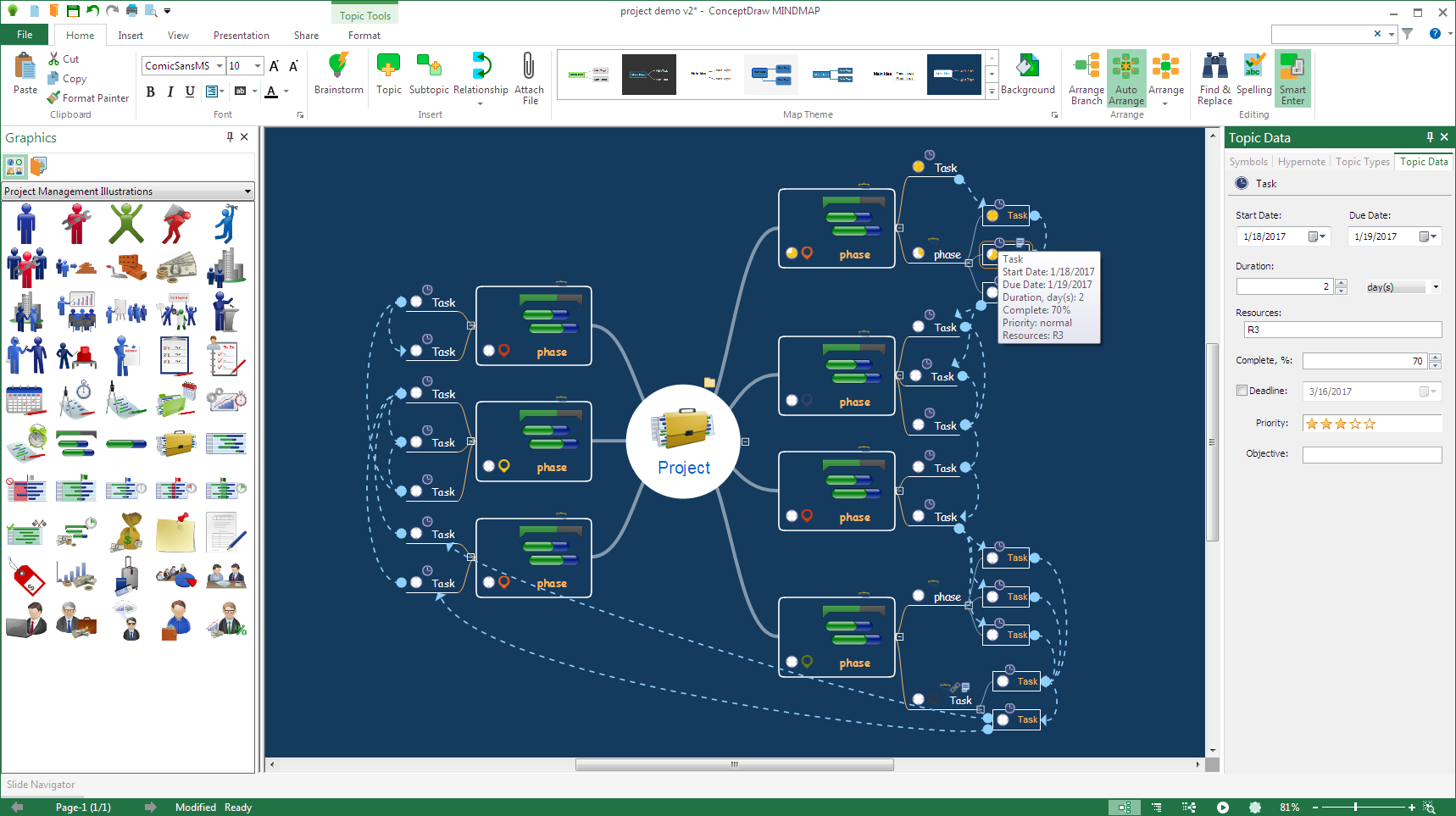Complex View of Projects
Driving projects it’s very important to be able to see BIG picture of all important elements of Project Management. I use CS Odessa Project Office to manage & present key elements of PM – it helps to answer to all questions – structure of projects, resources, costs, dependencies, calendars and have linked documents to main file.
Managing project it’s easy to create Gantt document – structures, relations, dates, realization %, creating resources sheets and see the most important information in one view.
One thing is to manage project and other is to be able to present & share information with others – for example, as visual dashboards. It’s possible to do it with ConceptDraw PRO. It’s just 1 click to create presentation from ConceptDraw Gantt.
As I mentioned, there is data exchange in ConceptDraw Office, so Gantt document can be presented as visual structure in ConceptDraw MindMap. It’s great to be able to see same information as Gantt & MindMap. It’s important to know, that it’s still the same file, so we don’t need to create other file. It’s just 1 click to see it in mind map view.
As summary, I would like to write, that I love to have solution, when I can think in visual way, manage in organized way and share knowledge with others. ConceptDraw Office is great supporter in Project Management area giving us three integrated solutions to manage project as Gantt chart or MindMap and create advanced informative dashboard in PRO.
Wojciech Korsak,
Consulting,
Poland
Read the full story from Wojciech Korsak here