Professional Brain Mapping Software
ConceptDraw MINDMAP, the leading mind-mapping software tool, includes a comprehensive set of solutions for designing and building timesaving Mind Maps. This mind map application is robust software that offers limitless possibilities and potential. It impresses with its functionality and ease of use, which helps you to visualize and organize your thoughts.
Professional mindmap software turns your ideas into an appealing Mind Map for further viewing in a presentation mode and audience presentation, converting into various formats, sharing and turning into actions.
Why ConceptDraw MINDMAP App?
ConceptDraw MINDMAP is the essential mind mapping program for many industries. Its intuitive interface and efficient tools support efficient business and marketing communication, and collaboration with teams, clients, and other stakeholders, helping in representing key project information, business ideas, project concepts and processes, and solving business problems. ConceptDraw MINDMAP is definitely a multi-purpose mind-mapping tool for business, education, and personal use.
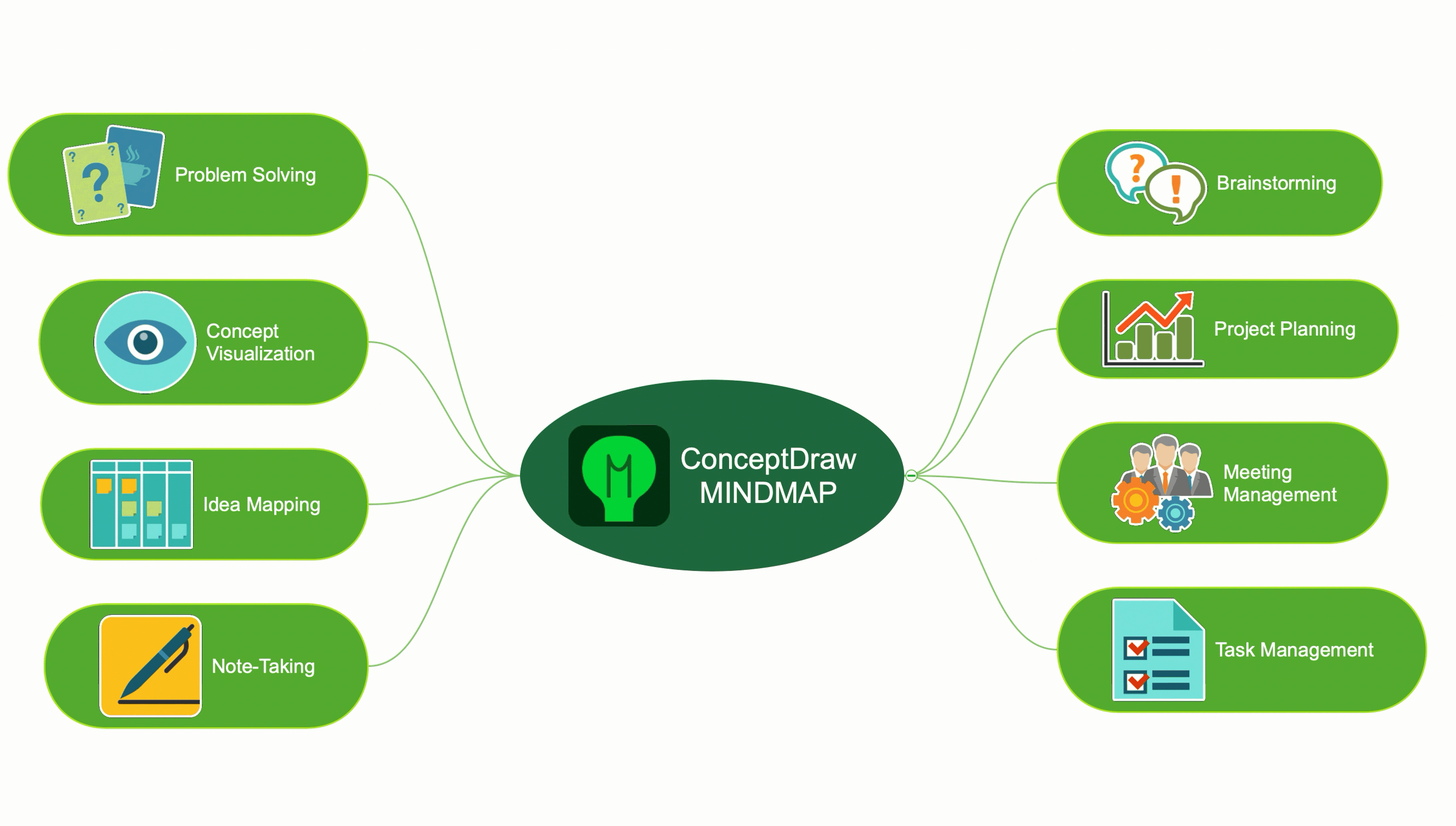
ConceptDraw MINDMAP provides intelligent topics, automatic document generation features, wide exporting and importing capabilities to various formats, ability to create a presentation in one click. The included templates are a quick and easy way to start turning your ideas into actionable business plans and successful finished products.
Conduct brainstorming sessions, visualize and share your ideas and thoughts, work efficiently on project concepts, enhance understanding business processes, increase productivity and team cooperation, organize your ideas graphically as topics, show the relationships, update notes dynamically, efficiently communicate and share Mind Maps, build projects out of Mind Maps.
Professional-Grade Mind Map Software
ConceptDraw MINDMAP is professional-grade software for creating Mind Maps that intuitively illustrate your thought process. Brainstorm, collect and organize ideas and data with a comprehensive productivity tool that's flexible and easy to use.
Generate a wide range of document styles and formats. Apply your creativity to planning, organizing and communicating. Save your time in managing tasks. Make live presentations from Mind Maps and then export them to MS PowerPoint, PDF, image formats, or Web pages. Discuss your ideas, thoughts, and findings with team members and other stakeholders.
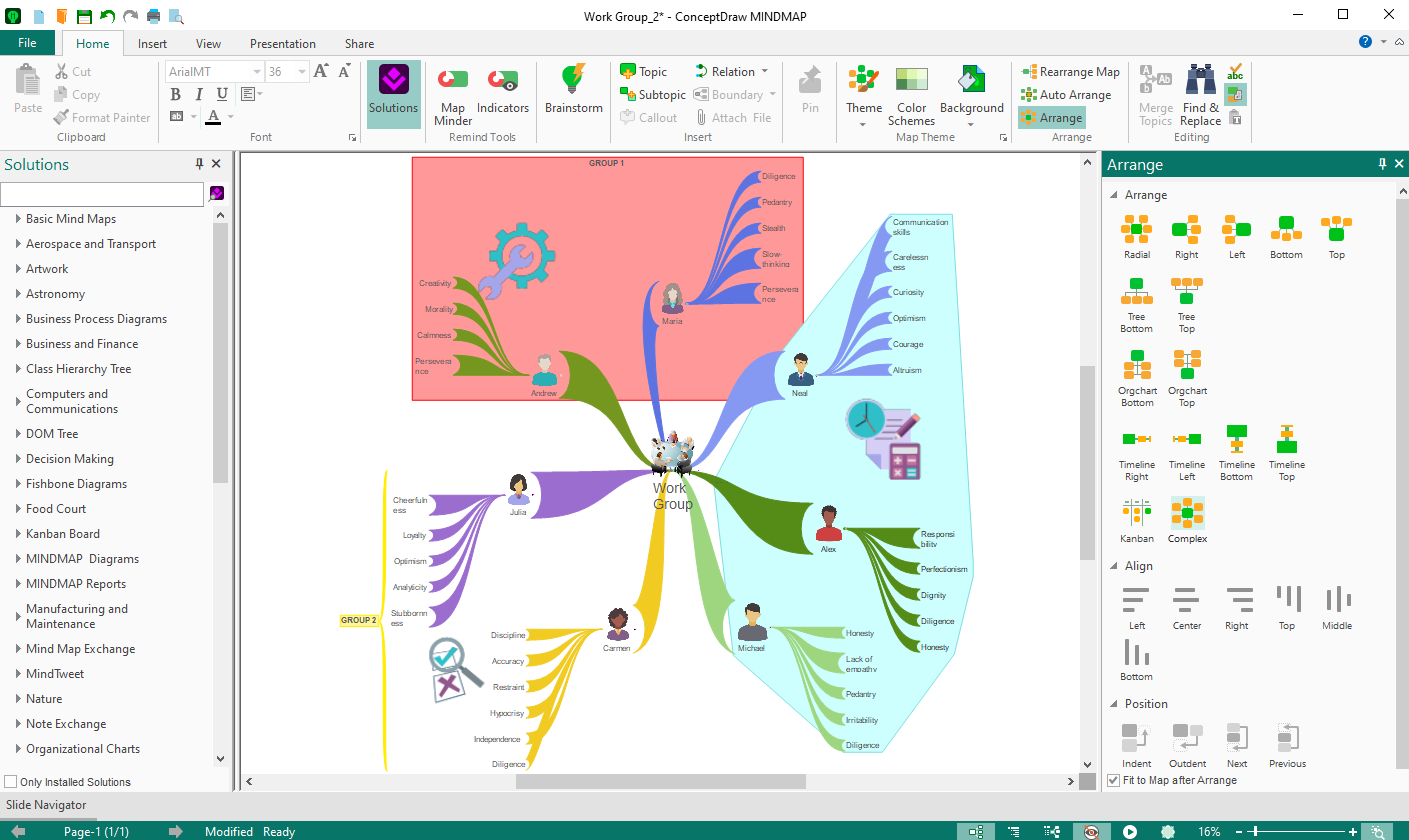
Mind Map Presentation
ConceptDraw MINDMAP mind mapping software provides a set of tools to quickly create a slideshow. Using MINDMAP editing tools there is no faster way to build a presentation. This mind map app's intuitive features allow you to select areas of the mind map to include on each slide. Then drag and drop views to sequence your slides.
Once your slide sequence is complete, it's easy to quickly switch to presentation preview mode. A default presentation mode is also possible. The resulting slide presentation can be exported to MS PowerPoint and saved as graphics or video to share with your team or the world.

Splendid Appearance
With over 20 built-in themes and the ability to create your own themes, ConceptDraw MINDMAP idea mapping software is an impressive visual tool for creating Mind Maps that stand out from the crowd. Quickly create a Mind Map template for your organization’s meeting schedules and reporting and add icons. It's also easy to include graphics in your maps, making them even more impressive.
Images add creativity and functionality and give your Mind Map a unique look. They can either be attached to a topic, added inside a topic, or as free-floating images. You can use predesigned images from the graphics libraries provided with ConceptDraw Solutions, your own image from a file, or import images from ConceptDraw DIAGRAM custom libraries.
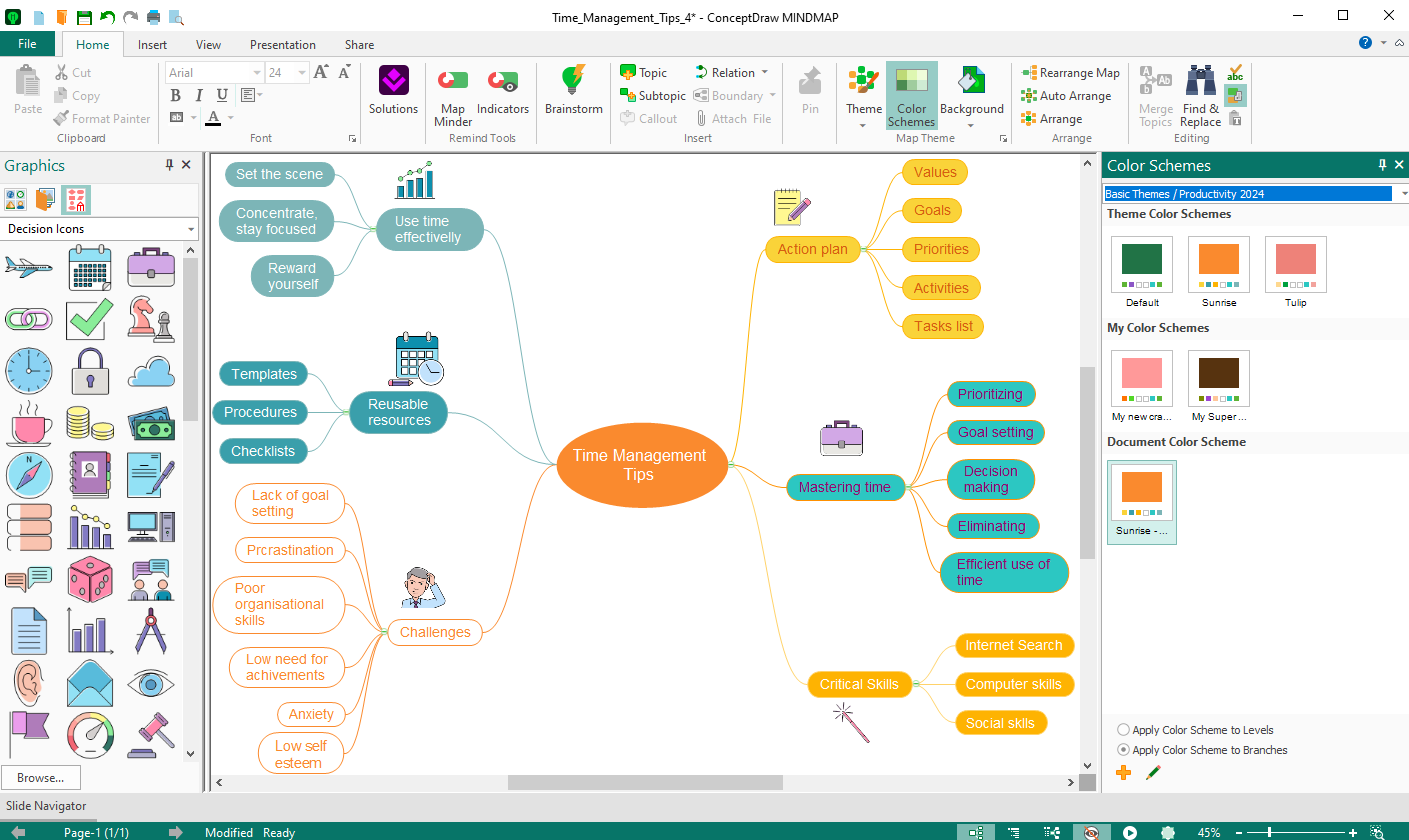
Mind Mapping for Project Management
ConceptDraw MINDMAP is a perfect tool when it comes to project planning and project management. You can create Mind Maps containing branches with project parameters: duration, dates, deadlines, percentage of completion, performers, etc.
Any Mind Map topic can be transformed into a project phase or task, milestone, split task, or recurring task. You can attach project-related documents to your topics, and add hyperlinks, callouts, or notes with important information about the project.
Any Mind Map can be transformed into a project map. Succeed in team management and project planning, decision making and problem-solving with ConceptDraw mind map generator.
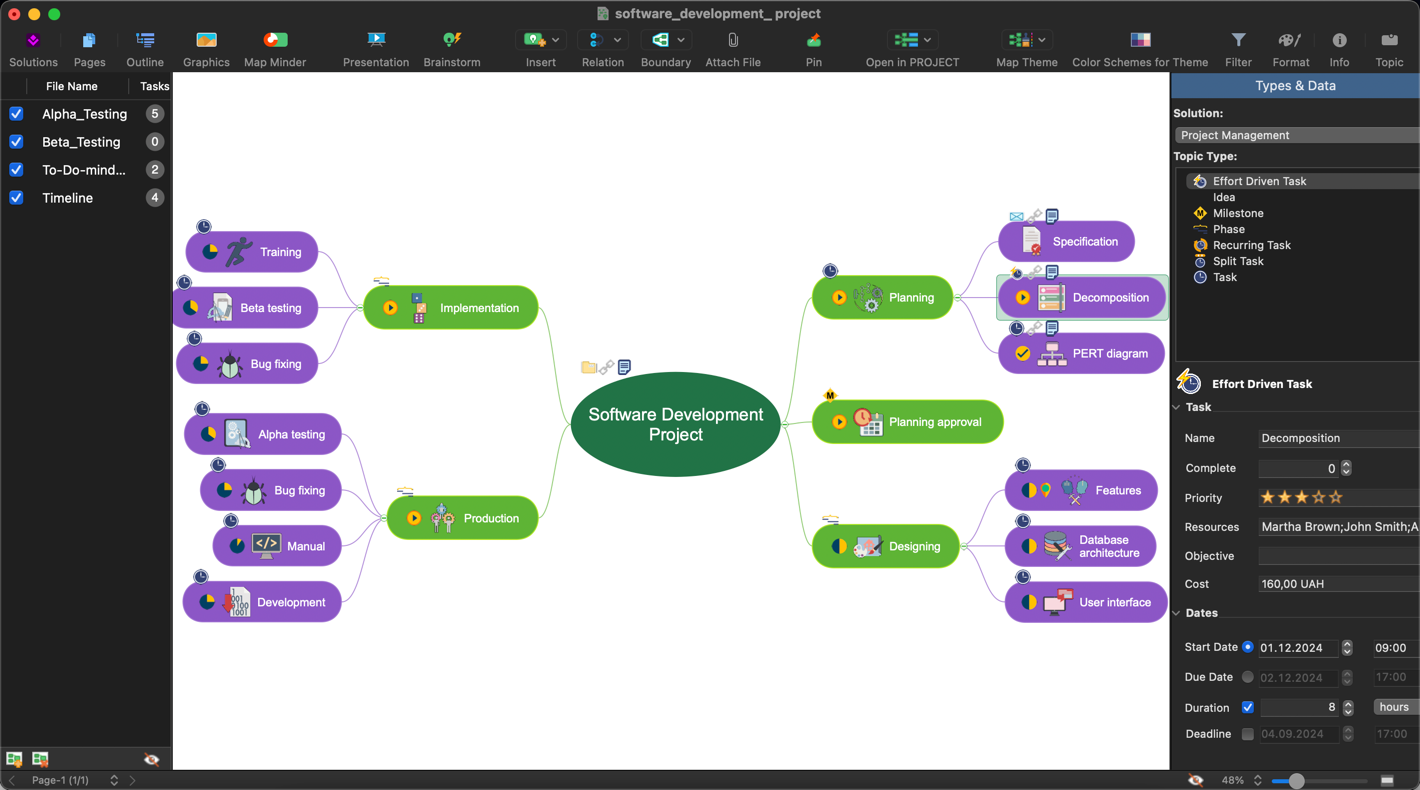
Collaborate effectively with your team, define organizational structure, conduct meetings, define scope of work, distribute steps, and break down detailed tasks. Brainstorm ideas for a project, connect them, and visually organize them into groups. Organize different types of resources (personnel, equipment and materials) and make effective presentations to your team.
Turn the Mind Map into an organizer for your projects — the Map Minder panel tracks real-time project progress data in your project Mind Maps and displays the number of unstarted tasks. Update the status and progress of tasks on the map, or open it in ConceptDraw PROJECT for further work.
Intelligent Topics
ConceptDraw MINDMAP mind mapping program provides intelligent topics. Different types of topics support specific sets of information and reflect specific purposes, help you manage and organize information, and structure your mind map. By adding attachments in any format, Mind Map can be turned into an electronic filing cabinet. Keeping all information for a project or process one click away makes embedded files a productivity booster.
Hyperlinks and Text Notes
Expand any Mind Map topic with Hypernote. This is a combination of a text note with several hyperlinks. The most useful and easiest to read topic format is a short summary. Notes are an ideal way to add details to topics. Hyperlinks provide a link to external information, including URLs, document pages, files or folders on disk, email, or a topic. Mind maps with Hypernotes can easily contain an impressive amount of knowledge in a single map. Everything is at your fingertips.
Data Exchange
ConceptDraw MINDMAP brain mapping software breaks the boundaries in sharing mind mapping data for project managers and mind mappers. In addition to the possibility of publishing “in one click” on social networks, ConceptDraw MINDMAP allows to exchange of files with numerous applications:
- ConceptDraw DIAGRAM
- ConceptDraw PROJECT
- Microsoft Project
- Microsoft Office
- MindManager
- FreeMind
- XMind
Cross-platform
ConceptDraw MINDMAP mind mapping software is a cross-platform application that supports two of the most popular operating systems - Windows and macOS. The product is part of the ConceptDraw OFFICE suite and can be used alone or in conjunction with ConceptDraw PROJECT and ConceptDraw DIAGRAM applications.
ConceptDraw OFFICE Integration
ConceptDraw MINDMAP mind map maker can identify and structure ideas, as well as generate final documents and presentations. Open your Mind Map in ConceptDraw PROJECT to assign tasks and report the completion of multiple projects. Use export to ConceptDraw DIAGRAM to build project diagrams, organizational charts, SWOT matrices, and more from your Mind Map's structured data.
The ConceptDraw OFFICE products provide a set of tools that support any professional activity. Choose the proper tools for your business to get the best results. Your data easily integrates with the other ConceptDraw OFFICE applications because of our innovative INGYRE technology.
Testimonials
ConceptDraw MINDMAP is in fact the best mind maps builder and brainstorming tool for various purposes. Users' testimonials prove this. Pick up some of our user reviews telling you of the successes they achieved with the help of ConceptDraw MINDMAP thought mapping software.
