ConceptDraw PROJECT — Creative Software For Project Management
ConceptDraw PROJECT is a comprehensive full-featured multi-project software tool, available for Windows and macOS. This PM software is well-equipped for managing both complex and simple projects, single and multi-projects from one place. ConceptDraw PROJECT is easy to learn and use, intuitive, flexible, and suited ideally for daily routine tasks and creative operations. It helps successfully plan and execute projects, outline project tasks and divide them into phases, define objectives, set milestones and deadlines, and allocate resources.
Why ConceptDraw PROJECT App?
ConceptDraw PROJECT is a time- and money-saving, monitoring, reporting, and change control tool. Different types of reports, live dashboards, tables, and Mind Map reports supply data on the project to track key metrics, resources, budget, project progress, and objectives. This project management app helps to coordinate teamwork and workload and ensure that the project is on time and within budget.
ConceptDraw PROJECT provides a complete set of program management software tools and features for the successful planning and execution of projects, resource management, reporting, and communication of multiple projects. Gantt chart, Resource view, Multi-project view, Resource usage view, one-click visual reports, and visual project dashboards that display all key performance indicators on one screen are the main forces.
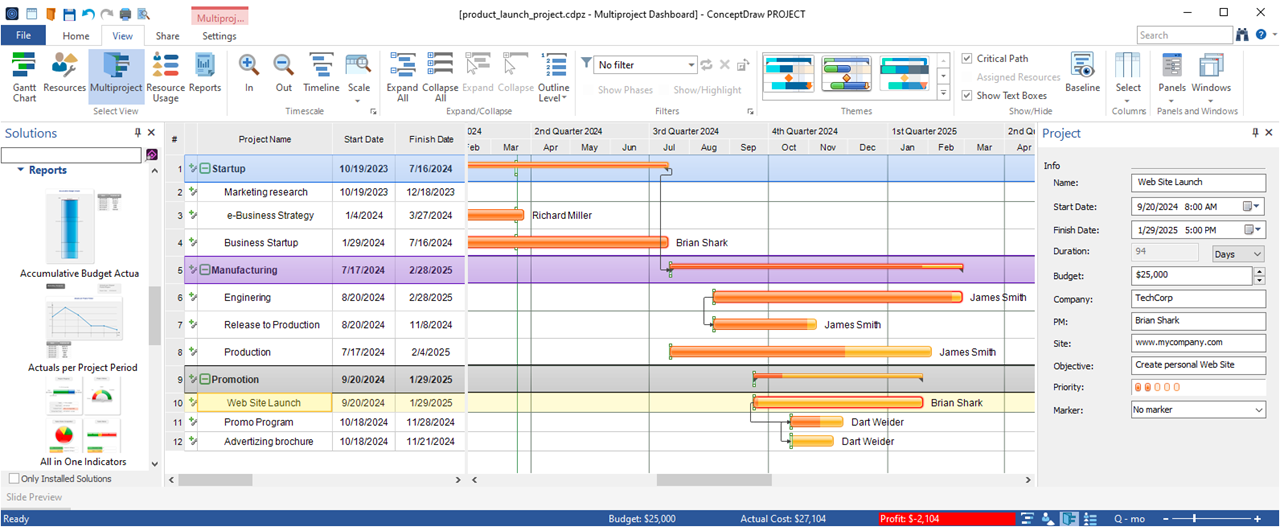
ConceptDraw PROJECT Features
ConceptDraw PROJECT is a full-featured project management tool that delivers a full complement of features needed to successfully plan and control the execution of projects, and comply with budget. Features supported include task and resource management, reporting, data visualization, and change control. The application provides flexibility in the planning process and maximal efficiency in managing multiple projects, resource allocation, viewing the resource assignments to all tasks in all projects simultaneously, and identifying the resource overload areas.
To experience the full functionality and benefits of ConceptDraw PROJECT, use it in conjunction with ConceptDraw MINDMAP and ConceptDraw DIAGRAM. Full visibility of all the essential elements of your project, data visualization, and integration with other applications ensure smooth project management, tracking current project information and tasks status, control over resources and budget, improved time planning, critical planning, and change management.
Intuitive Interface
ConceptDraw PROJECT provides an intuitive and user-friendly interface, which makes it incredibly useful and simple to use for users, regardless of their experience in project management. Modern, clear, and intuitive for design, the capability of easy data input, navigation, updating and sharing data, and quick and visual reporting make it efficient for both professionals and beginners without extensive training.
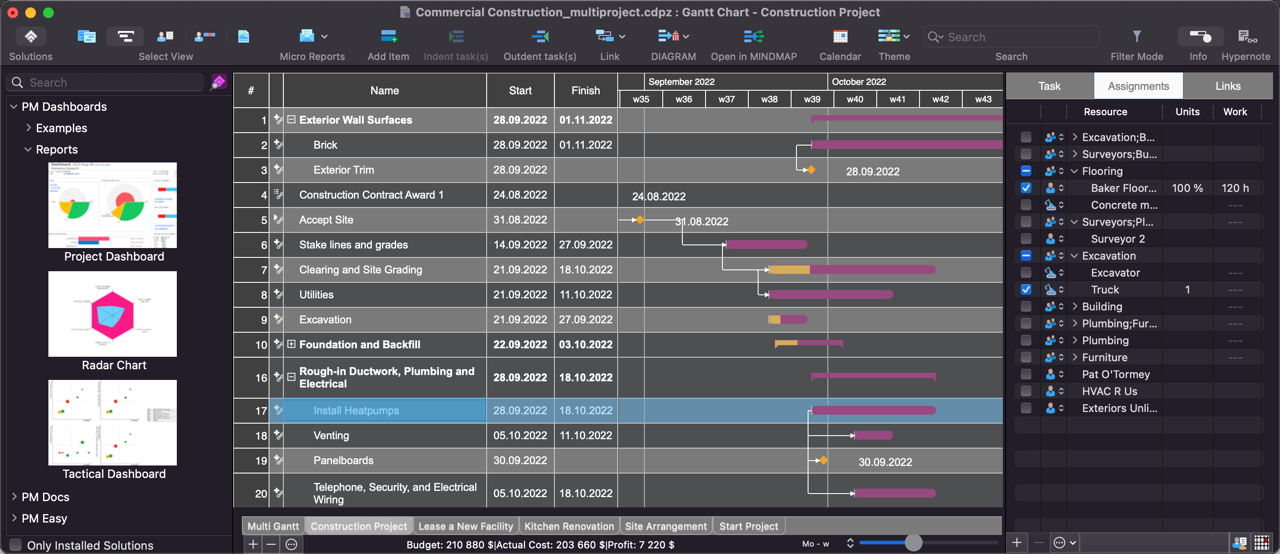
Gantt Chart views visually display the project scope, tasks and phases, milestones, logical connections, and key events, allowing managing execution, assigning resources, tracking their usage and overloading, and catching critical tasks and critical paths. Project planning, management, control, evaluation, and analysis become more effective because of reporting. Visual reports and dashboards display actual information, and key performance indicators for single or multiple projects, simplify communication during meetings, and track project progress.
Manage Multiple Projects Simultaneously
When working on multiple projects at once, using the team shared between projects, the ability to use professional work management software and track those projects' statuses by side is dramatically important. Using a single Gantt Chart, you can easily establish relationships between related tasks located in different projects and even between projects. Viewing multiple projects in a single Gantt Chart makes it easy to detect if some resources in projects are overloaded.
Multiproject Dashboard provides the unique ability to track multiple projects' performance visually. It permits the management of multiple projects from a single file. A mutual multi-project resource pool allows for the organization's resource usage with maximum efficiency.
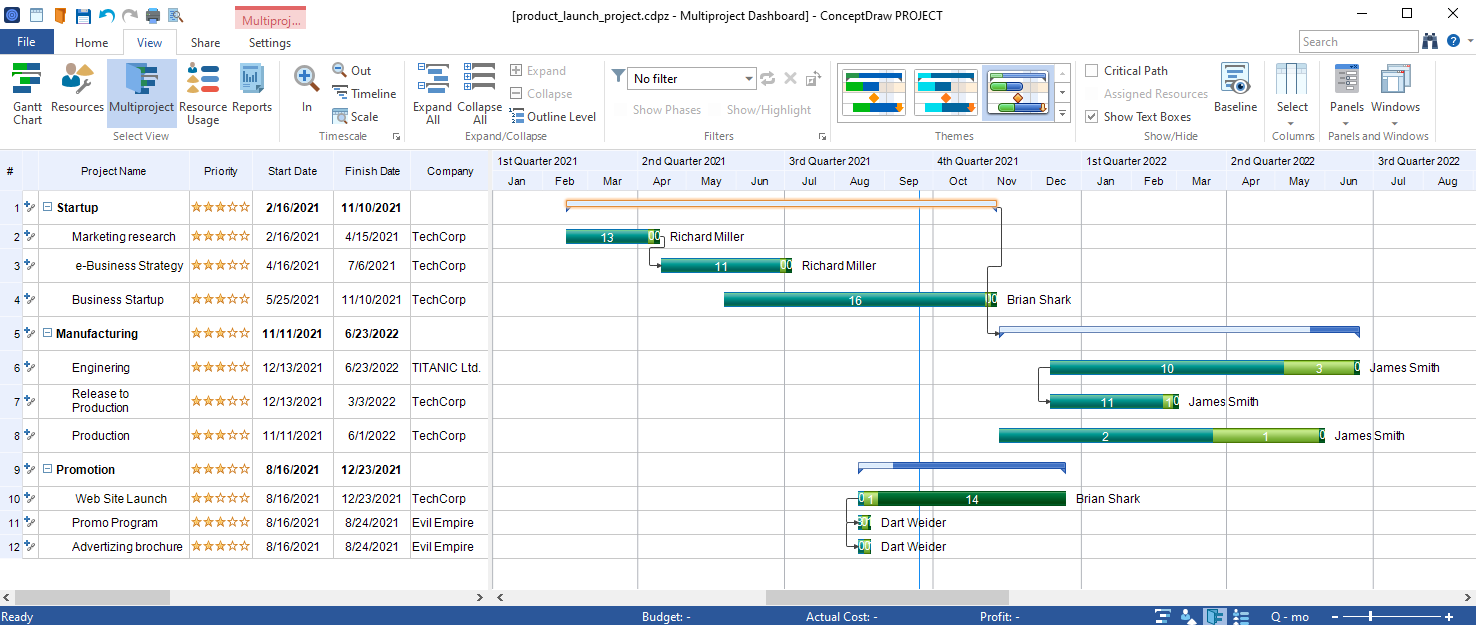
Resource Allocation
Effective planning and allocation of resources is a key factor for successful project implementation and management. ConceptDraw project mgmt software provides easy ways to manage project resources of all types: material, equipment, cost, and staff. Create a list of project resources, assign them to tasks, allocate resources, and make changes in their allocation manually at any time. Manage resources over multiple projects from a single place. View resource assignments on tasks in all projects. Control resources, identify resource overload areas in projects, and regulate and adjust them from a single view to streamline project progress.
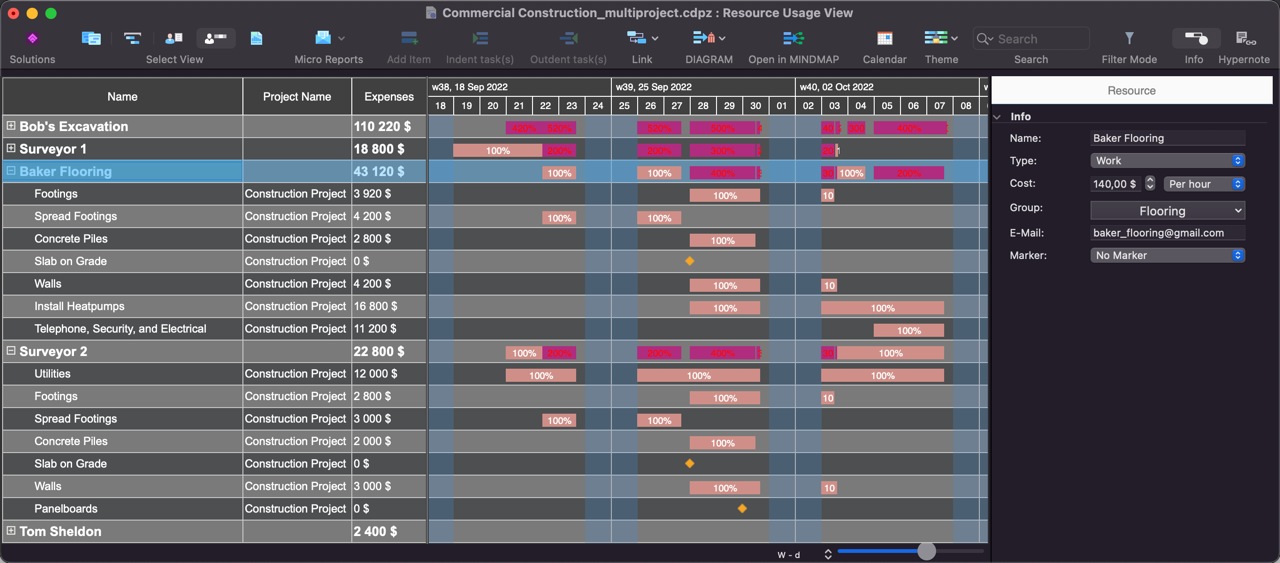
Reporting and Analytics
Reporting and analytics are significant for project management systems and tracking project progress. Reports gather the process data and structure it in the visual format of graphs and tables for further analysis of key KPIs and metrics. The reports help to track schedule, project status, the scope of work, and budget, compliance of actual expenses and expected ones, and enhance project progress. ConceptDraw PROJECT software for project management extends and improves planning capabilities. It contains functionality aimed at the visual presentation of project data and quick identification of patterns and critical points.
Organize data in a Gantt Chart, gain valuable insights about the current project state, and manage project changes quickly with traditional tabular project reports, reporting Mind Maps, and visual project dashboards.
The project dashboard consolidates current information onto one screen and gives a visual view of the project. This enables you to track project progress, share project status instantly, and make analytical assessments, recommendations, and sound decisions about further paths directed at growth, performance improvement, and increasing profit and value. Finish your projects on time, track project resources, and make efficient decisions.
Displaying current task status and project data using a customizable Excel template gives project managers an excellent opportunity to monitor all aspects and results, quality and terms of project realization, compliance of project finances to allocated budget, and expected profits.
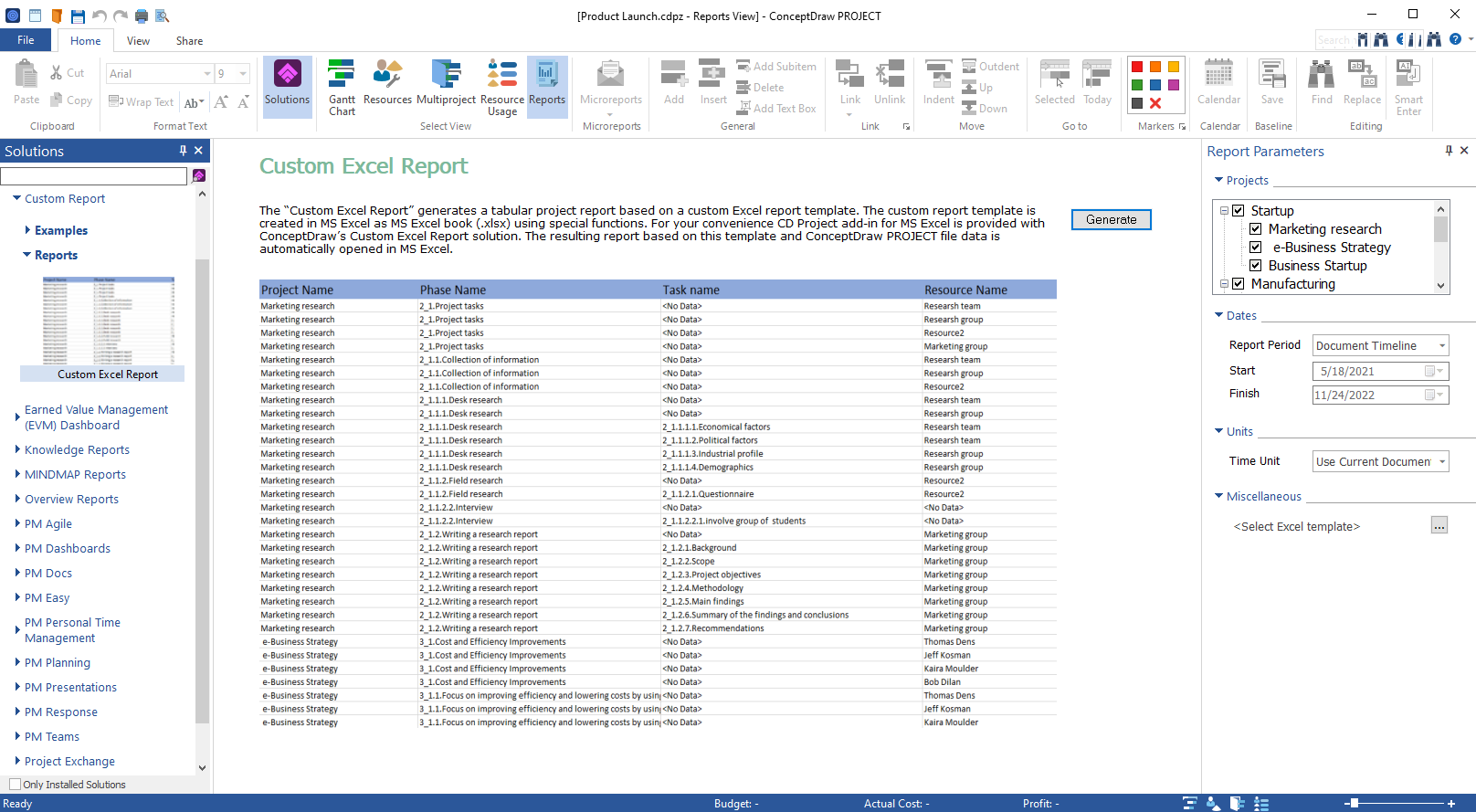
Collaboration Tools
Collaborative teamwork is a way to company success. It is important at each stage of project planning and implementation. ConceptDraw PROJECT is a visual collaboration tool for planning tasks and projects, and time and resource management, which facilitates communication, knowledge management, document sharing, and collaborative teamwork even over geographic distances, and as a result, enhances project management.
Data exchange capabilities and team collaboration tools include reporting, importing, and exporting files between ConceptDraw PROJECT, ConceptDraw MINDMAP, MS Project, MS Excel, Adobe PDF, and MindJet MindManager. Micro-reports by ConceptDraw PROJECT have automatically generated e-mail messages with the text and Mind Map, attached. They are used to be an effective visual tool for communicating project information among a diverse audience that includes project teams, and stakeholders. The reporting Mind Maps are generated as ConceptDraw MINDMAP files (CDMZ).
The latest release of PM software ConceptDraw PROJECT is focused on visibility improvements and provides some new features that help professionals in data integration, visualization, maintenance, and communication of multiple projects even more effectively. ConceptDraw project management solutions offers a range of compatibility options to ensure interoperability with other project management tools and mind-mapping platforms:
- ConceptDraw MINDMAP
- Microsoft Project
- Microsoft Excel
- MindManager
Cross-Platform Compatibility
ConceptDraw PROJECT is a cross-platform compatible project mgmt software running on macOS and Windows operating systems. The files are opened and edited on both platforms regardless of which they were created. This valuable option simplifies sharing documents and is a great advantage for teamwork, communication, and collaboration. Cross-platform compatibility enhances the productivity of colleagues working on different platforms within the same project.
ConceptDraw PROJECT Case Studies
ConceptDraw PROJECT suits individuals, teams, and organizations across different industries who need an effective project workflow tool. ConceptDraw PROJECT aims to provide a comprehensive project management solution that helps users effectively plan, execute, and track projects, ultimately improving project outcomes and team productivity.
Gantt Charts
Gantt charts are one of the most commonly used tools in project management. They clearly and visually represent project schedules, tasks, dependencies, and milestones., helping teams plan, execute, and track project progress. ConceptDraw PROJECT employs a Gantt chart to visualize the entire multi-project, each project schedule separately, and the resource usage table.
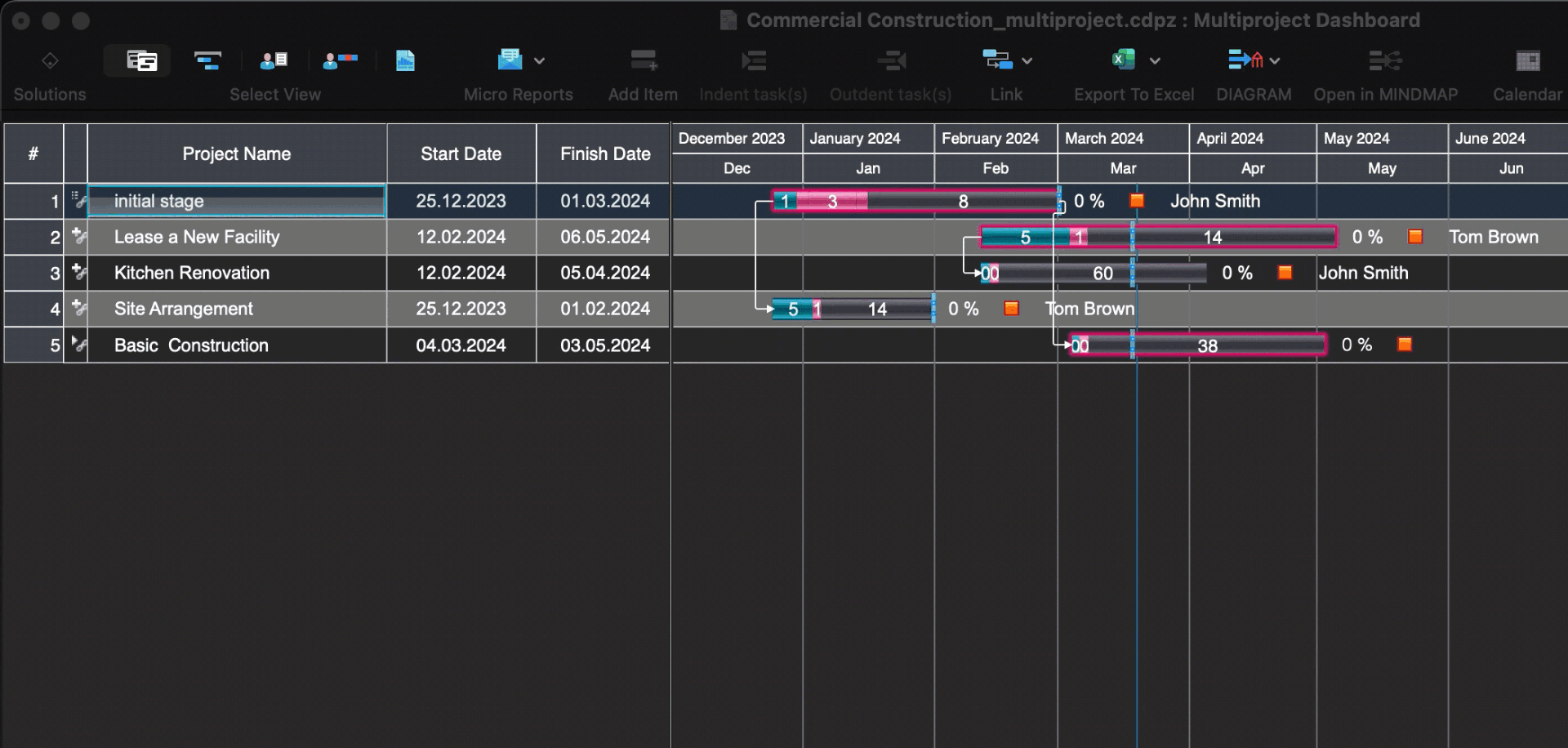
Customization
Project file customization options are critical to creating a tailored solution that meets your team's and stakeholders' unique requirements and preferences, ultimately enhancing efficiency, collaboration, and project success. ConceptDraw PROJECT allows to customize project views, templates, and reports according to their specific project requirements and preferences.
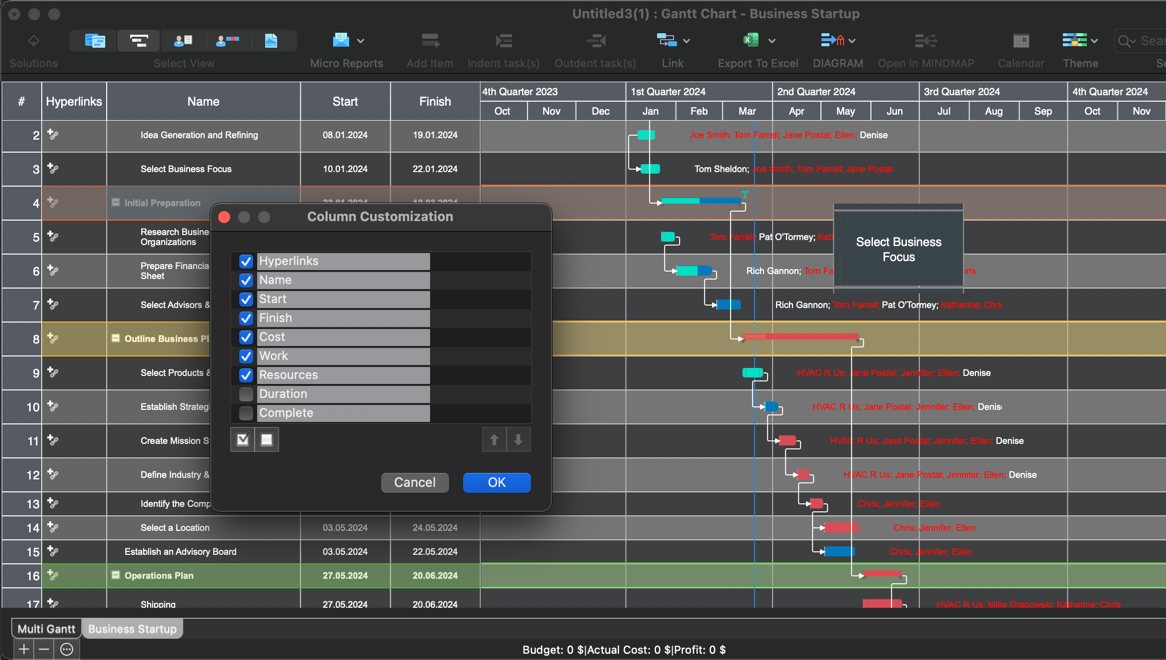
Resource Management
Resource management plays a crucial role in ensuring the effective execution of a project. By implementing robust resource management practices, project managers can maximize project success and deliver value to stakeholders. ConceptDraw PROJECT allows users to allocate resources (such as people, equipment, and materials) to tasks and projects efficiently, ensuring optimal resource utilization.
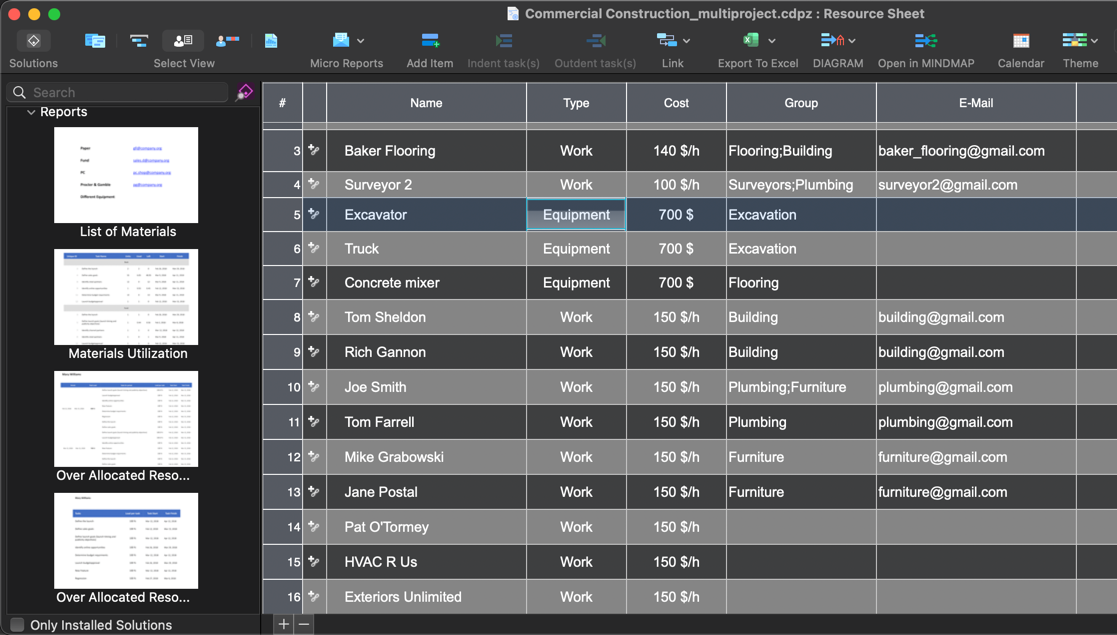
Task Dependencies
Understanding and correctly identifying task dependencies are crucial for developing a realistic project schedule. ConceptDraw PROJECT users can visualize dependencies between tasks with the Link tool, which helps establish the work sequence and identify critical path activities.
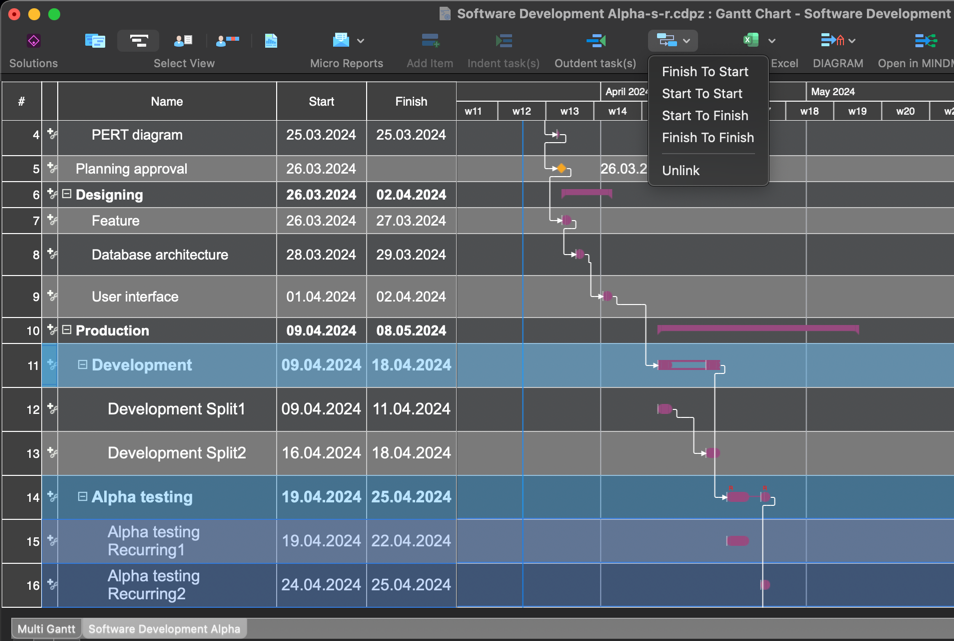
Baseline Tracking
The project baseline is the reference point against which project progress and deviations are measured. ConceptDraw PROJECT enables users to set baselines to compare planned vs. actual progress and monitor deviations from the original project plan.
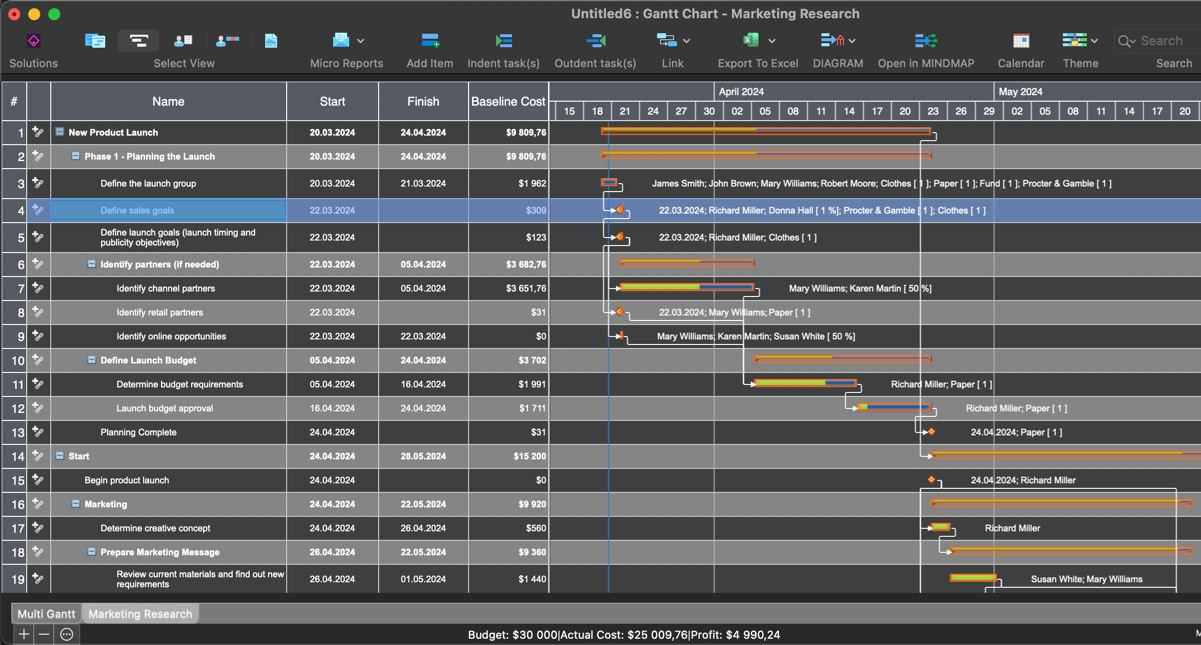
Reporting
Project reports are essential for documenting progress, informing decision-making, and ensuring accountability. ConceptDraw PROJECT can generate customizable project reports, including task statuses, resource allocation, and cash flows.
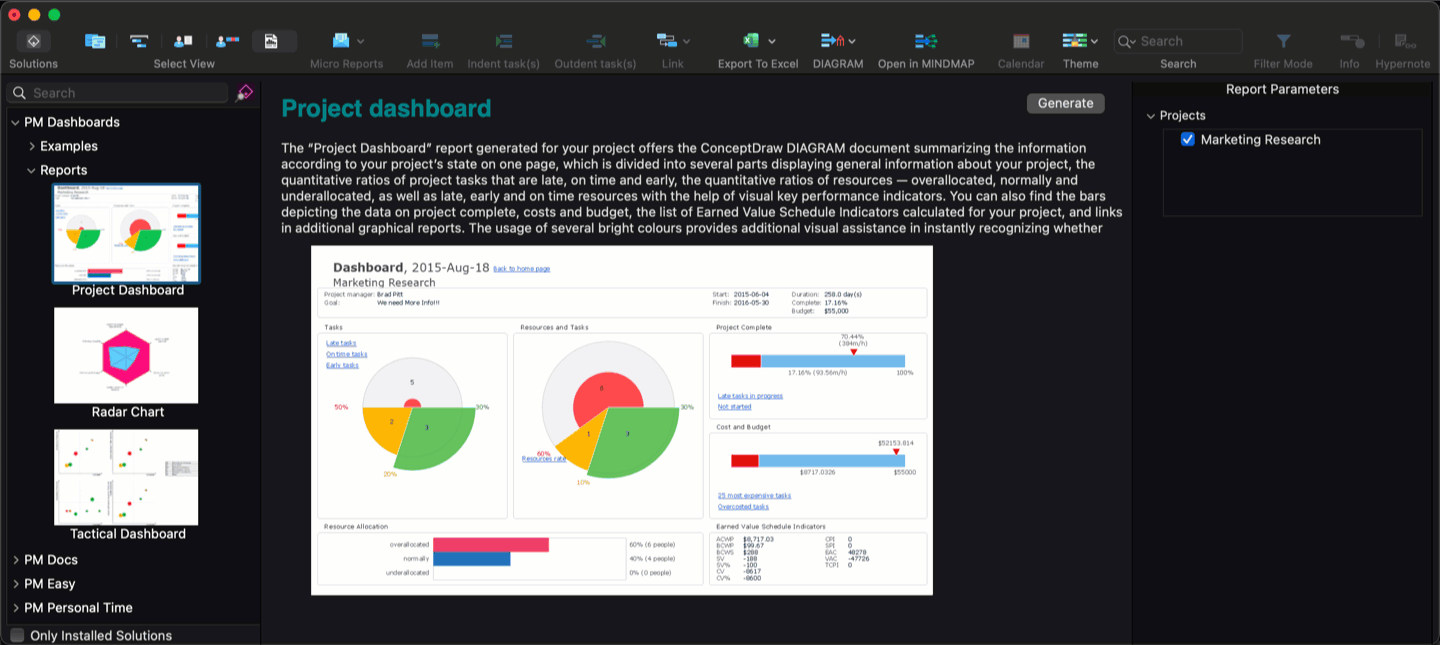
Communication
Communication is of paramount importance in project management. Effective communication promotes team collaboration and better stakeholder engagement. ConceptDraw PROJECT has several unique tools to ensure effective interaction between project participants such as mind maps and slide presentations.
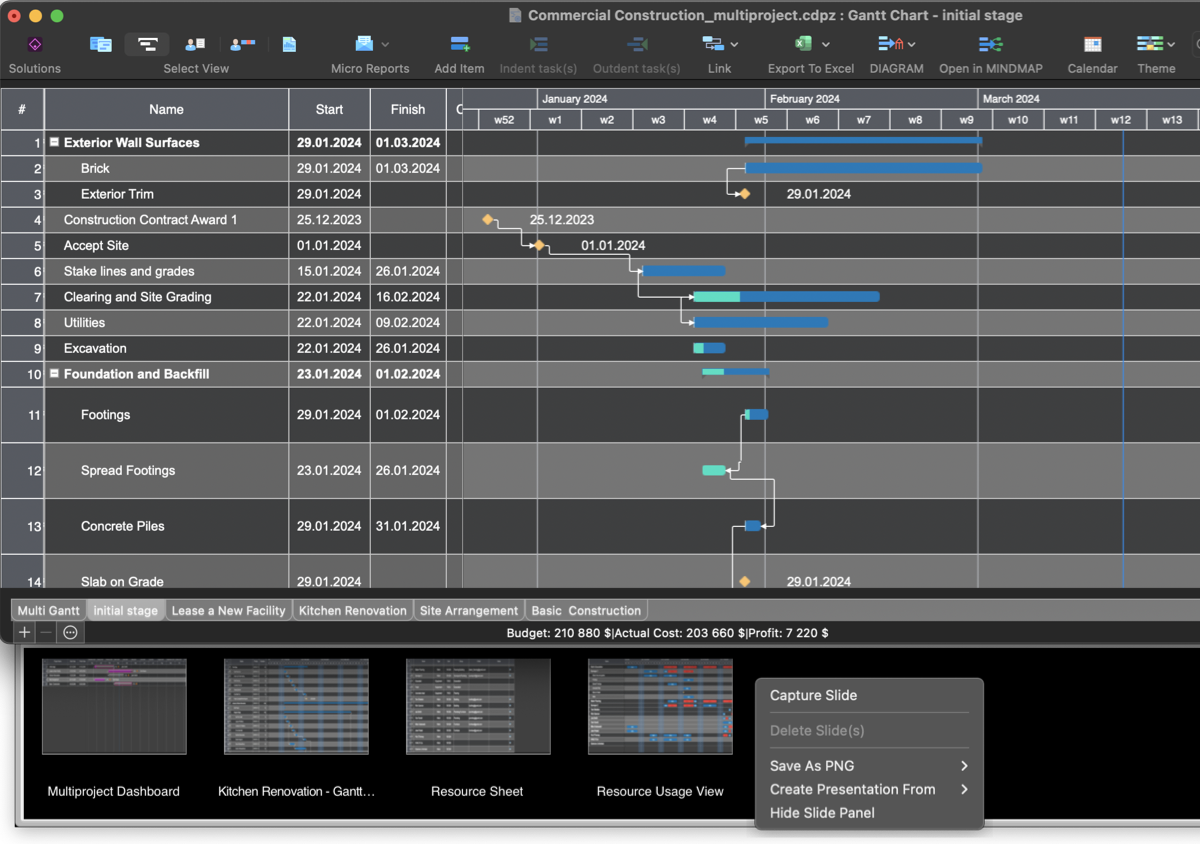
Testimonials
ConceptDraw PROJECT, by all means, is an excellent choice of software for those looking for a feature-rich and easy-to-use tool for creating and managing projects. The stories of users' experiences confirm this. Check out some of our user feedback about the successes they gain using ConceptDraw PROJECT.
