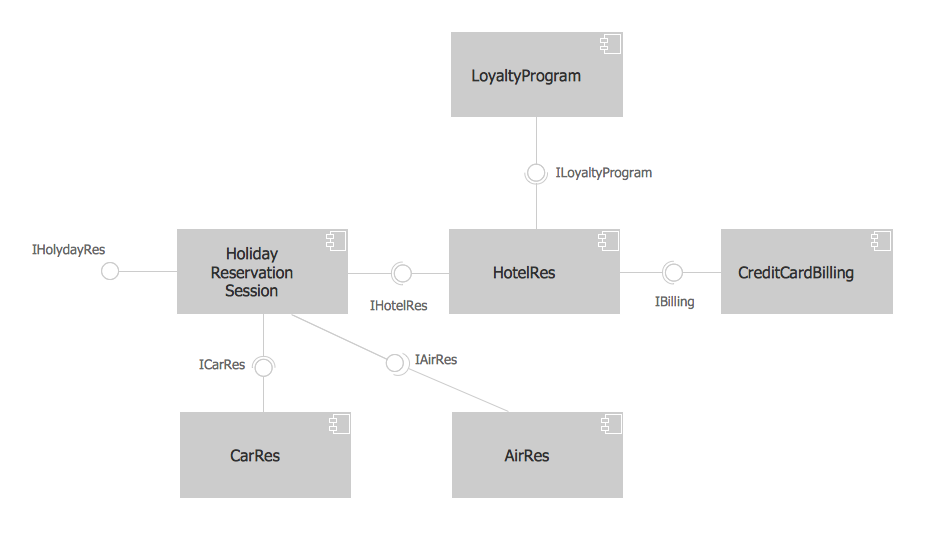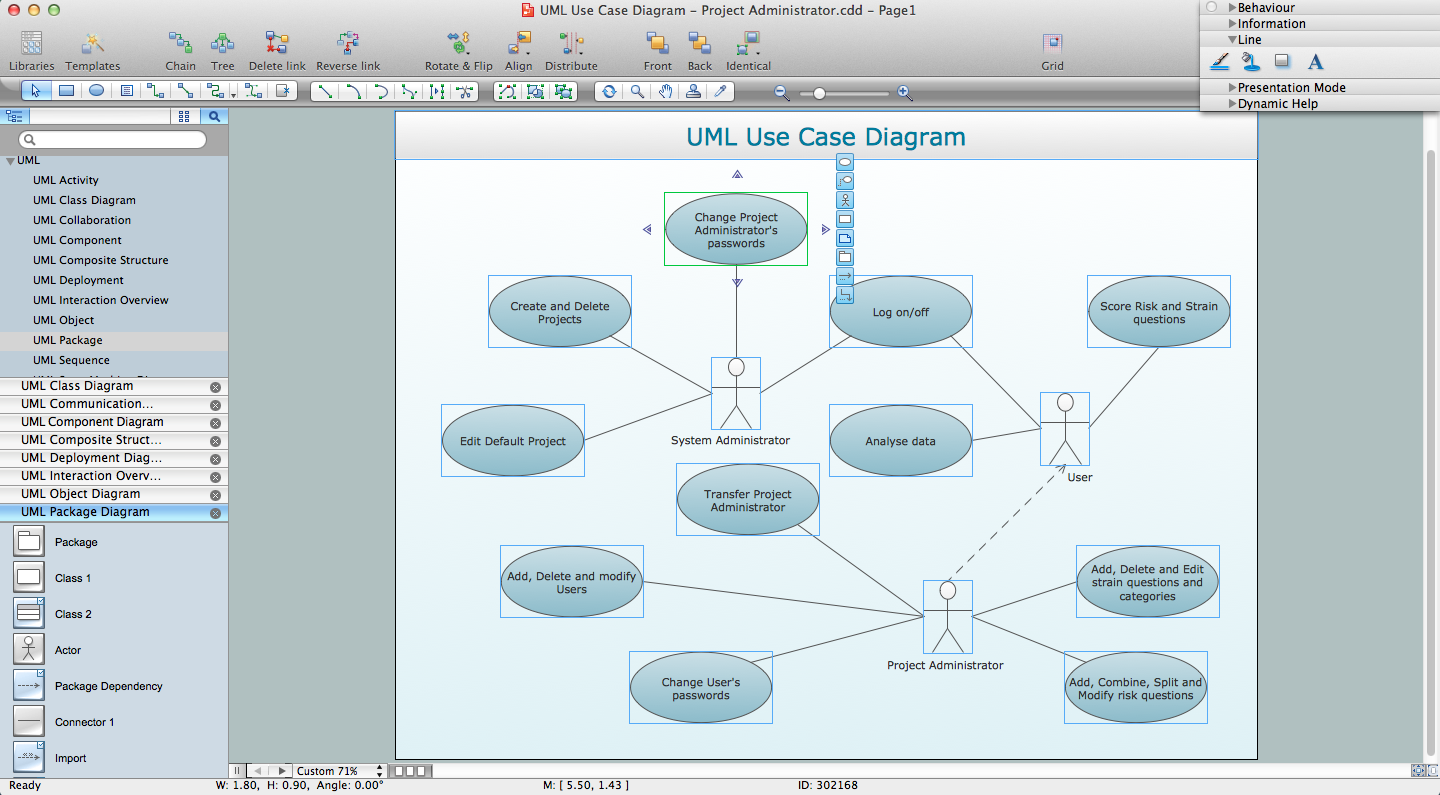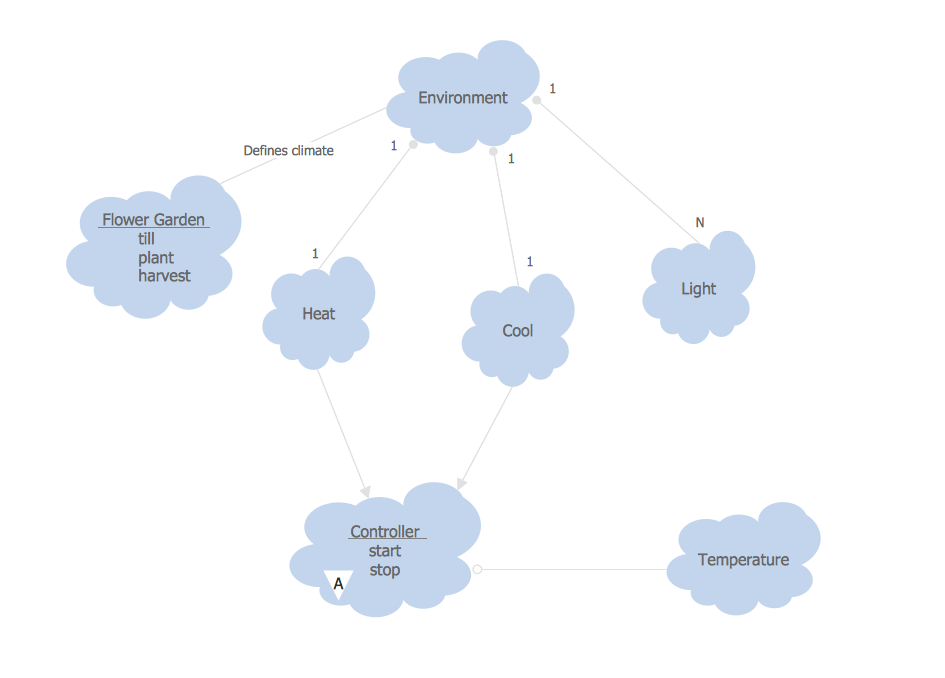About UML
Unified Modeling Language (UML) is a language of graphic description for object modeling in the field of software engineering. UML was created for definition, visualization, designing of software systems. It was developed in the 1990s by Grady Booch, Ivar Jacobson and James Rumbaugh at Rational Software Corporation.
In 1997 was adopted the UML 1.1 version by the Object Management Group (OMG).
In 2000 the UML 1.4.2 version was accepted by the International Organization for Standardization (ISO) as an open standard ISO/IEC 19501:2005 that uses graphic notations for creating visual models of object-oriented software systems. UML took in the notations of the Object-modeling technique, Object-oriented software engineering and the Booch method. UML can be applied for all the processes of the development life cycle.
In 2005 by OMG was adopted the UML 2.0 version that was seriously reworked. The last published version in 2011 was UML 2.4.1.
Types of UML Diagrams
Two types of diagrams are used in UML: Structure Diagrams and Behavior Diagrams. Behavior Diagrams represent the processes proceeding in a modeled environment. Structure Diagrams represent the elements that compose the system.
There are seven types of Structure Diagrams that must be present in any modeled system:
The Behavior Diagrams group includes:
The subgroup of Interaction Diagrams controls the flow of control and data, and includes:
UML Building Blocks
The UML building blocks determine as things, relationships and diagrams.
There are four types of things in UML: Structural, Behavioral, Grouping and Annotational.
Sructural things (the static part of the model):
Class:
Class represents a set of objects that have the same structure, behavior, and relationships with objects of other classes. Classes are represented as boxes that consist of name, attributes, operations, and responsibilities.

Interface:
Interface is an abstract class that defines a set of operations that the object of the class associated with this interface provides to other objects.

Collaboration:
Collaboration determines interactions between the elements.

Use case:
Use case is a description of the system behavior on the request from the outside of this system.

Component:
Component describes the physical part of the system.

Node:
Node is a resource available during the run time.

Behavioral things (dynamic part of the model):
Interaction:
Interaction is a set of messages that the elements exchange for execution the tasks.

State machine:
State machine defines the states of the object that go in response to the events.

Grouping things (the mechanism for grouping the UML model elements):
Package:
Package groups the classes and other packages.

Annotational things (the mechanism for capturing the remarks, descriptions, and comments of the UML model elements):
Note:
Note is a textual explication.

Relationship :
Association:
Association is a relationship that connect two classes.

Dependency:
Dependency is a relationship when some changes of one element of the model can need the change of another dependent element.

Generalization:
Generalization is an association between the more general classifier and the more special classifier.

Realization:
Realization is a relationship between interfaces and classes or components that realize them.

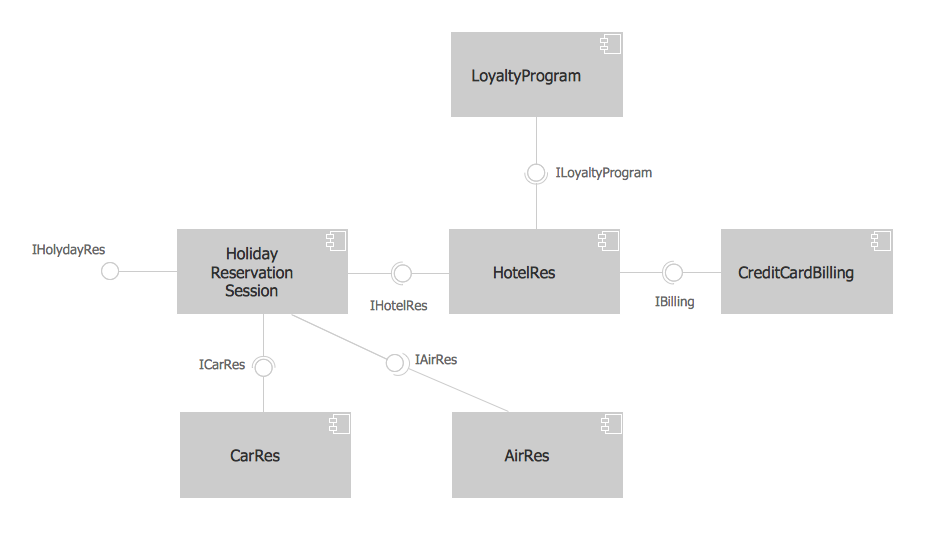
Pic 1. UML component diagram example.
This diagram was redrawn from wikipedia.org
The documents of ConceptDraw DIAGRAM with UML Diagrams are vector graphic documents. They are available for reviewing, modifying or converting to a variety of formats: image, HTML, PDF file, MS PowerPoint Presentation, Adobe Flash or MS Visio.
TEN RELATED HOW TO's:
UML Component for Bank - This sample was created in ConceptDraw DIAGRAM diagramming and vector drawing software using the UML Component Diagram library of the Rapid UML Solution from the Software Development area of ConceptDraw Solution Park
Picture: UML Component for Bank
Related Solution:
The ConceptDraw DIAGRAM is a professional software for quick creating great looking flowcharts. The vector stencils from object libraries allows you to use RapidDraw technology. By the clicking on direction arrows one can add new object to flowcharts. This technology gives to users the ability to fast creating visualization for the structural data.
Learn the basics of flowcharting and see how to build create a flowchart using ConceptDraw automatic drawing tools.
Picture: How to Build a Flowchart
Related Solution:
Unfortunately, a man can’t predict the future and no one is safe from natural disasters, such as floods, earthquakes, hurricanes or fires. Nonetheless, what you can do to ensure safety for you and your relatives is to create an emergency plan, so everyone will know what to do if emergency happens. Keep that plan simple and train it several times a year so that no one could forget any details of it.
Fire and emergency plans are important to supply people with a visual safety solution. This diagram presents a set of standard symbols used to depict fire safety, emergency, and associated information. Using clear and standard symbols on fire emergency plans provides the coherence of collective actions , helps to avoid embarrassment, and improves communications in an emergent situation. The fire emergency symbols are intended for the general emergency and fire service, as well as for building plans ,engineering drawings and insurance diagrams. They can be used during fire extinguishing and evacuation operations, as well as trainings. It includes vector symbols for emergency management mapping, emergency evacuation diagrams and plans.
Picture: Emergency Plan
Related Solution:
Electrical Engineering Solution used together with ConceptDraw DIAGRAM drawing facilities makes short a work of drawing various electrical and electronic circuit schemes. A library of vector objects composed from symbols of Analog and Digital Logic elements of electric circuit includes 40 symbolic images of logic gates, bistable switches of bi-stable electric current, circuit controllers, amplifiers, regulators, generators, etc. All of them can be applied in electronic circuit schemes for showing both analog and digital elements of the circuit.
Electrical Engineering Solution used together with ConceptDraw DIAGRAM drawing facilities makes short a work of drawing various electrical and electronic circuit schemes. A library of vector objects composed from symbols of Analog and Digital Logic elements of electric circuit includes 40 symbolic images of logic gates, bistable switches of bi-stable electric current, circuit controllers, amplifiers, regulators, generators, etc. All of them can be applied in electronic circuit schemes for showing both analog and digital elements of the circuit.
Picture:
Electrical Diagram Symbols F.A.Q.
How to Use Electrical ConceptDraw Diagram Software
Related Solution:
To draw SysML diagrams use the ConceptDraw DIAGRAM diagramming and vector drawing software extended with the Rapid UML solution from the Software Development area of ConceptDraw Solution Park.
Picture: SysML Diagram
Related Solutions:
Event-Driven Process Chain Diagrams is using for improvement throughout an organisation.
ConceptDraw DIAGRAM - software that reduces the time needed to create a EPC diagrams.
Picture: The Building Blocks Used in EPC Diagrams
Related Solution:
Unified Modeling Language (UML) is a visual modeling language in the field of software engineering. It is an open standard that provides the graphic notations for creating the visual models of object-oriented software systems. UML took in the notations of the Object-modeling technique, Object-oriented software engineering and the Booch method.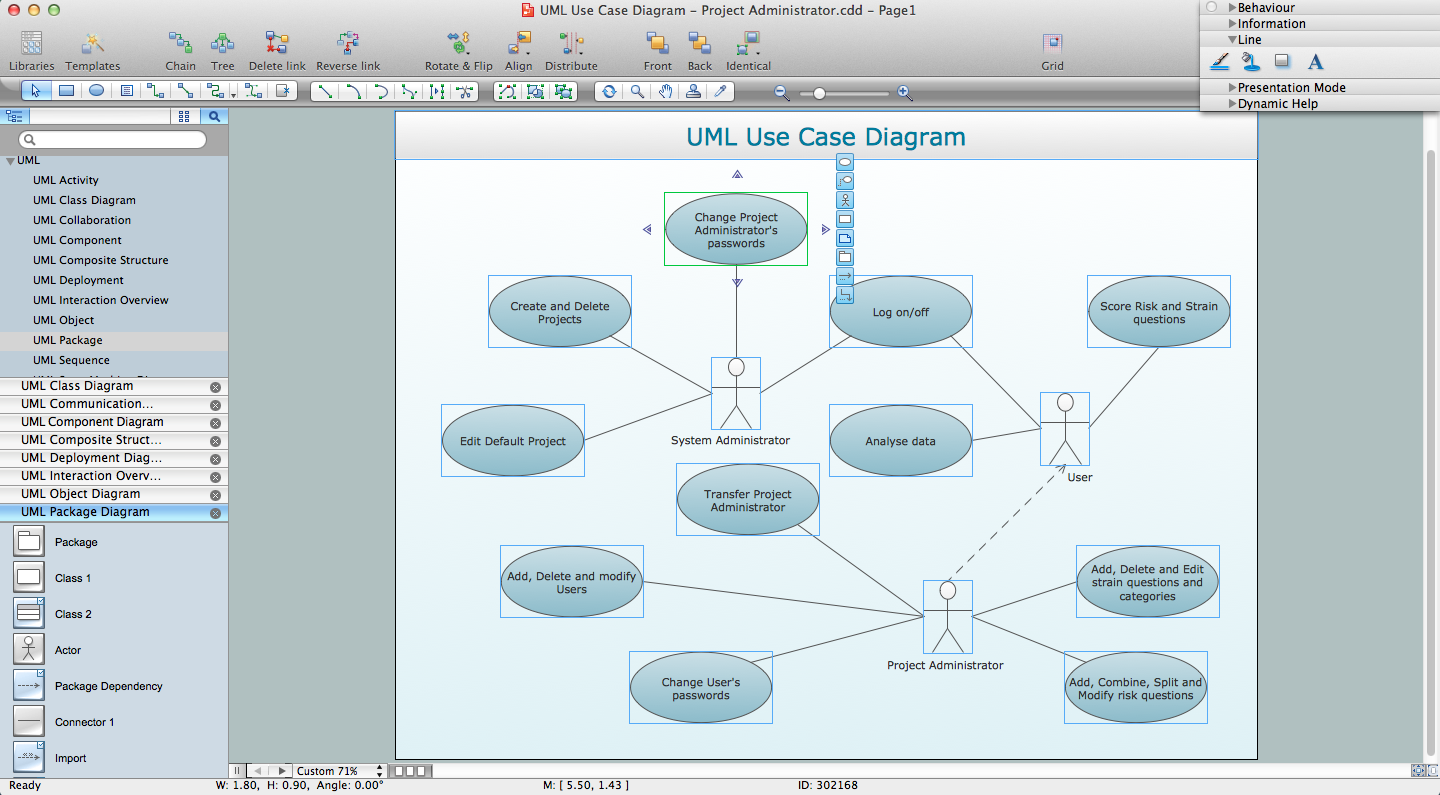
Picture: UML for Software Engineers
Related Solution:
This sample shows the Booch OOD diagram of the environment. The Booch method (developed by Grady Booch) is an object modeling language and methodology used in software engineering.
This sample was created in ConceptDraw DIAGRAM diagramming and vector drawing software using the Rapid UML Solution from the Software Development area of ConceptDraw Solution Park.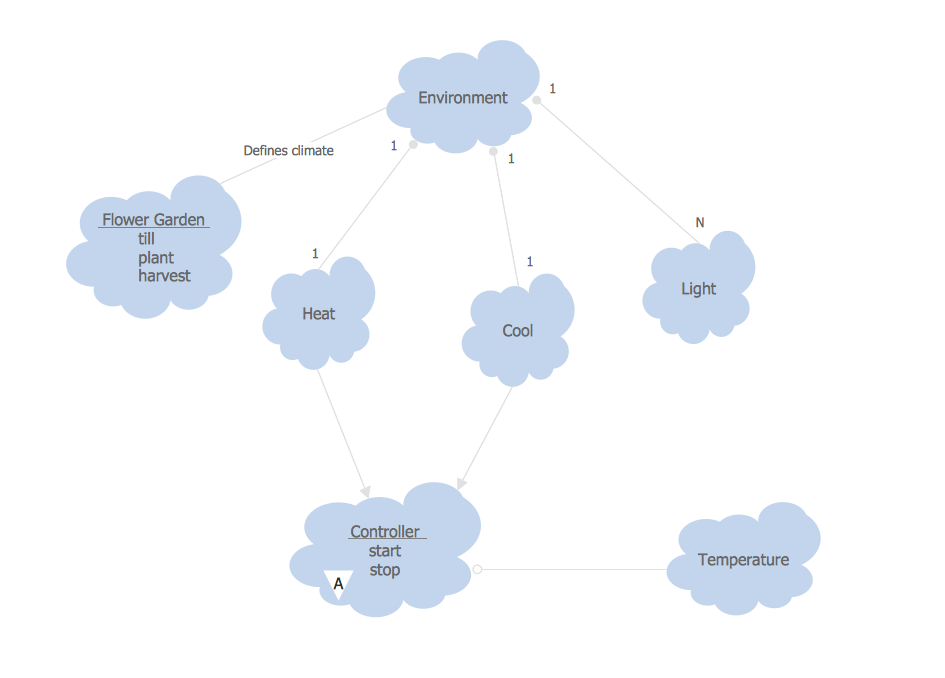
Picture: Object-Oriented Development (OOD) Method
Related Solution: