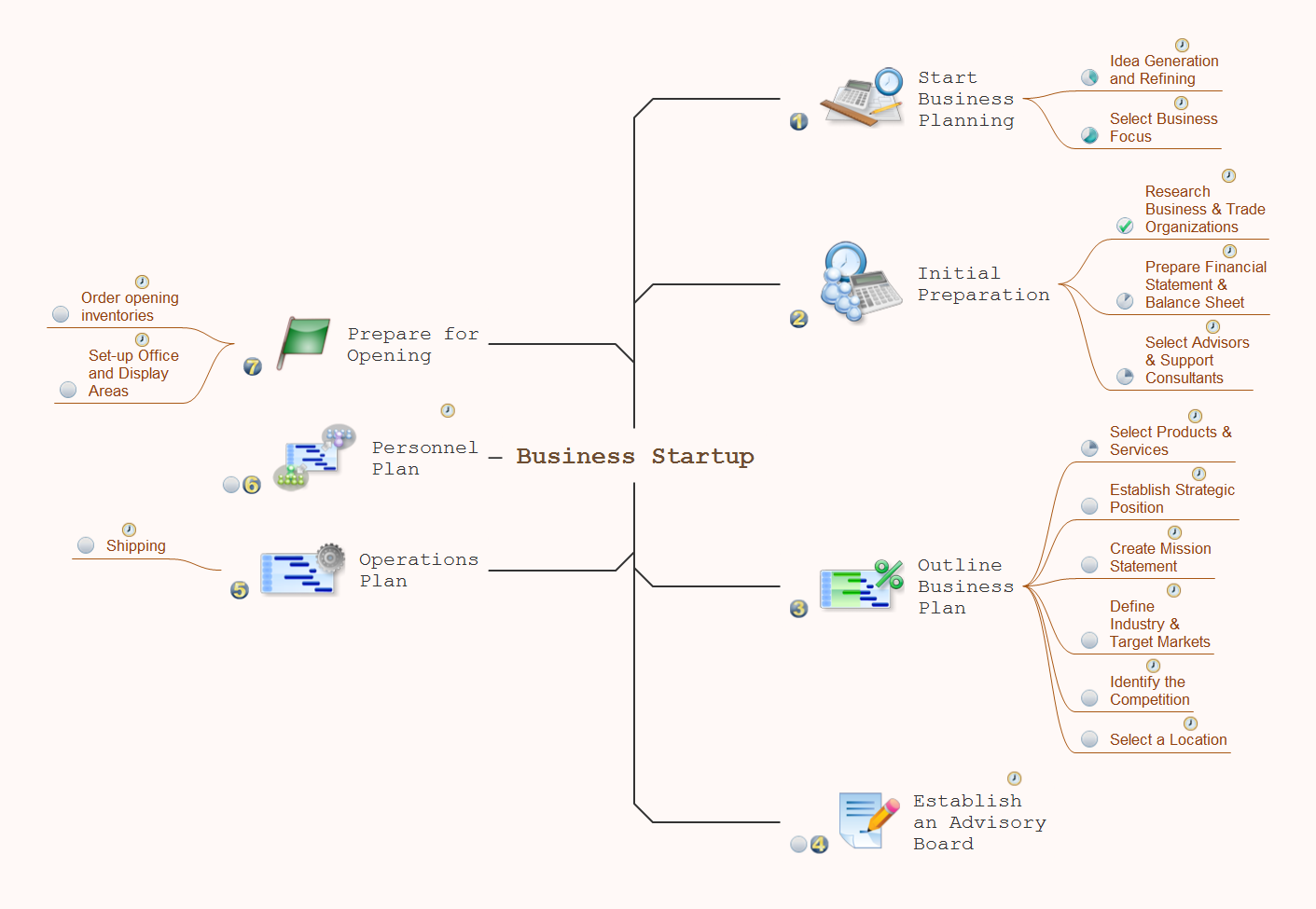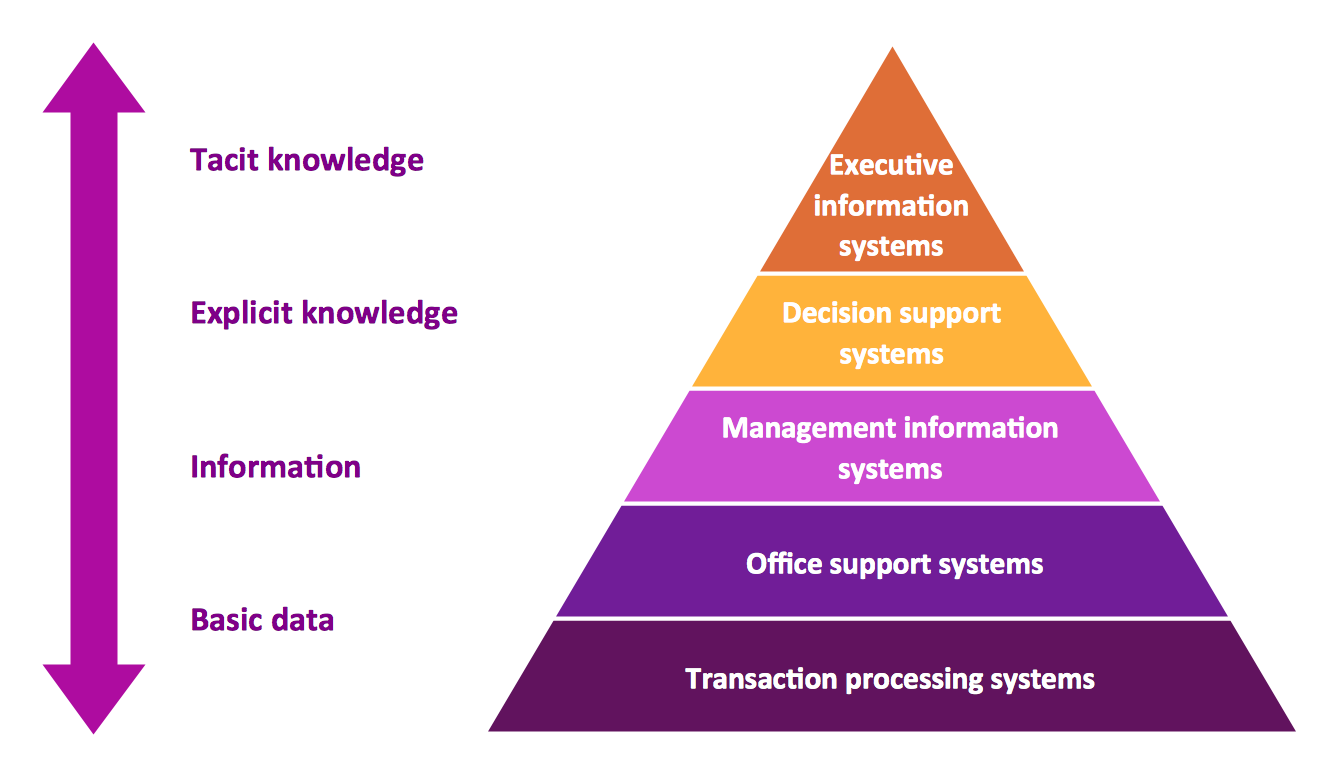Accounting Cycle Example
Accounting cycle is a sequence of activities which are involved in completing an accounting process. The length of an accounting cycle is changed from organization to organization, this can be month, quarter, half-year, or year.
ConceptDraw DIAGRAM diagramming and vector drawing software extended with Accounting Flowcharts Solution from the Finance and Accounting Area of ConceptDraw Solution Park offers the extensive drawing tools, library with ready-to-use vector elements which will help you design any accounting cycle example you need.

Example 1. Accounting Cycle Example in ConceptDraw DIAGRAM
Accounting Flowcharts Solution is a set of powerful tools. It includes numerous collection of predesigned vector objects grouped in Accounting Flowcharts library, accounting flowchart template and the set of useful samples and examples. All they are available for viewing and editing from ConceptDraw STORE.
Example 2. Accounting Flowcharts Solution in ConceptDraw STORE
Each accounting cycle example included in Accounting Flowcharts Solution is well thought-out sample, and can be used as is or easy modified in ConceptDraw DIAGRAM according to your needs.
Example 3. Payment Flowchart for Treasurer
Each accounting cycle example you see on this page was created in ConceptDraw DIAGRAM software using the tools of Accounting Flowcharts Solution. An experienced user spent 10 minutes creating each of these samples.
Use the Accounting Flowcharts Solution for ConceptDraw DIAGRAM software to create your own professional accounting cycle example of any complexity fast and easy.
All source documents are vector graphic documents. They are available for reviewing, modifying, or converting to a variety of formats (PDF file, MS PowerPoint, MS Visio, and many other graphic formats) from the ConceptDraw STORE. The Accounting Flowcharts Solution is available for all ConceptDraw DIAGRAM or later users.