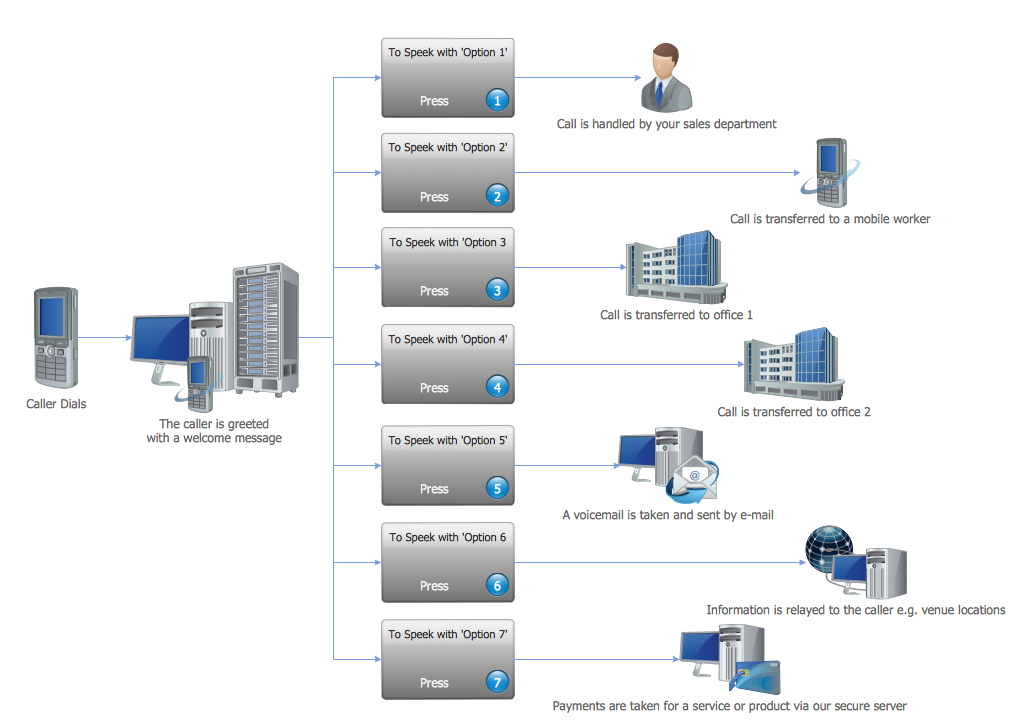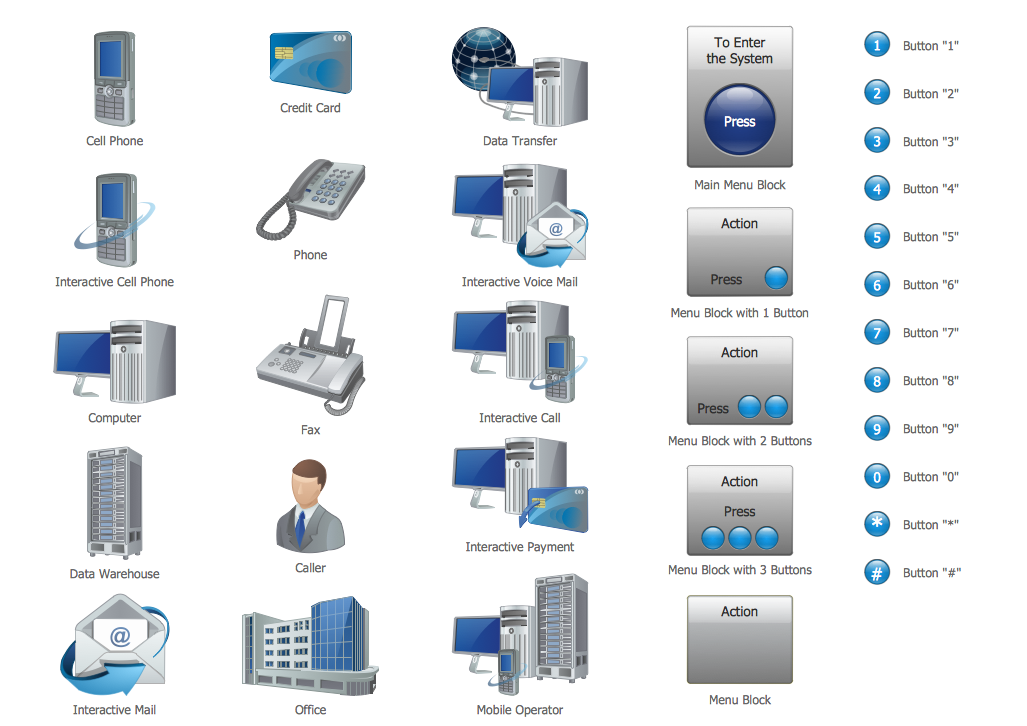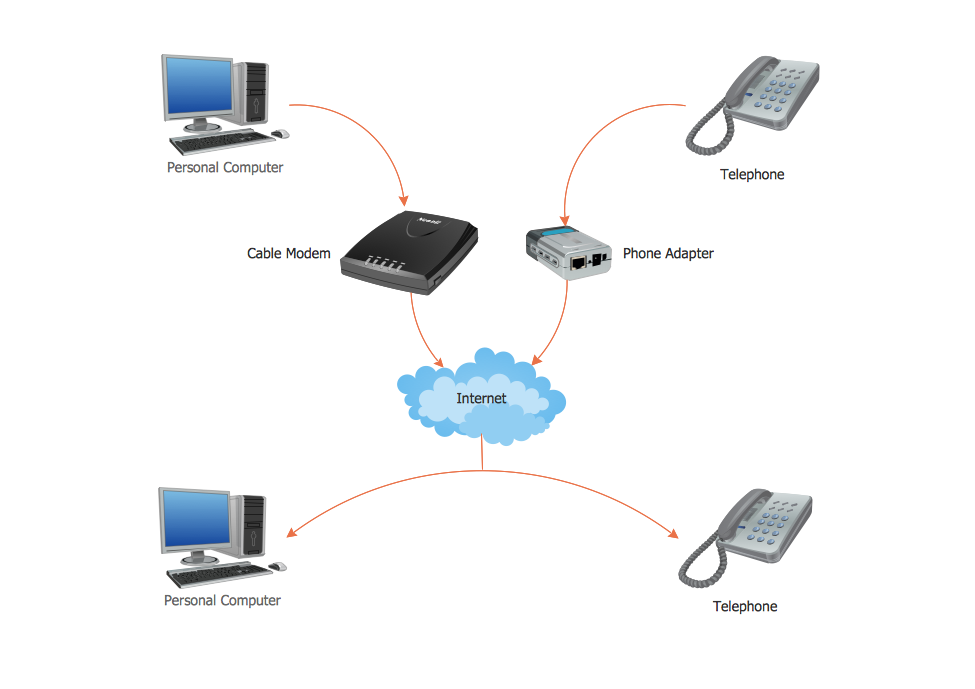Action VOIP
You want design the Action VoIP diagram and need a powerful software for this? ConceptDraw DIAGRAM extended with Interactive Voice Response Diagrams Solution from the Computer and Networks Area is exactly what you need.
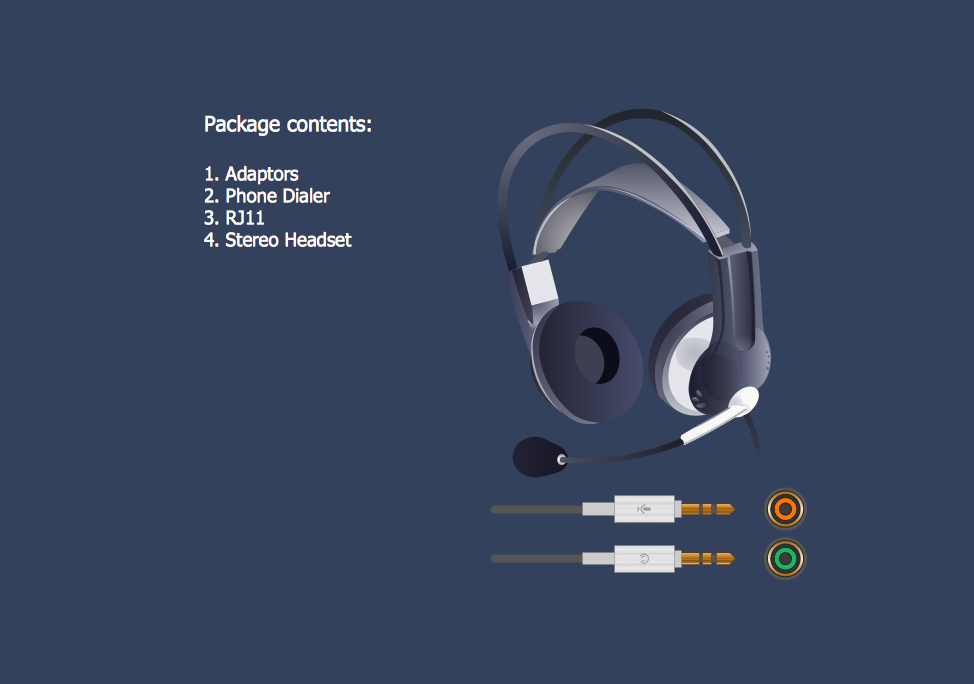
Example 1. Action VoIP - Jack Package Contents
Interactive Voice Response Diagrams Solution offers you: large quantity of examples and samples of VoIP and IVR diagrams; and Interactive Voice Response library with numerous collection of predesigned vector objects that will help you design your own Action VoIP diagram in minutes.
Example 2. Interactive Voice Response Library Design Elements
How easy is the drawing process in ConceptDraw DIAGRAM You need only drag the desired objects and arrange them at your document. Add the title, text, use the colors to make your Action VoIP diagram more attractive.
Example 3. VoIP How It Works
The samples you see on this page were created in ConceptDraw DIAGRAM using the Interactive Voice Response Diagrams Solution for ConceptDraw DIAGRAM Solution Park. These samples successfully demonstrate solution's capabilities and professional results you can achieve. You can find them in ConceptDraw STORE. An experienced user spent 10 minutes creating every of these samples.
Use the Interactive Voice Response Diagrams Solution for ConceptDraw DIAGRAM software to create your own professional looking Action VoIP diagrams of any complexity quick, easy and effective, and then successfully use them.
All source documents are vector graphic documents. They are available for reviewing, modifying, or converting to a variety of formats (PDF file, MS PowerPoint, MS Visio, and many other graphic formats) from the ConceptDraw STORE. The Interactive Voice Response Diagrams Solution is available for all ConceptDraw DIAGRAM or later users.