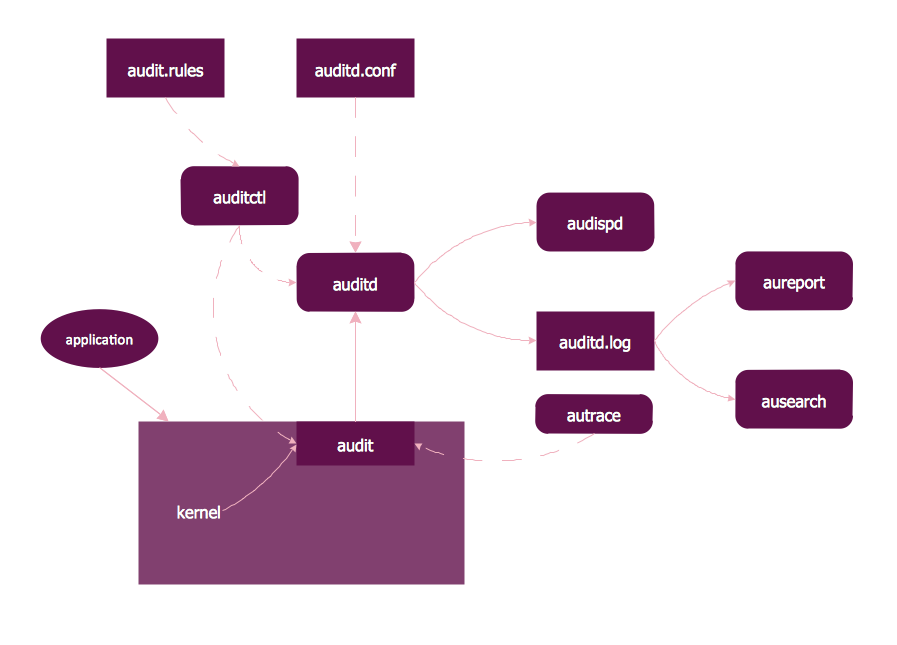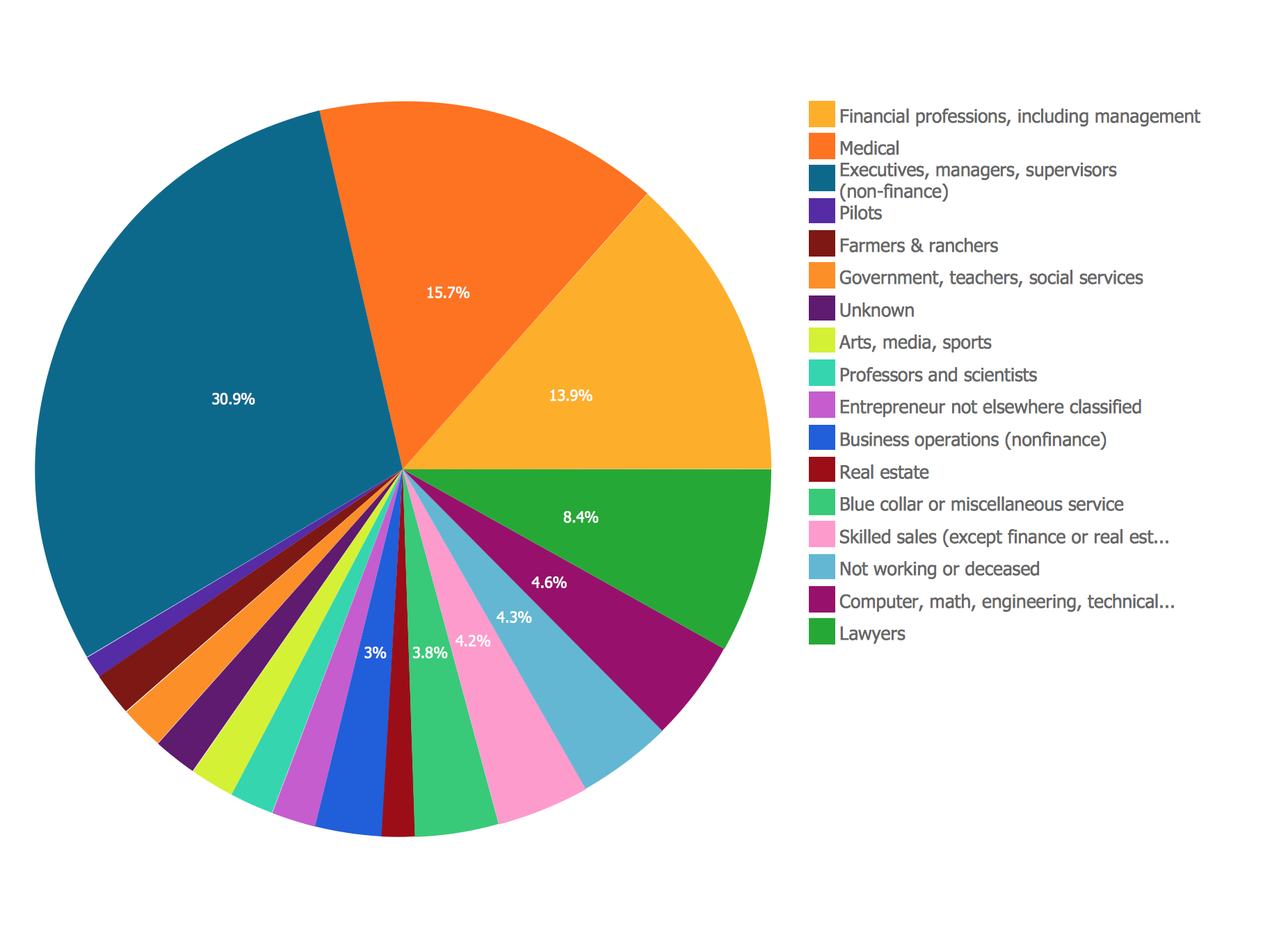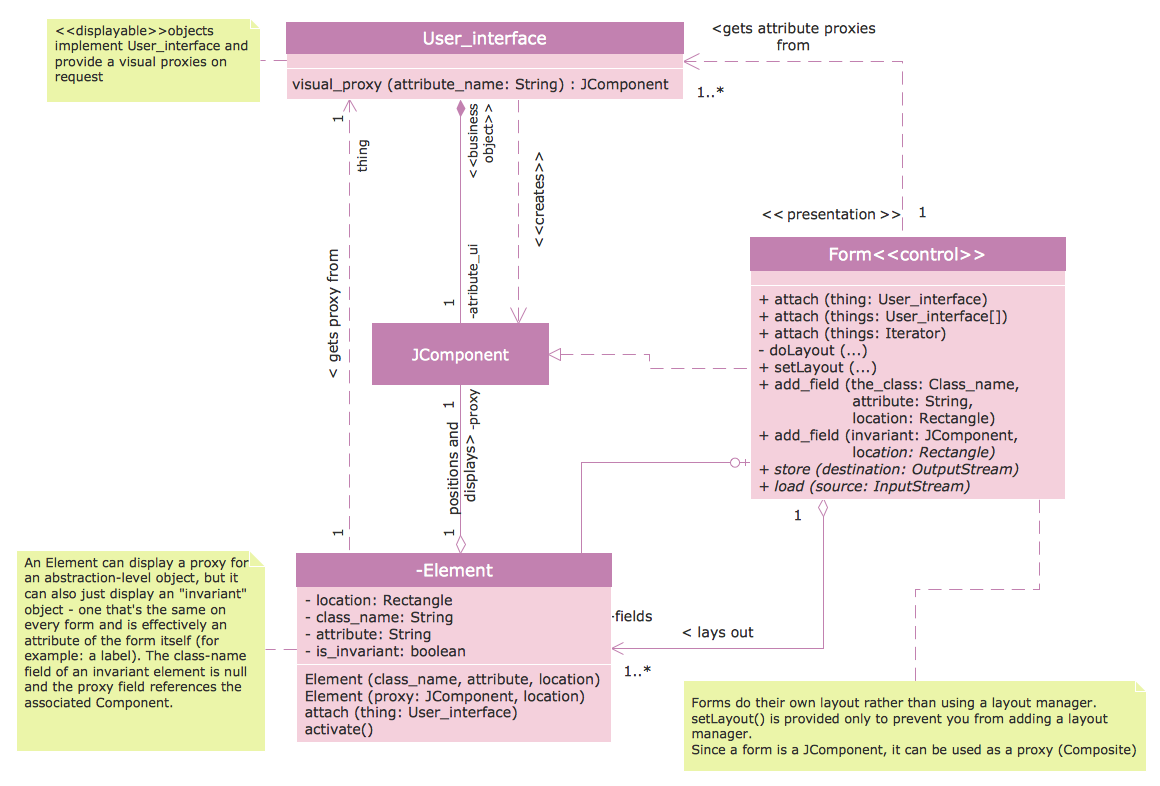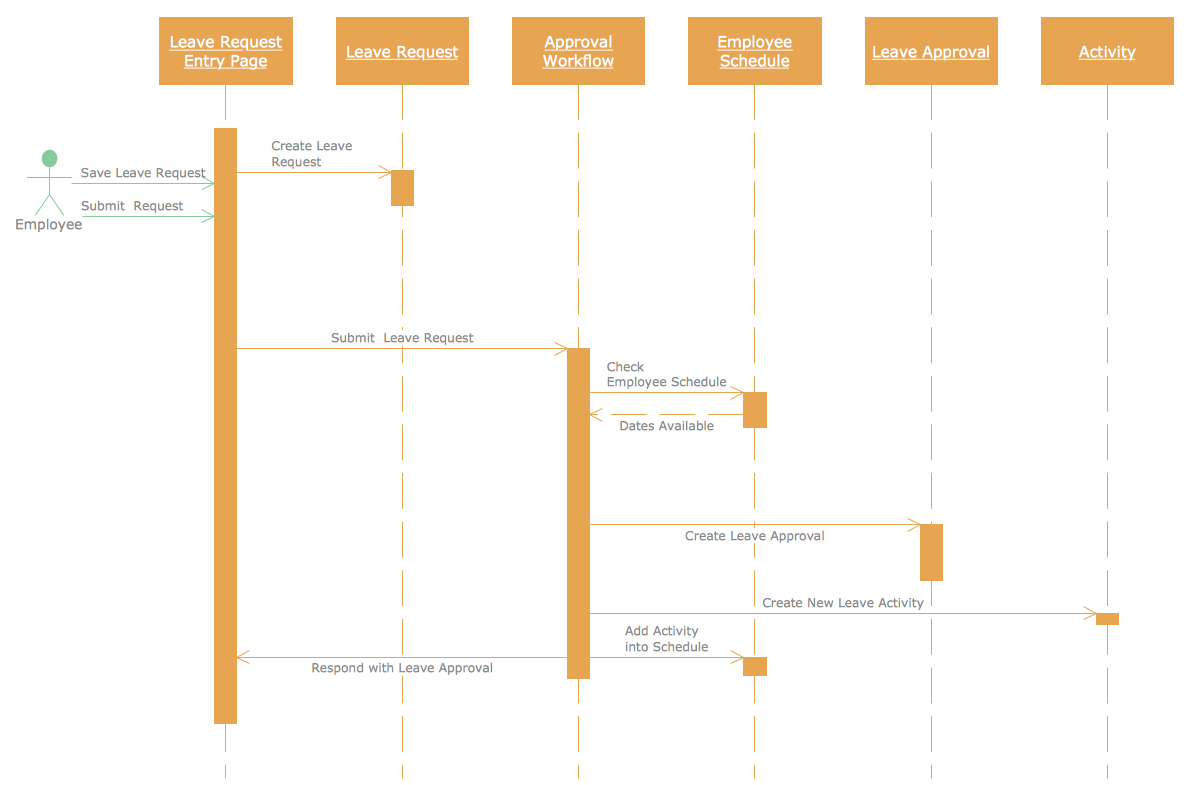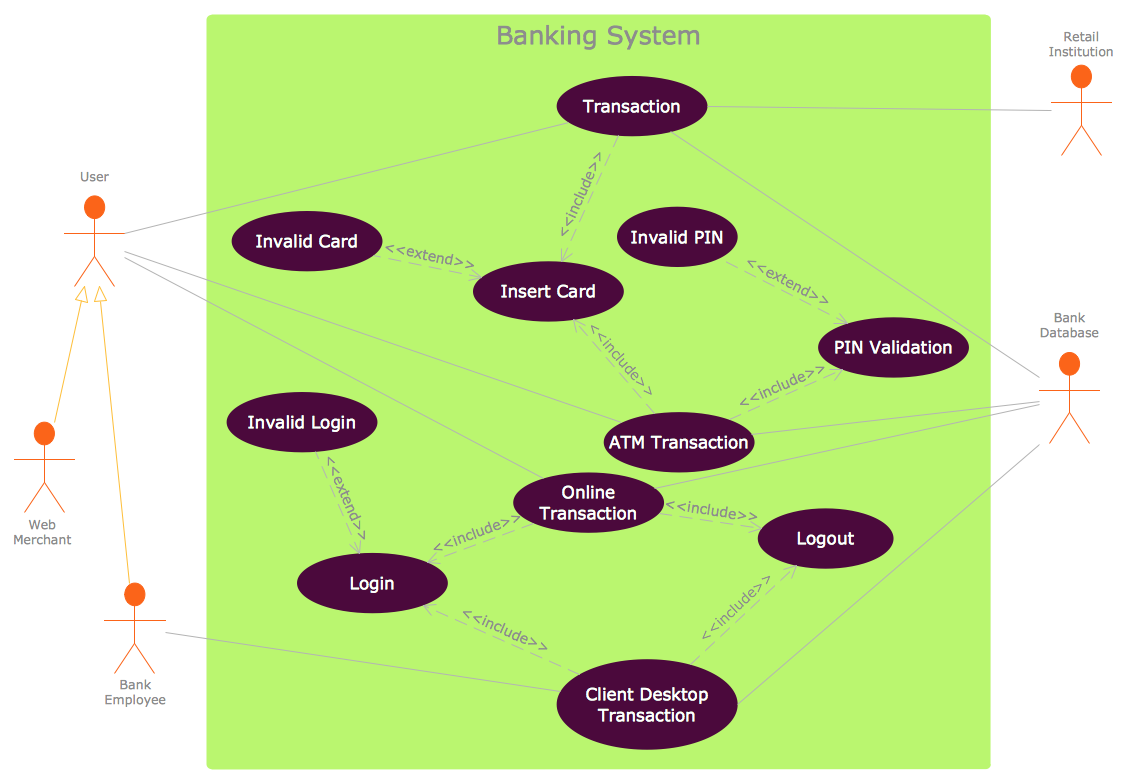Software and Database Design with ConceptDraw DIAGRAM
|
Design and document development of projects using a wide range of pre-drawn shapes, smart connectors and flowchart symbols. Develop visualization solutions with the help of the built-in scripting language. ConceptDraw DIAGRAM is a perfect tool for:
Useful Articles: ConceptDraw DIAGRAM includes collections of industry-standard UML diagramming libraries for drawing all types of diagrams: class, object, use case, sequence, collaboration, state chart, activity, component (package), and deployment.
ConceptDraw DIAGRAM has a dizzying array of widget libraries for GUI prototyping that include all graphics for icons, menus, buttons, selection boxes, dialogs, forms, scroll bars, and other design elements... read more Flowcharts and Data flow diagrams
With ConceptDraw DIAGRAM you can visually design schemas for leading clients/servers and desktop databases. By graphically showing the relationships between information tables stored in the database a database diagram helps to ensure that the database you are designing is accurate, complete and efficient. ConceptDraw DIAGRAM allows you to visually create Entity Relationship diagrams (ERD) for various database systems. The software product supports ODBC-compatible databases (Oracle, MS SQL, InterBase, MySQL, MS Access, Firebird and others). The built-in scripting language allows to connect to ODBC-compatible databases and automatically generate the database structure (reverse engineering of the database structure). Moreover, data flow between tables can also be easily described by creating appropriate Data Flow Diagrams (DFD). Cross-DBMS target compatibility allows you to design once and use for all. Creating Visualization Solutions Using the built-in scripting language, database connectivity, shape parameter table, support of shape custom properties, XML format allows to use ConceptDraw to visualize data from various applications and data sources. With the introduction of ConceptDraw Basic technology ConceptDraw becomes one of the most powerful platforms for your custom visual solutions. |