Audio and Video Configurations
With ConceptDraw DIAGRAM diagram software users can create any audio and video device configurations. The Audio & Video Connectors solution includes sockets and plugs professional-looking stencils and several samples that you can modify and make your hookup diagram of the home media connections.

Sample 1. Hook-up drawing - Stereo audio visual entertainment systems.
This hookup diagram was created in ConceptDraw DIAGRAM diagramming software using the Audio and Video Connectors solution.
Illustrate your system connections using library with icons of jacks, plugs and device silhouettes from the Audio and Video Connectors solution.
SIX RELATED HOW TO's:
The Audio and Video Connectors solution contains a set of video connectors, audio connectors and s video connection; you will also find pre-designed objects, libraries, templates, and samples, allowing quick and easy diagramming of various configurations of audio and video devices.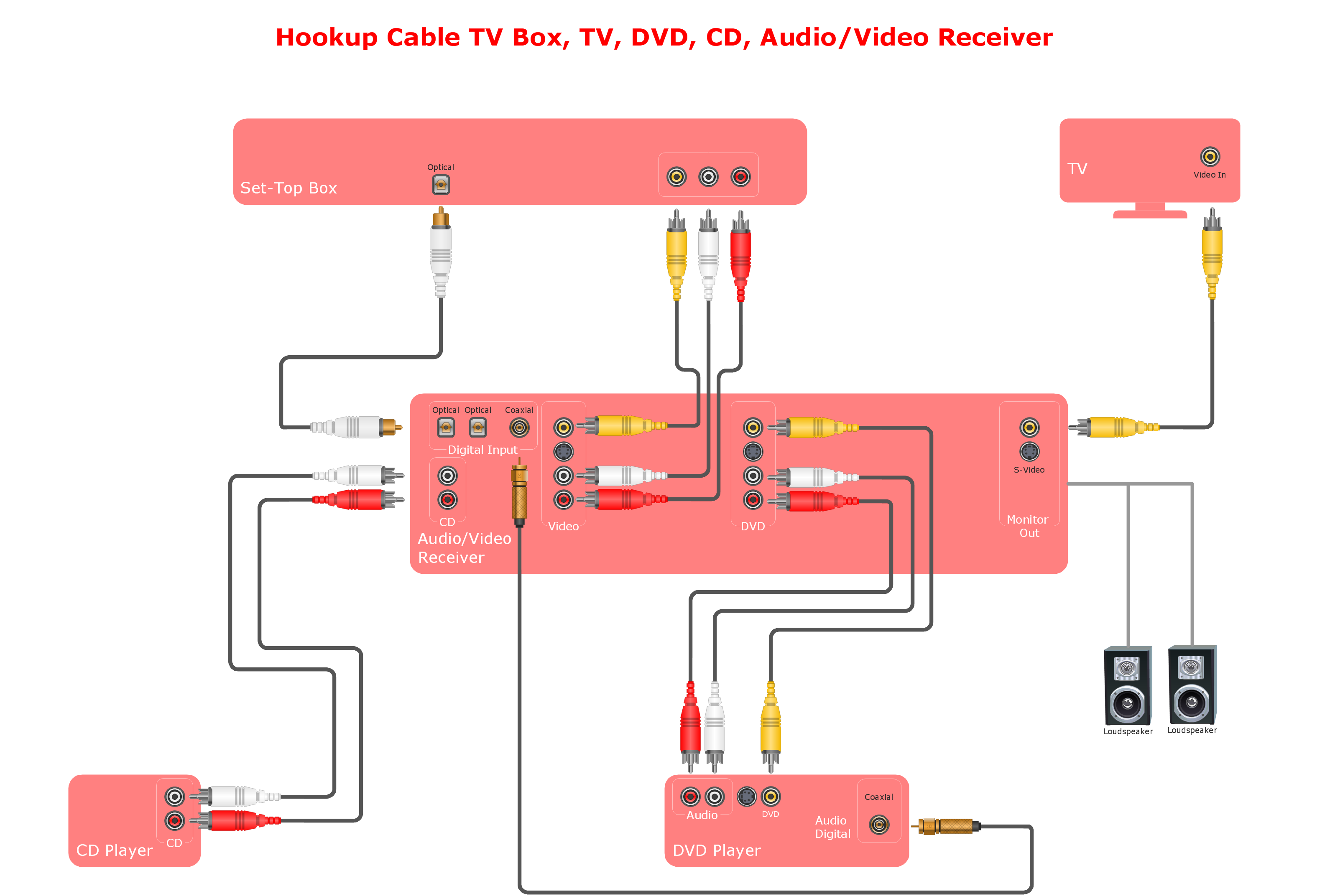
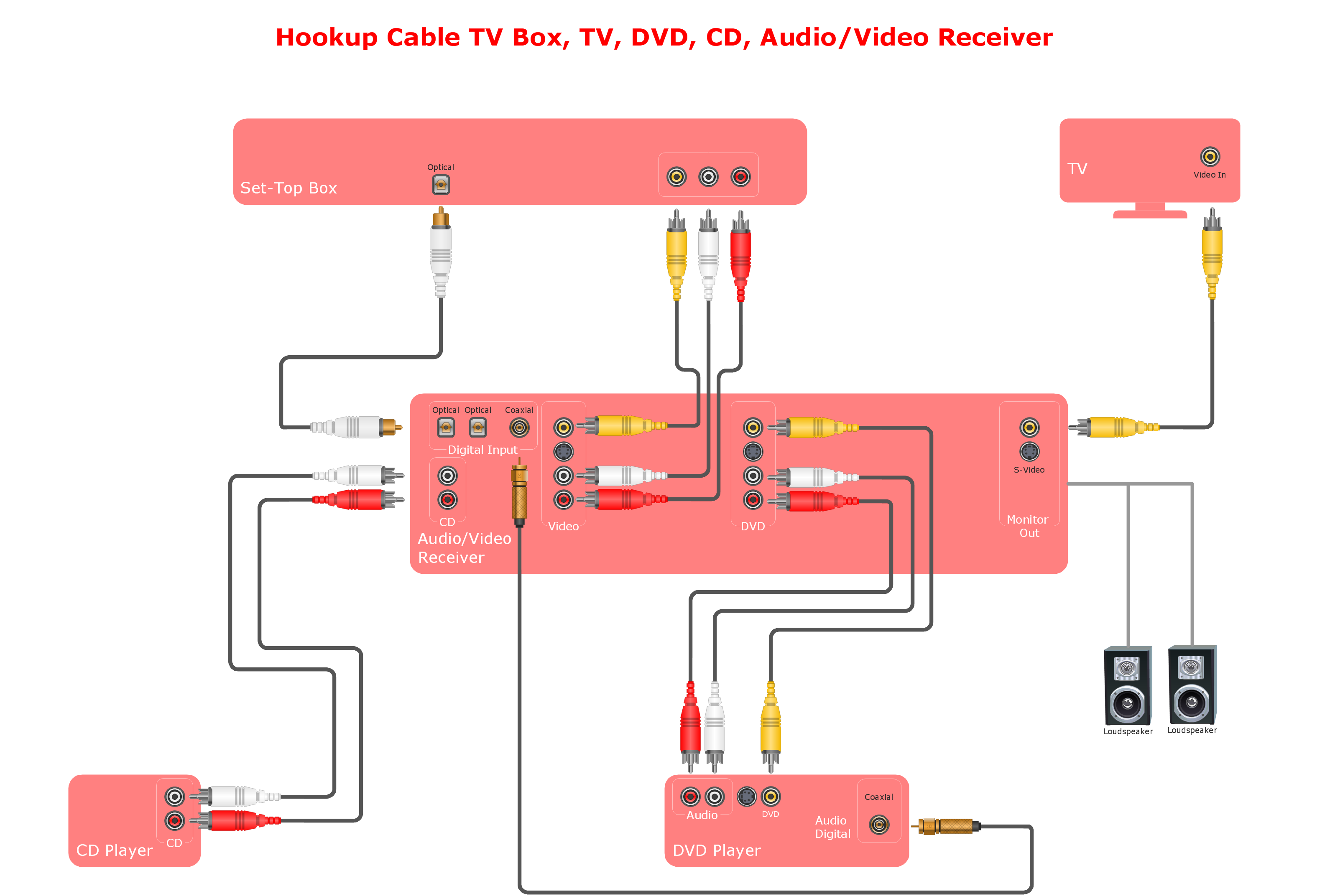
Picture: Audio and Video Connections Explained
Related Solution:
The Audio & Video Connectors solution contains a set of pre-designed objects, libraries, templates, and samples; allowing quick and easy diagramming of various configurations of audio and video devices.

Picture: Audio & Video Connections
Related Solution:
The Audio & Video Connectors solution contains a set of pre-designed objects, libraries, templates, and samples; allowing quick and easy diagramming of various configurations of audio and video devices.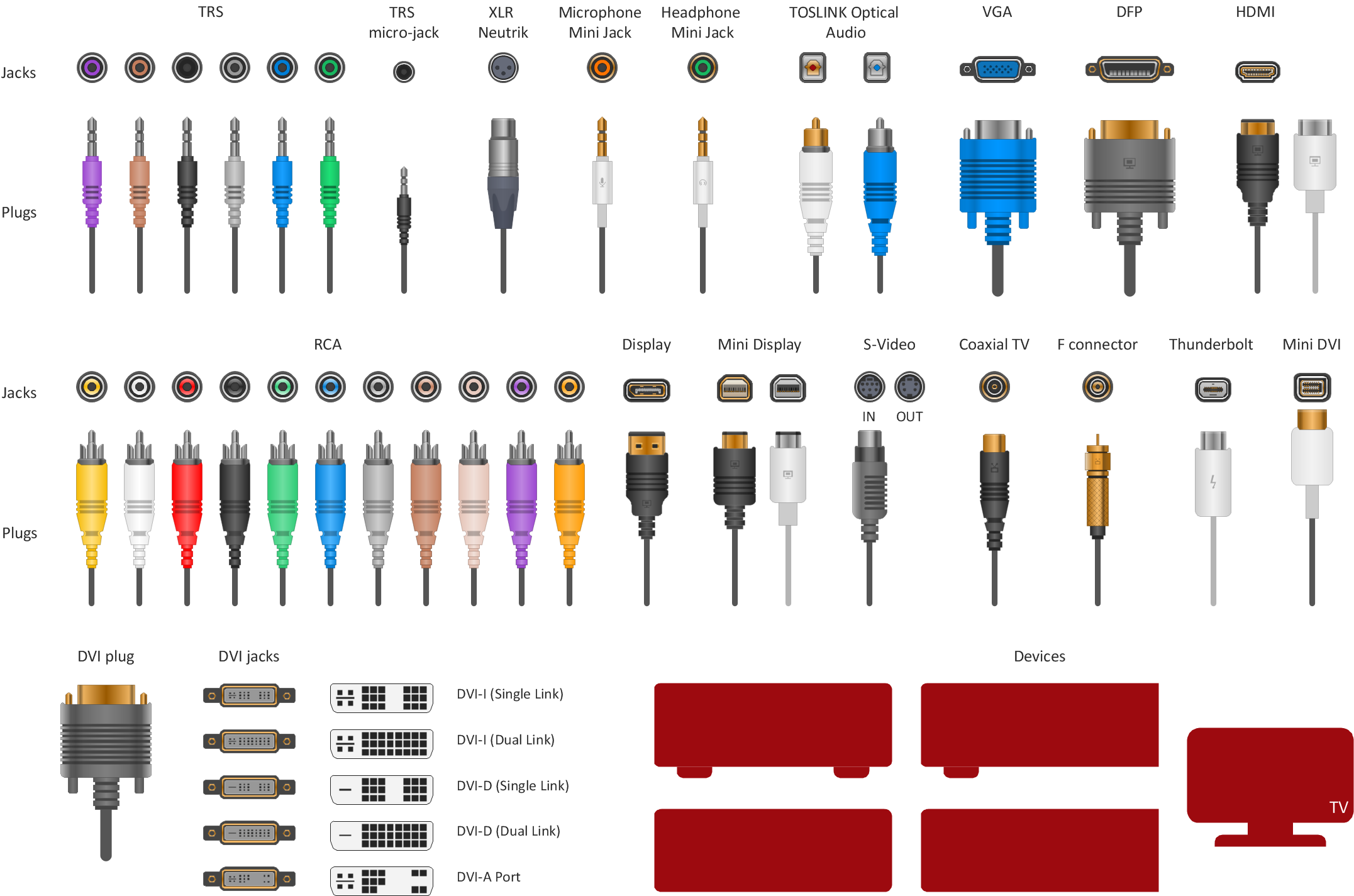
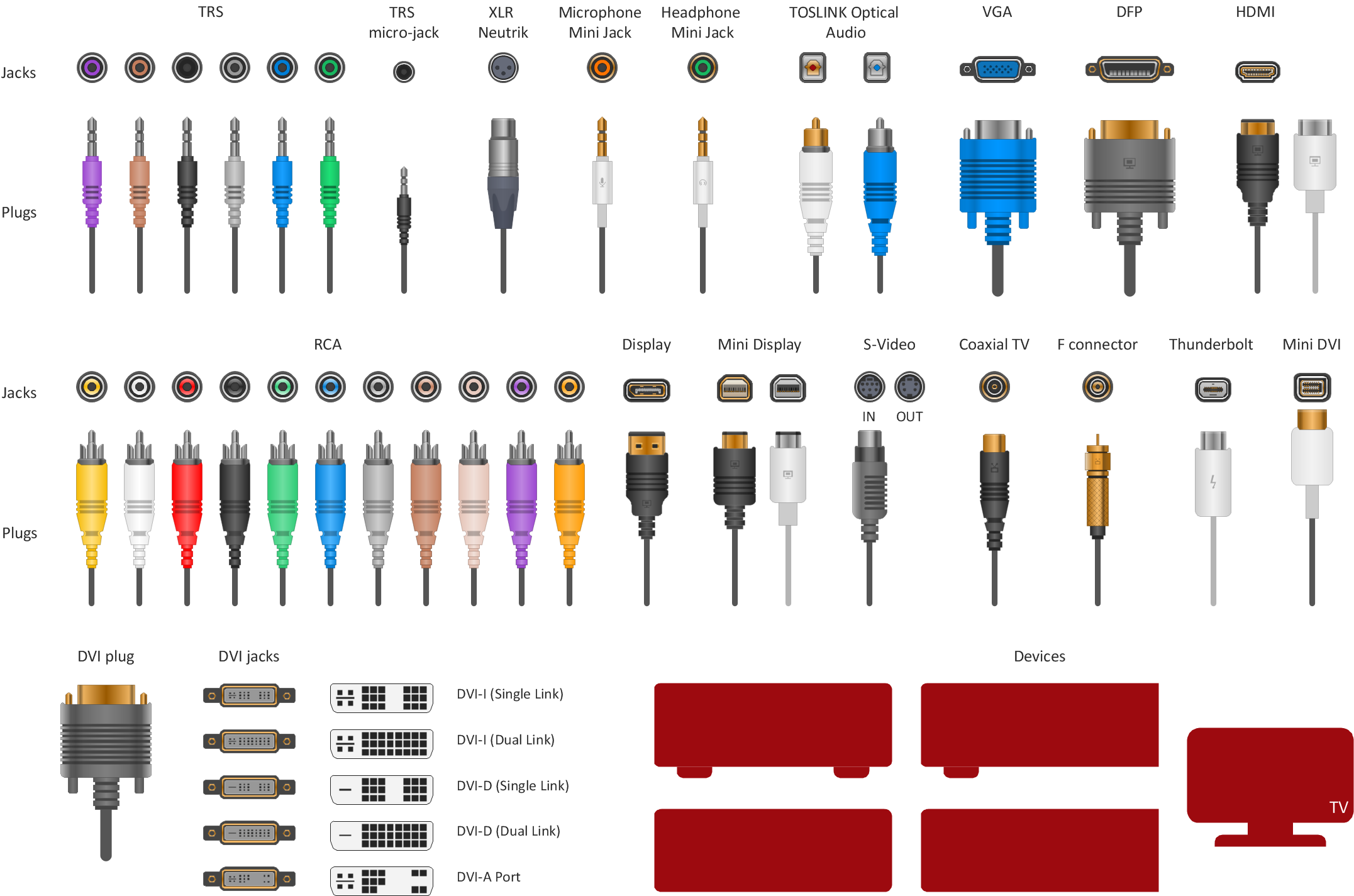
Picture: How To Print Audio & Video Connectors Schema in a Large Format
Related Solution:
The Audio & Video Connectors solution contains a set of pre-designed objects, libraries, templates, and samples; allowing quick and easy diagramming of various configurations of audio and video devices.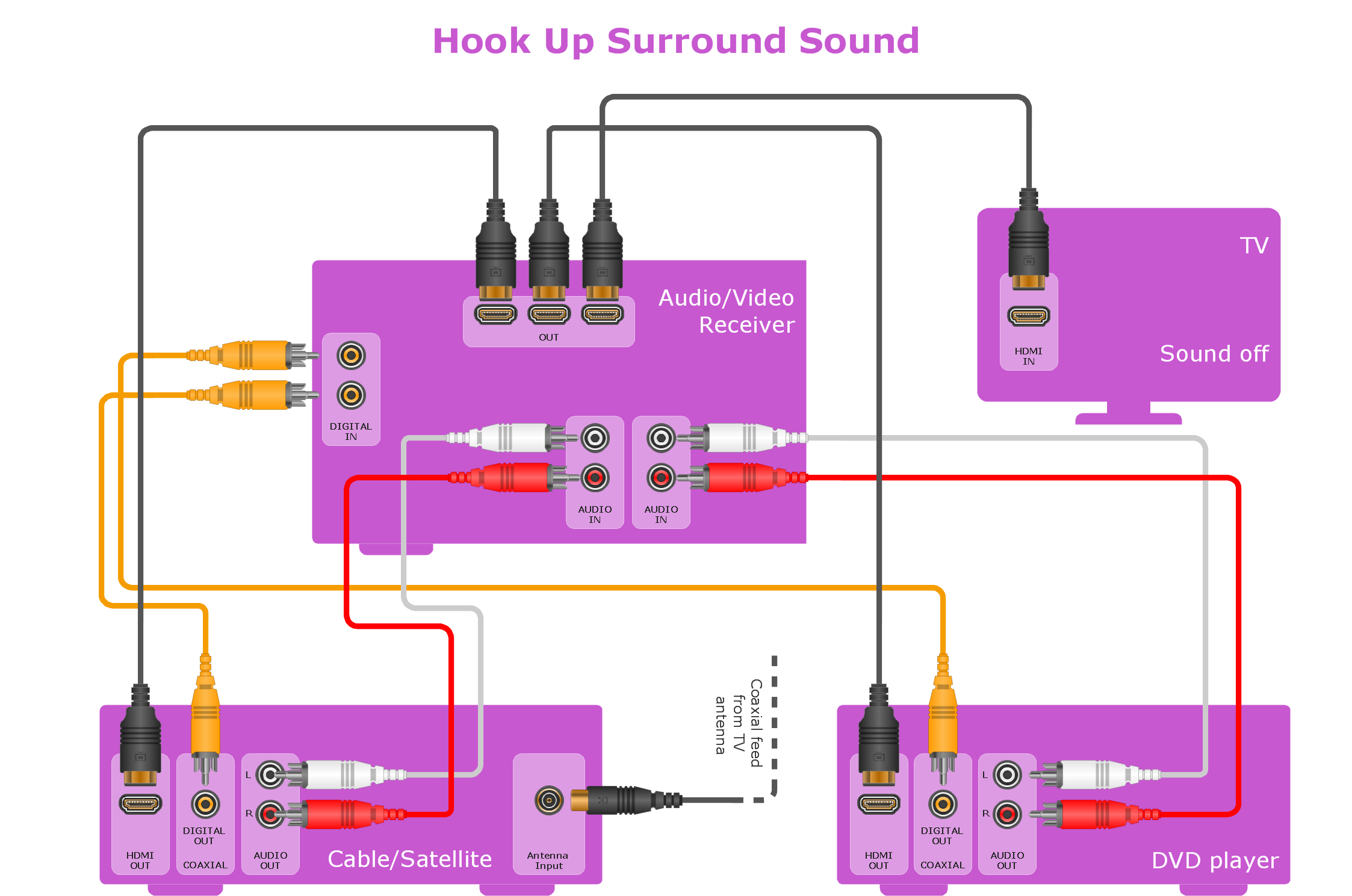
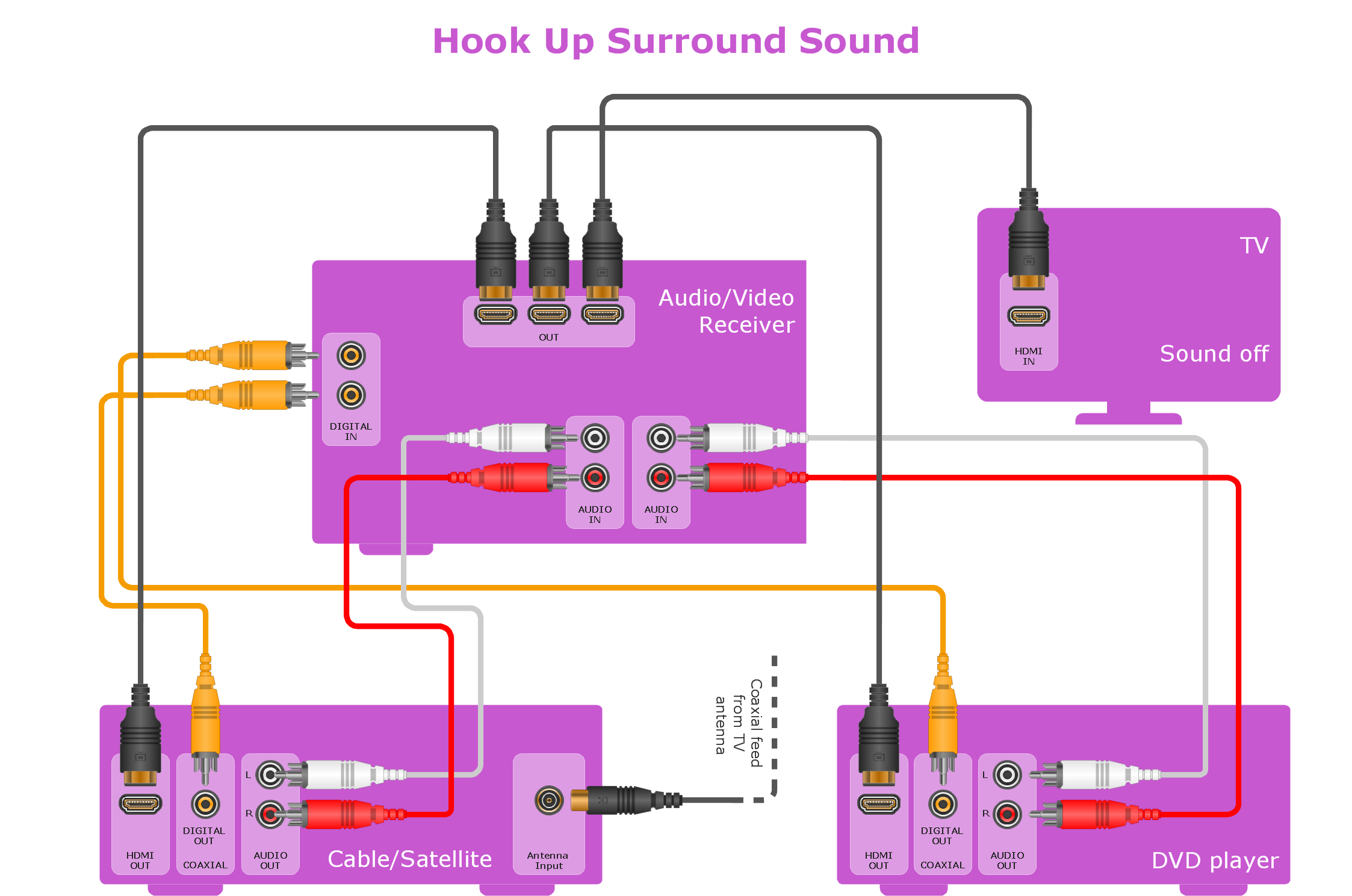
Picture: Making Your Audio and Video Connections
Related Solution:
The Audio & Video Connectors solution contains a set of pre-designed objects, libraries, templates, and samples; allowing quick and easy diagramming of various configurations of audio and video devices.

Picture: Audio Visual Cables and Connectors
Related Solution:
ConceptDraw DIAGRAM enhanced with Audio, Video, Media solution is a helpful tool for illustration of a CCTV network. It contains library of vector cliparts of video and TV devices and different digital gadgets for drawing such illustrations

Picture: Basic CCTV System Diagram. CCTV Network Diagram Example
Related Solutions:
ConceptDraw
DIAGRAM 18