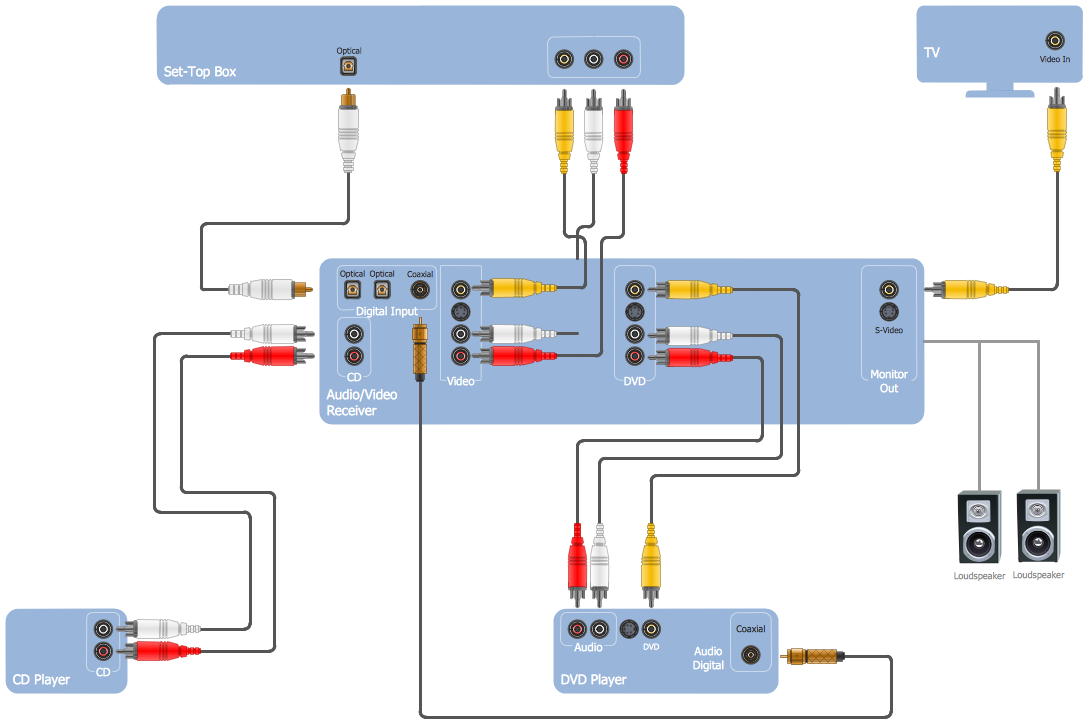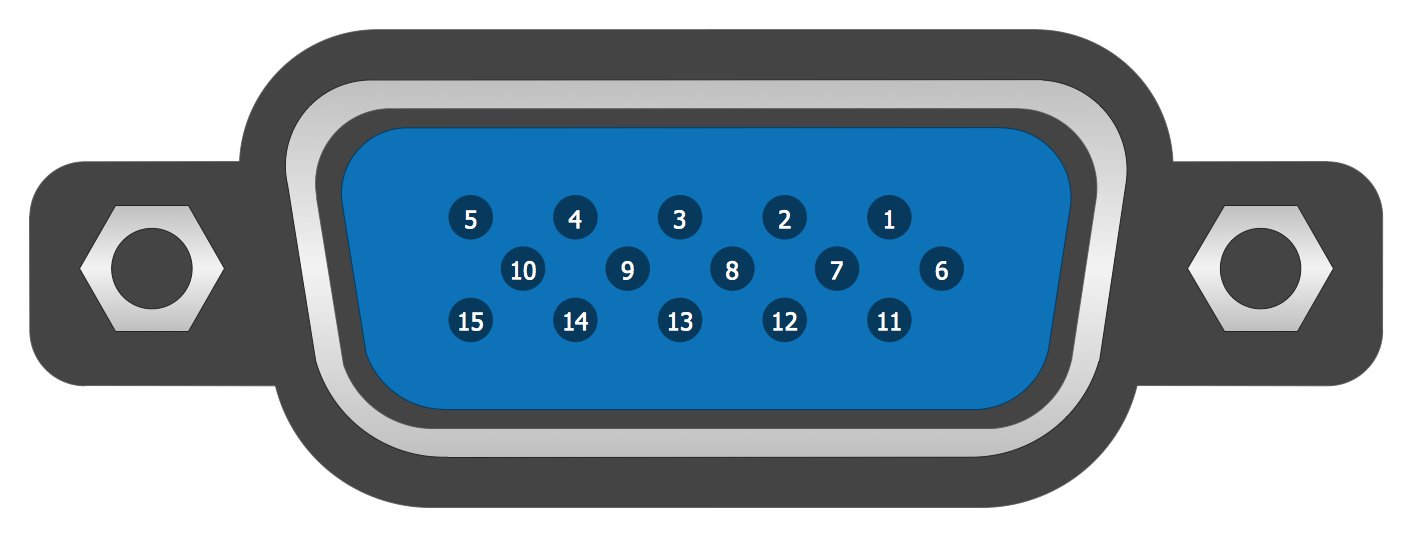Audio Video Connections
The possibility of quick and easy drawing is quite useful for illustration audio video connections. Now you have this possibility thanks to the ConceptDraw DIAGRAM diagramming and vector drawing software which offers a powerful Audio and Video Connectors Solution from the Industrial Engineering Area of ConceptDraw Solution Park.
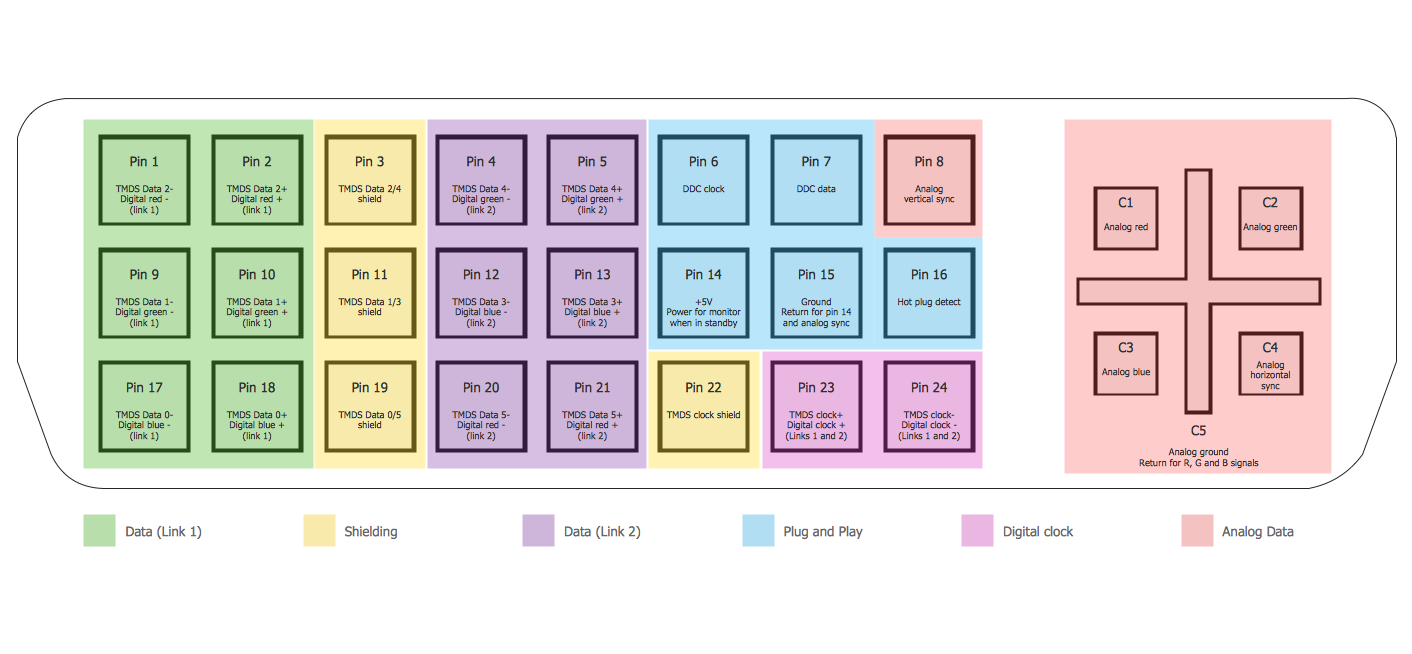
Example 1. Audio Video Connections - DVI Pinout
Audio and Video Connectors Solution provides collection of different templates and samples, library with wide variety of vector objects for audio video connections to help you depict any audio and video configurations you need.
Example 2. Audio Video Connections - DE15 Connector Pinout
All audio video schematics designed in ConceptDraw DIAGRAM are professional looking, clear and understandable for all thanks to using the most commonly used standards of designations.
Example 3. Audio Video Connections - Stereo Audio/Visual Entertainment System
The samples you see on this page were created in ConceptDraw DIAGRAM software using the Audio and Video Connectors Solution for ConceptDraw DIAGRAM Solution Park. These examples of audio video connections successfully demonstrate solution's capabilities and professional results you can achieve. An experienced user spent 5-10 minutes creating every of these samples.
Use the Audio and Video Connectors Solution for ConceptDraw DIAGRAM software to create your own professional looking diagrams of audio video connections quick, easy and effective.
All source documents are vector graphic documents. They are available for reviewing, modifying, or converting to a variety of formats (PDF file, MS PowerPoint, MS Visio, and many other graphic formats) from the ConceptDraw STORE. The Audio and Video Connectors Solution is available for all ConceptDraw DIAGRAM or later users.