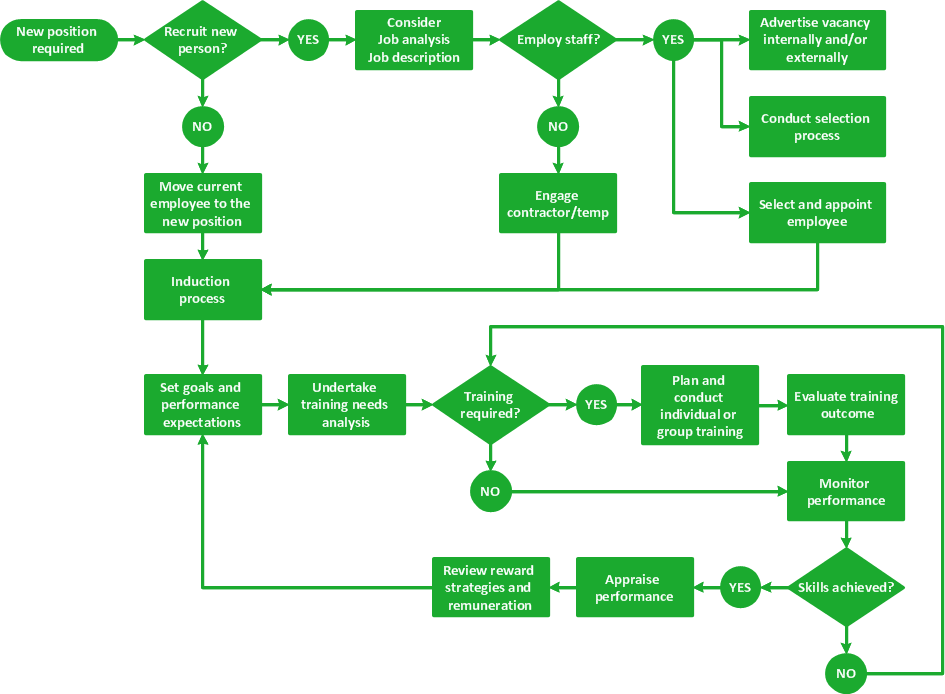Auditing Standards
Auditing standards ensure a measure of audit quality and the objectives which must to be achieved in an audit.
Illustrations are convenient way for auditors and audit-related people to display the auditing standards.
We recommend to use the ConceptDraw DIAGRAM drawing software extended with Audit Flowcharts solution from the Finance and Accounting area for designing professional looking and attractive Audit Flowcharts.

Example 1. Auditing Standards
Thanks to the useful tools of Audit Flowcharts Solution you can demonstrate the auditing standards literally in a few minutes. Ready-to-use vector shapes from the Audit Flowcharts library will effectively help you.

Example 2. Audit Flowcharts Solution in ConceptDraw STORE
Pay also your attention on the collection of samples included in the Audit Flowcharts Solution. They are different and well thought-out examples which can effectively help in the Audit Flowcharts self-dependent drawing.

Example 3. Audit Flowchart Template
The auditing standards sample and audit flowchart template you see on this page were created in ConceptDraw DIAGRAM using the tools of Audit Flowcharts Solution for ConceptDraw Solution Park. An experienced user spent 10 minutes creating every of these samples.
Use the Audit Flowcharts Solution for ConceptDraw DIAGRAM software to quick, easy and effective design the flowcharts illustrating various auditing standards.
All source documents are vector graphic documents. They are available for reviewing, modifying, or converting to a variety of formats:
- PDF file,
- MS PowerPoint,
- MS Visio,
- and many other graphic formats
from the ConceptDraw STORE. The Audit Flowcharts Solution is available for all ConceptDraw DIAGRAM or later users.
FOUR RELATED HOW TO's:
ConceptDraw DIAGRAM diagramming and vector drawing software extended with Total Quality Management (TQM) Diagrams solution from the Quality area of ConceptDraw Solution Park perfectly suits for development and visually representing a Quality Management System.
Picture: Quality Management System
Related Solution:
The Total Quality Management Diagram solution helps you and your organization visualize business and industrial processes. Create Total Quality Management diagrams for business process with ConceptDraw software.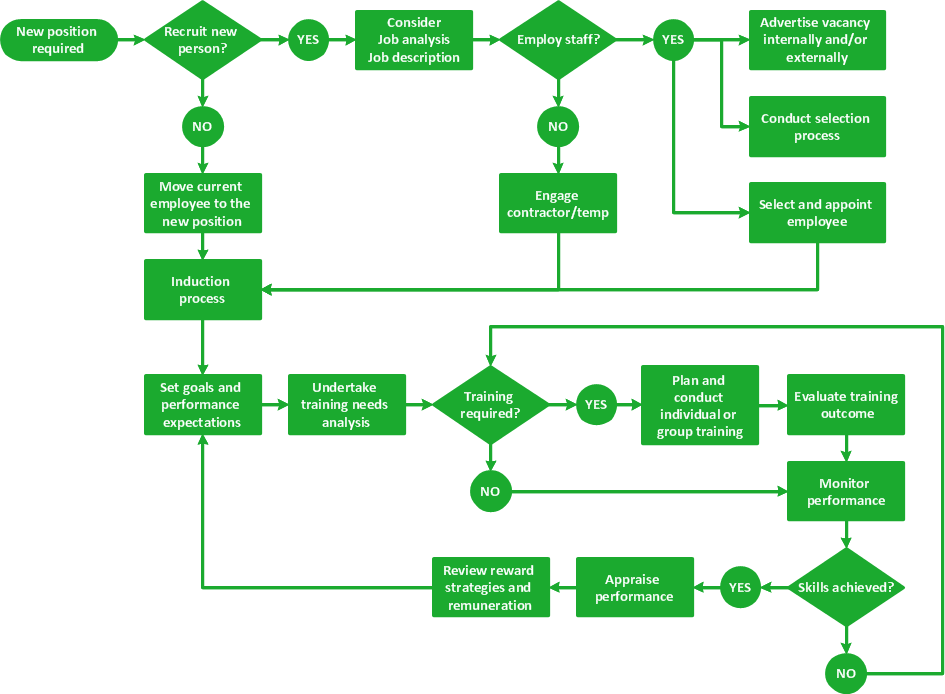
Picture: TQM Software — Build Professional TQM Diagrams
Related Solution:
In this article about the quality management which might help understand more about this field of business activity. In case the drawings have to be made, it is always possible to download the ConceptDraw DIAGRAM diagramming and drawing software from this site so it becomes easier to create the needed diagrams using the pre-made elements, such as those which are available for all ConceptDraw DIAGRAM users in the basic stencil libraries, or the ones from the House of Quality solution from the ConceptDraw STORE.
Picture: ISO-9001
Related Solution:
The activity of any organization is more or less branchy network of processes. The description of these processes is a hard technical task which requires definite methodology and standards.
According to the IDEF0 standard any process can be described in the form of a block (Activity Box) which has inputs and outputs. The process consists in transformation of inputs into outputs under the influence of the management and in the presence of necessary resources. Outputs of the given process later on can be either inputs for the next process or resources, or management means.
Picture: IDEF0 standard with ConceptDraw DIAGRAM
Related Solution: