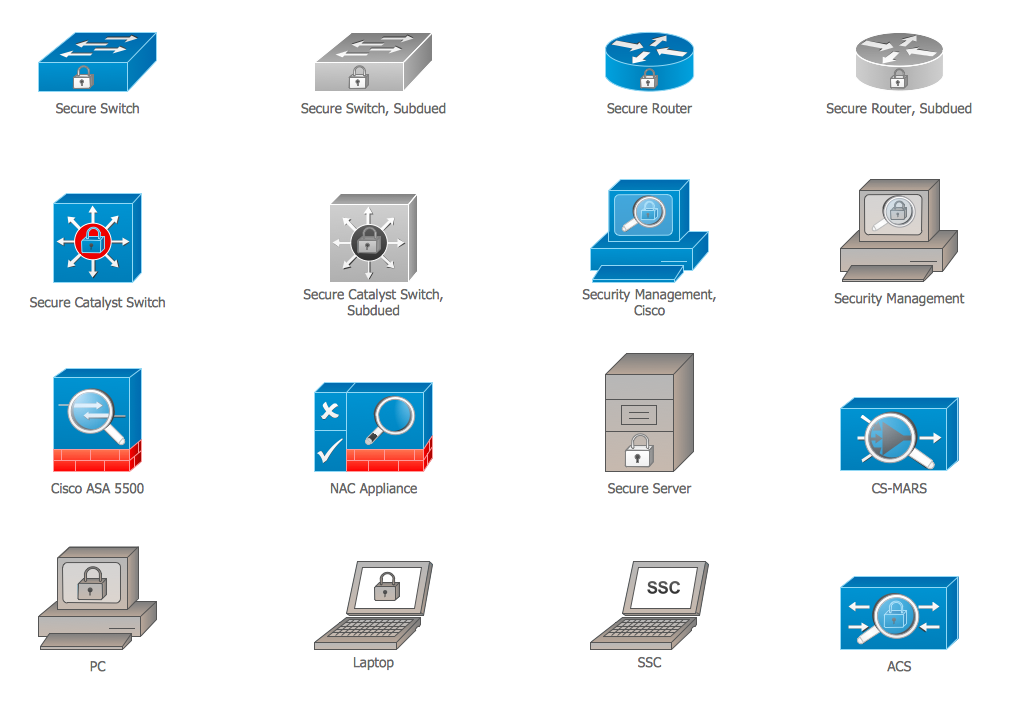Azure Storage
Data storage is a fundamental aspect of the cloud platform. Microsoft offers scalable, durable and elastic cloud Azure Storage which can be available from any type of application whether it’s running in the cloud and anywhere in the world.
Azure Storage effectively supports the business continuity strategy and includes the set of components which allow to store various app data:
- Blob Storage stores file data, documents, binary files - images, audio, video;
- Table Storage is a NoSQL key-attribute data store, it stores structured datasets;
- Queue Storage ensures the reliable messaging which is needed for workflow processing and communication between cloud services components;
- File storage is a storage for the legacy applications which use the SMB 2.1 protocol.
Access to the services of Azure Storage is realized by means of secure Azure storage accounts. Each storage account provides the unique namespace and has one of two types:
- standard - includes Blob, Table, Queue, and File storage;
- premium - supports Azure Virtual Machine disks only.
ConceptDraw DIAGRAM diagramming and vector drawing software extended with Azure Architecture Solution from the Computer and Networks area of ConceptDraw Solution Park provides a lot of useful tools which give you the possibility effectively illustrate Microsoft Azure cloud system, Azure services, Azure storage and its components.

Example 1. Azure Storage
Azure Architecture Solution offers 5 predesigned templates which facilitate drawing Azure Architecture Diagrams. Now, all that you need is simply choose the appropriate template and fill it.
Example 2. Azure Architecture Template - Competing Consumers Pattern
Filling template or designing your own Azure Architecture Diagram at the blank ConceptDraw document, you can apply ready-to-use vector shapes and icons offered by 6 libraries also included in Azure Architecture Solution.
Example 3. Azure Architecture - Cloud Library Design Elements
All templates, libraries and collection of Azure Architecture, Azure management, Azure storage, and Azure services samples included in Azure Architecture Solution are available for ConceptDraw DIAGRAM users from ConceptDraw STORE.
Example 4. Windows Azure Reference Architecture
This sample was created in ConceptDraw DIAGRAM software using the predesigned shapes from the libraries of Azure Architecture Solution and represents the detailed scheme of Windows Azure Reference Architecture. An experienced user spent 15 minutes creating this sample.
Use the Azure Architecture Solution for ConceptDraw DIAGRAM Solution Park to create your own professional looking Azure Architecture diagrams and illustrations describing azure storage fast and easy, and then successfully use them in your work activity.
All source documents are vector graphic documents. They are available for reviewing, modifying, or converting to a variety of formats (PDF file, MS PowerPoint, MS Visio, and many other graphic formats) from the ConceptDraw STORE. The Azure Architecture Solution is available for all ConceptDraw DIAGRAM or later users.