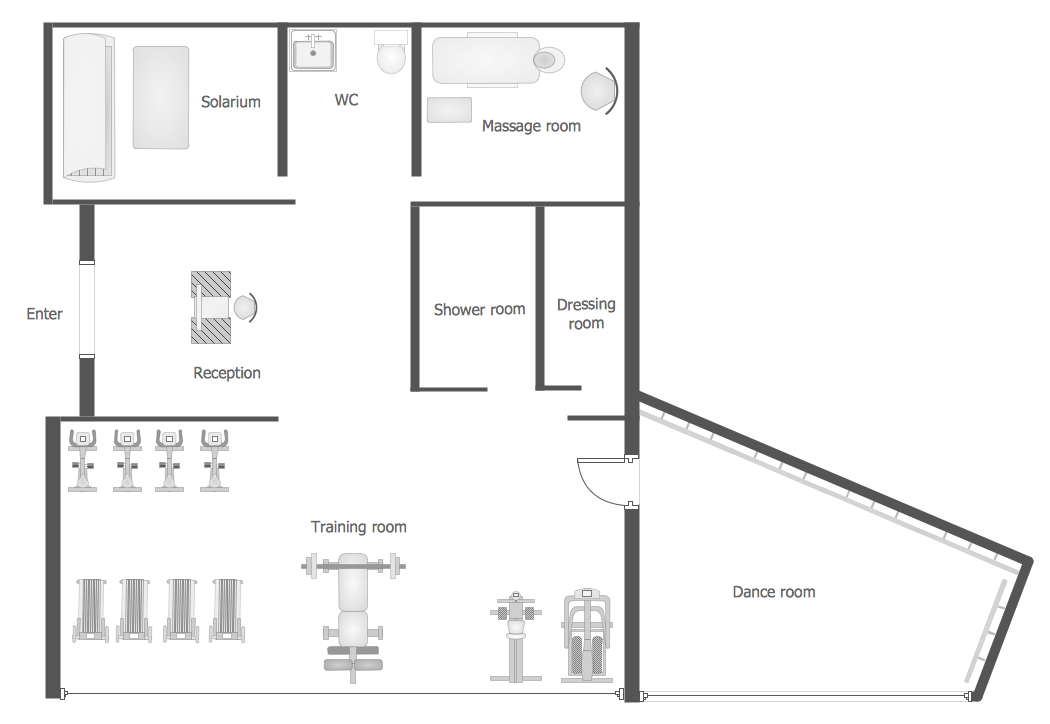Banquet Hall Plan Software
Banquet Hall Plan Software
There are many reasons for a banquet. It may be a birthday and a friends meeting, wedding and so on. One should properly prepare for it in order to hold a successful banquet. Start preparation with making a guest list. You need to do that to know exactly whether a restaurant is suitable for your guests. This will also help in determining the type of event and taking into account the tastes of each guest. Once the list is ready, it is necessary to decide on a budget. Its minimal size is easy to figure out by calling several restaurants and asking about the value of the lease for the evening. You should also set the maximum size of the budget, as unforeseen situations can always happen and that may require certain costs.
To dispose the means properly, take the greatest amount that you can afford to spend on a banquet, and subtract about a twenty percent from it. Set these funds aside just to be safe. Divide the remaining money by the number of invitees. Thus, you can know exact budget per person. Then you can start phoning banquet halls, restaurants, cafes and other places, to negotiate the lease of the hall. After you find the appropriate options depending on the budget, it is necessary to visit the place to see the interior and to clarify the menu as well. Typically, each restaurant has a menu template for a banquet. It can be left unchanged, or some adjustments can be made, and you can offer your own if you wish.
When planning a banquet, you should take into account every detail, especially how the quests will get to the restaurant and then how they return home. It is better to ask each guest, whether it would be convenient for them to get to the destination.
Banquet hall is a room or building that is used for banquets, parties, birthday parties, receptions, wedding receptions, corporate events, buffets, banquet-cocktails, banquet-teas, swedish-style buffets, coffee breaks, and many other ceremonial and official events.
Banquet halls are usually located in restaurants, cafes, clubs, pubs, hotels, etc. Organization and banquet service is an important direction in the restaurant and hotel business. Banquets work on the image of the institution. It is a good way of attracting the visitors that also helps to extract more revenue.
To get gather a large amount of people for many different occasions, a banquet room is a perfect place.
For business meetings tables and multi-media equipment will be required.
A wedding party needs a festive room for dancing and catering.
In case of lecture event, you will need a plan for a platform, stage and chairs organized in rows.
To accommodate the variety of use cases, a banquet room floor plan needs to be flexible and yet able to comfort all the different purposes of the room.
Banquet hall must be comfortable, cozy, with impeccable service. It's very important that it was elegant with correctly selected furniture and holiday accessories. Tables and chairs must be conveniently placed. The layout of tables depends on the clients desires, type of banquet, number of guests.
You can create quick and easy custom designs of:
- Banquet Hall layouts
- Banquet Hall Floor plans
- Banquet Hall Design
with our
Banquet Hall Plans Software.
ConceptDraw DIAGRAM provides Cafe and Restaurant Plans solution from the Building Plans Area of ConceptDraw Solution Park.

Pic. 1. Banquet Hall Floor Plan Software
Cafe and Restaurant Symbols

Pic. 2. Cafe and Restaurant Symbols
Cafe and Restaurant Plans solution contains a great number of ready-to-use vector objects of tables, chairs, benches, etc. that allows you to design the Banquet Hall Plans with anyone arrangement of tables.
Cafe and Restaurant Plans solution also provides many samples and templates for quick, easy and effective designing Banquet Hall Plans.
Banquet Hall Plan Sample

Pic. 3. Banquet Hall Plan Sample
This sample was created in ConceptDraw DIAGRAM using the Cafe and Restaurant Plans solution from the Building Plans Area of ConceptDraw Solution Park. It shows the furniture layout in the Banquet Hall.
The Building Plans produced with ConceptDraw DIAGRAM are vector graphic documents and are available for reviewing, modifying, converting to a variety of formats (image, HTML, PDF file, MS PowerPoint Presentation, Adobe Flash or MS Visio), printing and send via e-mail in one moment.
TEN RELATED HOW TO's:
The ConceptDraw Home Design Software extended with Floor Plans solution from the Building Plans area of ConceptDraw Solution Park offers the powerful tools which will help you in easy developing vivid and professional-looking: Building plans, Home plans, House designs, Floor plans, Home interior designs, Furniture and equipment layouts.
Picture: Home Design Software
Related Solution:
What is landscape design? It's a floor plan but for an outdoor area.
Same as a floor plan, a landscape design represents visually any site using scaled dimensions.
The main purpose of landscape design is to plan the layout for an outdoor area no matter is it a personal site plan for your home or a commercial plan for business. It may also be handful when a new installation, repair or even an outdoor event is planning.
It helps to calculate time and decide which materials should be used in your project. Landscape designs perfectly gives the property owner and landscape contractor better vision for cost estimation, helping to ensure the project time and budget.
Picture: How to Draw a Landscape Design Plan
Related Solution:
High competition among the restaurants at the food court requires original design ideas. To attract visitors and increase sales are used many kinds of advertising products, brightly colored signboards, menus and show-cases, often are used the molds of beautifully decorated dishes. Now designing of colorful F&B (food and beverage) materials is easier than ever thanks to the ConceptDraw DIAGRAM diagramming and vector drawing software extended with Food Court Solution from the Food and Beverage Area of ConceptDraw Solution Park.
Picture: F&B
Related Solution:
Problems are obstacles and challenges that one should overcome to reach the goal. They are an inseparable part of any business, and the success of an enterprise often depends on ability to solve all problems effectively. The process of problem solving often uses rational approach, helping to find a suitable solution.
Using Fishbone Diagrams for Problem Solving is a productive and illustrative tool to identify the most important factors causing the trouble. ConceptDraw DIAGRAM extended with Fishbone Diagrams solution from the Management area of ConceptDraw Solution Park is a powerful tool for problem solving with Fishbone Ishikawa diagram graphic method.
Picture: Using Fishbone Diagrams for Problem Solving
Related Solution:
There are numerous articles about the advantages of flowcharting, creating business graphics and developing different charts. Nevertheless, these articles are almost useless without the main component - the examples of flowcharts, org charts and without a fine example, it is difficult to get all the conveniences of creating diagrams. You can find tons of templates and vivid examples on Solution Park.
This illustration shows a variety of business diagrams that can be created using ConceptDraw DIAGRAM. It comprises a different fields of business activities: management, marketing, networking, software and database development along with design of infographics and business illustrations. ConceptDraw DIAGRAM provides a huge set of sample drawings including business process modeling diagrams,, network diagrams, UML diagrams, orgcharts, DFD, flowcharts, ERD, geographical maps and more.
Picture: Examples of Flowcharts, Org Charts and More
Related Solution:
Database structures are usually described by ER-diagrams which represents entities as boxes with lines-connections between them. You can create any entity-relationship diagram (ERD) by means of ConceptDraw DIAGRAM using ready-to-use templates and special libraries containing all the needed symbols and shapes. Creating a model for your database from now on can take just a few minutes.
ERD (entity relationship diagram) designed to show the logical structure of databases. It intended to depict the relationships between data components (entities). ERDs are a popular tool for software engineers and architects. Using ERD they can manage the every aspect of database design. Also ERD can be used as guidelines for testing and communications before software release. This diagram represents the file reference system of the WordPress web platform. Because entity relationship diagrams have such a broad application area through the prevalence of database technology, it can be applied for a wide range of users.
Picture: Entity-Relationship Diagram (ERD) with ConceptDraw DIAGRAM
Related Solution:
ConceptDraw DIAGRAM diagramming and vector drawing software extended with Gym and Spa Area Plans solution from Building Plans area of ConceptDraw Solution Park contains a set of examples, templates and design elements libraries for drawing Gym Workout Plan, Gym Floor Plan, Gym Layout Plan, Spa Floor Plan, Fitness Plan, etc.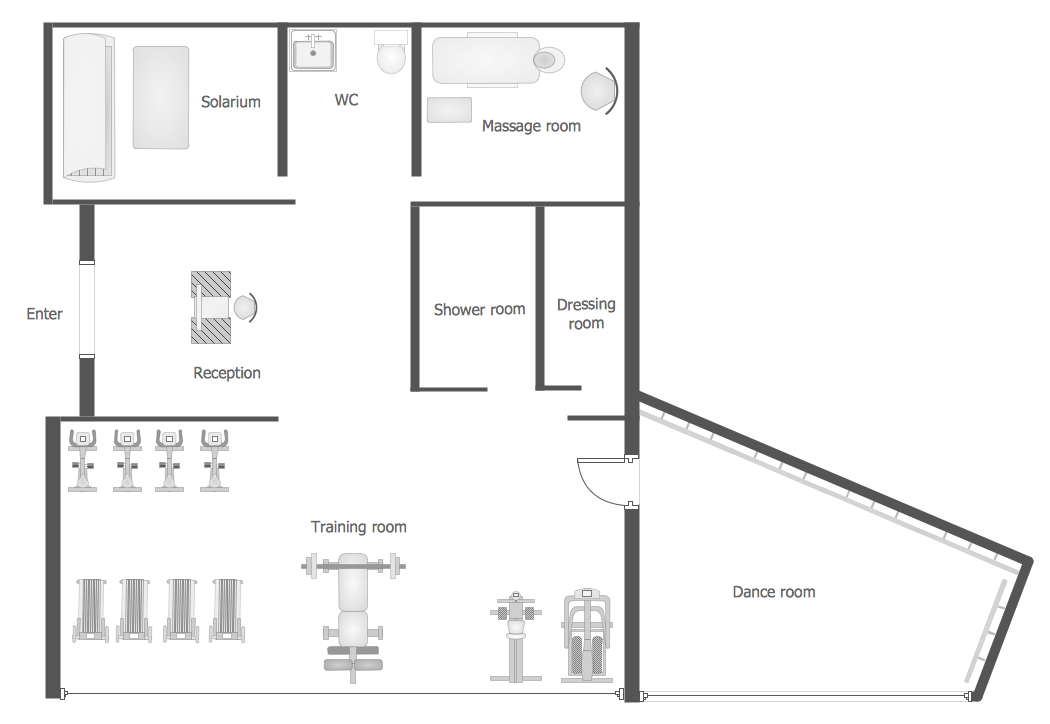
Picture: Gym Workout Plan
Related Solution:
ConceptDraw DIAGRAM diagramming and vector drawing software offers the School and Training Plans Solution from the Building Plans Area with extensive drawing tools, predesigned vector shapes and samples which are convenient for using as is or as classroom seating chart template.
Picture: Classroom Seating Chart Template
Related Solution:
A landscape plan depicts all the features of a future garden including buildings, plants, lawns or a patio. Such plan is a very important part of site adjustment because it gives a complete picture of future project.
Picture: Landscape Plan
Related Solution: