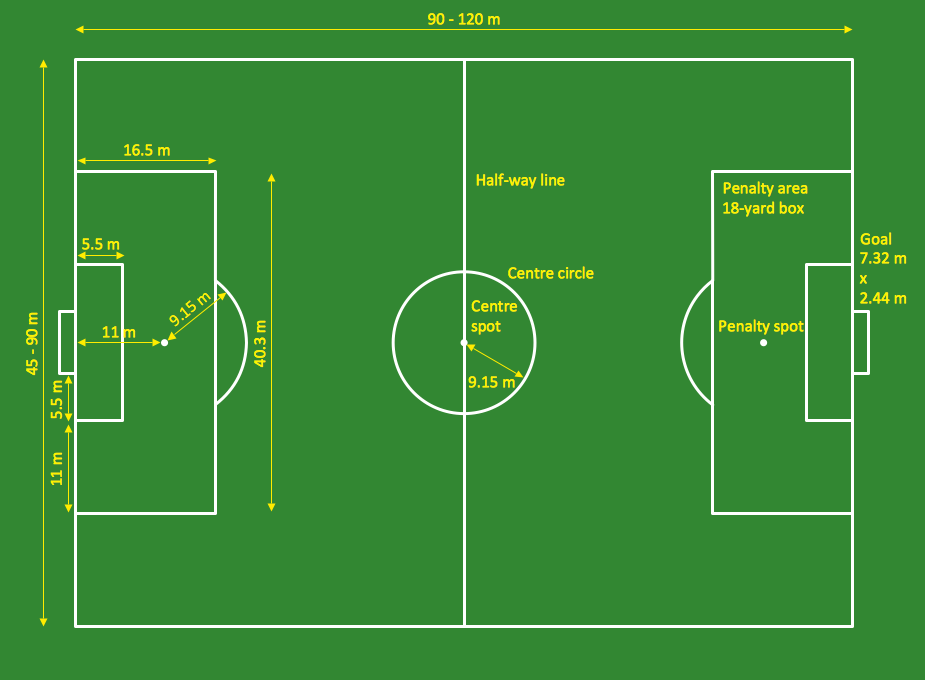Baseball Diagram — Defence Positions
We love baseball, do you? Playing baseball is fun, that is why it is one of the most popular sport games all over the world. Knowing the rules of how to play any of the sport games is always important and baseball game is not an exception. It is also very important to know the way the field should look like, including knowing what part of this field is used for what purpose. It is always beneficial to know the rules of this great game as it can give you an opportunity to win the game and so to beat all of your competitors.
The baseball field itself is divided into the specific zones, one of which is called “home plate”. The “home plate” is simply a five-sided slab of whitened rubber which is about 42cm square (if to be exact 43,2 cm or 17 inches square) with 2 corners which are removed the way so that one edge is 43,2 cm (or 17 inches) long, 2 sides are 30,5 cm (12 inches) long, 2 remaining sides are 21,6 cm (or 8,5 inches) long and also there is a set at the angles which makes a point.
A so called “batter's box” is an adjacent to each of 2 parallel 21,6 cm (or 8.5-inch) sides. The point of “home plate”, where the 2x30,5 cm (12-inch) sides meet at right angles, is at one corner of a 27,5 m (ninety foot) square. The rest 3 corners of this square in order from home plate are called the “bases”. There is the first base, the second base and the third base in this game. These 3 bases are marked by the 3 canvas bags of 38 cm (15 inches) square. The “home plate” and all of the mentioned 3 bags form the 4 points at the corners of the “infield”. The “infield” area is the one in the vicinity of the square and it is formed by the bases. The “outfield” is the fair territory outside the territory of the “infield”.
All of the bases, as well as the home plate, are located within the fair territory. Due to the rules of the baseball game, any batted ball that touches any of those bases must necessarily appear in the fair territory. While the 1st and 3rd base bags are placed the way, so that they lie inside the 27,5 m square formed by the bases, the 2nd base bag is placed the way that its centre coincides exactly with the "point" of the 27,5 m infield square. The "points" of the bases are 27,5 m apart, the physical distance between each successive pair of base markers is closer to 26,8 m.
The lines from “home” plate to the 1st and 3rd bases extend to the nearest obstruction (for example, fence, stand or other) and they are called the foul lines. The portion of the playing field between and including the foul lines is called a “fair territory”. The rest of the field is called a "foul territory".
The rules of the baseball game also include knowing all of the nine fielding positions. Each position has its number which can be used for scoring the putouts: one (pitcher), two (catcher), three (first baseman), four (second baseman), five (third baseman), six (shortstop), seven (left fielder), eight (centre fielder) and nine (right fielder).
Most of the baseball fields nowadays are surrounded by a fence which is meant to mark the outer edge of the outfield. Such fences are usually set at a distance ranging from 91 to 128 m from “home” plate. Most professional and college baseball fields have a left and right foul pole. The poles are at the respective ends of the outfield fence and the intersection of the foul lines and, unless otherwise specified within the rules of the baseball, these poles lie in fair territory. During the baseball game if the batted ball passes over the outfield wall in flight and touches the foul pole, it is a fair ball and the batter is awarded a “home” run.
A baseball field is also known as a “ball field” or a “baseball diamond”. It is the field, on which baseball players play their favourite sport game. Sometimes they call this baseball field a “baseball park” as well, but it does not matter and it is not as important how you want to call this place, you can always create a drawing of such baseball field. Planning the game or planning to build such place for yourself and other to play on, you may wonder about which application to use to make it faster to create what was planned. It is always better to use a computer and some software – the things with the help of which you can create what you want, in order to draw the baseball and other fields.
Such software can be ConceptDraw DIAGRAM one and it is always better to have it as the main tool for making such drawings as ConceptDraw DIAGRAM application was especially designed in order to provide its users with all necessary for making their maps, plans, charts, flowcharts, schemes and diagrams look great and very professional. CS Odessa has developed another product which is called ConceptDraw STORE. This application can be used all together with ConceptDraw DIAGRAM and it was designed in order to provide the ConceptDraw DIAGRAM users with many different solutions, including the “Baseball” one.
Each of the existing solutions consists of the stencil libraries with lots of the design elements which were previously developed depending on the subject. So if you want to make some great looking and professional baseball diagram mentioning all of the defence positions, then you can find it very useful to have the "Baseball Fields" and "Baseball Positions" libraries from “Baseball” solution.
ConceptDraw DIAGRAM software extended with the Baseball solution provides access to the stencil libraries, templates and samples which can allow ConceptDraw DIAGRAM users to create the baseball diagrams and schemes. Fields objects were designed in accordance with the real fields dimensions. A set of fields samples includes all of the needed dimensions and all of the plays and positions diagrams are available for all of the ConceptDraw DIAGRAM users having this great and useful solution.
Having the ready-to-use as well as ready-to-modify samples and templates is always beneficial, but unless you download ConceptDraw DIAGRAM and so the solution from this site or from ConceptDraw STORE, you will never know that for sure.
Sample 1. Baseball Solution
A combination of the "Baseball Fields" and "Baseball Positions" libraries gives you an ability to create a baseball-related drawing in seconds. Follow next steps to create you own baseball schema:
- From the "Baseball Fields" library drop a field object to your document
- From the "Baseball Positions" library drop all positions object you need to your document
- Place positions on the field according to your drawing idea
- Add arrows or text labels if needed.
Even a simple baseball diagram may be hard to understand for someone who just met baseball basics. You can help them adding callouts with some additional information, such as positions titles, positions details etc. To find an appropriate callout in libraries go to Search tool on Libraries panel and type "callout". All callouts available in ConceptDraw DIAGRAM will appear in search results.

Sample 2. Baseball Diagram – Defence Positions
This diagram was created in ConceptDraw DIAGRAM using the "Baseball Positions" library from the Baseball Solution. An experienced user spent 15 minutes creating this sample.
It demonstrates a portion of the solution's capabilities and the professional results you can achieve.
All source documents are vector graphic documents. They are available for reviewing, modifying, or converting to a variety of formats (PDF file, MS PowerPoint, MS Visio, and many other graphic formats) from the ConceptDraw STORE. The Baseball Solution is available for all ConceptDraw DIAGRAM or later users.

-Sample.png)