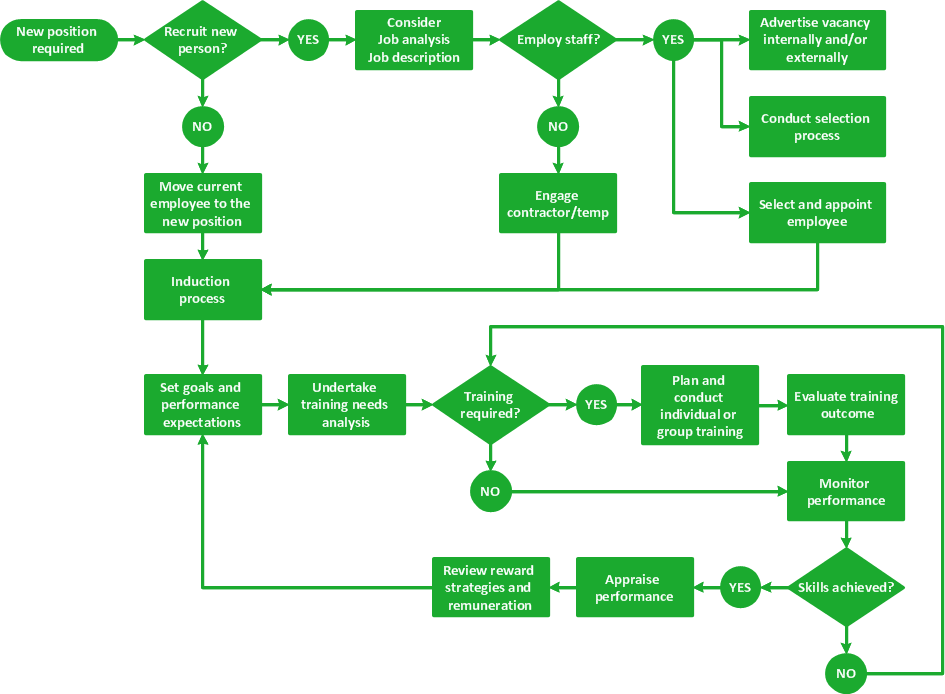Seven Basic Tools of Quality - Fishbone Diagram
Fishbone Diagram (also known as Ishikawa diagram, Cause-and-Effect diagram) is one of the seven basic tools of quality control:
- Cause-and-Effect diagram
- Check sheet
- Control chart
- Histogram
- Pareto chart
- Scatter diagram
- Stratification (alternately, Flow Chart or Run Chart)
Fishbone Diagram is widely used in quality control for description and visually representation causes of a specific event, for effectively prevention quality defects in product design.
ConceptDraw DIAGRAM enhanced with Seven Basic Tools of Quality solution from the Quality area of ConceptDraw Solution Park is an ideal software for fast and easy drawing professional looking quality diagrams, including a Fishbone diagram.

Example 1. Seven Basic Tools of Quality - Fishbone Diagram. Design Elements for Apple OS X and Windows
At your disposal are 9 libraries with variety of predesigned vector elements offered by Seven Basic Tools of Quality Solution. Their contents you can see on the sample above.
For drawing a Fishbone Diagram of any complexity, use the objects from the Cause-and-Effect Diagram library.
Not less useful for all who's going to draw the Fishbone Diagram will be a pre-prepared samples offered by Seven Basic Tools of Quality Solution in ConceptDraw STORE.

Example 2. Seven Basic Tools of Quality Solution in ConceptDraw STORE
The Fishbone diagram you see on this page was created in ConceptDraw DIAGRAM software using the Seven Basic Tools of Quality Solution. It successfully demonstrates solution's capabilities and professional results you can achieve. An experienced user spent 10 minutes creating this sample.
Use the Seven Basic Tools of Quality Solution for ConceptDraw DIAGRAM software to create your own professional looking quality diagrams of any complexity quick, easy and effective.
All source documents are vector graphic documents. They are available for reviewing, modifying, or converting to a variety of formats (PDF file, MS PowerPoint, MS Visio, and many other graphic formats) from the ConceptDraw STORE. The Seven Basic Tools of Quality Solution is available for all ConceptDraw DIAGRAM
FIVE RELATED HOW TO's:
Create bar charts for business management problem solving and data comparison using the ConceptDraw DIAGRAM diagramming and vector drawing software extended with the Bar Graphs Solution from the Graphs and Charts area of ConceptDraw Solition Park.
Picture: Bar Diagrams for Problem Solving.Create business management bar charts with Bar Graphs Solution
Related Solution:
The Education Infographics are popular and effectively applied in the educational process. Now you don't need to be an artist to design colorful pictorial education infographics thanks to the unique drawing tools of Education Infographics Solution for ConceptDraw DIAGRAM diagramming and vector drawing software.
Picture: Education Infographics
Related Solution:
Electrical plan is a document that is developed during the first stage of the building design. This scheme is composed of conventional images or symbols of components that operate by means of electric energy. To simplify the creation of these schemes you can use house electrical plan software, which will not require a long additional training to understand how to use it. You only need to install the necessary software ant it’s libraries and you’ll have one less problem during the building projection.
Any building contains a number of electrical systems, including switches, fixtures, outlets and other lightening equipment. All these should be depicted in a building electrical plans and included to general building documentation. This home electrical plan displays electrical and telecommunication devices placed to a home floor plan. On the plan, each electrical device is referenced with the proper symbol. Electrical symbols are used for universal recognition of the building plan by different persons who will be working on the construction. Not all possible electric symbols used on a certain plan, so the symbols used in the current home plan are included to a legend. The electrical home plan may be added as a separate document to a complete set of building plans.
Picture: How To use House Electrical Plan Software
Related Solution:
The Total Quality Management Diagram solution helps you and your organization visualize business and industrial processes. Create Total Quality Management diagrams for business process with ConceptDraw software.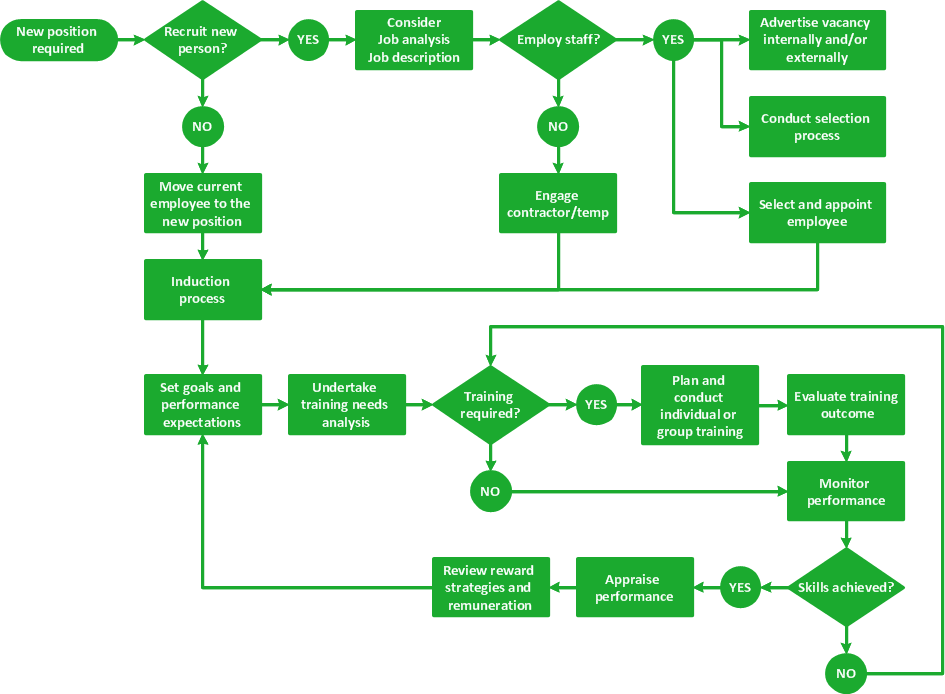
Picture: TQM Software — Build Professional TQM Diagrams
Related Solution:
The 7 Management and Planning Tools solution implements well-known methodologies for problem analysis and solving. Different products from the ConceptDraw Office suite can be used as a complete solution for any of the methodologies in this solution. ConceptDraw Office provides visual communication during every stage of work.
Picture: 7 Management & Planning Tools
Related Solution: