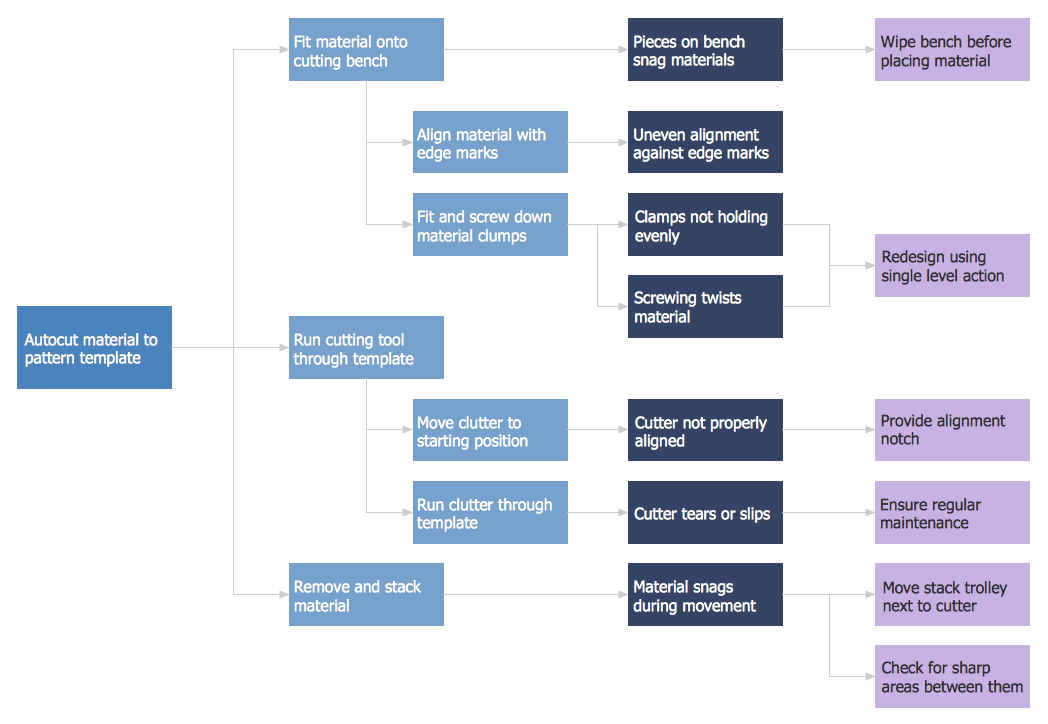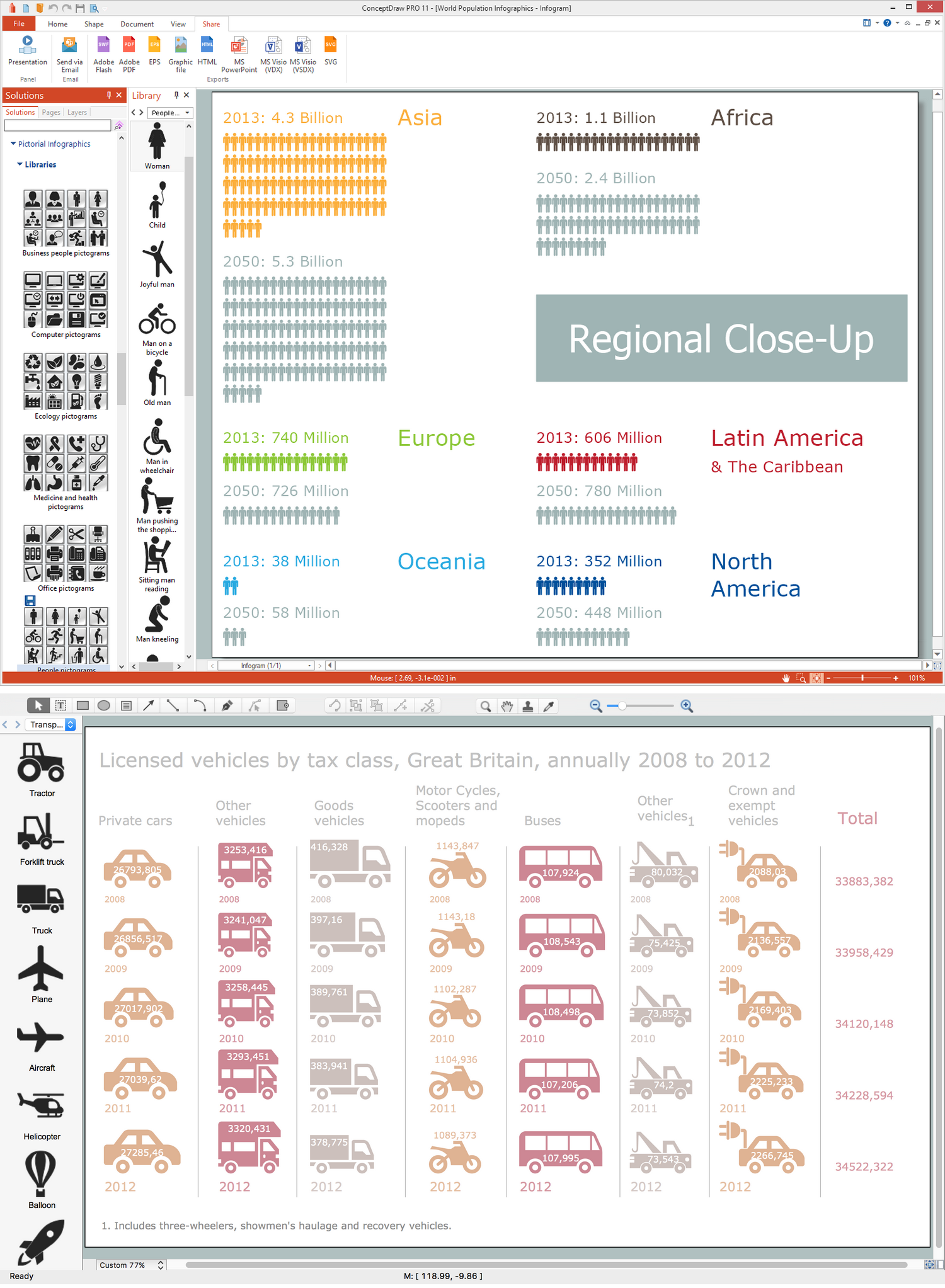Basketball Court Diagram and Basketball Positions
“The basketball court is the playing surface, consisting of a rectangular floor with tiles at either end. In professional or organized basketball, especially when played indoors, it is usually made out of a wood, often maple, and highly polished."
ConceptDraw DIAGRAM software extended with the Basketball solution from the Sport area of ConceptDraw Solution Park provides libraries, templates and samples allowing basketball specialists and fans to draw the professional looking diagrams and schemas of any complexity in a few minutes. It’s very convenient way to explain the different basketball tactics, positions and rules using the visual illustrations.
The "Basketball Courts" library from the Basketball solution contains the large quantity of various vector courts clipart.

Sample 1. Design Elements – Basketball Courts
The "Basketball Positions" library contains a complete set of predesigned positions that you may need to create the basketball-related drawings.

Sample 2. Design Elements – Basketball Positions
“The three basketball positions normally employed by organized basketball teams are the guards, forwards, and the center. More specifically, they can be classified into the five positions: point guard (PG), shooting guard (SG), small forward (SF), power forward (PF), and center (C).
The point guard, also known as the one, is typically the team's best ball handler and passer. They are often quick and are able to hit shots either outside the three-point line or in the paint, largely depending on the player's skill level. Point guards are looked upon as the 'floor general' or the 'coach on the floor'. They should study the game and game film to be able to recognize the weaknesses of the defense, and the strengths of their own offense. They are responsible for directing plays. In the NBA, point guards usually range from 5' 11" (1.8 m) to 6' 4" (1.93 m).
The shooting guard, also known as the two, is usually one of the team's most versatile players, being bulky like the Forwards, yet fast like the Point Guard. Besides being able to shoot the ball, shooting guards tend to have good ball handling skills and the ability to drive the ball to the net, often creating their own shots off the dribble. In the NBA, shooting guards usually range from 6' 3" (1.91 m) to 6' 7" (2.01 m).
The small forward (SF) is known as the three. The small forward position is considered to be perhaps the most versatile of the main five basketball positions. Versatility is key for small forwards due to the nature of its role, which is sometimes similar to that of a power forward, but more often resembles the role of a shooting guard. Small forwards have a variety of assets, such as quickness and strength inside. In the NBA, small forwards usually range from 6' 6" (1.98 m) to 6' 10" (2.08 m).
Also known as the four position the power forward plays a role similar to that of the center, down in the "post" or "low blocks". On offense, they are often the team's most versatile traveler, being able to score close to the basket while also being able to shoot mid-range jump shots from 12 to 18 feet from the basket. On defense, they are required to have the strength to guard bigger players close to the basket, while having the athleticism to guard quick players away from the basket. In the NBA, power forwards usually range from 6' 8" (2.03 m) to 7' (2.13 m).
The center, also referred to as the "big man", "five" or the "pivot", usually plays near the baseline, close to the basket (referred to as the "low post"). The center is usually a key player in the game of basketball. It is usually the tallest player on the floor. The center usually scores "down low, in the paint" (near the basket, in the key), but some can be good perimeter shooters. When they are good perimeter shooters they are called "stretch bigs". They are typically skilled at gathering rebounds, contesting shots and setting screens on plays. The center position has been traditionally considered one of the most important positions, if not the most important. In the NBA, centers are usually 6' 10" (2.08 m) or taller. " [Wikipedia]
A combination of the "Basketball Courts" and "Basketball Positions" libraries from the Basketball solution gives you an ability to create the basketball illustrations quick and easy. For creating the diagram representing some basketball position, follow next steps:
- Simply drag and drop the basketball court from the "Basketball Courts" library;
- Drag the ready-to-use positions objects from the "Basketball Positions" library and place them on the court;
- Add arrows or text labels if needed.

Sample 3. Man-to-Man Basketball Defense Drill
This diagram was created in ConceptDraw DIAGRAM using the "Basketball Courts" and "Basketball Positions" libraries from the Basketball solution and shows the basketball man-to-man defense drill. An experienced user spent 10 minutes creating this professional looking sample.
All source documents are vector graphic documents. They are available for reviewing, modifying, or converting to a variety of formats (PDF file, MS PowerPoint, MS Visio, and many other graphic formats) from the ConceptDraw STORE. The Basketball Solution is available for all ConceptDraw DIAGRAM or later users.