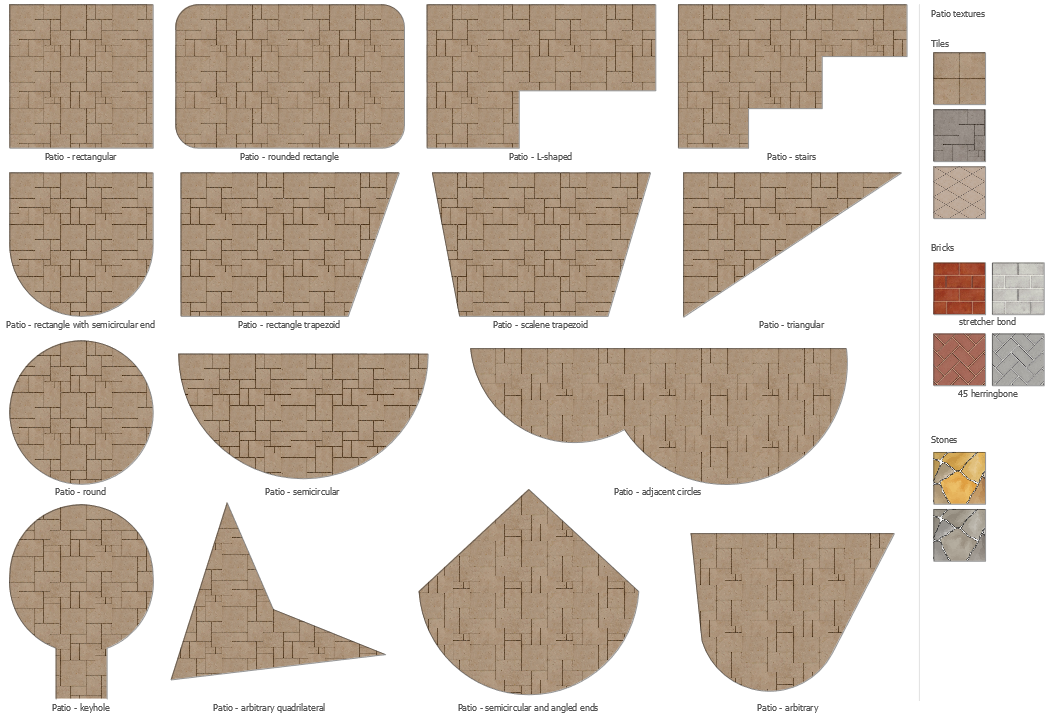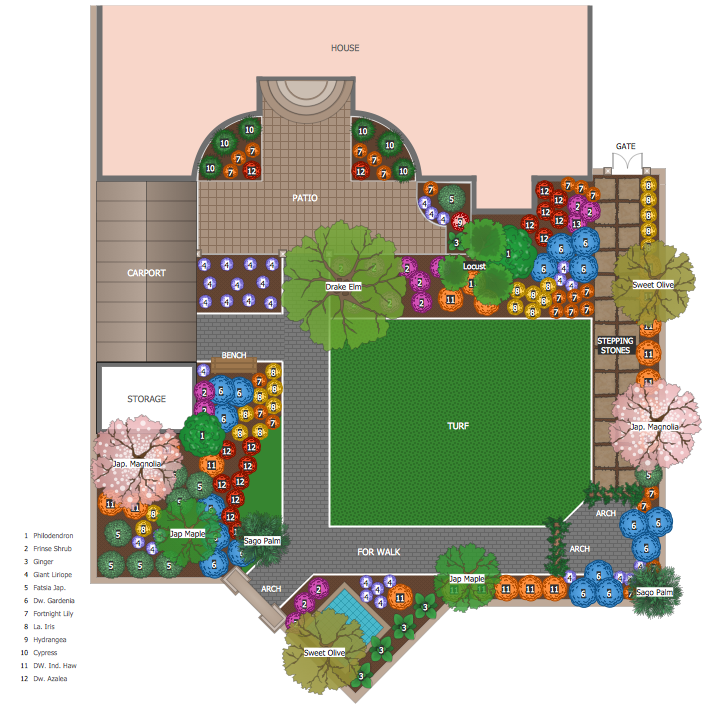Best Patio Design Software
The country house offers a unique opportunity to create a cozy corner in nature for a pleasant staying with your family or alone with yourself. This place is called a patio. It is a Spanish word meaning "internal yard". Typically, it is a recreation area allowing you to spend time comfortably.
Each owner sets up a patio in his own way, but it will be useful to know how to arrange it in the best way. It is desired to know what materials to use, what style to choose, and how to design a patio looking stylish and relaxing. Here, should be pleasant and everything you need should be at hand.
Typically, the patio’s construction begins with making a project. This area has a great number of options for implementation and is realized in different styles. You should choose one favorite for you and the most convenient in a particular case. The patio area usually includes different furniture and everything else the owner can imagine. The choice is enormous — barbecue, fireplace, pond with fishes, pool, fountain, etc.
When planning a patio, primarily consider the following points:
- the most convenient location for a patio on your site;
- open or closed it will be;
- style you want design it;
- materials to use to make the main elements like the pillars, tent, floor;
- desirable size is;
- furniture to be placed;
- decor to choose.
You need obligatory consider the individual characteristics of your site, its size, location, climate, building nuances, and preferences of all family members. In this case, later your patio will become a favorite meeting place for your family and each one will feel comfortable here.
Start your construction by designing a detailed plan for your patio. We recommend using the powerful ConceptDraw DIAGRAM software extended with the Landscape & Garden solution from the ConceptDraw Solution Park. It is the best patio design software for both beginners and professionals.
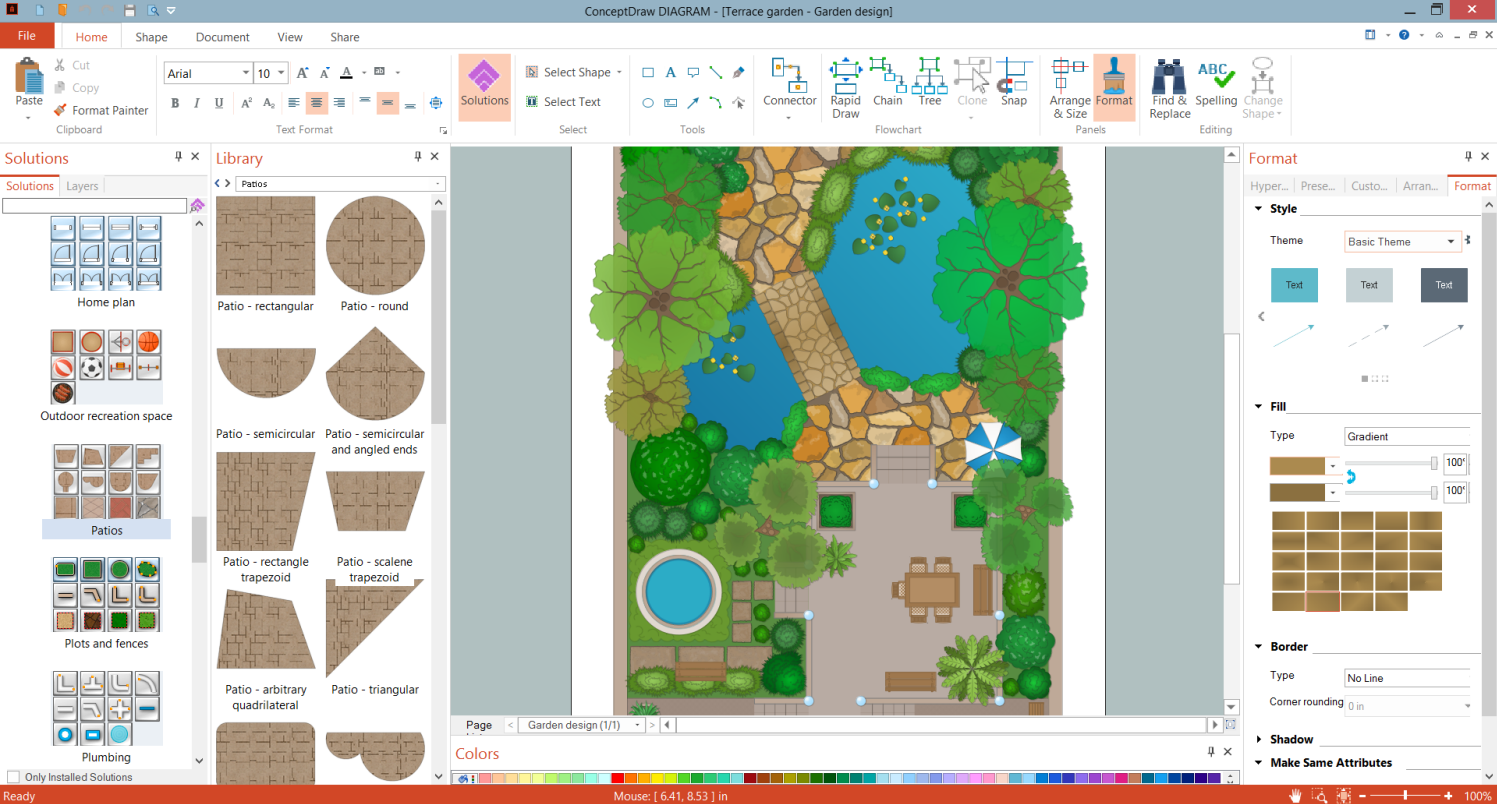
Example 1. Best Patio Design Software - ConceptDraw DIAGRAM
Landscape & Garden solution provides a wide variety of ready-made samples and examples of landscape and patio designs. There are also included 14 libraries with a large collection of pre-made graphic design elements — outdoor recreation space, furniture, greening, and many more. You have a wide choice and these objects supply you in making designs in minutes. The Patios library is also included and offers the objects of patios of different shapes and textures.
Example 2. Patios Library Design Elements
All predesigned objects are vector and easily resizable without loss of quality. You can change the size of the patio area on your plan as you like, to make it the best suitable. Also, you can choose the desired pattern according to the material planned to be used for the floor.
Example 3. Patio Design - Landscape Garden Layout
The following features make ConceptDraw DIAGRAM the best patio design software:
- You don't need to be an artist to draw professional-looking diagrams in a few minutes.
- Large quantity of ready-to-use vector objects makes your drawing diagrams quick and simple.
- Great number of predesigned templates and samples give you a good start for your own diagrams.
- ConceptDraw DIAGRAM provides you the possibility to use the grid, rules, and guides. You can easily rotate, group, align, arrange the objects, use different fonts and colors to make your diagram exceptionally looking.
- All ConceptDraw DIAGRAM documents are vector graphic files and are available for reviewing, modifying, and converting to a variety of formats: image, HTML, PDF file, MS PowerPoint Presentation, Adobe Flash, MS Visio.
- Using ConceptDraw STORE you can navigate through ConceptDraw Solution Park, managing downloads and updates. You can access libraries, templates, and samples directly from the ConceptDraw STORE.
- If you have any questions, our free of charge support is always ready to come to your aid.