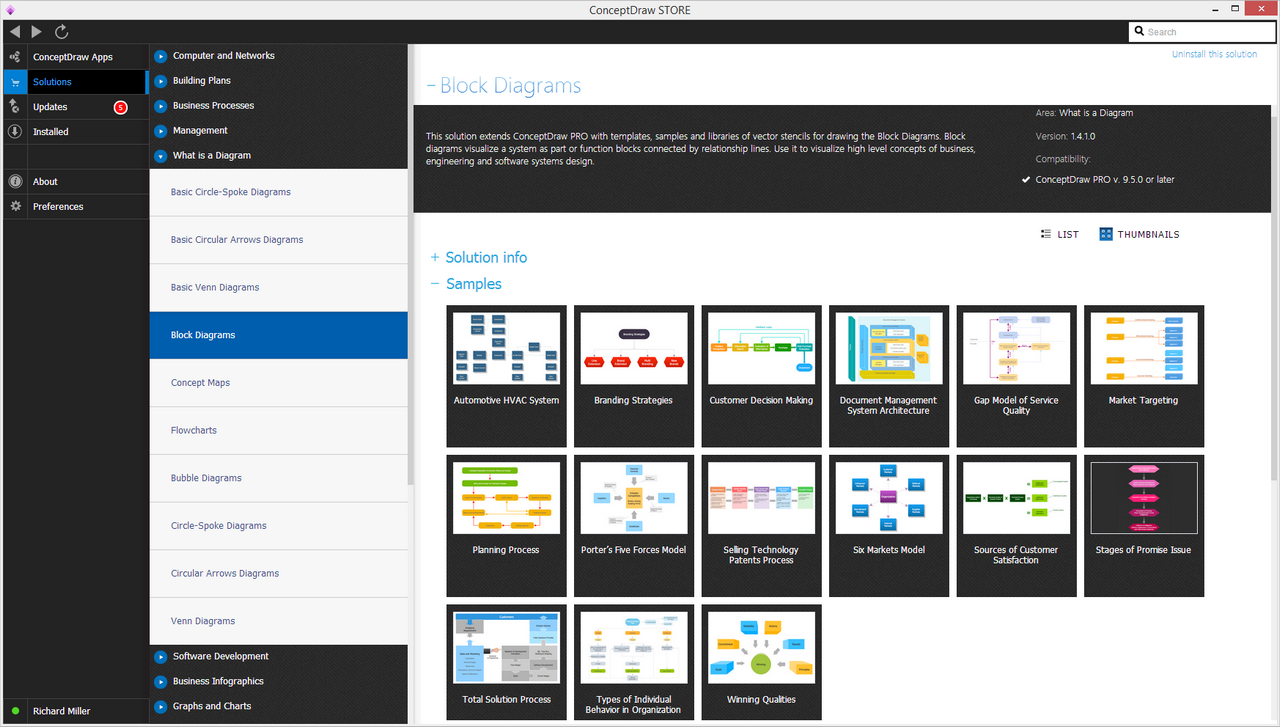Block Flow Diagram Maker
Block Flow Diagram is the best manner to describe the workflows and processes within a system. It is a simple structure made of a series of blocks depicting key elements of the flow process. It also includes arrows connecting the blocks in the direction of flow movement. Block Flow Diagrams can easily describe both simple and complex processes representing them in a concise view clear for understanding. They provide an overall view of certain processes on a single sheet of paper.
Block Flow Diagram is the simplest form of the Flow Diagrams used in the industry, commonly in chemical and process engineering. The blocks can have a different meaning, they can represent both the entire plants and single pieces of equipment within one plant. In the last case, they show only the major equipment of a plant facility, the general flow of plant processes and equipment. Block Flow Diagrams do not display either minor details.
Due to the simplicity of use and understanding the Block Flow Diagrams won the love of the majority regardless of their field of activity, gender, status, etc. But the moment of choosing a software suitable for drawing the Block Flow Diagrams is the most difficult. And we have excellent news today — the best Block Flow Diagram maker exists and is ready to help you in drawing. It is the ConceptDraw DIAGRAM charting and vector drawing software extended with the special Block Diagrams solution from the Diagrams area of ConceptDraw Solution Park.
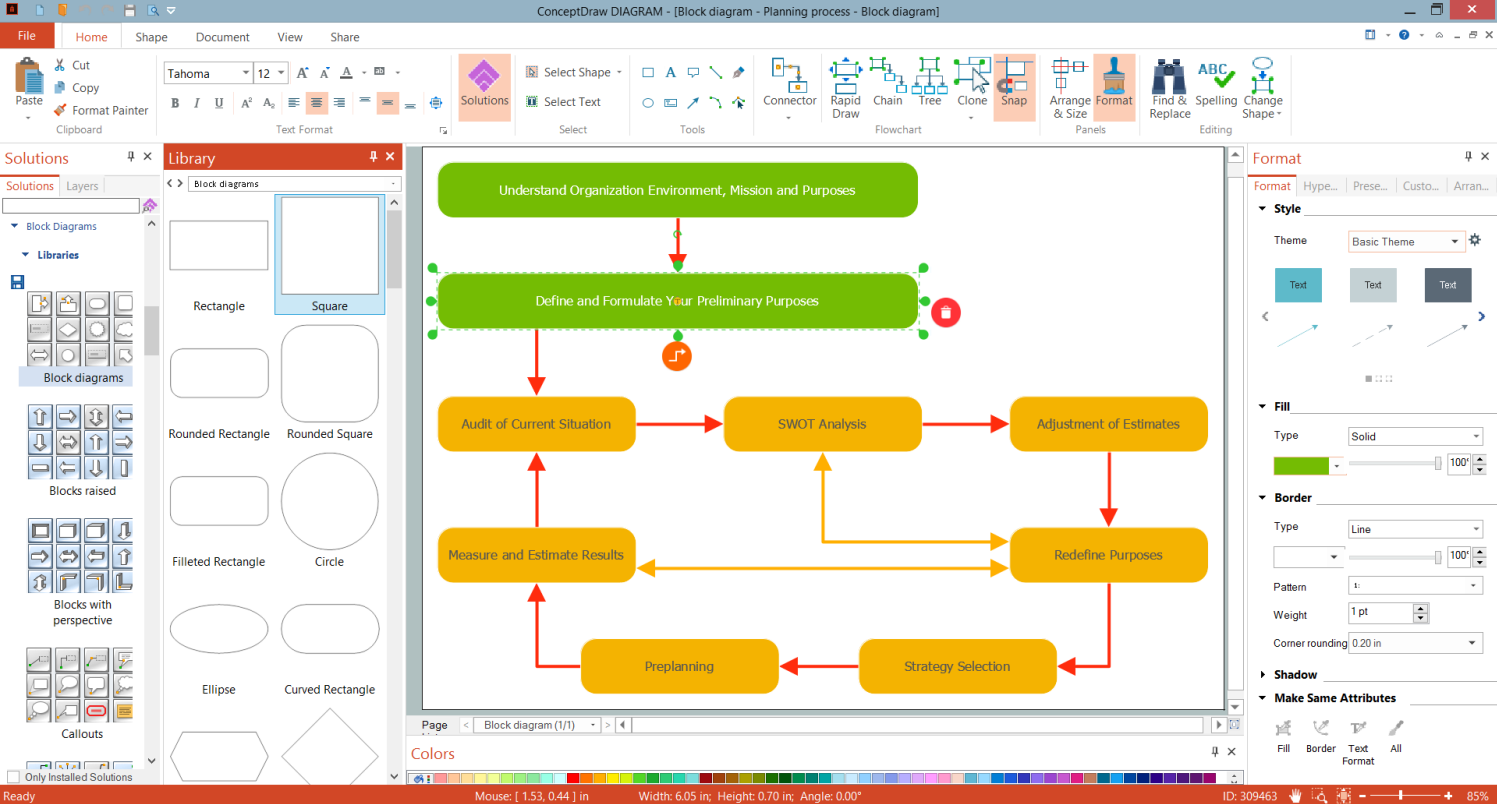
Example 1. Block Flow Diagram Maker - ConceptDraw DIAGRAM
The Block Diagrams solution contains five libraries with an enormous quantity of vector objects for drawing the Block Flow Diagrams in a jiffy. You don’t need to apply efforts or to have artistic abilities, because all objects are ready-made for drag and drop to your document. Use with ease the design elements — blocks with perspective, strong blocks, connectors, callouts from the solution libraries.
Follow a few simple steps:
- Drag desired block elements from the solution libraries to your document.
- Arrange objects in a required way and connect with a Smart Connector tool. For this simply drag the connector from one connect dot to another making a precise diagram.
- Customize a Block Diagram appearance and format it quickly by using the set of pre-designed styles.
The included Block Diagrams templates are also useful to start on. Choose the desired one and simply correct it according to your requirements.
Example 2. Block Diagrams Solution in ConceptDraw STORE
The following features make ConceptDraw DIAGRAM the powerful Block Flow Diagram maker:
- You don't need to be an artist to draw professional-looking diagrams in a few minutes.
- Large quantity of ready-to-use vector objects makes your drawing diagrams quick and simple.
- Great number of predesigned templates and samples give you a good start for your own diagrams.
- ConceptDraw DIAGRAM provides you the possibility to use the grid, rules, and guides. You can easily rotate, group, align, arrange the objects, use different fonts and colors to make your diagram exceptionally looking.
- All ConceptDraw DIAGRAM documents are vector graphic files and are available for reviewing, modifying, and converting to a variety of formats: image, HTML, PDF file, MS PowerPoint Presentation, Adobe Flash, MS Visio.
- Using ConceptDraw STORE you can navigate through ConceptDraw Solution Park, managing downloads and updates. You can access libraries, templates, and samples directly from the ConceptDraw STORE.
- If you have any questions, our free of charge support is always ready to come to your aid.