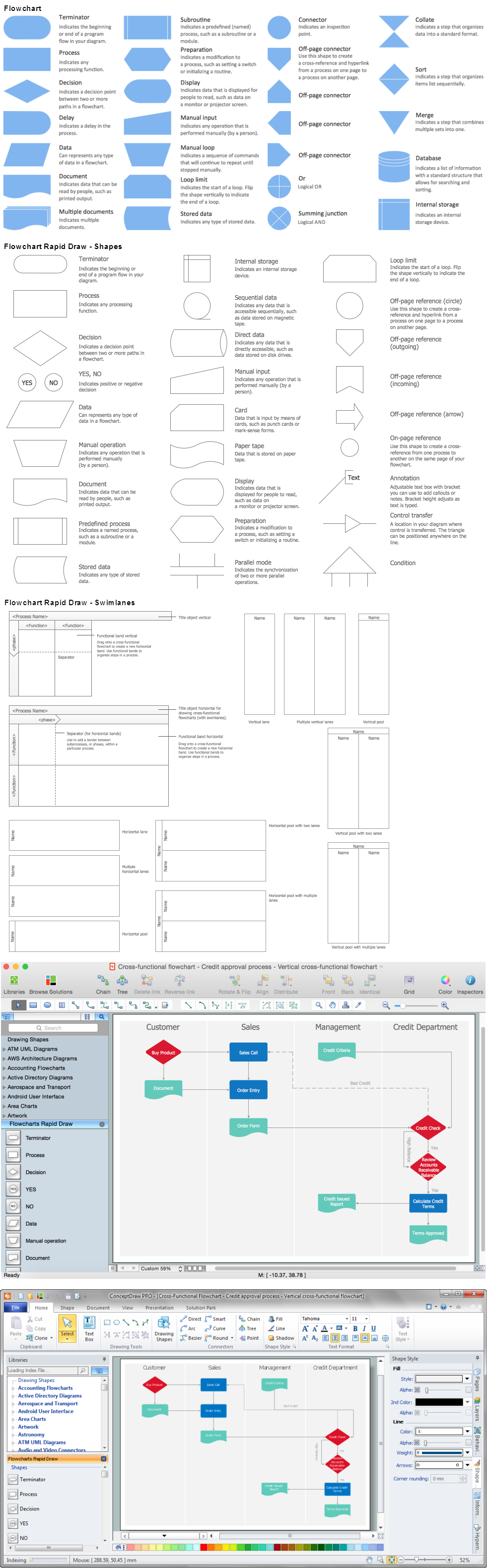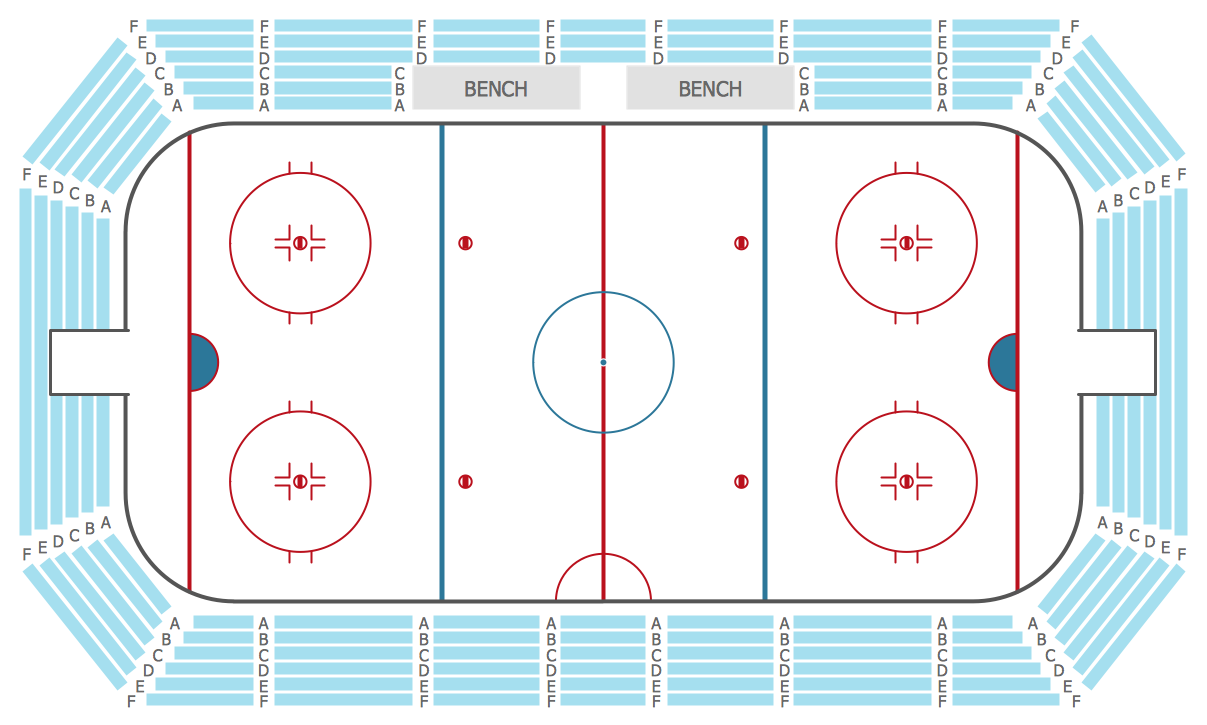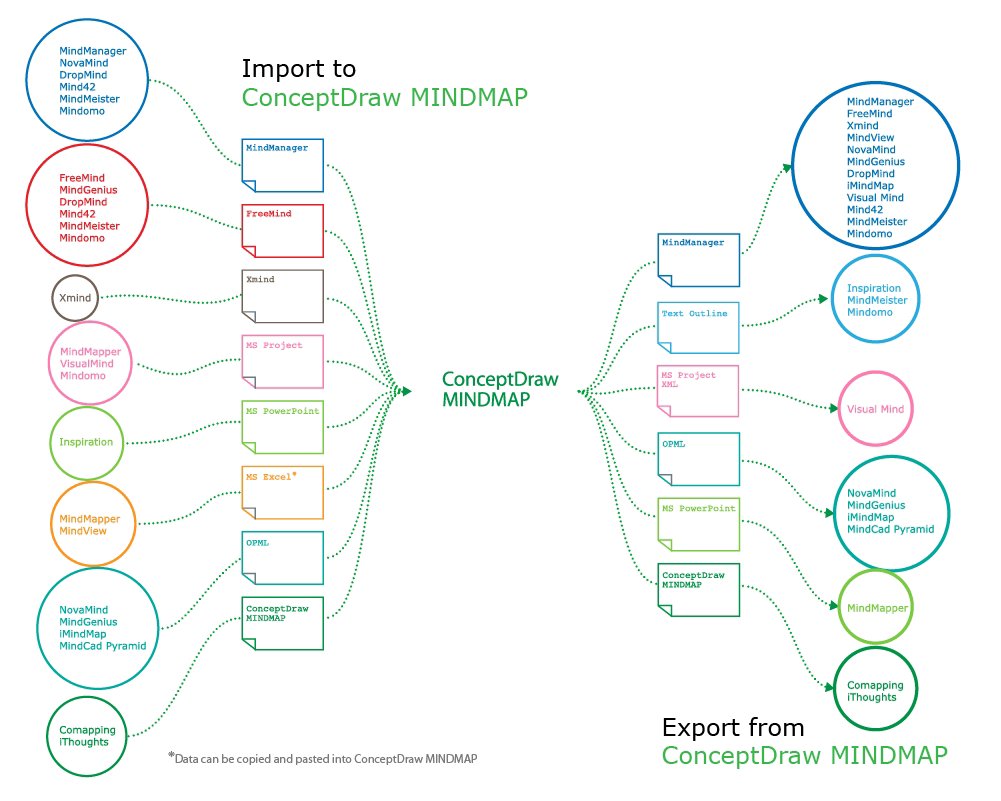Building Drawing Software for Design Sport Fields
Everyone knows that to stay healthy and to feel good, strong enough, you need to do sport time to time, ideally - everyday. Having your own golf courses can make life much simpler, but not as many people are that rich and all they need is just to create the sport fields plans for their work being coaches or some other instructors. Once you face such problem to design your own sport field plan using the special vector elements, we can help you offering to download our software called CoceptDraw DIAGRAM, so you can do it in short terms finding the designing process simple as there is a new product we can provide you with called ConceptDraw STORE with lots of templates and samples as well as the libraries full of design elements you can use for any purpose. Sport Field Plan can be finished in only a couple of minutes having such sophisticated and special mature software. Use our samples to develop your site and to create your own floor plans for sport fields and areas for spa and recreation.
Design Elements
ConceptDraw has templates for designing Sport Field Plan. Use this template to develop the site and floor plans, design and layouts of sport fields and recreation areas.
ConceptDraw has 1493 vector stencils in the 49 libraries that helps you to start using software for designing Sport Field Plan. You can use the appropriate stencils from Sport Fields and Recreation library with 19 objects.

Sample 1. Building Drawing Software. Design Elements — Sport Fields
Solution Building Plans from ConceptDraw Solution Park provides vector stencils libraries with design elements for drawing Sport Field Plans.

Sample 2. Building Drawing Software. Design Sport Fields Plans
Use ConceptDraw DIAGRAM diagramming and vector drawing software enhanced with Building Plans Area to draw your own site and floor plans, design and layouts of sport fields and recreation areas.
NINE RELATED HOW TO's:
Drawing baseball diagrams using ConceptDraw DIAGRAM software extended with the Baseball solution saves your time, and adds more value to your work.
Picture:
Baseball Diagram
Basic Bunt Coverage – Runner at 2nd
Related Solution:
It is impossible to imagine mechanical engineering without drawings which represent various mechanical schemes and designs. ConceptDraw DIAGRAM diagramming and vector drawing software supplied with Mechanical Engineering solution from the Engineering area of ConceptDraw Solution Park offers the set of useful tools which make it a powerful Mechanical Drawing Software.
Picture: Mechanical Drawing Software
Related Solution:
How to draw a Process Flow Chart? It's very fast and easy to draw any Process Flow Chart using the tools of special Process Flow Chart software free.
Flowcharts Solution offers wide set of useful drawing tools, collection of samples, ready-to-use template and 2 libraries with predesigned vector elements which will help facilitate drawing process and designing professional looking process flow chart, process flow scheme, process block diagram, etc.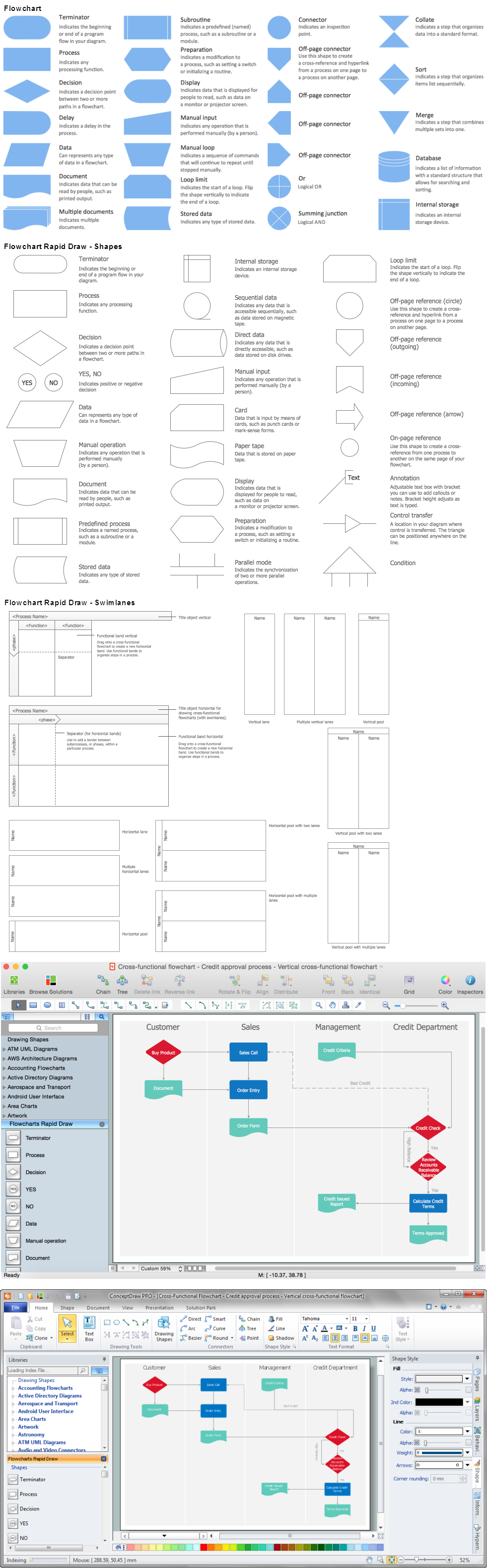
Picture: Process Flow Chart Software Free
Related Solution:
ConceptDraw DIAGRAM diagramming and vector drawing software offers the Seating Plans Solution from the Building Plans Area with extensive drawing tools, predesigned vector shapes and samples which are convenient for using as is or as seating chart templates.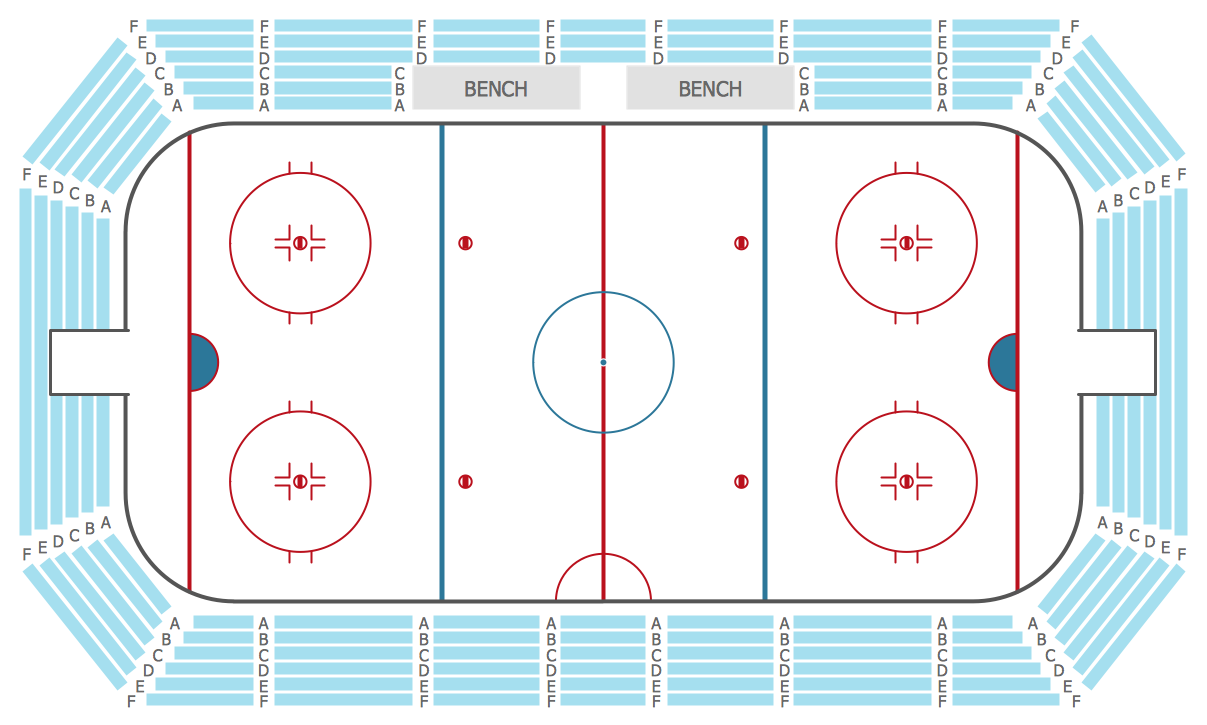
Picture: Seating Chart Templates
Related Solution:
But it never matters which hotel plan you want to illustrate in a way of a floor plan, you can always do it with ConceptDraw DIAGRAM especially it can be simple to do having the “Floor Plans” solution, which can be downloaded from the Building Plans area of ConceptDraw Solution Park.
Picture: Mini Hotel Floor Plan. Floor Plan Examples
Related Solution:
ConceptDraw MINDMAP has impressive import and export capabilities includes following formats:
OPML
Mindjet™ MindManager™
Microsoft™ Office products:
PowerPoint™
Project™
Word™
FreeMind (import only)
XMind (import only)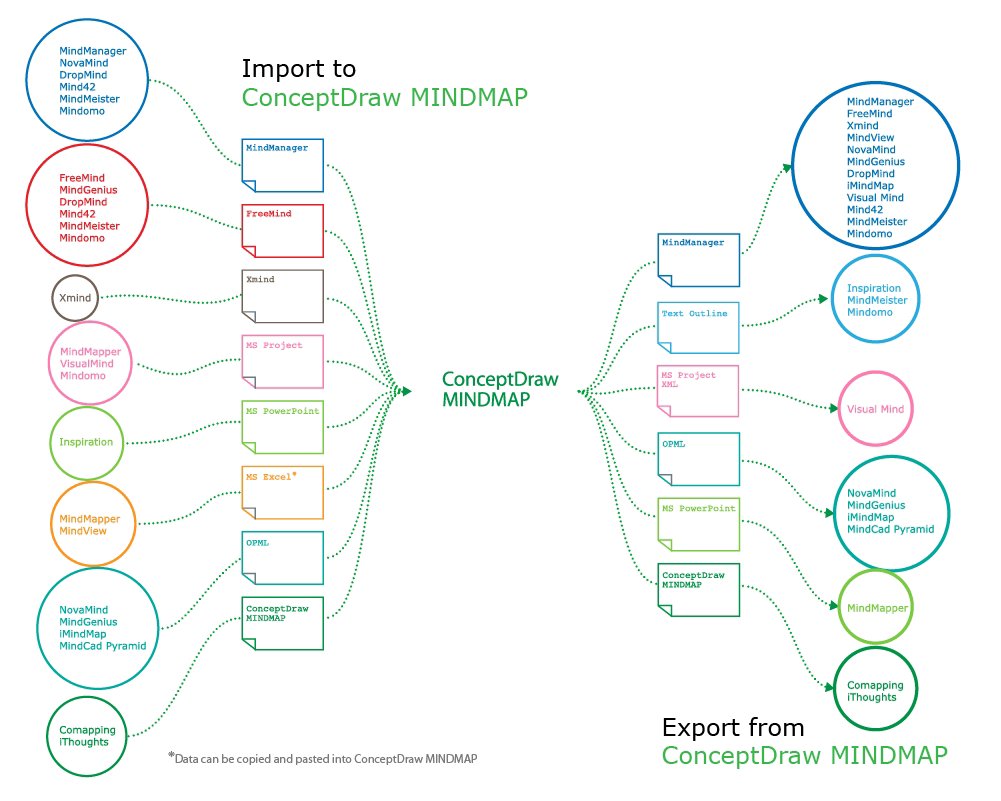
Picture: How to Exchange ConceptDraw MINDMAP Files with Mindjet MindManager
Related Solution: