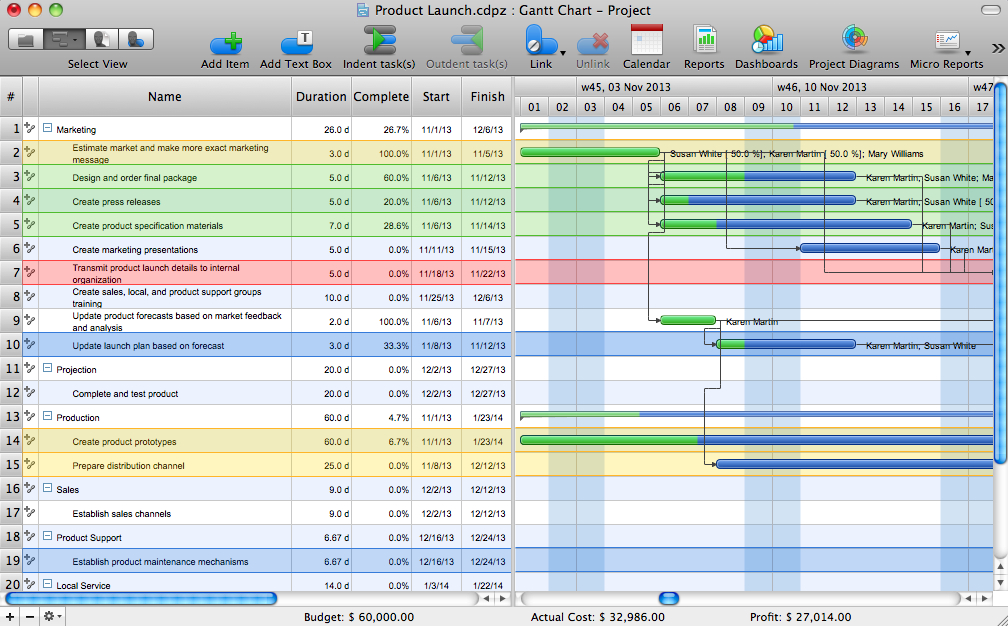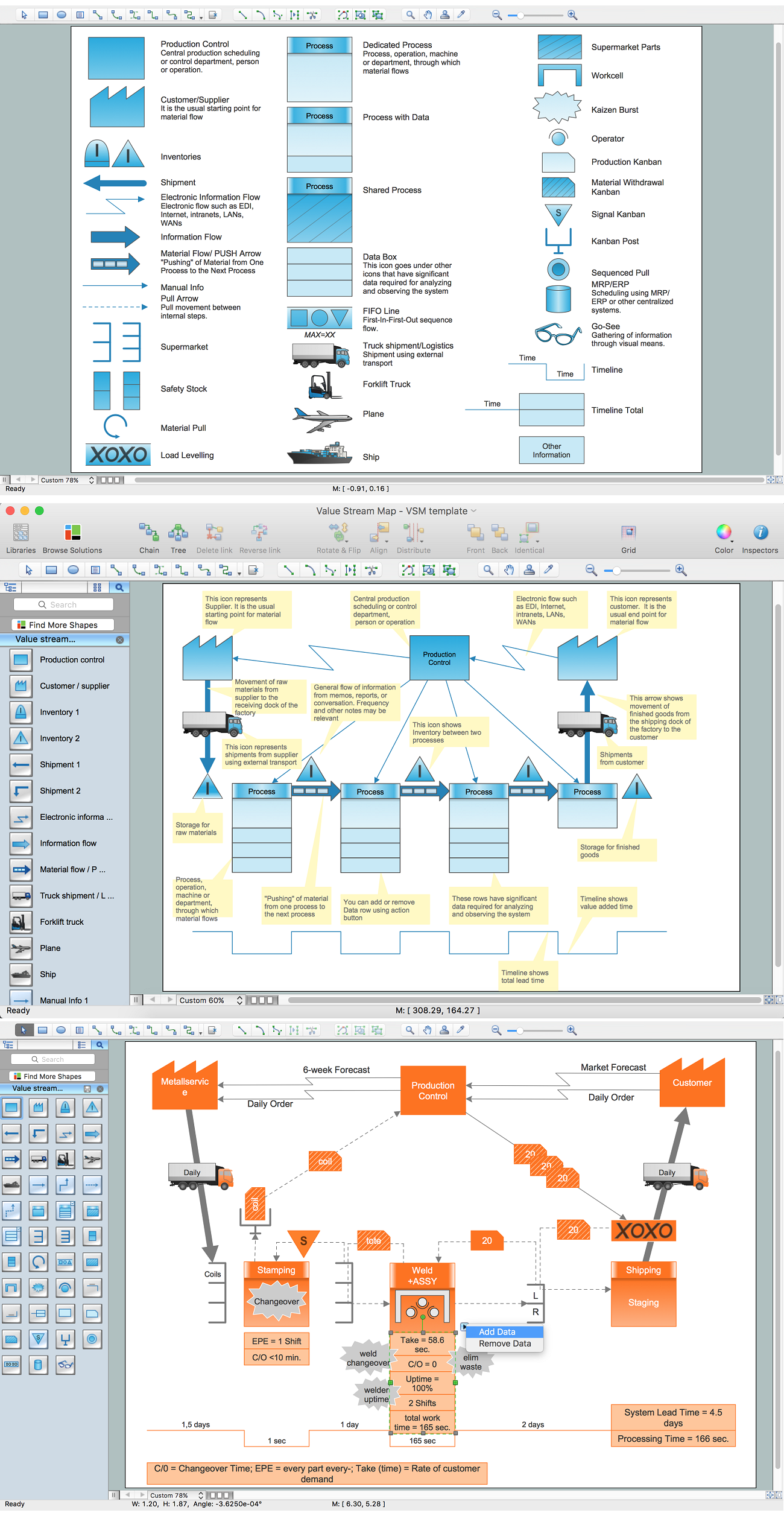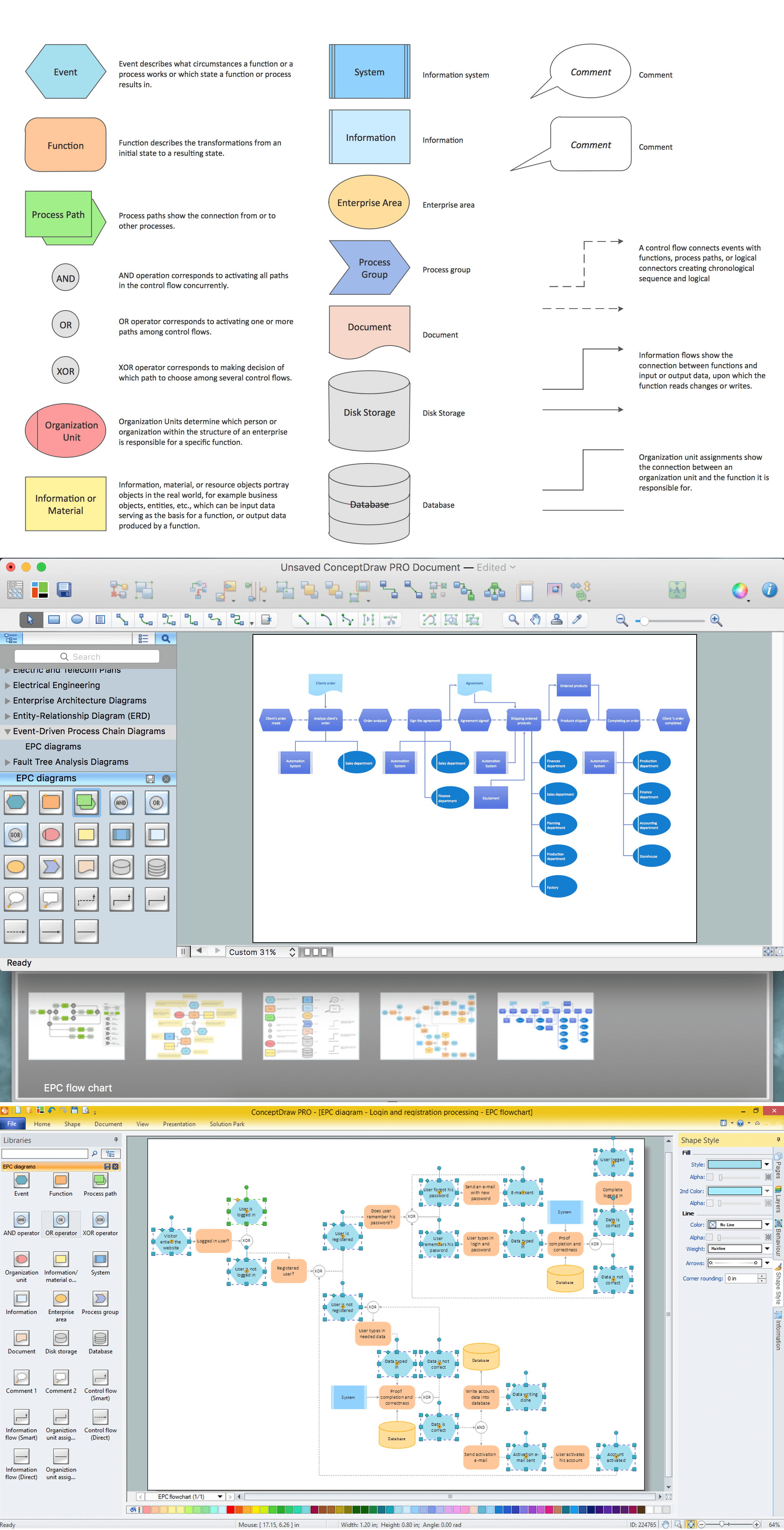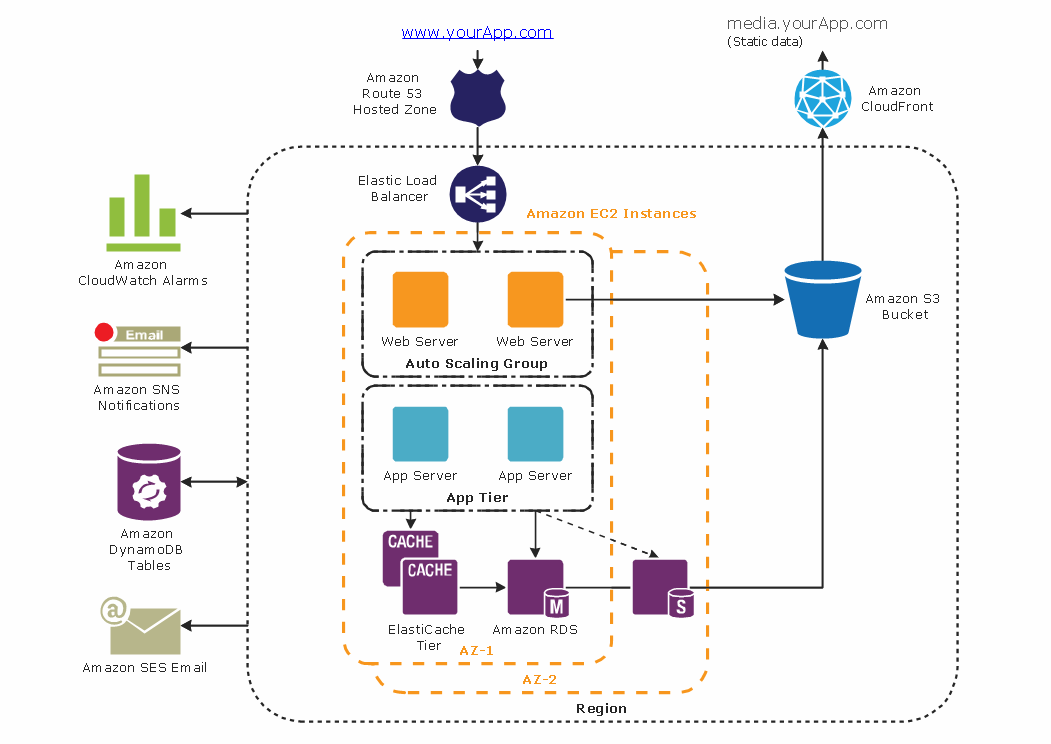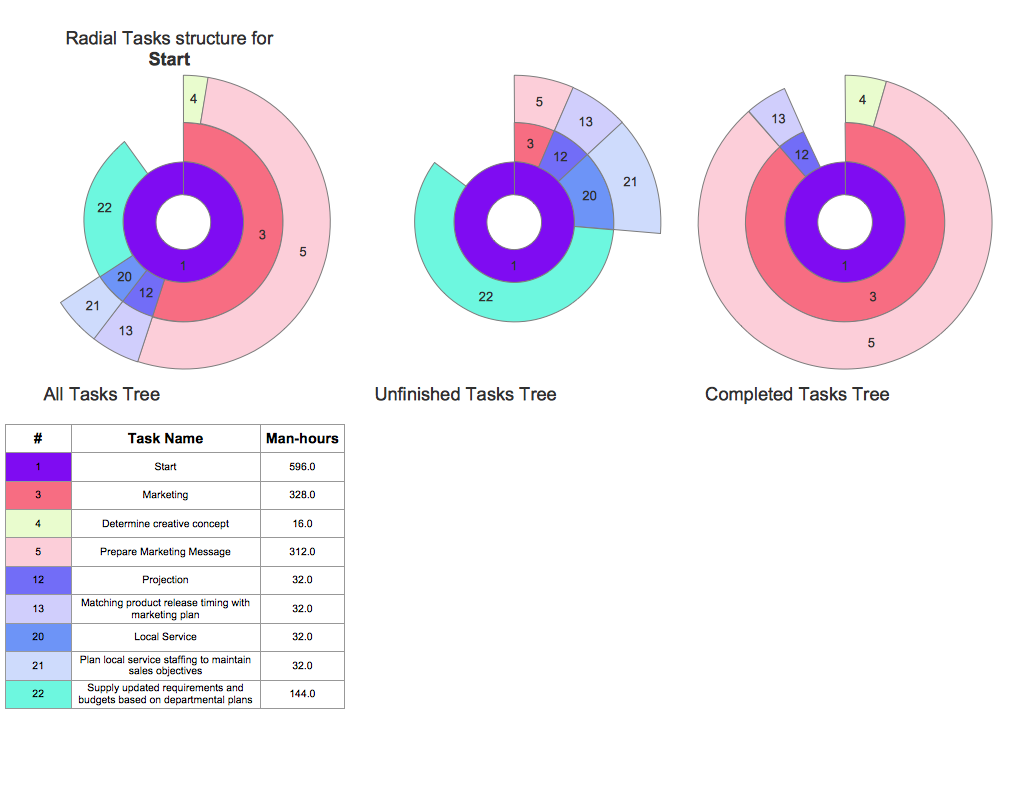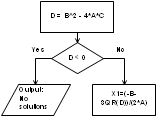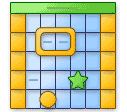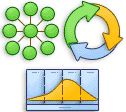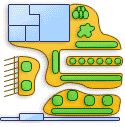|
ConceptDraw is a powerful cross-platform professional business graphics application that will help you visualize and structure information, add illustrations and drawings to your documents.
- Business Charts and Diagrams
- Flowcharts : Basic flowcharts, Audit Flowcharts, Cause-Effect (Fishbone) Diagrams, cross-functional vertical and horizontal diagrams, data flow diagrams, opportunity flowcharts, workflow diagrams.
- Organization Charts.
- Project management: Gantt charts, Project Schedules, Pert charts, Calendars, Timelines, planners.
- Comparison charts.
- Criminal Analysis Charts.
- Block Diagrams and Bar Charts.
- Pyramids, Target diagrams, Venn diagrams, other marketing diagrams.
- Business Processes
- (IDEFO) Diagram
- TQM Diagram
- Building plans
- Office layouts, Electric and telecom plans, Expo and shopping mall plans, HVAC plans
- Plumbing and piping plans, Reflected ceiling plans, Seating plans, Security and access plans
- Forms and maps:
- Fax cover sheet, Invoice, Sales order
- Geo-maps, Directional 2D and 3Ds
Even if you are not a real artist, this business visualization tool is for you. ConceptDraw DIAGRAM contains hundreds of built-in collections of task-specific Symbols, Templates and Wizards that allow managers to quickly create professional-looking charts and diagrams.
|
FlowchartsUse a variety of drawing tools, smart connectors and shape libraries to create flowcharts of complex processes, procedures and information exchange. Define and document basic work and data flows, financial, production and quality management processes to increase efficiency of you business.
ConceptDraw contains libraries and templates for audit flowcharts, data flow diagrams, cause & effect diagrams, cross-functional flowcharts and more.
|
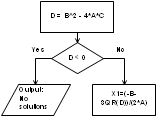
|
|
Organization chartsRepresent the company's structure and detailed staff information as a single or multi-page org chart.
Support for multi-page documents allows to create very complex and detailed charts, connected with hyperlinks, which can be then exported to HTML for use on the corporate Web site.
| 
|
|
Project ManagementOutline project schedules in clear Gantt charts and timelines, assign milestones and deadlines, use a number of smart calendar shapes. Your schedules can be printed, published on the web or exported to PowerPoint for a presentation.
| 
|
|
Timelines and calendarsDraw and print out simple project timelines with ConceptDraw. Templates and pre-drawn shapes help you do most of tasks requiring no high-cost specialized software.
| 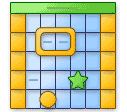
|
|
Sales and marketing visualsIllustrate market survey results, create comparison charts of competitive products, use Venn charts to analyze existing opportunities. Compose a full set of charts and diagrams to overview different marketing aspects.
| 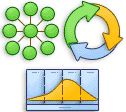
|
|
Basic office layoutsUse pre-drawn shapes of office equipment and furniture to create office and home plans quickly and easily.
| 
|
|
Building, site and floor plansCreate office and home plans, security plans, plant layouts, HVAC schemes, floor and building plans with ConceptDraw DIAGRAM and many others. Use layers, customizable grid and guidelines, hundreds of pre-drawn shapes.
| 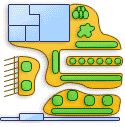
|
|
Directional and geo mapsUse ConceptDraw for sketching parking plans, driving directions, create schemes of road accidents. A large collection of geographic libraries contains shapes that accurately represent all countries and continents.
|

|
|