Business Process Modeling Notation
BPMN 2.0
The key to an effective and smoothly run business is the efficiency and cohesive integration of its business processes. A business process describes the steps taken to complete any objective, task or service within a business. Processes can be divided into three distinct categories:
- Management processes — processes that describe business strategy and organizational structure.
- Operational processes — interaction between business and customer, core business activity.
- Supporting processes — e.g. health and safety, accounting, recruitment.
The Business Process Diagram solution gives you the ability to swiftly specify business processes based on BPMN 2.0.
Pic.1 Business Process Diagram solution
ConceptDraw DIAGRAM is a software for simplу depicting the business processes based on BPMN 2.0. The Business Process Diagram solution contains pre-designed libraries and templates based on the BPMN 2.0 standard:
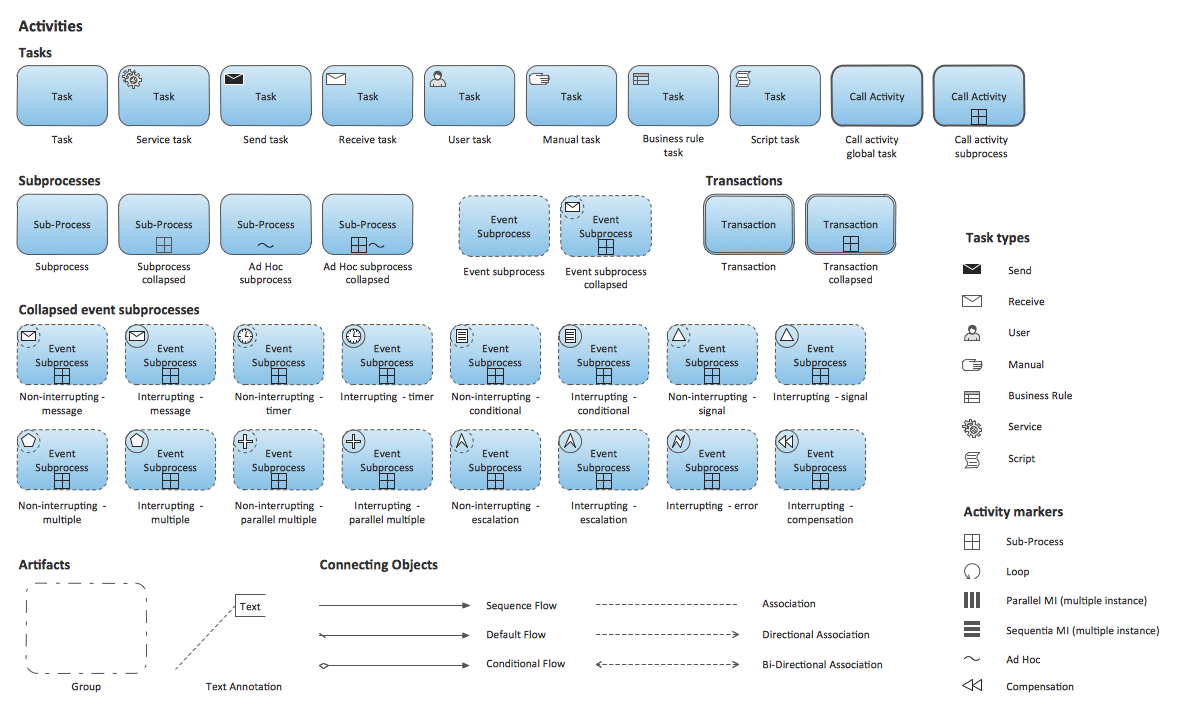 Activities symbols library
Activities symbols library

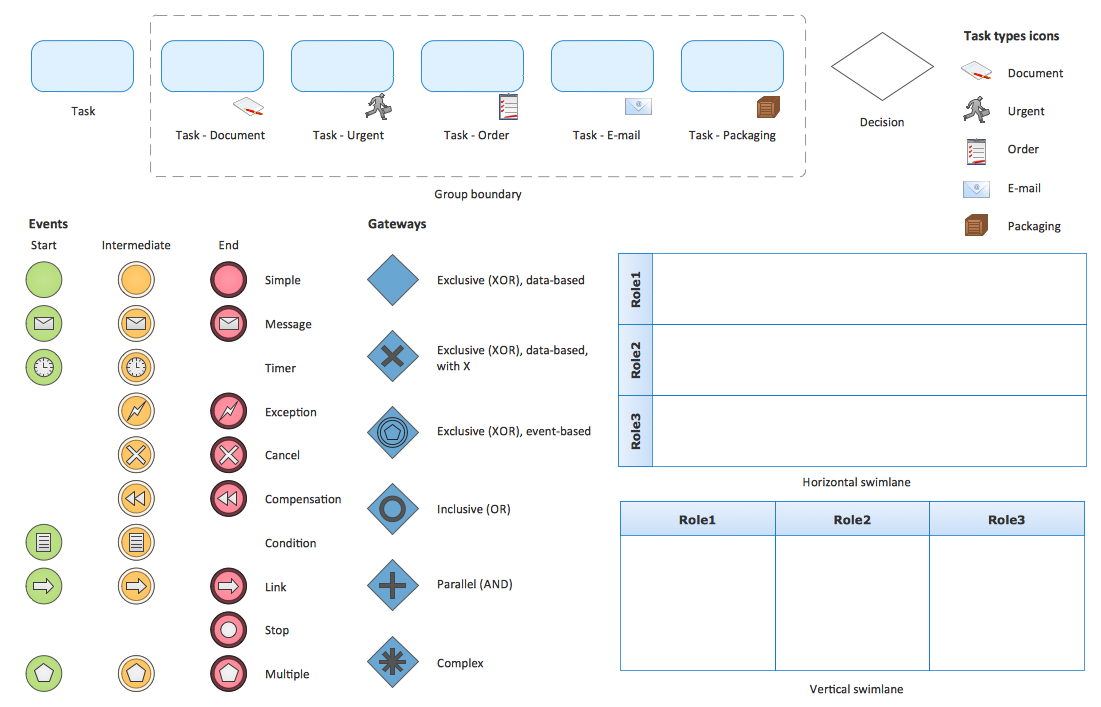
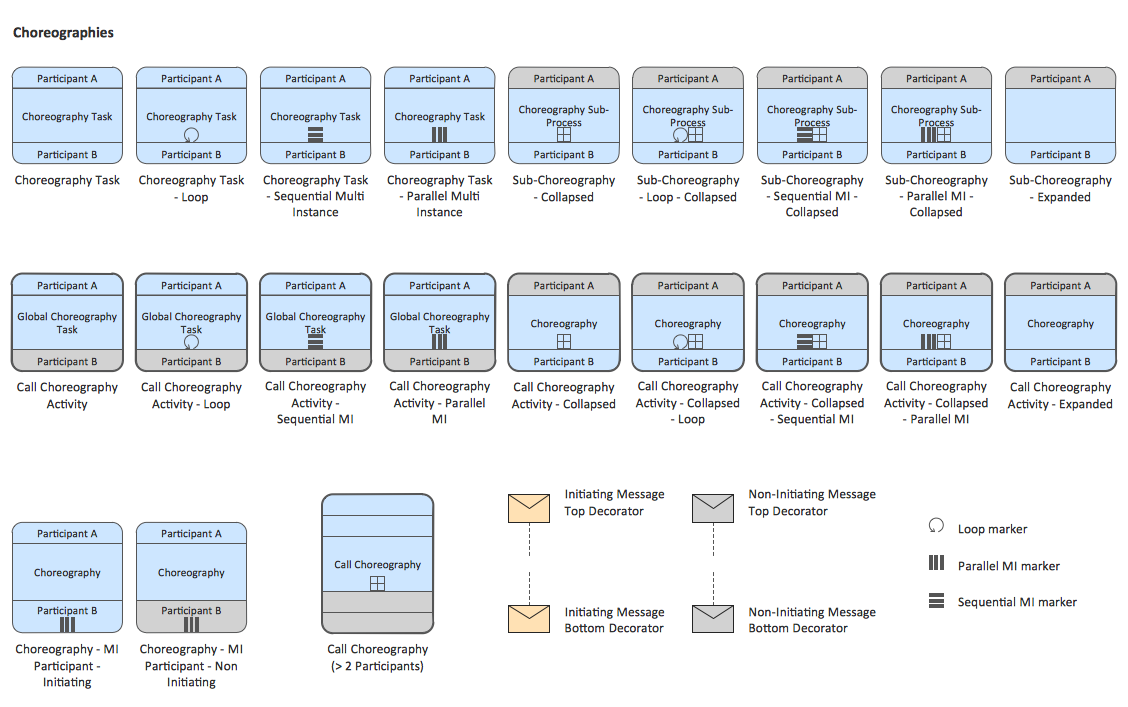 Choreographies symbols library
Choreographies symbols library
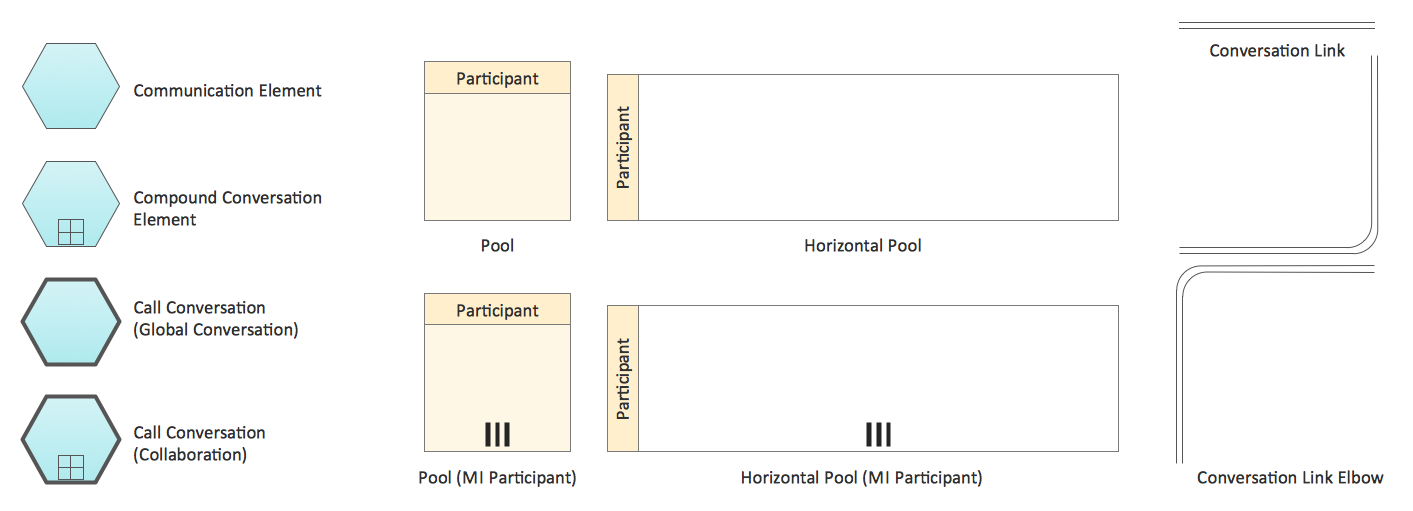 Conversations symbols library
Conversations symbols library
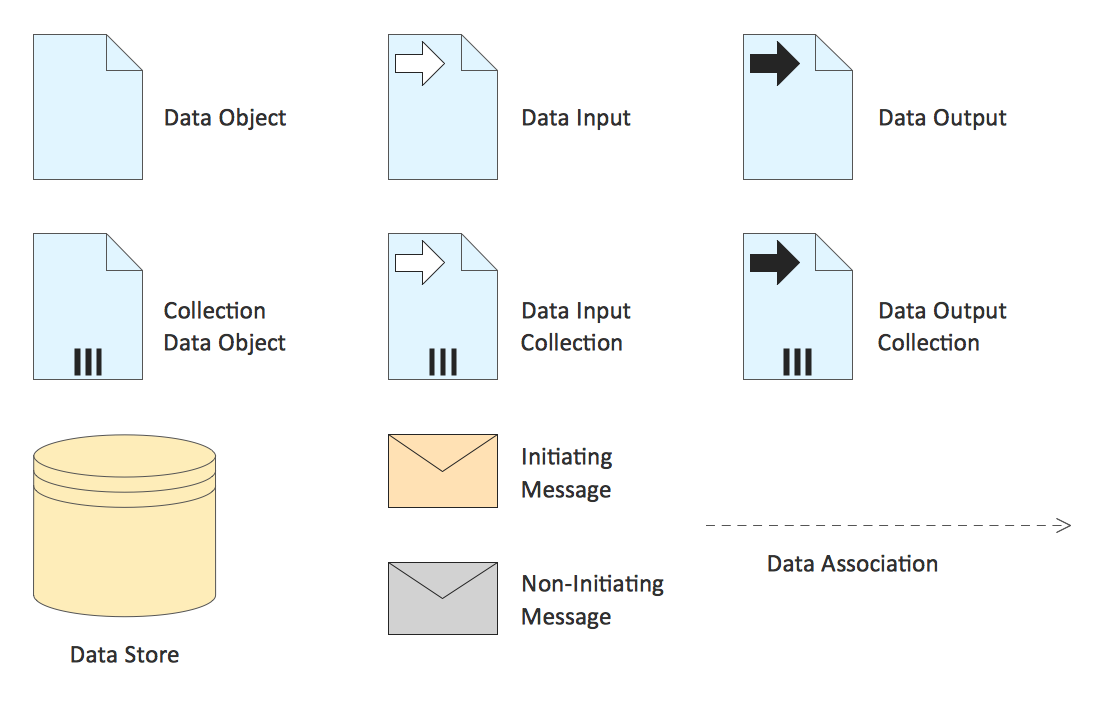 Data symbols library
Data symbols library
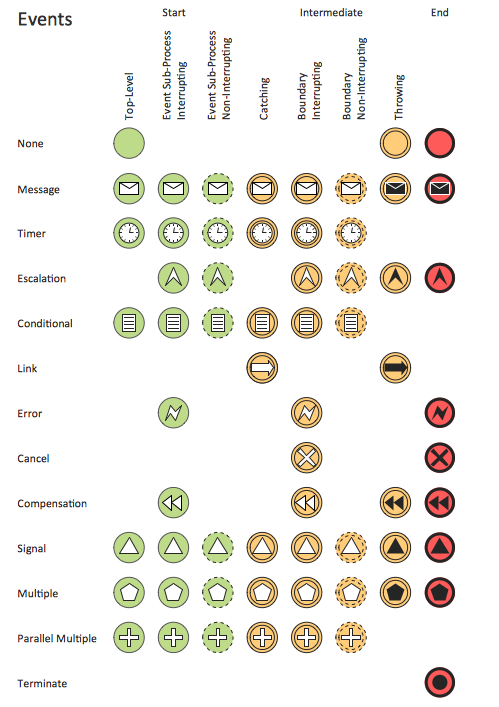 Events symbols library
Events symbols library
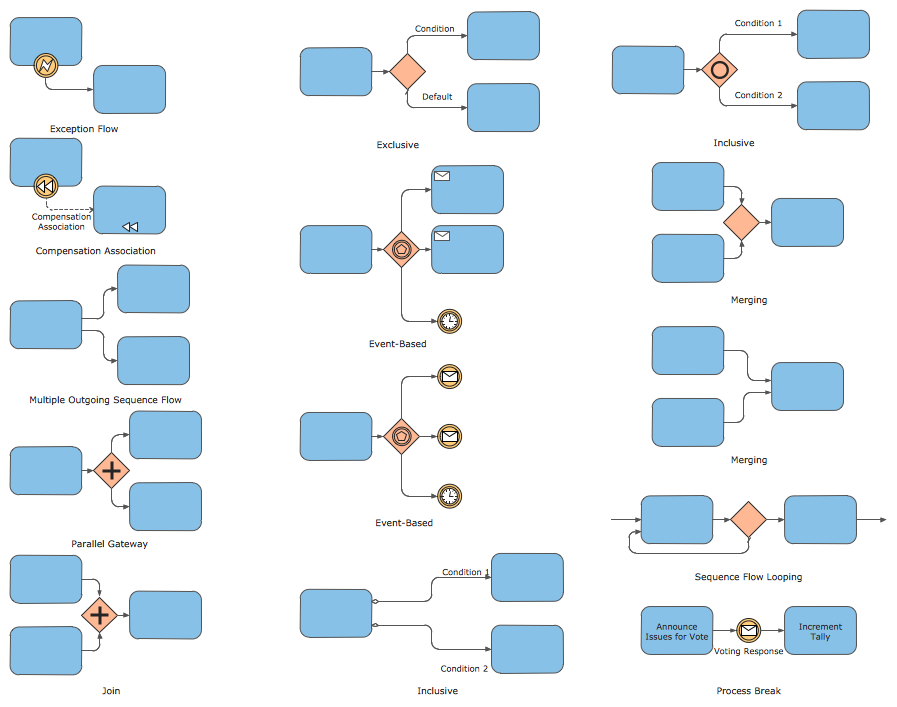 Expanded Objects symbols library
Expanded Objects symbols library
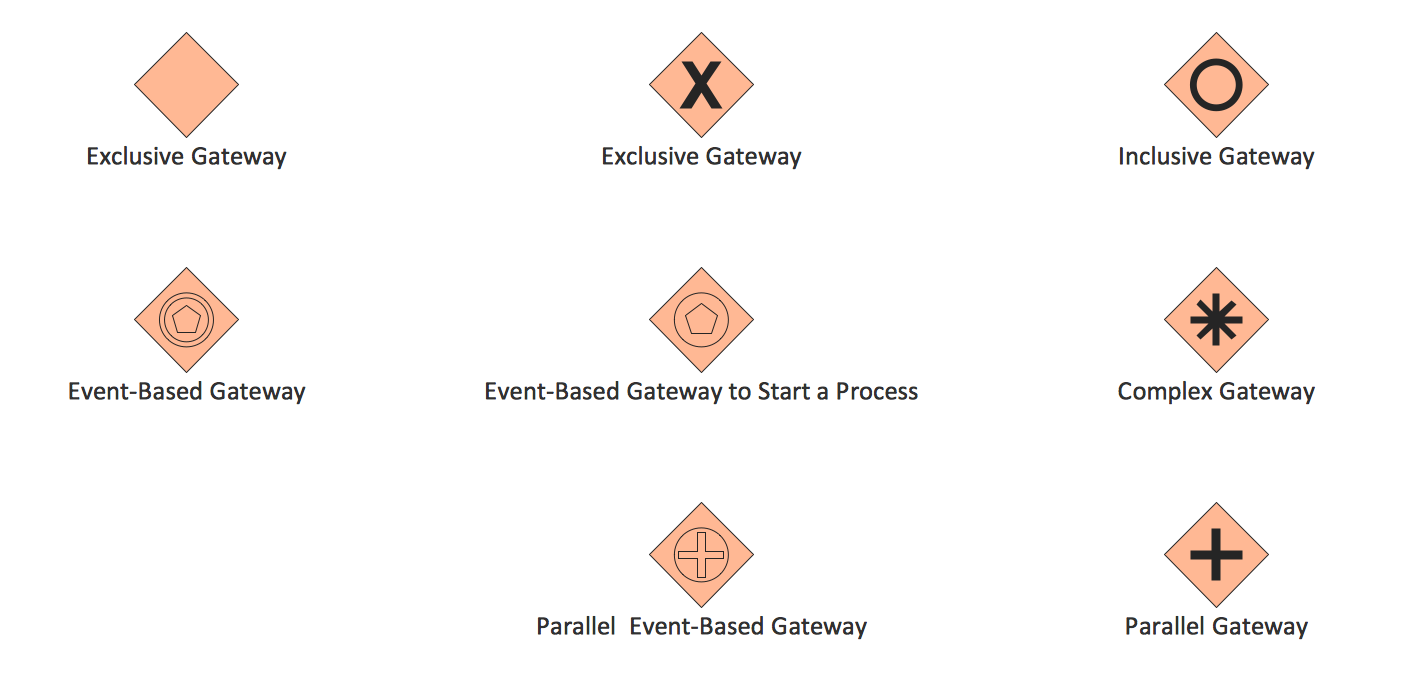 Gateways symbols library
Gateways symbols library
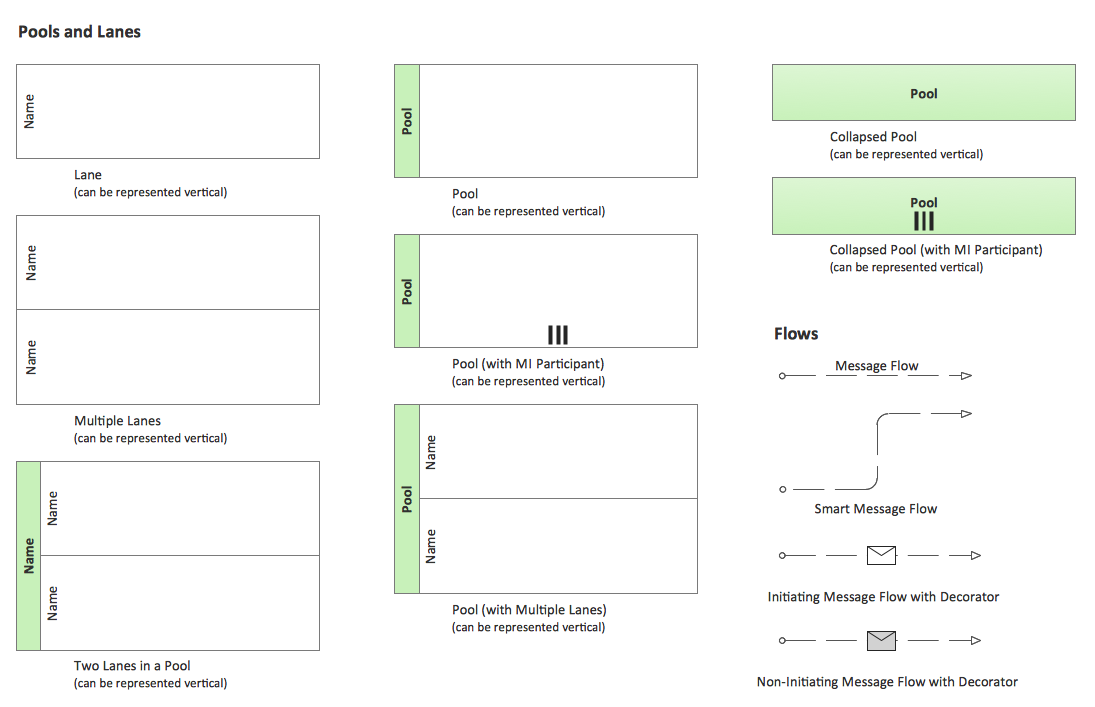 Swimlanes symbols library
Swimlanes symbols library







