Workflow Diagram Symbols
Workflow diagrams is the acknowledged method to draw the process flow which have concerted set of flowchart symbols you use for depicting work process steps or relations. There are many cases when you need inhance your workflow diagram to be professionally looking and add some rich illustrative graphic. ConceptDraw DIAGRAM extended with the Workflow solution delivers rich set of workflow diagram symbols helps you make your workflow better-suited for presentations.
ConceptDraw DIAGRAM is a professional drawing software for workflow diagram design. The part of this software is the Workflow Diagrams solution that adds library of vector stencils for providing a set of tools and features that allow users to accurately diagram workflow scenarios.

Example 1. Workflow diagram symbols
Workflow diagram lets to represent the transferring of data, documents, and tasks during performance of a work process, helps show relashionships between process steps and understand the complete process, identify critical stages and problem areas. The Workflow Diagrams solution extends ConceptDraw DIAGRAM software with samples, templates and library of instantly recognizable vector stencils for effectively drawing Workflow diagrams.

Example 2. Business Workflow Diagram
Use workflow flowcharts to analyze the work processes, to show the path of the tasks, the responsible persons and the associated documents, to identify required resources, to optimize a workflow, and to discover its inherent weak points.
Follow the next steps to design any Workflow Diagram:
- add desired workflow objects from the Workflow Diagram library by dragging them from the Work Flow Diagram library to the document page;

Example 3. Adding Workflow Objects
- arrange the objects and connect them with arrows using the connector tools from the ConceptDraw's Home toolbar, it is convenient to use the Smart connector and drag the connector from one connect dot to another;

Example 4. Connecting Objects
- type the text, resize the objects if needed and recolor connectors according to your taste.

Example 5. Workflow Diagram - Taxi Service
Another way is to start with ready Workflow Diagram template also included to Workflow Diagrams solution and offered by ConceptDraw STORE. When modifying template, use also symbols from the variety offered by Workflow Diagrams library to represent different types of actions and the steps in a workflow, among them are the objects of persons, accounting, bank, accounts receivable and payable, customer service, manufacturing, marketing, distribution, quality assurance, and more others.

Example 6. Workflow Diagram Solution (Mac OS X and Windows)
When it comes to creating a Workflow Diagram, it's important to use software that is capable of describing a wide range of processes, using easily recognizable techniques and graphical notation. An ideal drawing platform will utilize functions that can cope with the output of a high volume of processes, that may change rapidly from development to implementation stages. ConceptDraw DIAGRAM software, with the extended functionality of the Workflow Diagrams solution, is the ideal medium for creating even the most complex designs of this type.
TEN RELATED HOW TO's:
Start design your own flowchart with ConceptDraw DIAGRAM and accomplish great results at the moment.
Picture: Draw Flowcharts with ConceptDraw
Related Solution:
ConceptDraw DIAGRAM is a flowchart design software. There are large collections of professional flowchart symbols for process flow diagrams, standard flowchart symbols and colored basic flowchart symbols. Built-in examples and video lessons allow users to get started immediately and do drawing of virtually any type of flowchart or process flow diagrams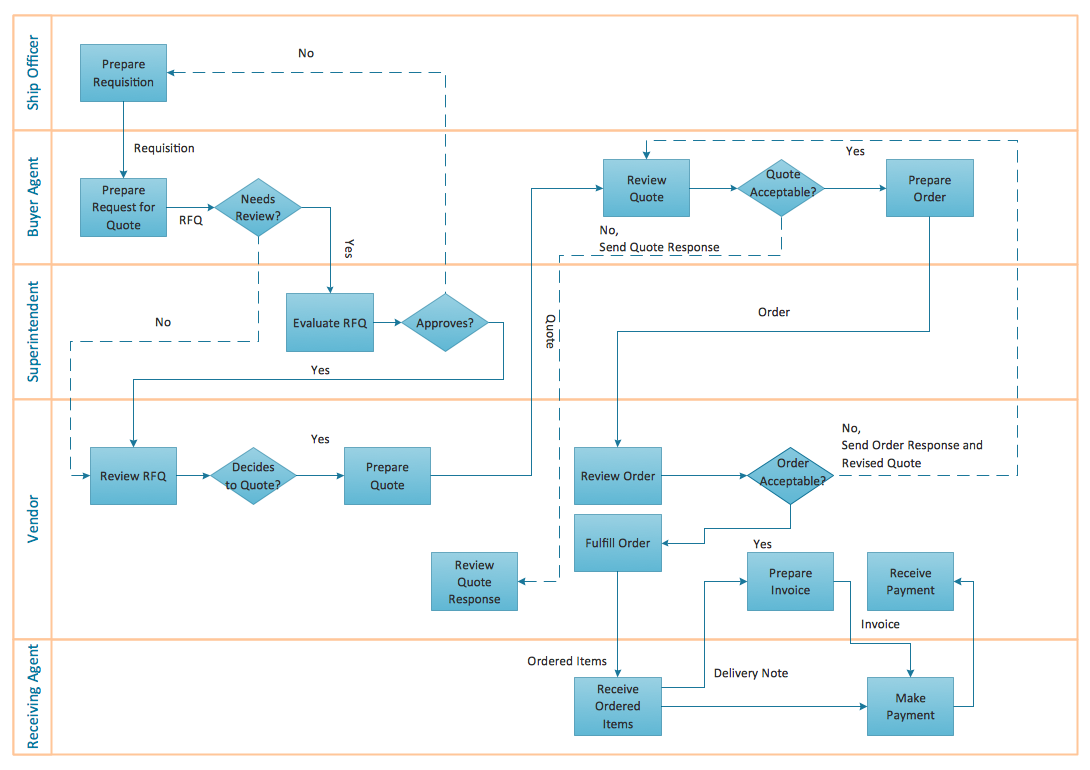
Picture: Flow Chart Creator
Related Solution:
My friend works as a marketologist. Once he asked me about Marketing and Sales Organization chart, as it was new for him. Luckily, ConceptDraw Solution Park has tons of examples to show to an unexperienced user.
This organizational chart was designed with ConceptDraw DIAGRAM and its Organizational Charts solution, that can be find in the Management section of Solution Park. This solution offers a vector objects library and a set of samples and templates. The vector library contains symbols and icons that provide you with possibility to show the organizational structure of your organization at a glance. It allows to depict the interrelations of authority and responsibility between positions in an organization. Organizational charts provide both employers and employees a clear view of the sale and marketing departments structure, reporting system, management levels.
Picture: Marketing and Sales Organization chart.Organization chart Example
Related Solution:
The Event-driven Process Chain ( EPC ) Diagrams allows users to present business process models in terms of work flows.
The EPC diagram can shows various vayes how to reach positive company performance.
Picture: EPC - Business Processes in Terms of Work Flows
Related Solution:
The Process Flowchart or Process Flowchart Diagram (PFD) is a visual representation relations between major parts of the system, the steps in a process, and even connections between various systems. The possibility to easy create professional-looking and attractive Process Flowcharts, Business Process Diagrams and Maps which visualize the steps of complex processes is provided by Business Process Diagram Solution from the Business Processes Area of ConceptDraw Solution Park and 16 libraries with 230 process flowchart symbols from BPMN 1.2 and BPMN 2.0.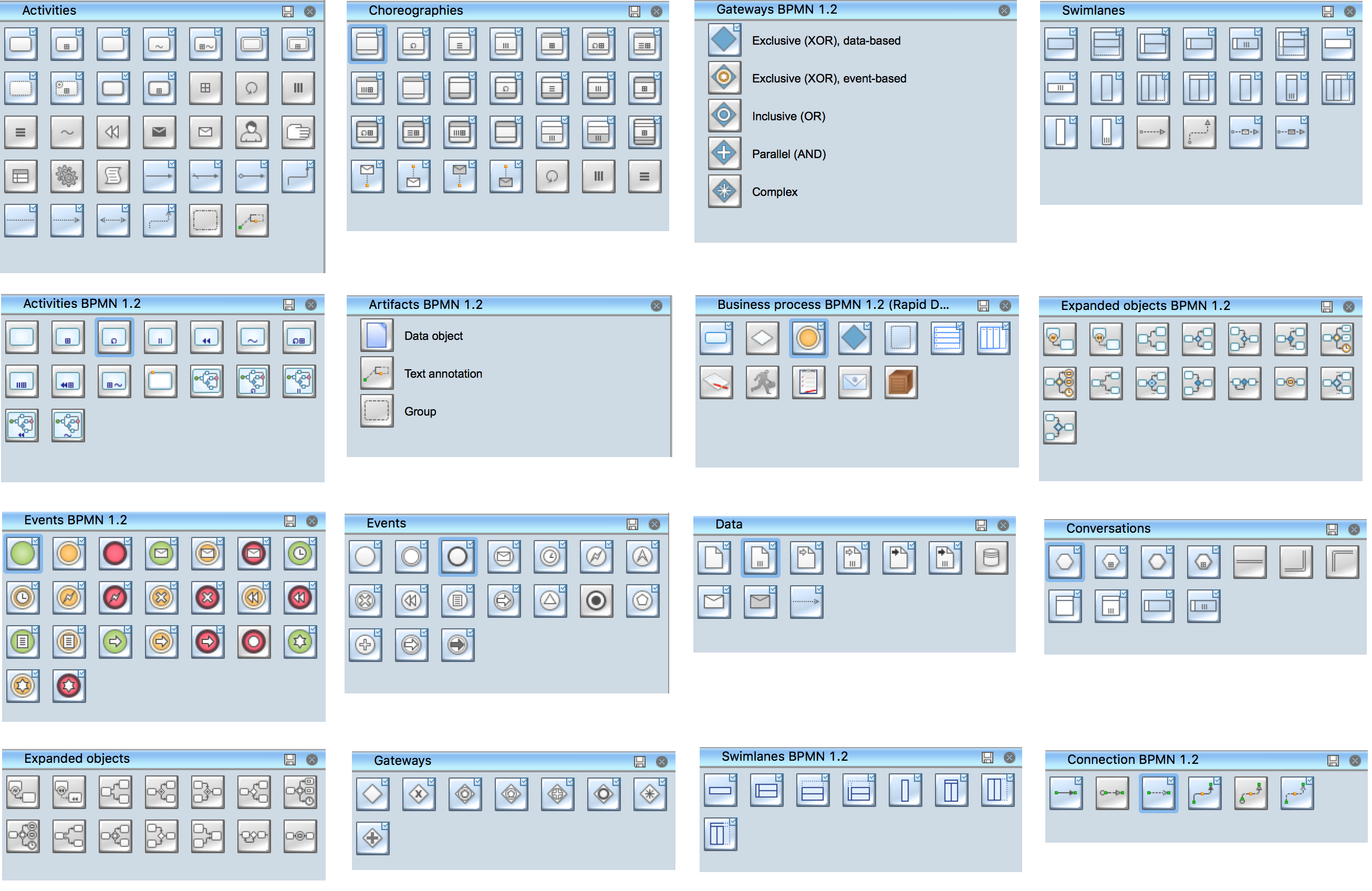
Picture: Process Flowchart Symbols
Related Solution:
The Entity-Relationship Diagram (ERD) solution from ConceptDraw Solution Park extends ConceptDraw DIAGRAM vector graphics and diagramming software with the ability to describe a database using the Entity-Relationship (Chen) model. Use it for design your ERDs and verify that ConceptDraw DIAGRAM offers the best ERD diagrams software tools for design element Chen notation._Win_Mac.png)
Picture: Entity Relationship Diagram - ERD - Software for Design Chen ER Diagrams
Related Solution:
A database is a data collection, structured into some conceptual model. Two most common approaches of developing data models are UML diagrams and ER-model diagrams. There are several notations of entity-relationship diagram symbols and their meaning is slightly different. Crow’s Foot notation is quite descriptive and easy to understand, meanwhile, the Chen notation is great for conceptual modeling.
An entity relationship diagrams look very simple to a flowcharts. The main difference is the symbols provided by specific ERD notations. There are several models applied in entity-relationship diagrams: conceptual, logical and physical. Creating an entity relationship diagram requires using a specific notation. There are five main components of common ERD notations: Entities, Actions, Attributes, Cardinality and Connections. The two of notations most widely used for creating ERD are Chen notation and Crow foot notation. By the way, the Crow foot notation originates from the Chen notation - it is an adapted version of the Chen notation.
Picture: ERD Symbols and Meanings
Related Solution:
Architectural drawing allows to show the location of a building or ensemble of buildings on the ground, indicating the cardinal points. For centuries, people had been studying architecture in universities to learn how to draw building plans and now everyone can do it easily just using appropriate software. While developing the building plan, its graphic part, you can display the part of the floor or the entire floor of a building with an indication of the exact location of the drawn premise.
Small-sized apartments does not restrict the advanced interior design opportunities. Here is a detailed and precise floor plan of a pretty small apartment. A furniture objects are added to show possible interior of this home. This plan can be used to help somebody with a floor layout and furniture arrangement. Having this floor plan in a pocket while shopping would be useful to check if there is enough rooms for a new furniture.
Picture: How To Draw Building Plans
Related Solution:
The Venn diagram example below shows sustainable development at the confluence of three constituent parts.
Create your Venn diagrams for problem solving in environmental social science using the ConceptDraw DIAGRAM software.
Picture:
Venn Diagram Examples for Problem Solving
Environmental Social Science
Human Sustainability Confluence
Related Solution:
Describing a workflow or approval process can take hours and be too complicated, especially since there are options to do it quickly and vividly. Diagrams called flowcharts replace long paragraphs of boring text and represent information in a graphic way. You can draw one on paper or you can use flowchart software to do it quickly and scalable. This kind of software is easy to use and you don’t need any special skills to start using it. In addition, there are a lot examples and predesigned templates on the Internet.
Flowcharts are a best tool for staking out a huge and complex process into some small readable parts. Surely, flowcharts can be drawn manually but the use of standard symbols that make it clear for a wide audience makes a software tool preferred for this task. The core for a successful flowchart is its simplicity. That is why often before beginning making flowchart through software, people draw the sketch on a piece of paper. Designing an effective flowchart means the combination of the data needed to be shown and the simplicity with which you depict it.
Picture: Flowchart Software
Related Solution:


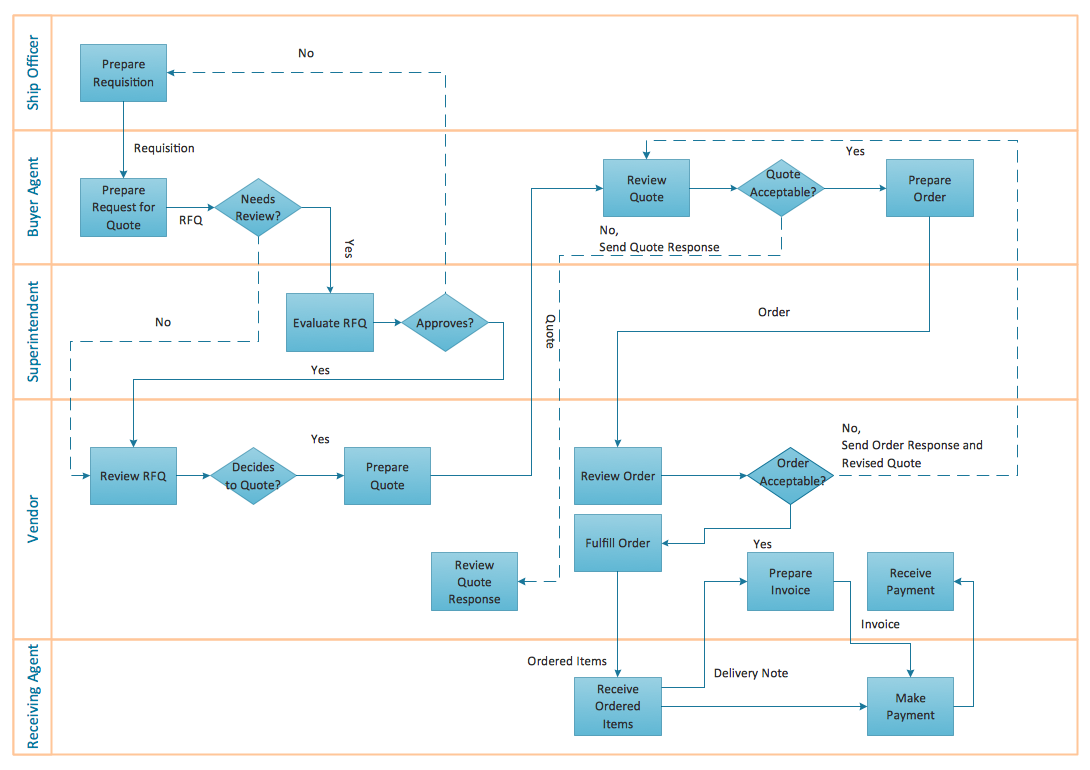


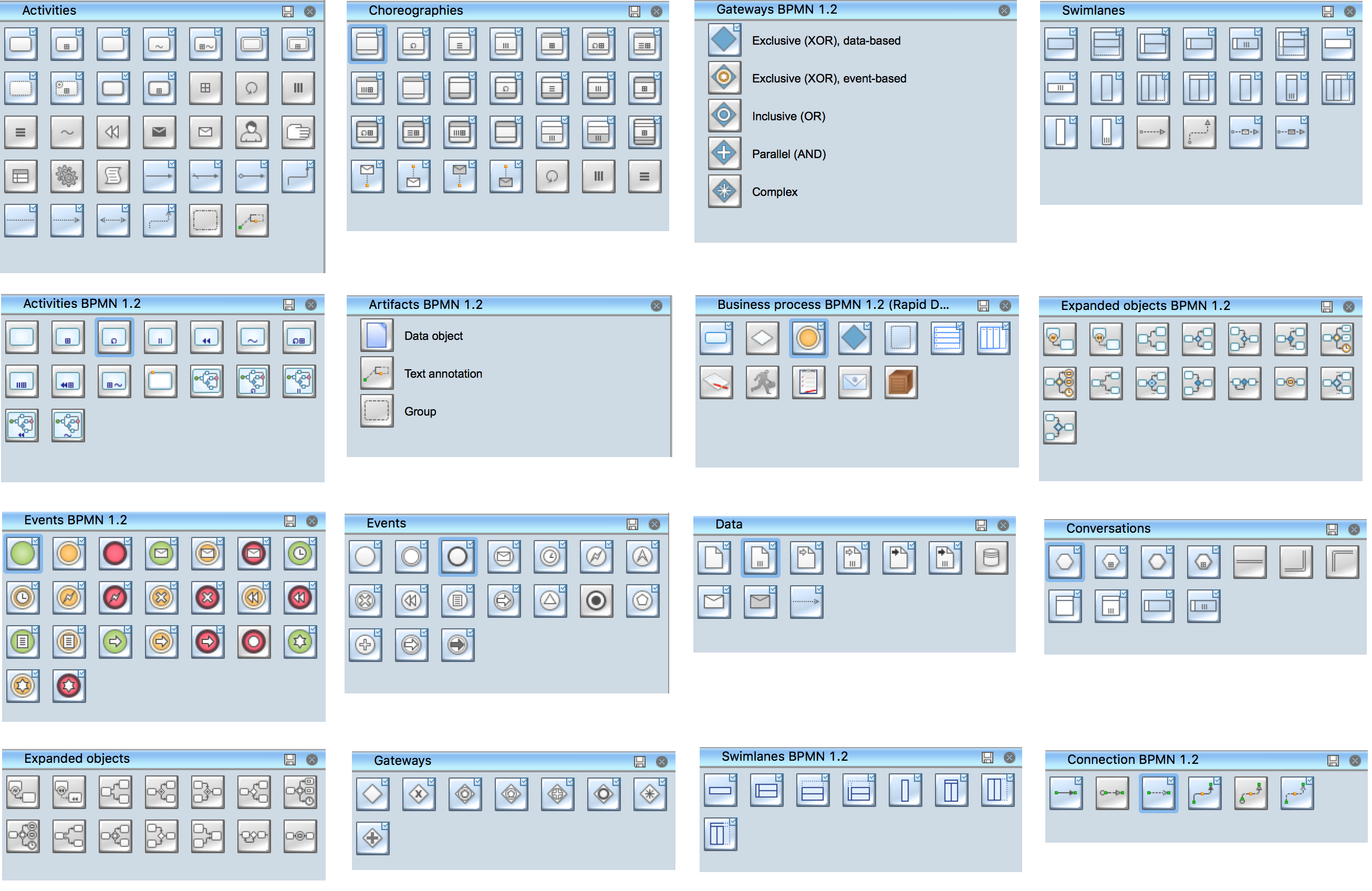
_Win_Mac.png)








