Cisco IBM.
Cisco icons, shapes, stencils and symbols
The ConceptDraw vector stencils library "Cisco IBM" contains 9 IBM device and equipment symbols for drawing the computer network diagrams using the ConceptDraw DIAGRAM diagramming and vector drawing software:
- IBM mainframe
- IBM mainframe with FEP
- FEP, Front End Processor
- Cluster Controller 3174 (Desktop Model)
- IBM Mini AS400
- Cluster Controller 3274 or 3174
- IBM tower
- Cluster Controller 3274 or 3174, Blue
- Cluster Controller 3174, Blue
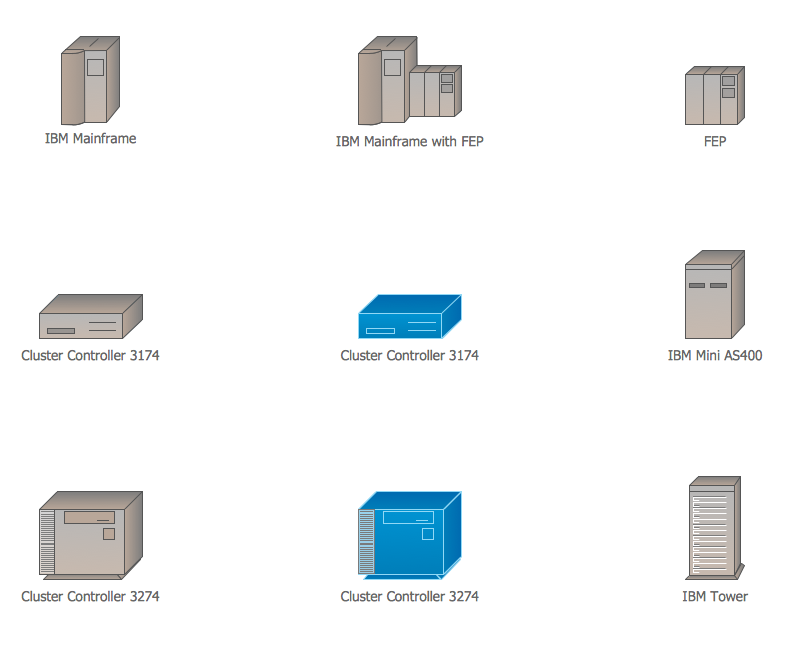
Sample 1. Design Elements — Cisco IBM (macintosh, windows)
for Network Diagrams.
The example "Design elements - Cisco IBM" is included in the Cisco Network Diagrams solution from the Computer and Networks area of ConceptDraw Solution Park.
Example 2. Cisco Solution
Icons, shapes, stencils, symbols and design elements for Cisco Network Diagrams:
TEN RELATED HOW TO's:
ConceptDraw Wireless Network solution includes several wireless network diagram examples that users can modify and make your own diagram.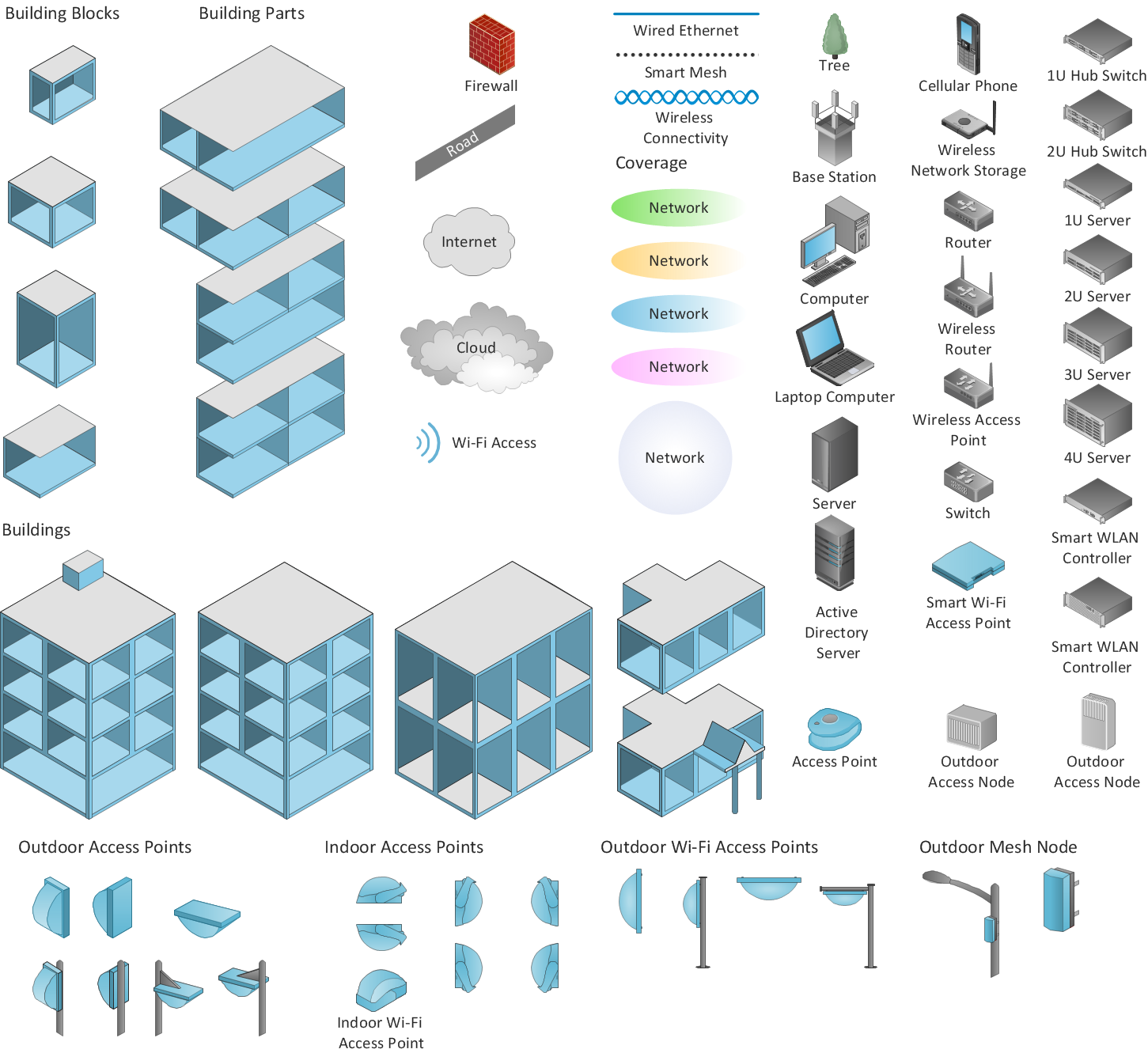
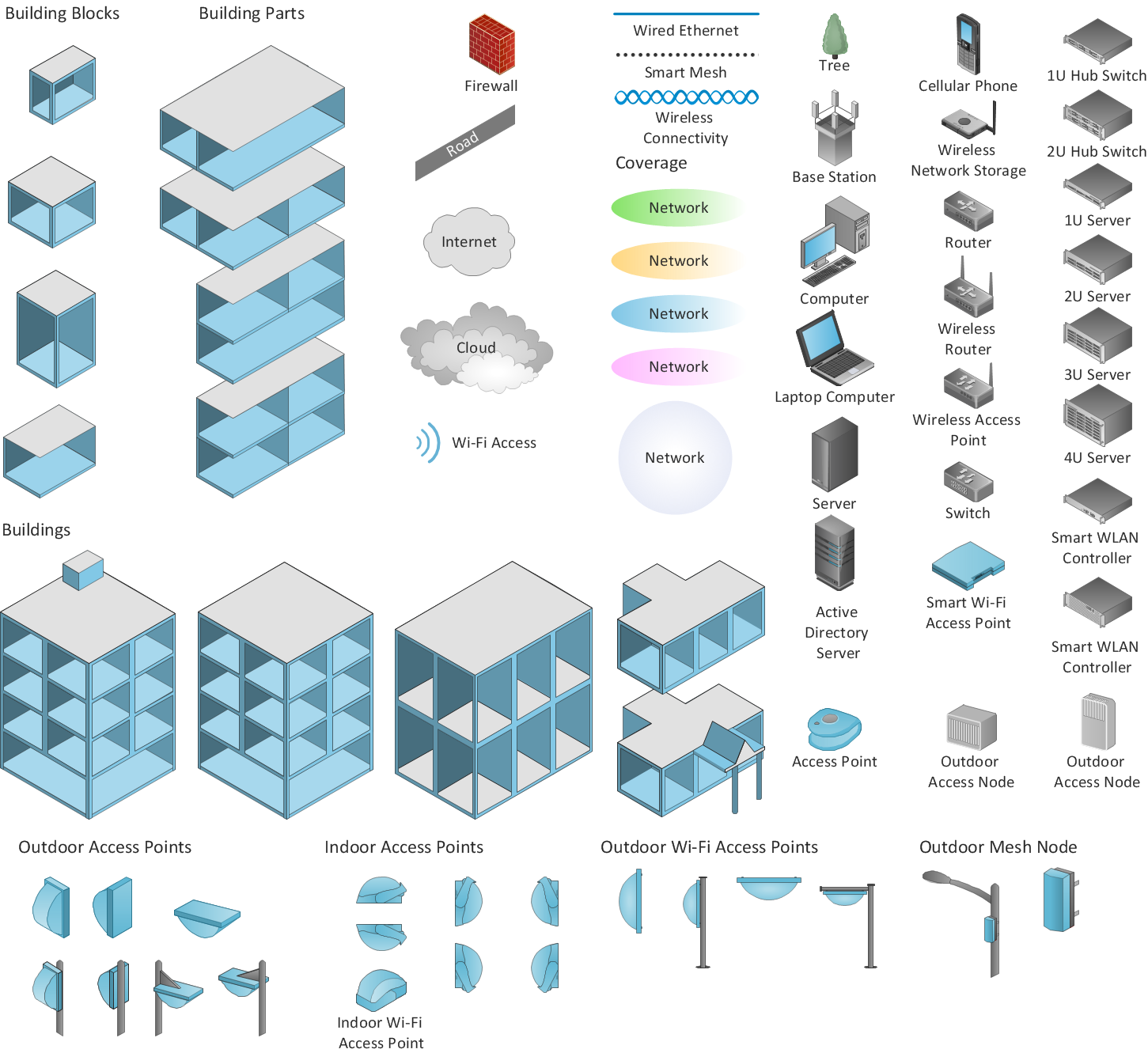
Picture: Wireless Network Diagram Examples
Related Solution:
Samples, templates and libraries contain vector clip art for drawing the Aerospace Illustrations.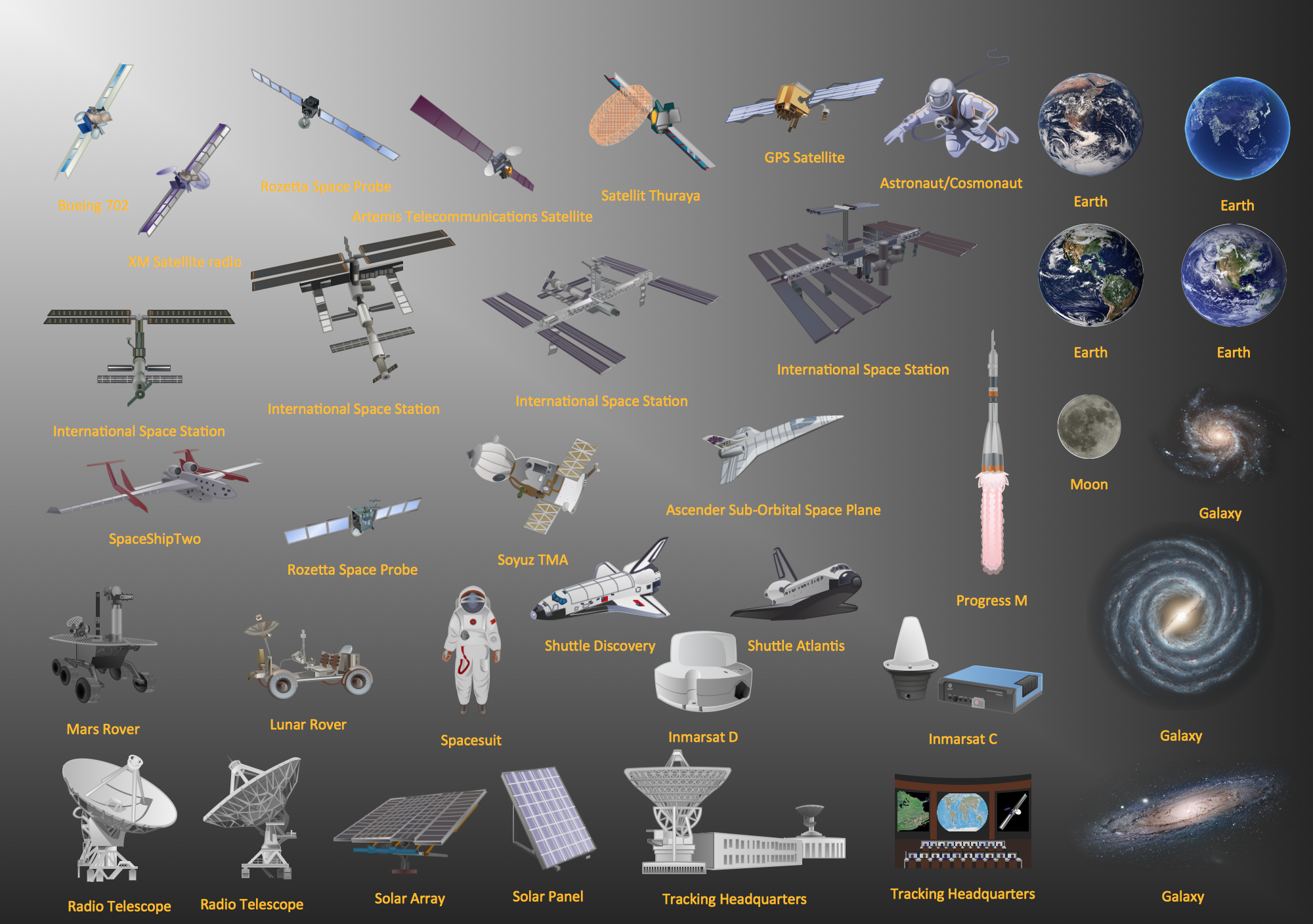
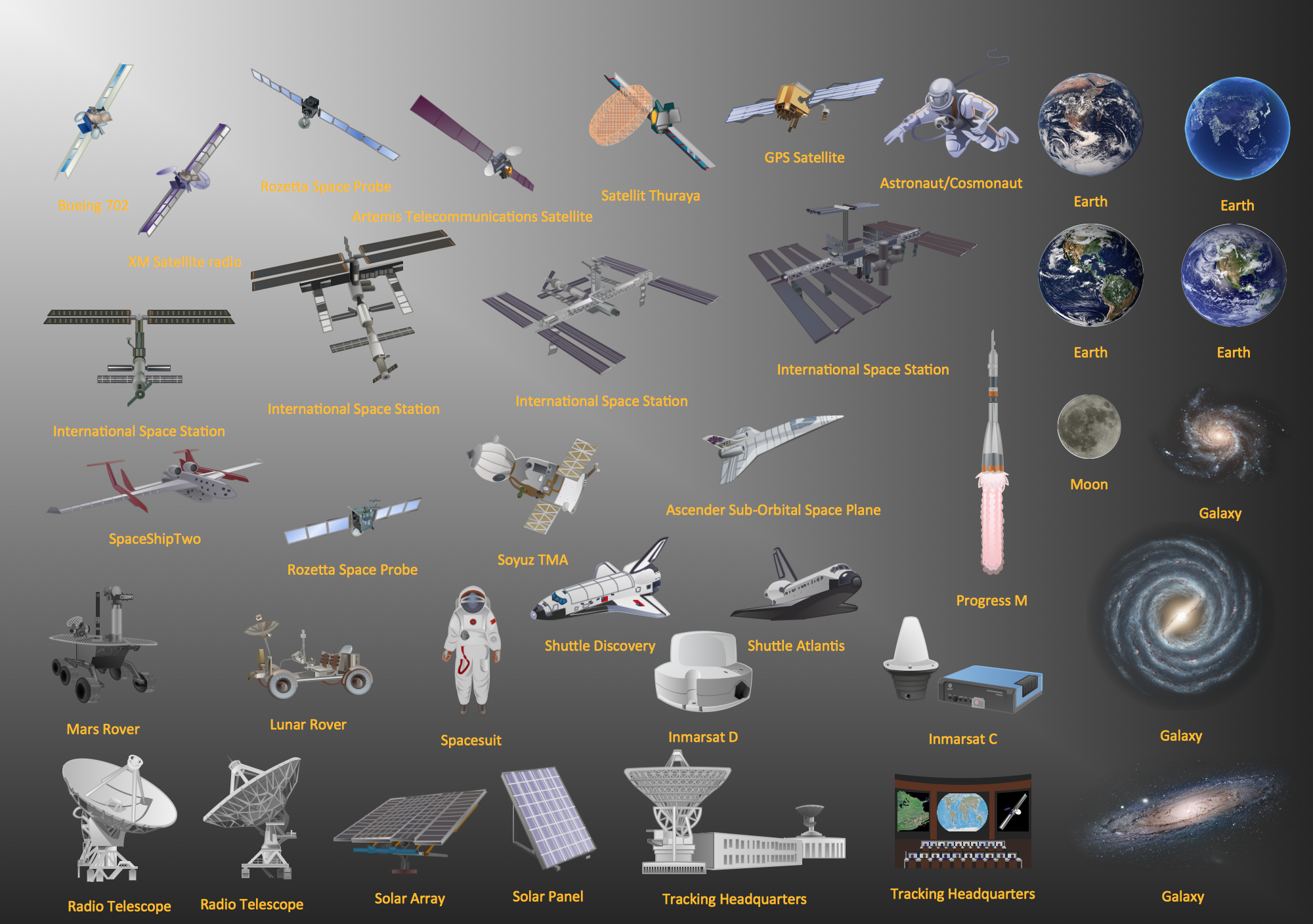
Picture: Aerospace - Design Elements
Related Solution:
The ConceptDraw vector stencils library Cisco Multimedia, Voice, Phone contains equipment symbols for drawing the computer network diagrams.

Picture: Cisco Multimedia, Voice, Phone. Cisco icons, shapes, stencils and symbols
Related Solution:
The efficiency of any corporate network depends on many factors such as equipment, architecture etc. Moreover, every administer knows that network architecture is a cornerstone for any system. Also, it's easy to make a draft of a network structure using an appropriate diagramming tool.
Designing network architecture diagrams refers to the network structure, including hardware, software, connectivity, protocols of communication and type of transmission: wired or wireless. A high performance, highly reliable, and secure network architecture is critical for the successful deployment and operation of modern communication network. This diagram represents in detail the sample of the network architecture of the three-divisional office. It is designed using vector libraries supplied with ConceptDraw Computer and Networks solution.

Picture: Network Architecture
Related Solution:
The ConceptDraw DIAGRAM diagramming and vector drawing software provides the Cloud Computing Diagrams solution from the Computers and Network area of ConceptDraw Solution Park with powerful drawing tools and libraries containing large amount of predesigned vector objects for easy designing and displaying the structure of Amazon Cloud Computing Architecture.

Picture: Amazon Cloud Computing Architecture
Related Solution:
The ConceptDraw vector stencils library Cisco Security contains 16 symbols of security devices and equipment for drawing the computer network diagrams using the ConceptDraw DIAGRAM diagramming and vector drawing software.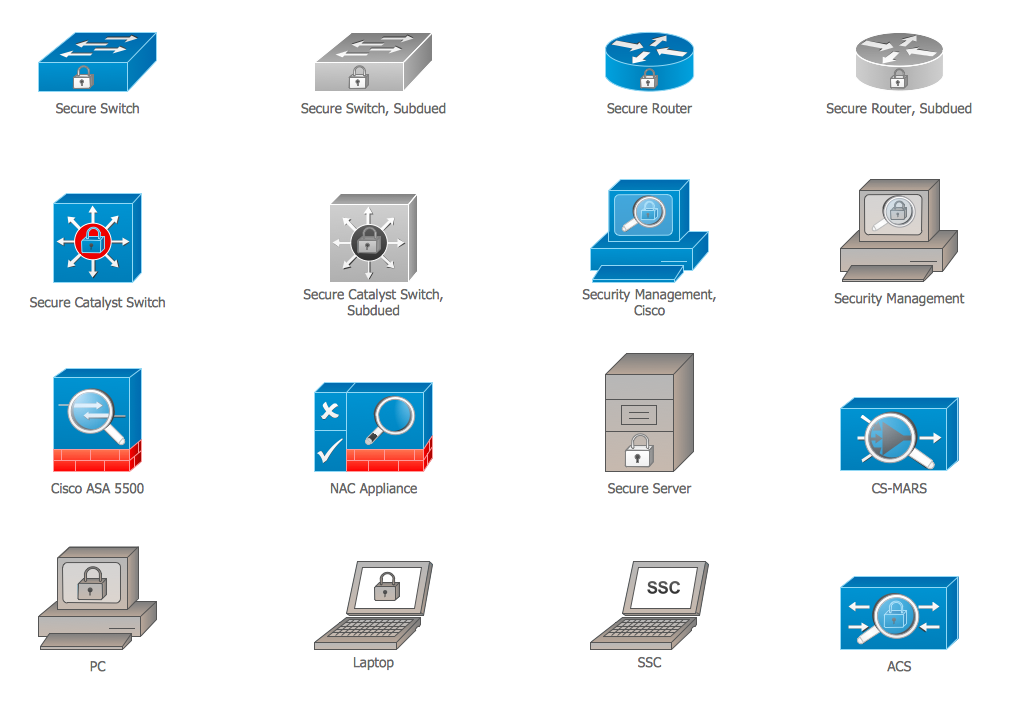
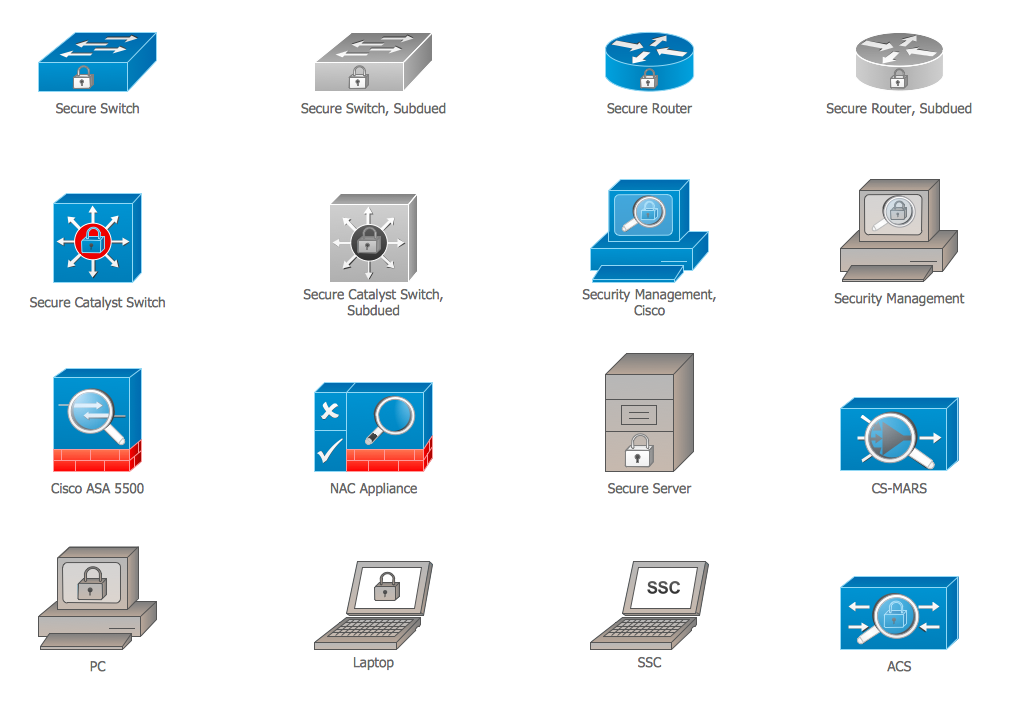
Picture: Cisco Security. Cisco icons, shapes, stencils and symbols
Related Solution:
Cisco icons are globally recognized and generally accepted as standard for network icon topologies.
ConceptDraw DIAGRAM diagramming and vector drawing software offers the Cisco Network Diagrams Solution from the Computer and Networks Area which contains the extensive drawing tools, templates and samples, and large number of libraries with variety of predesigned vector cisco icons.

Picture: Cisco Icons
Related Solution:
The ConceptDraw vector stencils library Cisco Optical contains symbols for drawing the computer network diagrams.

Picture: Cisco Optical. Cisco icons, shapes, stencils and symbols
Related Solution:
ConceptDraw
DIAGRAM 18


