Cisco Icon
Are you sure that the process of creating the Cisco network diagrams is very complex? Verify back with the help of ConceptDraw DIAGRAM software extended with Cisco Network Diagrams Solution from the Computer and Networks Area. All powerful drawing tools, each Cisco icon, template, sample will be very helpful for you.

Example 1. Cisco Icon on the Cisco Network Diagram
Cisco Network Diagrams Solution offers you 15 libraries with large number of Cisco icons:
- Cisco Buildings Library
- Cisco IBM Library
- Cisco LAN Library
- Cisco Media Library
- Cisco Multimedia, Voice, Phone Library
- Cisco Network Topology Library
- Cisco Optical Library
- Cisco People Library
- Cisco Products Additional Library
- Cisco Routers Library
- Cisco Security Library
- Cisco Switches and Hubs Library
- Cisco Telepresence Library
- Cisco Video Surveillance Library
- Cisco WAN Library
Each Cisco icon from these libraries is professionally developed by ConceptDraw designers. Use them actively to make your diagrams in minutes.
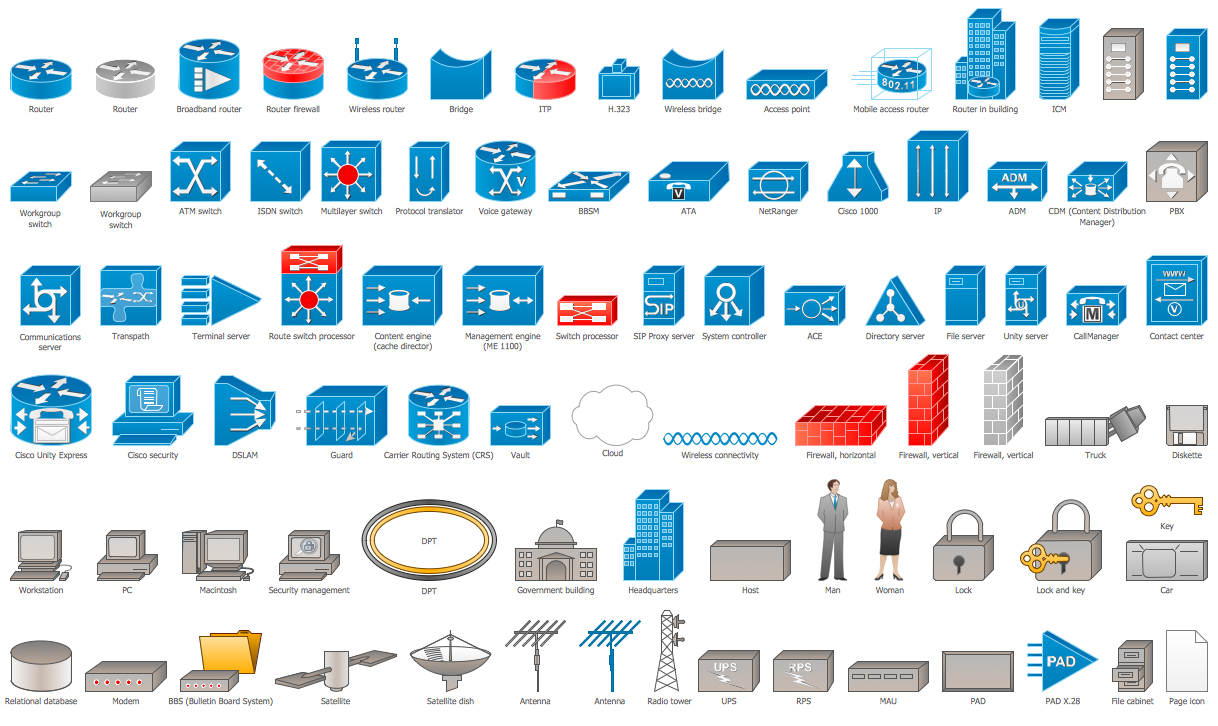
Example 2. Cisco Network Topology Library Design Elements
Use of Cisco Network Diagrams Solution lets you the choice - design Cisco diagrams from the blank sheet or use the predesigned templates and samples as the base.
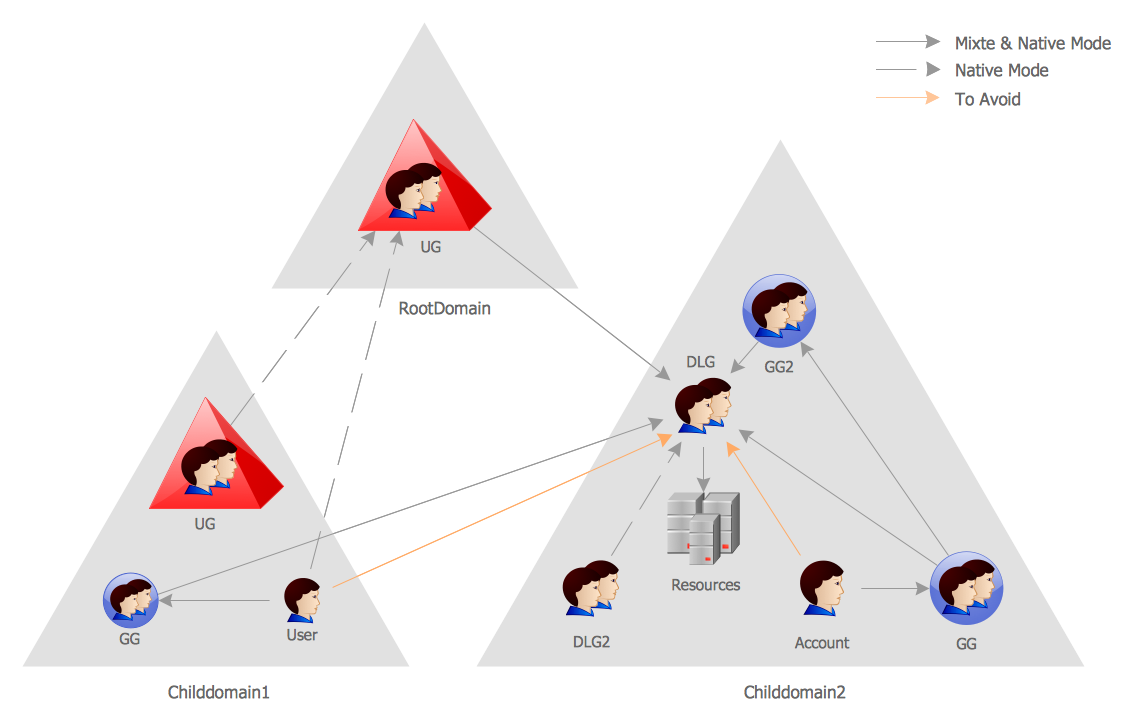
Example 3. Cisco Network Diagram - Tree and Forest
The Cisco Network Diagrams you see on this page were created in ConceptDraw DIAGRAM using the Cisco Network Diagrams Solution for ConceptDraw DIAGRAM Solution Park. An experienced user spent 10 minutes creating every of these samples.
Use the Cisco Network Diagrams Solution for ConceptDraw DIAGRAM software to create your own professional looking diagrams of any complexity quick, easy and effective. Pick carefully each Cisco icon to make your diagrams successful.
All source documents are vector graphic documents. They are available for reviewing, modifying, or converting to a variety of formats (PDF file, MS PowerPoint, MS Visio, and many other graphic formats) from the ConceptDraw STORE. The Cisco Network Diagrams Solution is available for all ConceptDraw DIAGRAM or later users.
THREE RELATED HOW TO's:
Network infrastructure planning is a very important process in the network construction, and the share of time allocated to this within the scope of the entire project may reach 60-80%. A competent and thorough approach to planning contributes to the quick investment return, and also increases the reliability and flexibility of the final system, reducing the probability of additional costs related to the incorrect implementation.
Any planning begins with an analysis of the business requirements to the final system. Basic network parameters, which should be assessed are the scalability, accessibility, cost, speed and safety.
Speed and cost are often mistaken for the most important parameters, and the rest of the parameters aren't even remembered. This is not entirely correct. Initially, it is necessary to assess the business plans for the future, because sometimes it is more profitable to invest more money in the beginning. If the business is to develop, then, consequently, demands on
Picture: Cisco Routers. Cisco icons, shapes, stencils and symbols
Related Solution:
Electrical Engineering Solution used together with ConceptDraw DIAGRAM drawing facilities makes short a work of drawing various electrical and electronic circuit schemes. A library of vector objects composed from symbols of Analog and Digital Logic elements of electric circuit includes 40 symbolic images of logic gates, bistable switches of bi-stable electric current, circuit controllers, amplifiers, regulators, generators, etc. All of them can be applied in electronic circuit schemes for showing both analog and digital elements of the circuit.
Electrical Engineering Solution used together with ConceptDraw DIAGRAM drawing facilities makes short a work of drawing various electrical and electronic circuit schemes. A library of vector objects composed from symbols of Analog and Digital Logic elements of electric circuit includes 40 symbolic images of logic gates, bistable switches of bi-stable electric current, circuit controllers, amplifiers, regulators, generators, etc. All of them can be applied in electronic circuit schemes for showing both analog and digital elements of the circuit.
Picture:
Electrical Diagram Symbols F.A.Q.
How to Use Electrical ConceptDraw Diagram Software
Related Solution:
Another stencil library that is included in the Computer Network Diagrams solution is the “Computer Network” one. It includes such design symbols as the representation of the Desktop computer, HP desktop computer, Workstation, HP workstation, iMac, HP laptop, Fujitsu laptop, MacBook, MacBook Air, MacBook Pro, Computer monitor, Apple Thunderbolt Display, Mac Pro, iPad mini, iPhone 4, iPhone 5, iPhone / iPod Touch, iPod Classic, PDA, Smartphone, Mobile Phone, Mainframe, City, Satellite dish, Radio tower, Satellite, Cloud, Data store, Compact disk, Curved bus, Comm-disk, Token-ring, FDDI Ring, Star, Ethernet and bus.
Picture: Active Directory Network. Computer and Network Examples
Related Solution:



