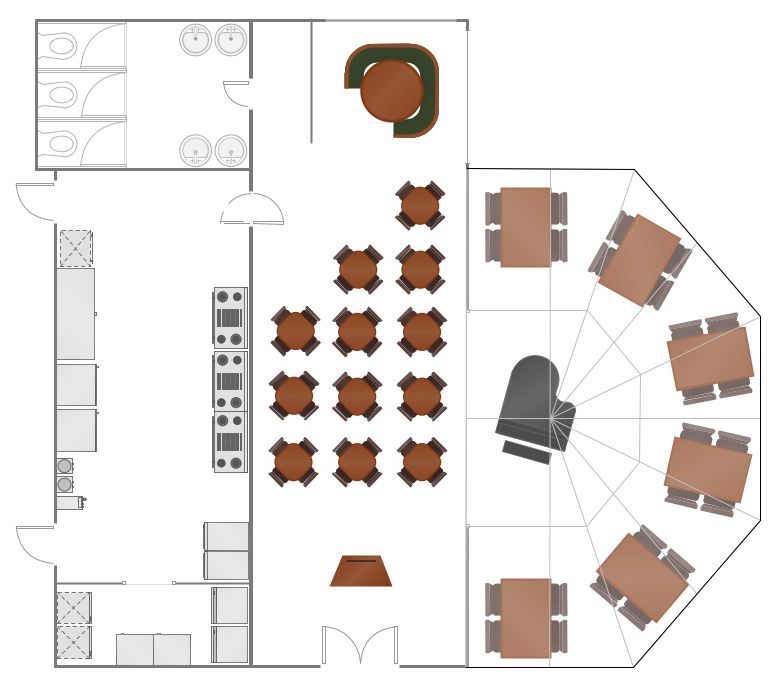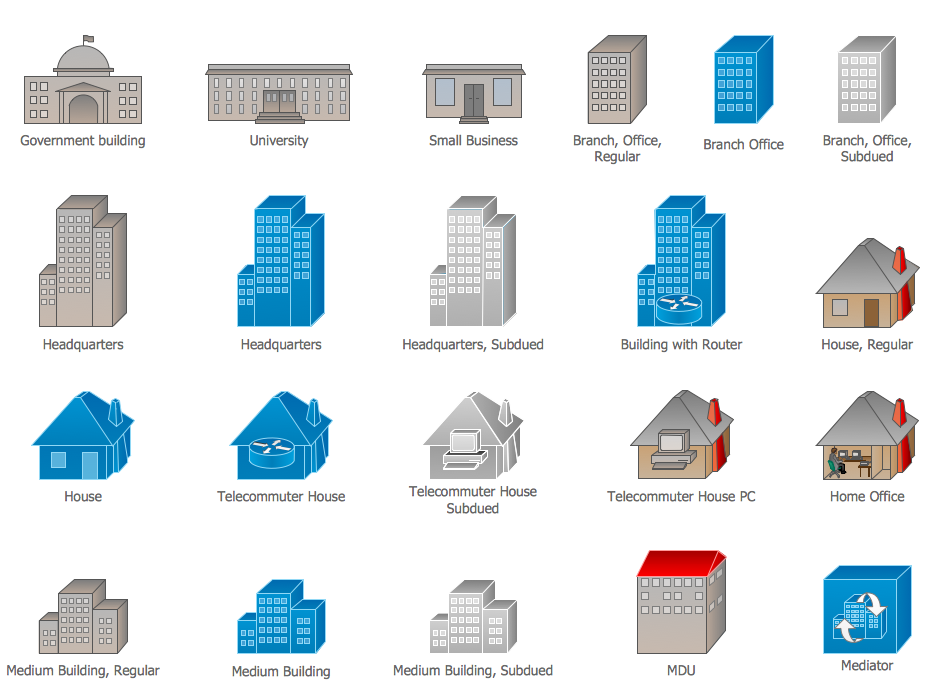Cisco Network Examples and Templates
The Cisco Network Diagrams solution from the Computer and Networks area of ConceptDraw Solution Park provides a wide collection of predesigned templates and samples that help you to create the Cisco Network Diagrams in one moment.
Cisco Network Diagram Examples
The following examples were created in ConceptDraw DIAGRAM diagramming and vector drawing software using the Cisco Network Diagrams Solution. You can choose them from ConceptDraw STORE.
 Cisco Express Forwarding network topology diagram
Cisco Express Forwarding network topology diagram Cisco ISG topology diagram
Cisco ISG topology diagram Wireless mesh network diagram
Wireless mesh network diagram LAN fault-tolerance system diagram
LAN fault-tolerance system diagram
 Logical network connections diagram
Logical network connections diagram
 Logical network diagram
Logical network diagram
 Network organization chart
Network organization chart
 Roaming wireless local area network diagram
Roaming wireless local area network diagram
 Cisco Miscellaneous
Cisco Miscellaneous
 Cisco Network Diagram
Cisco Network Diagram
 Cisco Products
Cisco Products
 Cisco Security
Cisco Security



_Win_Mac.png)