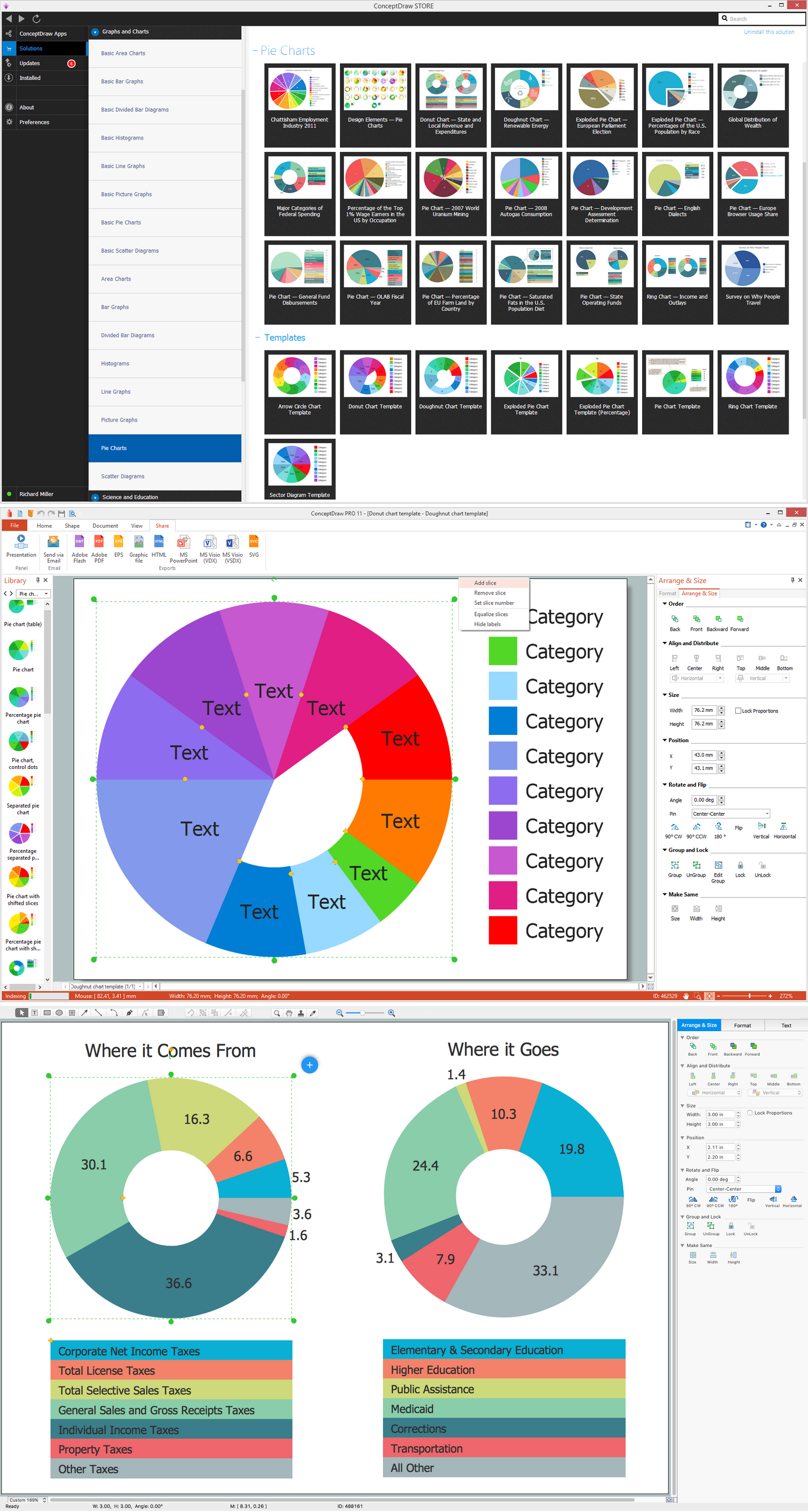Cisco Routers. Cisco icons, shapes, stencils and symbols
Developing a network design, one should take into account the potential number of users, required interfaces, communication channels and then create a network map and an IP plan. You should also try to stick to the hierarchical network model, which has many advantages. First of all, it is the clarity of the network's organization. Also, the model implies modularity, which means easy capacity building if needed.
Another advantage is the increased resiliency which is achieved due to the duplication of devices or connections. According to this model, the network is divided into three logical layers. First level is the core level. There are high-performance devices at this level, such as routers, which main task is to transport data. This is followed by distribution level which provides the use of security policies, QoS, link aggregation and VLAN trunking, defines broadcast domains. The final level is the access level, the purpose of which is to connect the end devices, to mark traffic for the QoS, to implement ring protection(STP) and broadcast storm protection, to providing power to PoE devices.
The Cisco Network Diagrams solution uses Cisco network symbols and Cisco icons to visualize computer networks topology and equipment connections and arrangement. They are used by IT professionals and corporate IT departments, and network and system administrators, to visually document the topology and design of Cisco networks.
The ConceptDraw vector stencils library "Cisco Routers" contains 27 equipment symbols for drawing the computer network diagrams using the ConceptDraw DIAGRAM diagramming and vector drawing software:
- Router
- Router, subdued
- Router with silicon switch
- Wavelength router
- NetFlow router
- uBR910
- Broadband router
- Gigabit switch ATM tag router
- ATM tag switch router
- Edge label switch router
- Edge label switch router with NetFlow
- Cisco 7505
- Cisco 7507
- Cisco 7500 ARS (7513)
- Voice enabled router
- TDM router
- IP telephony router
- IAD router
- Content service router
- Cisco storage router
- Router with firewall
- Wireless router
- ASR 1000 series
- ATM 3800
- AXP
- Cable modem
- Ground terminal


Sample 1. Design Elements — Cisco Routers (macOS, Windows) for Network Diagrams. Network equipment refers to hardware devices designed for local area networks, both wired and wireless. Active network equipment is powered from the electricity supply, portable battery, the computer via USB-port and other sources, also it can be used for amplification, conversion and processing of the network signal. Network equipment includes several device categories. Internal and external network adapters are used to connect to the network. Switches connect network nodes. Routers connect multiple network segments and filter traffic. Repeaters and amplifiers increase the range of action of the network signal. Media converters and transceivers convert the network signal from one type to another. Access points provide wireless access to an existing network or create a new wireless network. GSM-modems and gateways used to work with wireless GSM / GPRS / EDGE / UMTS / HSPA / LTE-networks.
The example "Design elements — Cisco Routers" is included in the Cisco Network Diagrams solution from the Computer and Networks area of ConceptDraw Solution Park.

Example 2. Cisco Network Diagrams solution
Icons, shapes, stencils, symbols and design elements for Cisco Network Diagrams:
TEN RELATED HOW TO's:
ConceptDraw DIAGRAM diagramming and vector drawing software extended with Computer Network Diagrams Solution from the Computer and Networks Area offers a set of useful tools, collection of templates, samples, and libraries of various computer symbols, computer devices icons, computer network icon for fast and easy drawing network computer diagrams and illustrations.
Picture: Network Icon
Related Solution:
A Telecommunications network is a network of nodes, links, trunks and telephone switches that are connected, operated by telephone companies and realize telephone, audio, visual and data communications among the users. The telecommunications network can also include Internet, microwave, wireless equipment.
This example was created in ConceptDraw DIAGRAM using the Computer and Networks Area of ConceptDraw Solution Park and shows the Telecommunications network.
Picture: Telecommunication networks. Computer and Network Examples
Related Solution:
A Storage area network (SAN) is a dedicated network that provides access to data storage and operations only on the block level. SAN usually has own network of storage devices/elements and disk arrays that are connected with each other and to a remote data-sharing network. SANs are widely used for enhancing the storage devices (optical jukeboxes, disk arrays, tape libraries) that are accessible for networked servers.
This example was created in ConceptDraw DIAGRAM using the Computer and Networks Area of ConceptDraw Solution Park. It shows the hybrid of Storage area network (SAN) and Network Attached Storage (NAS) technologies.
Picture: Storage area networks (SAN). Computer and Network Examples
Related Solution:
These donut chart templates was designed using ConceptDraw DIAGRAM diagramming and vector drawing software extended with Pie Charts solution from Graphs and Charts area of ConceptDraw Solution Park.
All these donut chart templates are included in the Pie Charts solution.
You can quickly rework these examples into your own charts by simply changing displayed data, title and legend texts.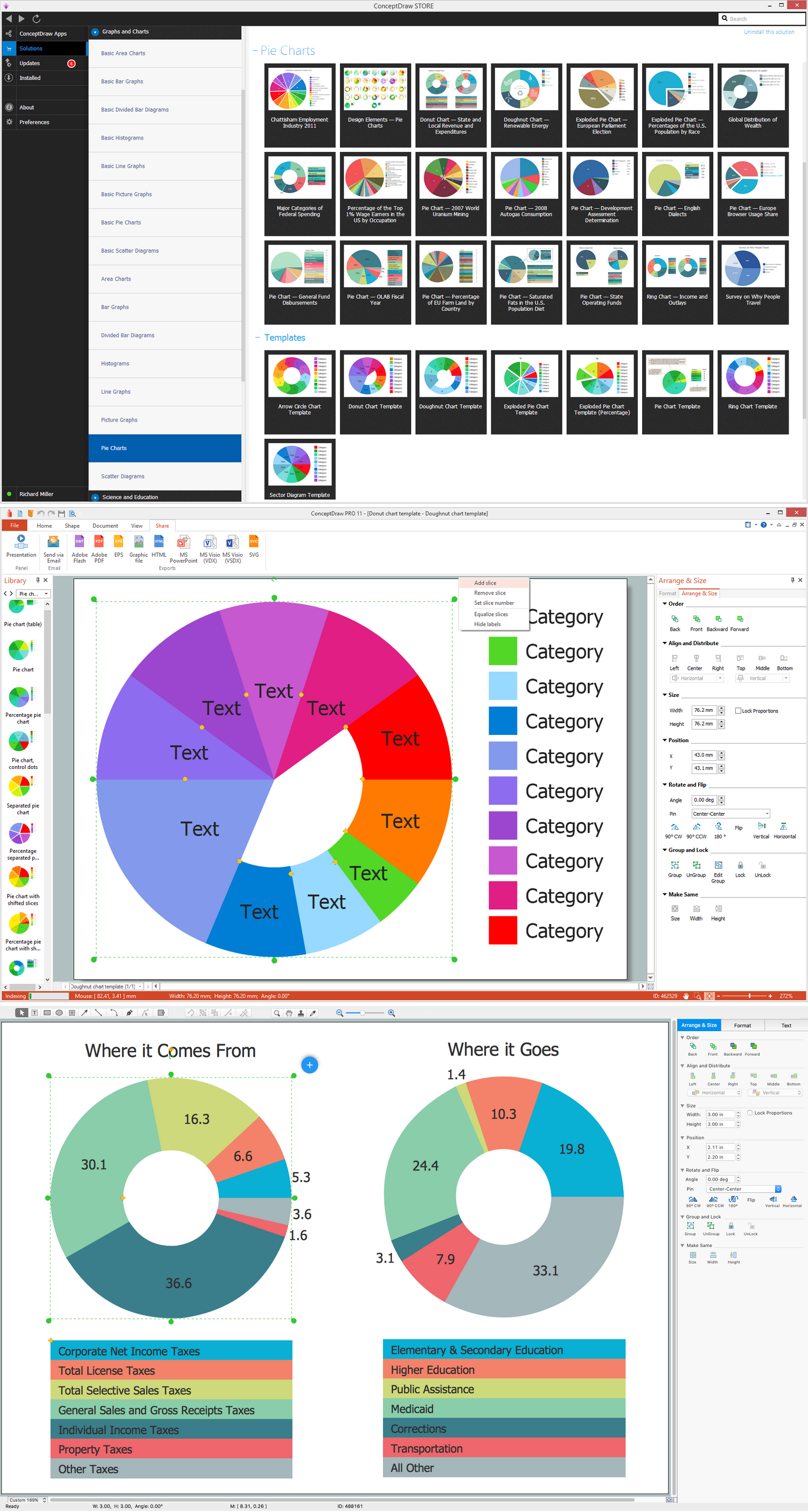
Picture: Donut Chart Templates
Related Solution:
A Local Area Network (LAN) is a computer network that interconnects computers on the limited area such as a home, office building, school, bank, computer laboratory, etc.
ConceptDraw DIAGRAM is a powerful network diagramming and vector drawing software. It provides the Computer and Networks Area with many Solutions that contain the wide set ready-to-use predesigned vector stencils and examples to help you design the LANs quick and easy.
Picture: Local network area. Computer and Network Examples
Related Solution:
The AWS diagrams are convenient way for explaining the work of Amazon Web Services. ConceptDraw DIAGRAM diagramming and vector drawing software offers the AWS Architecture Diagrams Solution from the Computer and Networks Area for fast and easy creating the AWS diagrams of any complexity.
Picture: AWS
Related Solution:
One of the most visible trends in today's information technology (IT) industry is the placement of databases to the cloud. Microsoft Azure is one of such useful cloud services which is quite popular among applications developers and offers them extensive and effective Azure management tools.
ConceptDraw DIAGRAM diagramming and vector drawing software enhanced with Azure Architecture Solution from the Computer and Networks area of ConceptDraw Solution Park offers all needed tools for designing Azure management illustrations and Azure Architecture Diagrams.
Picture: Azure Management
Related Solution:
Cisco icons are globally recognized and generally accepted as standard for network icon topologies.
ConceptDraw DIAGRAM diagramming and vector drawing software offers the Cisco Network Diagrams Solution from the Computer and Networks Area which contains the extensive drawing tools, templates and samples, and large number of libraries with variety of predesigned vector cisco icons.
Picture: Cisco Icons
Related Solution: