ConceptDraw MINDMAP Export Capabilities
|
ConceptDraw MINDMAP supports exporting to many Microsoft Office products, including Word, PowerPoint and Project, as well as exporting to Evernote, Apple iCal, PDF, HTML and graphic format files. This functionality frees your data from being trapped in ConceptDraw MINDMAP documents and it can be easily shared.  Export to PowerPoint Export to PowerPoint
 Export to MS Word Export to MS Word
 Export to MS Project Export to MS Project
 Export to PDF Export to PDF
 Export to Apple iCal Export to Apple iCal
 Export to Evernote Export to Evernote
 Export to HTML Export to HTML
 Export to Graphic File Export to Graphic File
|

Pic. 1. ConceptDraw MINDMAP export capabilities.
See also Samples of mind maps:
- Mind Maps
- Mind Maps — Marketing
- Mind Maps — Idea Communication
- Mind Maps — Mind Map Exchange
-
Mind Maps — Presentation Exchange
FOUR RELATED HOW TO's:ConceptDraw offers you a number of ready-made organizational chart templates which you can use in your drawing. They are grouped in topical sets as organizational chart template files. Use the Organizational Charts Solution for ConceptDraw DIAGRAM to create your own Organizational Charts of any complexity quick, easy and effective. The Organizational Charts designed with ConceptDraw DIAGRAM are vector graphic documents and are available for reviewing, modifying, converting to a variety of formats (image, HTML, PDF file, MS PowerPoint Presentation, Adobe Flash or MS Visio XML), printing and send via e-mail in one moment.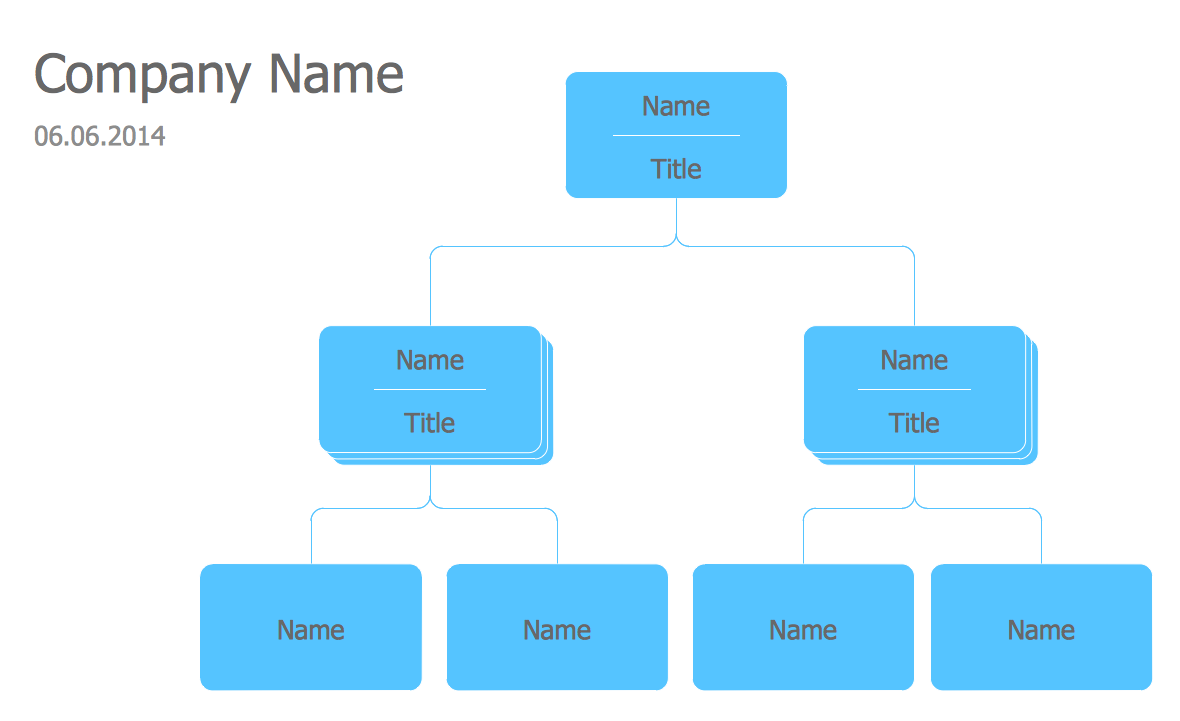 Picture: Organizational Chart TemplatesRelated Solution:Mind Map Food - This sample was created with ConceptDraw MINDMAP mind mapping software. This sample shows the mind map about the such fast food as Hamburger. This sample narrates about the hamburger’s history, ingredients and preparation. You can use this sample at the cooking, in the fast food cafes, on the factories of the fast preparation products.
Picture: Organizational Chart TemplatesRelated Solution:Mind Map Food - This sample was created with ConceptDraw MINDMAP mind mapping software. This sample shows the mind map about the such fast food as Hamburger. This sample narrates about the hamburger’s history, ingredients and preparation. You can use this sample at the cooking, in the fast food cafes, on the factories of the fast preparation products. Picture: Mind Map FoodRelated Solution:ConceptDraw MINDMAP can export to MS Project file from a mind map; it can also import a project file from MS Project giving team members who use Macintosh or Windows, a working visual map of a planned project. The ability to import/export MS Project files is made possible because of the Project Exchange solution.
Picture: Mind Map FoodRelated Solution:ConceptDraw MINDMAP can export to MS Project file from a mind map; it can also import a project file from MS Project giving team members who use Macintosh or Windows, a working visual map of a planned project. The ability to import/export MS Project files is made possible because of the Project Exchange solution. Picture: Export from ConceptDraw MINDMAP to MS Project® XMLRelated Solution:ConceptDrawMINDMAP 16
Picture: Export from ConceptDraw MINDMAP to MS Project® XMLRelated Solution:ConceptDrawMINDMAP 16