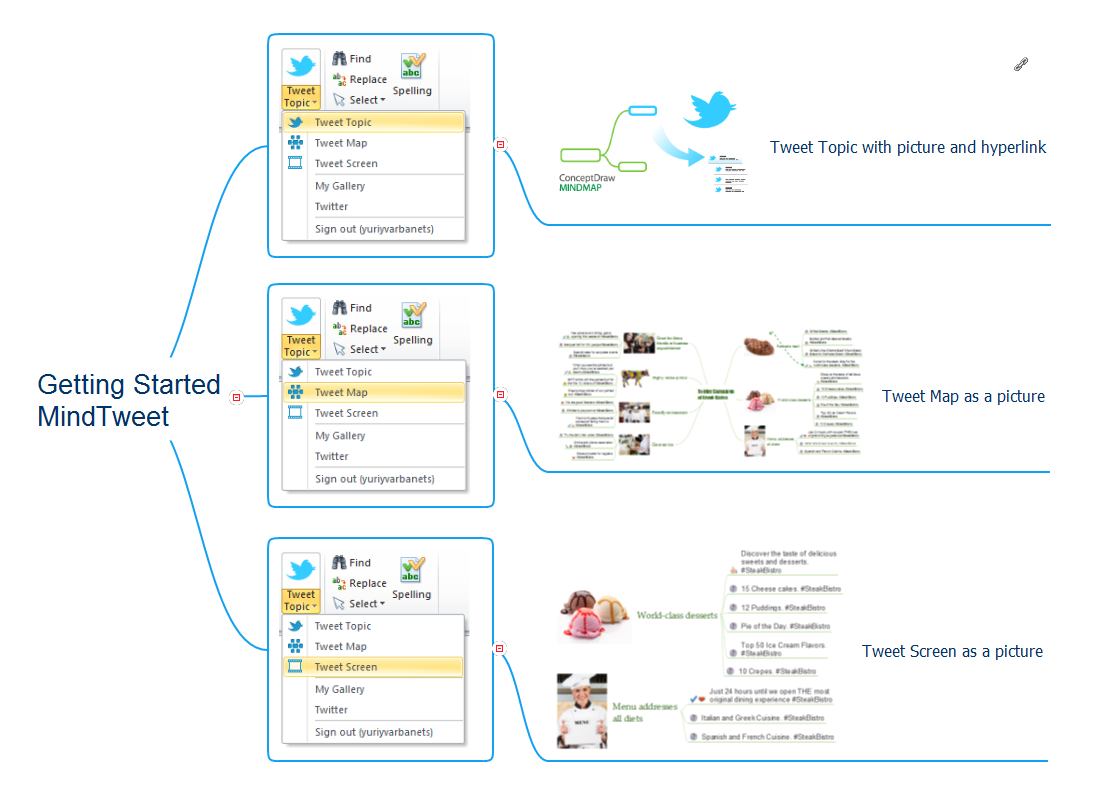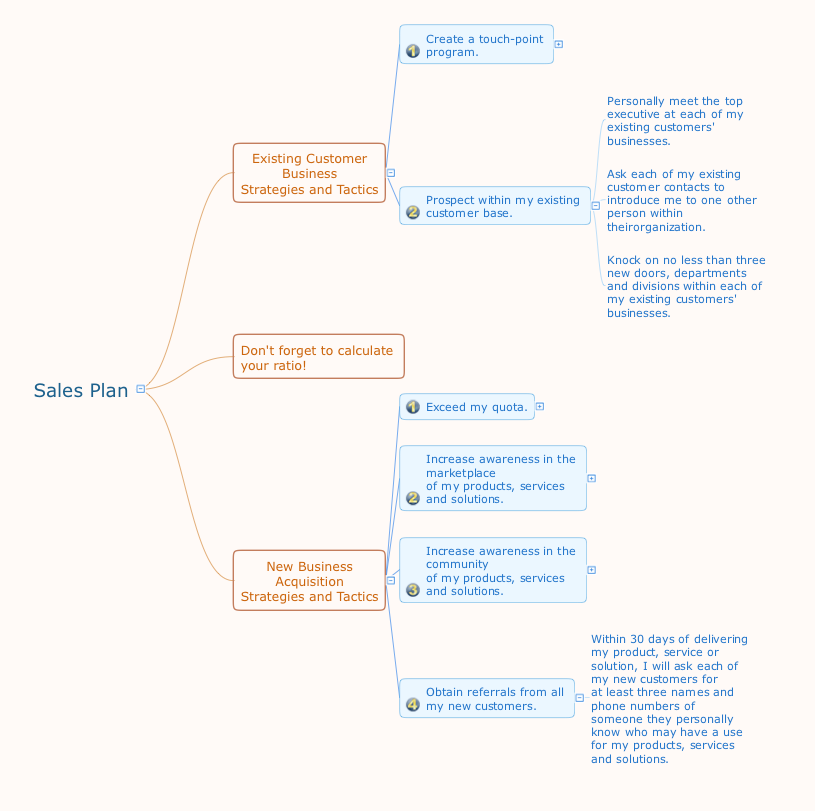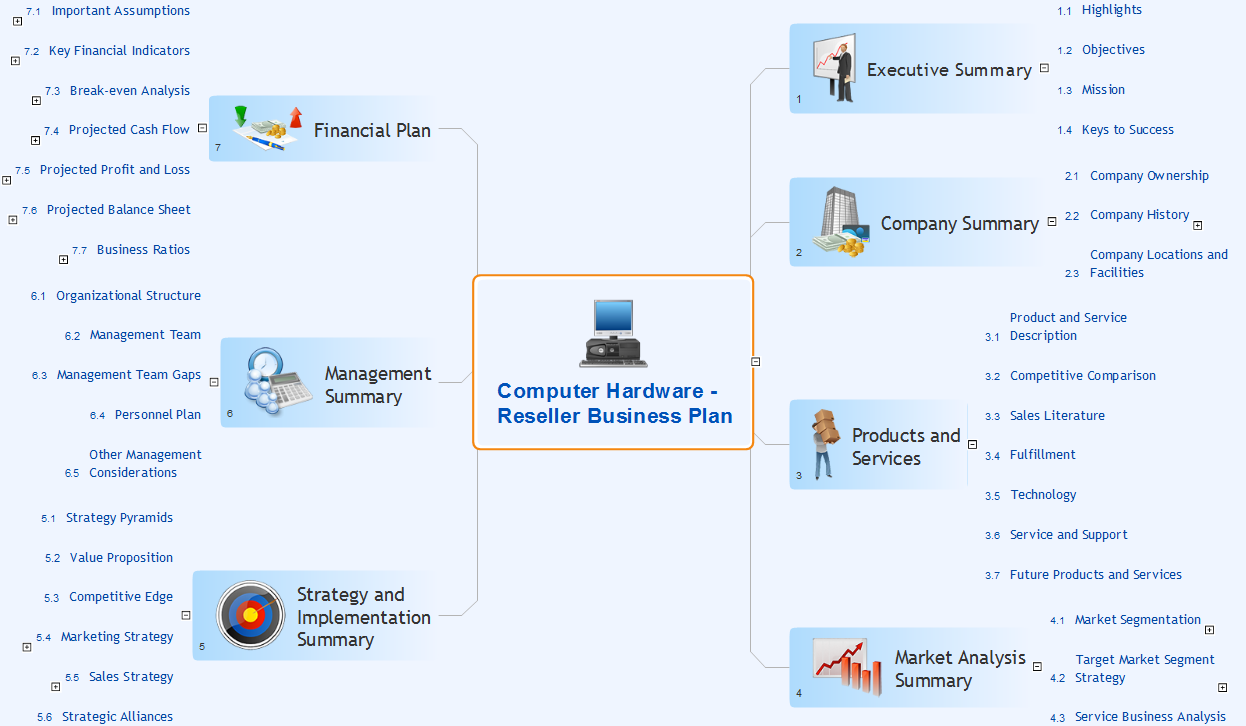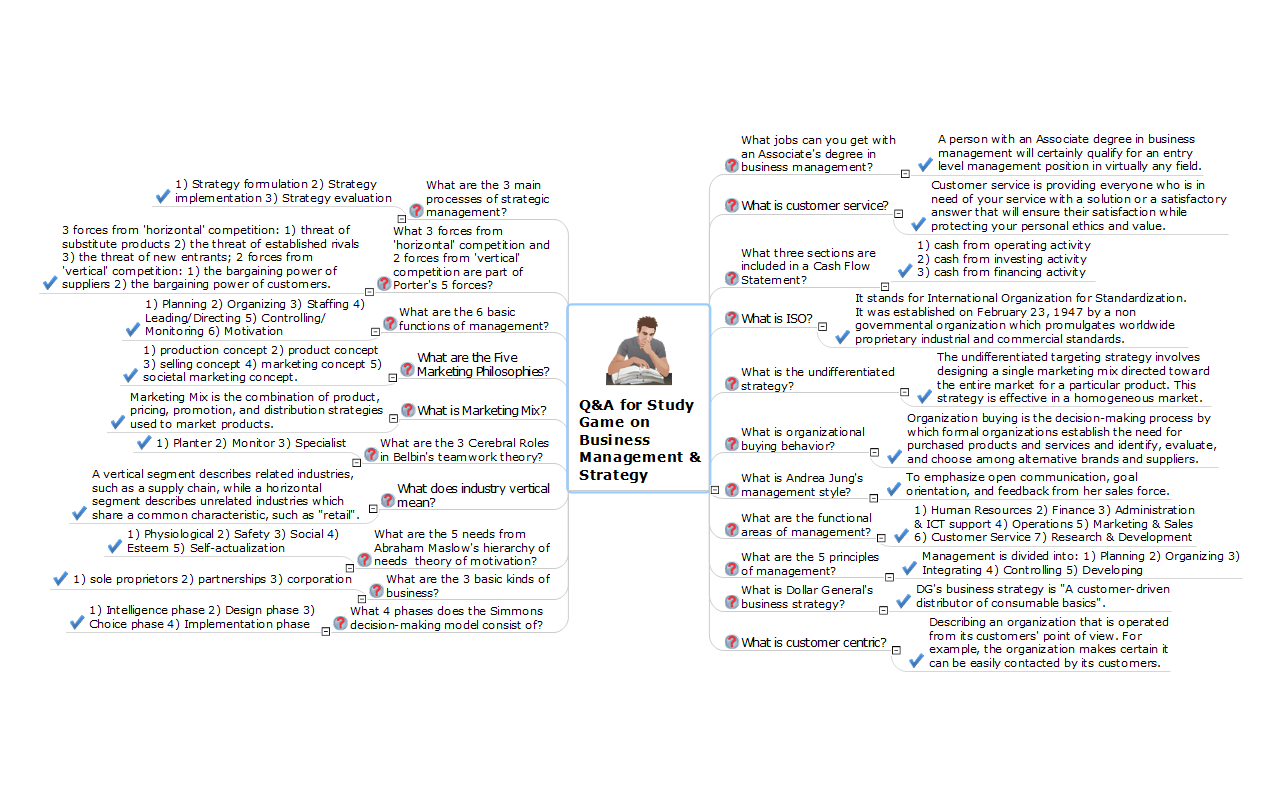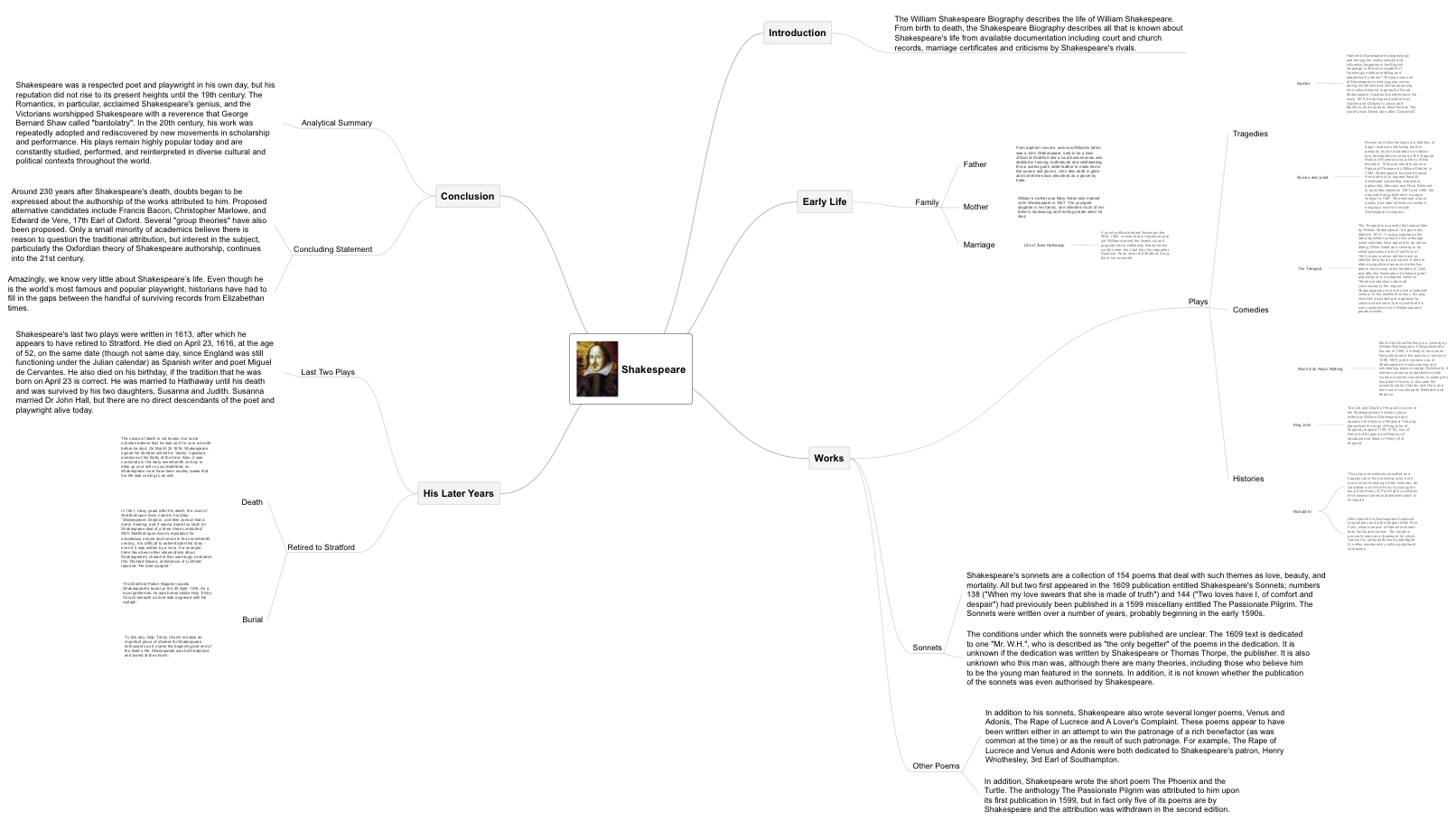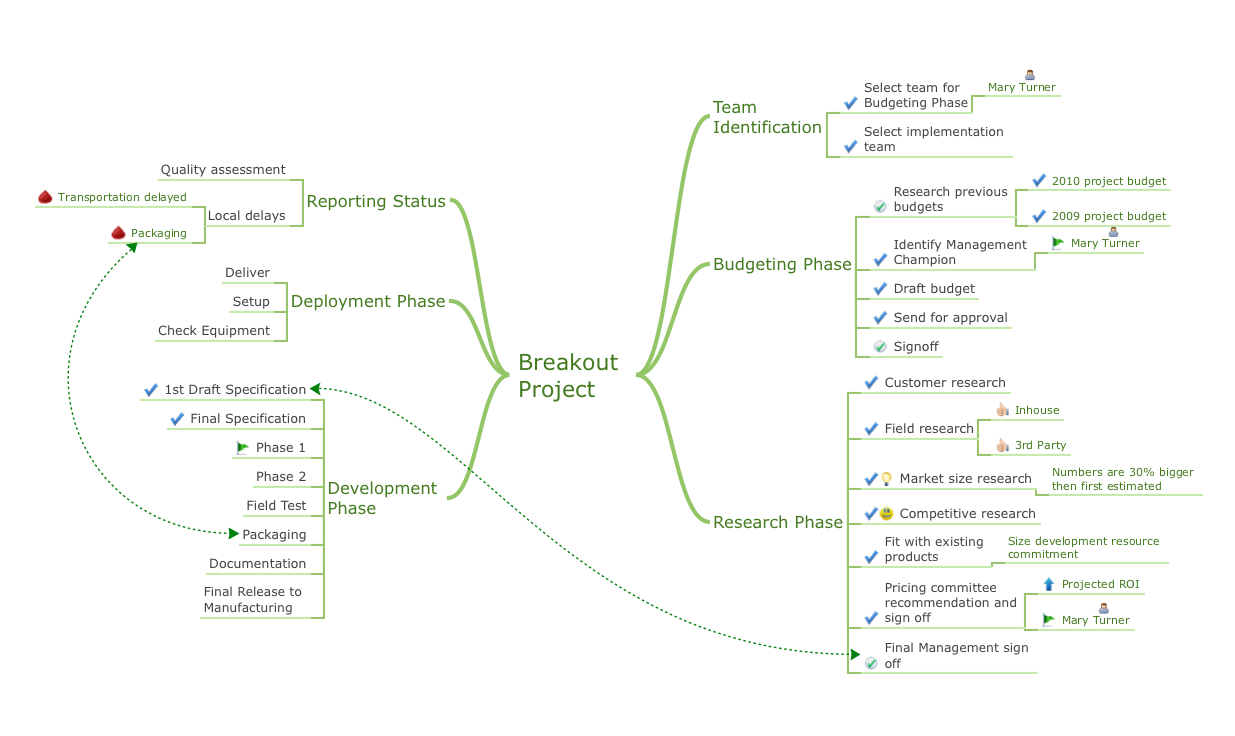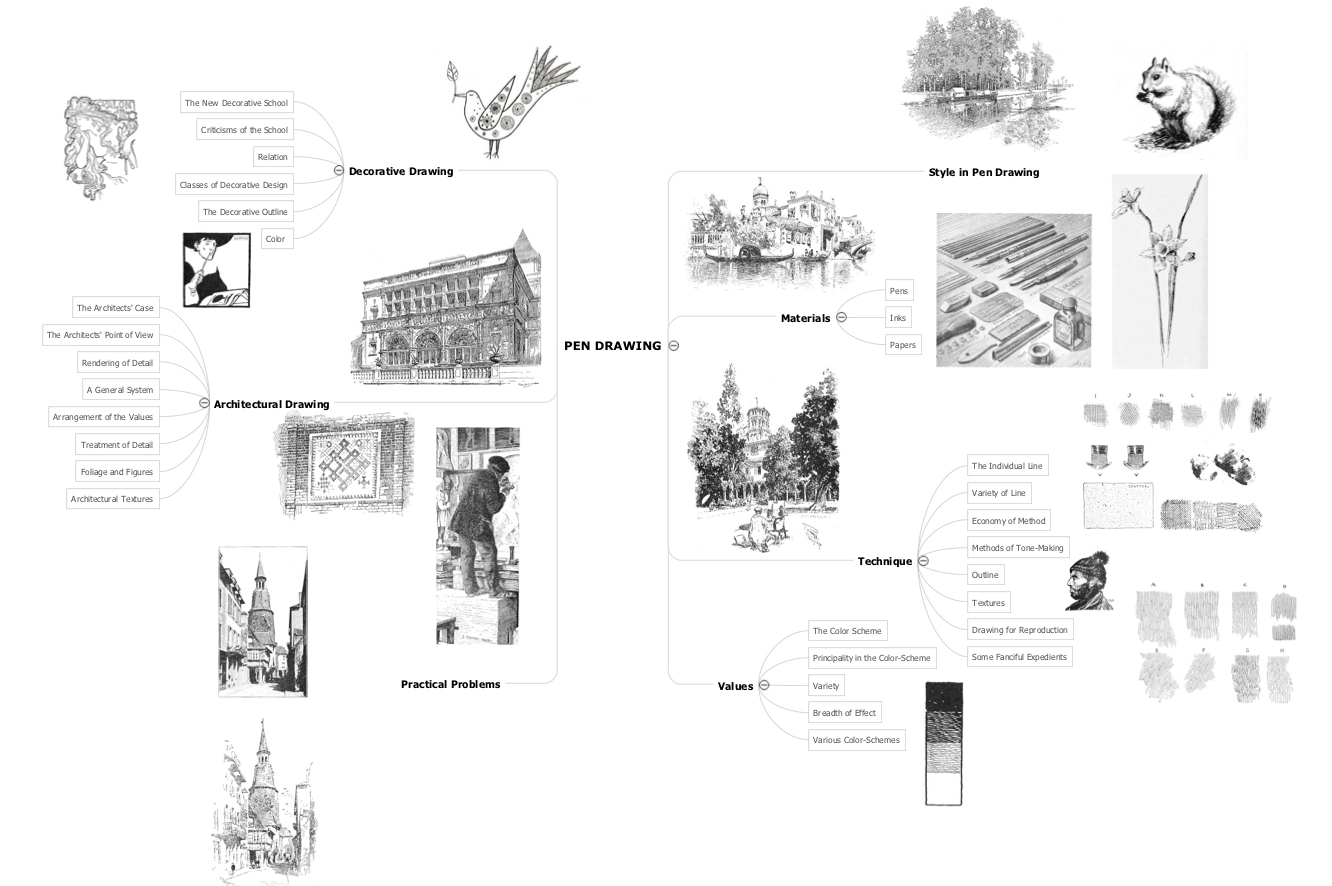ConceptDraw MINDMAP :
Brainstorming, Mind Mapping
for macOS and Windows
ConceptDraw MINDMAPCapture What You Think, Do What You Plan ConceptDraw MINDMAP is a powerful business and personal productivity software application that provides visual organization and access to information for individuals and organizations:
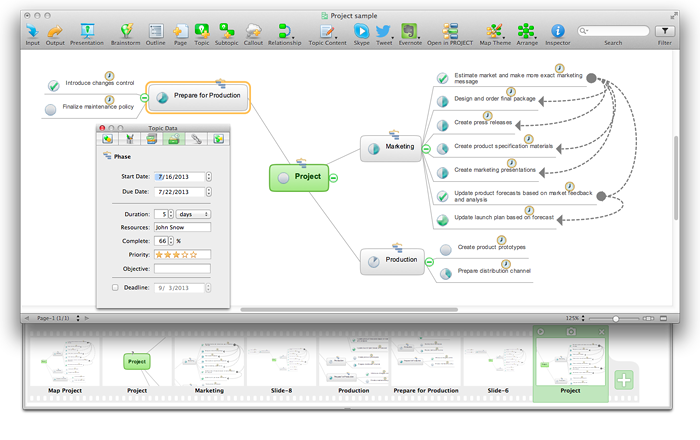
TEN RELATED HOW TO's: Create bar charts for event management problem solving and visual data comparison using the ConceptDraw DIAGRAM diagramming and vector drawing software extended with the Bar Graphs Solution from the Graphs and Charts area of ConceptDraw Solition Park. 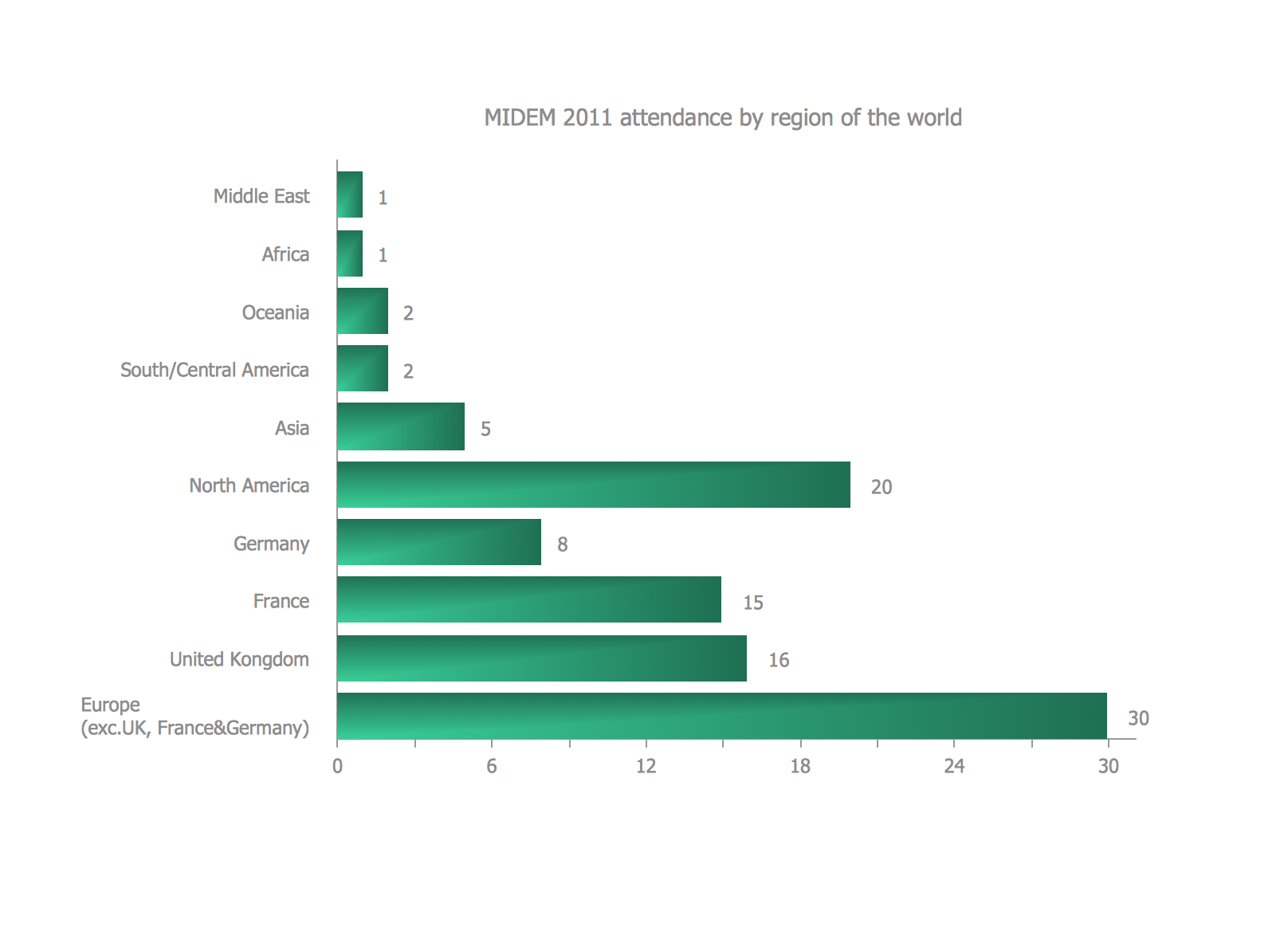 Picture: Bar Diagrams for Problem Solving.Create event management bar charts with Bar Graphs Solution Related Solution: From all the auxiliary business process tools, SWOT analysis always remains in the top place. It is difficult to answer what SWOT Analysis is in marketing in several paragraphs. This is a very powerful tool to understand all the circumstance of your business, it is important part of small business project management.
This SWOT analysis was carried out to discover strengths and weaknesses of the marketing strategy, as well as identify its opportunities. This SWOT diagram (matrix) was drawn in Conceptdraw DIAGRAM using its SWOT and TOWS Diagrams solution. Investigations of all constituents of a certain case will assist in considering strategy statements and during and making a decision. The SWOT analysis is the good tool for specifying marketing objectives discovering external and internal influences on accomplishing marketing objectives, this is critical tool for small business project management. ConceptDraw Office suite delivers SWOT diagram samples and tools in illustrative part of marketing project management software and project report software.
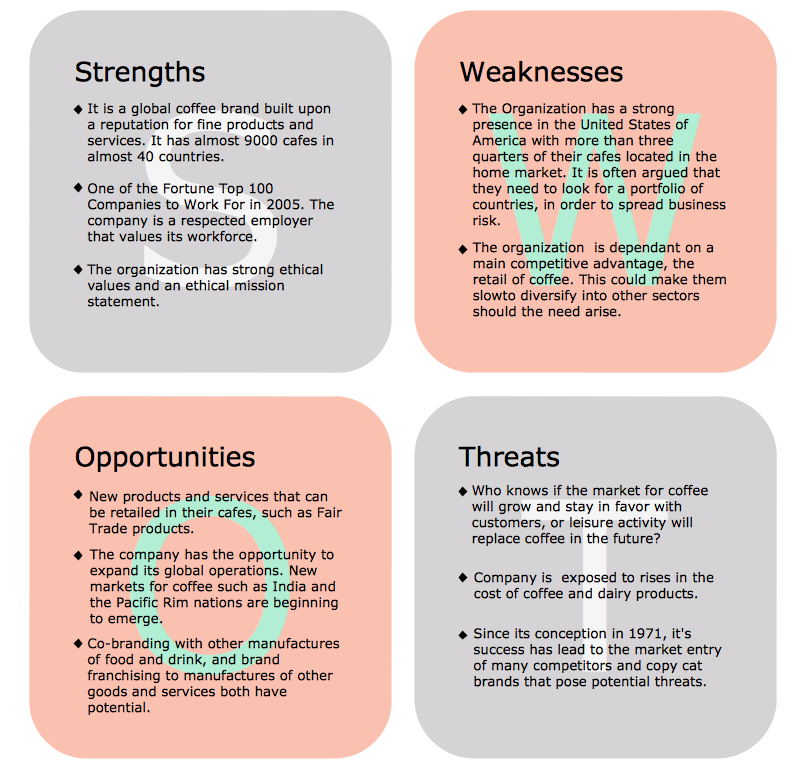 Picture: What is SWOT Analysis in Marketing ConceptDraw MINDMAP is ready to provide you with mind mapping tool which can serve as comprehensive productivity tool for your business.
 Picture: Think. Act. Accomplish. Mac compatible remote presentation, A simple way to share your presentation remotely via Skype. All participants receive presentation file. 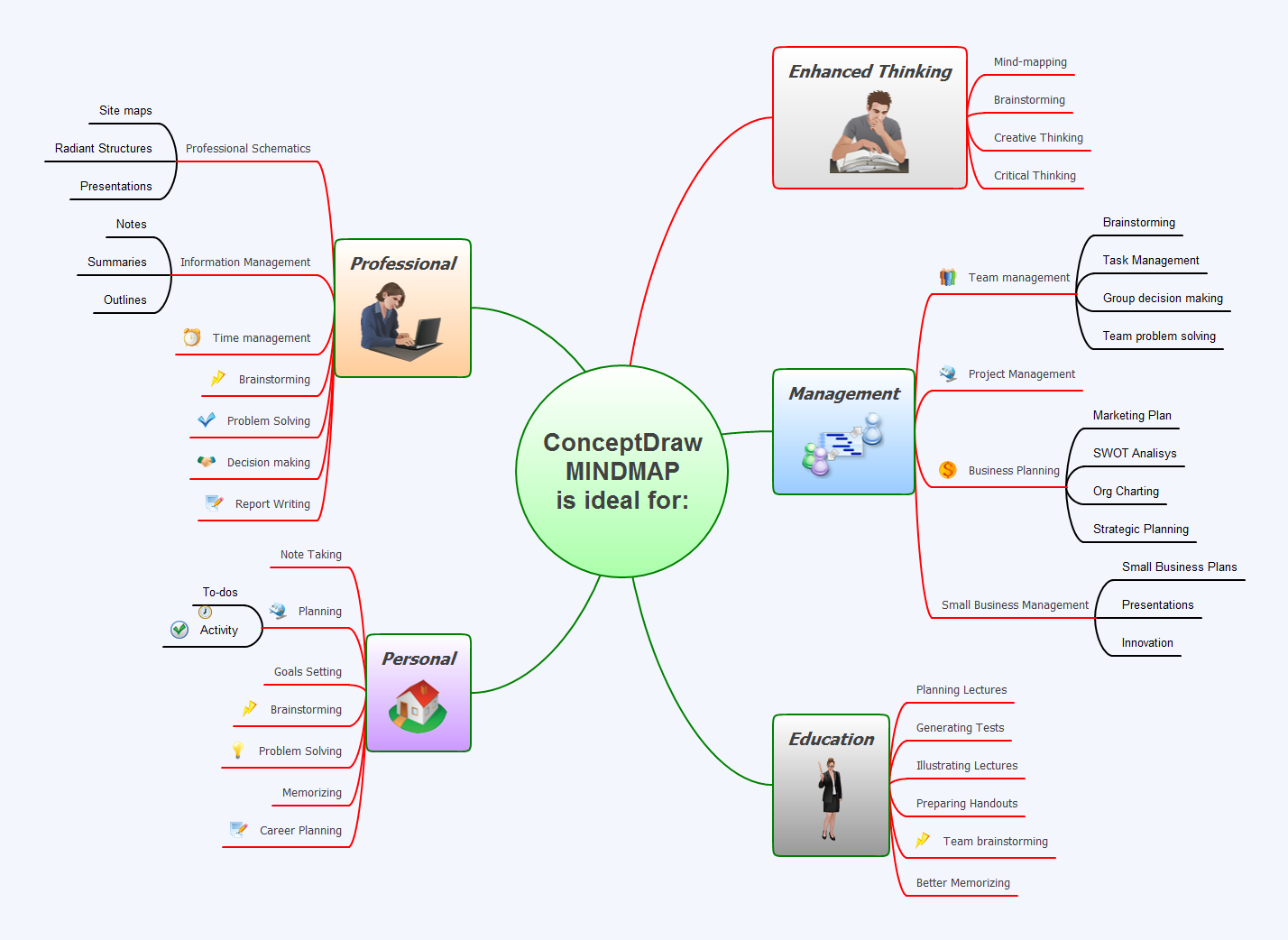 Picture: Mac Compatible Remote Presentation Related Solution: ConceptDraw MINDMAP is a fundamental tool in quality management to describe visual instructions on any process. 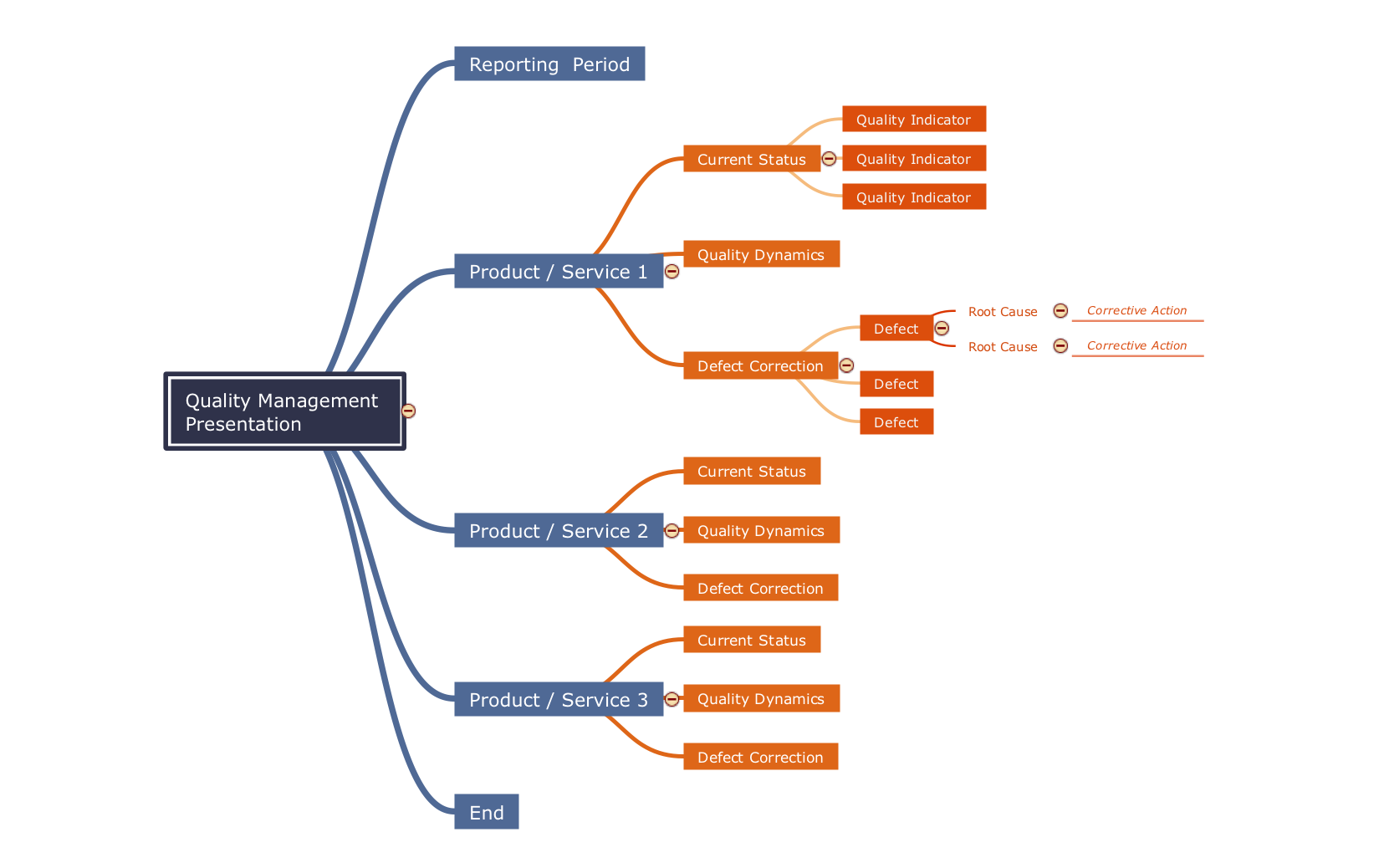 Picture: Fundamental Tool in Quality Management Related Solution: Mind map template of a strategy map that can help you display a variety of performance measures that can have an impact on your organization.  Picture: Strategy Map Related Solution: Learn how to use ConceptDraw MINDMAP to create a simple presentation.  Picture: Create a Basic Presentation Quickly Related Solution: The Total Quality Management Diagram solution helps you and your organization visualize business and industrial processes. Create Total Quality Management diagrams for business process with ConceptDraw software.  Picture: Organizational Structure Total Quality Management Related Solution: ConceptDraw MINDMAP the will guide you in creating and demonstrating powerful mind map presentations.  Picture: Program for Making Presentations Related Solution: Unfortunately, a man can’t predict the future and no one is safe from natural disasters, such as floods, earthquakes, hurricanes or fires. Nonetheless, what you can do to ensure safety for you and your relatives is to create an emergency plan, so everyone will know what to do if emergency happens. Keep that plan simple and train it several times a year so that no one could forget any details of it.
Fire and emergency plans are important to supply people with a visual safety solution. This diagram presents a set of standard symbols used to depict fire safety, emergency, and associated information. Using clear and standard symbols on fire emergency plans provides the coherence of collective actions , helps to avoid embarrassment, and improves communications in an emergent situation. The fire emergency symbols are intended for the general emergency and fire service, as well as for building plans ,engineering drawings and insurance diagrams. They can be used during fire extinguishing and evacuation operations, as well as trainings. It includes vector symbols for emergency management mapping, emergency evacuation diagrams and plans.  Picture: Emergency Plan Related Solution: ConceptDraw DIAGRAM 18 | |||||||||||||||||||